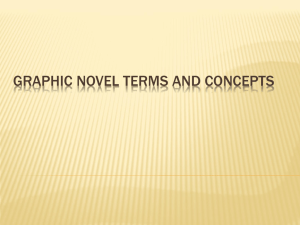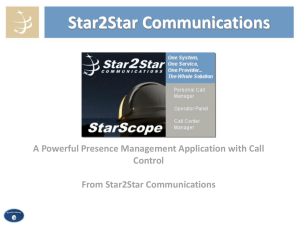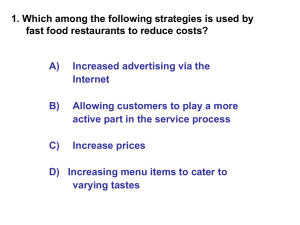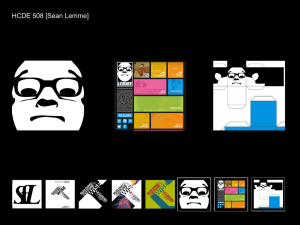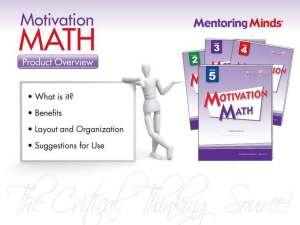Document Design 2
advertisement
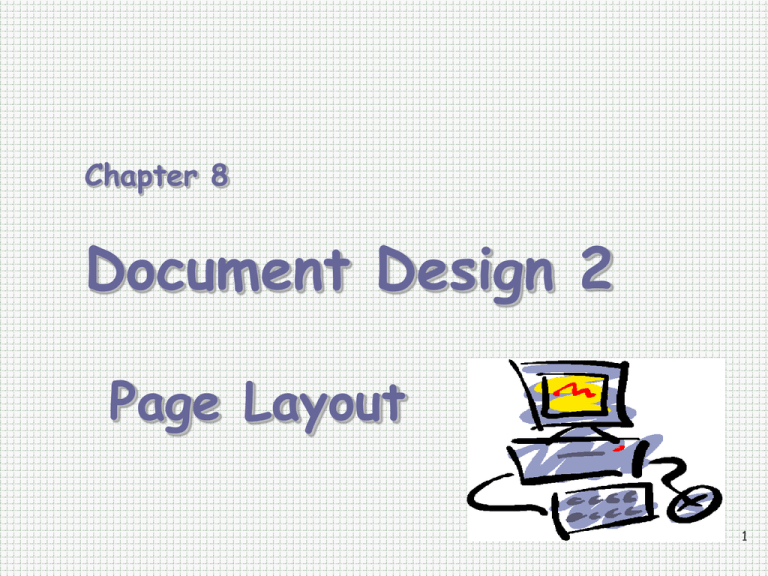
Chapter 8 Document Design 2 Page Layout 1 Creating Visually Effective Documents Technical communication is based on informed choices. Technical Communication Ch 8: Page Layout Document Design 2 2 Creating Visually Effective Documents A technical communicator makes decisions about aspects of design based on the audience and purpose. Technical Communication Ch 8: Page Layout Document Design 2 3 Creating Visually Effective Documents Readers - view a page as a whole unit - scan the page to get a sense of layout and structure - determine the page’s “road map” by looking at title, headings and subheadings Technical Communication Ch 8: Page Layout Document Design 2 4 Creating Visually Effective Documents Visual hierarchy - shows main items or most important topics in primary headings - shows secondary items in second level of headings or subheadings Technical Communication Ch 8: Page Layout Document Design 2 5 Creating Visually Effective Documents Headings and subheadings - use same (parallel) grammatical structure - show the structure (outline) of the document Technical Communication Ch 8: Page Layout Document Design 2 6 Creating Visually Effective Documents Electronic pages - web pages (often cluttered) - computer screens (shaped differently) - electronic text (fuzzier than print) Technical Communication Ch 8: Page Layout Document Design 2 7 Formatting a Page Effectively Grids - vertical - horizontal - combined see Fig. 8.3 on p. 135 Technical Communication Ch 8: Page Layout Document Design 2 8 Formatting a Page Effectively White Space - isolates and emphasizes important elements and areas - keeps related elements together - breaks up regular visual pattern - provides breathing room between blocks of information see Fig. 8.4 on p. 136 Technical Communication Ch 8: Page Layout Document Design 2 9 Formatting a Page Effectively Adjust the gutter - white space between columns Use ample margins - white space around edges of a page Technical Communication Ch 8: Page Layout Document Design 2 10 Formatting a Page Effectively Avoid orphans - a paragraph’s opening line left at the bottom of the page Avoid widows - a paragraph’s closing line left at the top of the next page Technical Communication Ch 8: Page Layout Document Design 2 11 Formatting a Page Effectively Lists - bulleted - numbered (for series or steps) Technical Communication Ch 8: Page Layout Document Design 2 12 Formatting a Page Effectively Tips for Lists Don’t overuse bullets. Avoid using fancy icons. Use punctuations only when required. Use parallel grammatical structure. Technical Communication Ch 8: Page Layout Document Design 2 13 Formatting a Page Effectively Headings - size headings by level choose appropriate heading size make headings visually consistent make headings grammatically parallel Technical Communication Ch 8: Page Layout Document Design 2 14 Formatting a Page Effectively Tips for Headings - use no more than 4 levels of heading - divide the text logically - do not write the first sentence as a continuation of the heading - do not leave a heading floating at the bottom of a page Technical Communication Ch 8: Page Layout Document Design 2 15 Typography Fonts - use fonts from only one typeface - be consistent if you mix typefaces - use italics, boldface and all caps sparingly - avoid going below 12-point type - make headings at least 2 points larger than the text Technical Communication Ch 8: Page Layout Document Design 2 16 Search Options • • • • • Table of contents Index Running heads Running feet Electronic searching or “find” feature Technical Communication Ch 8: Page Layout Document Design 2 17 Electronic Documents • • • • Web pages Online help Adobe Acrobat and PDF files CDs and other media Technical Communication Ch 8: Page Layout Document Design 2 18 Style Sheets and Tools • Organizational style guides • Word-processing and page layout software • CSS and HTML web pages Technical Communication Ch 8: Page Layout Document Design 2 19 Web Style Guide http://webstyleguide.com/wsg3/index.html Ch 8: Page Layout Document Design 2 20 Chapter 8 Page Layout Document Design 2