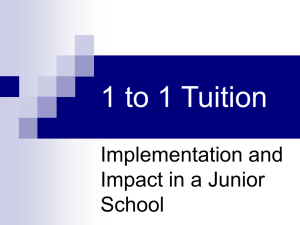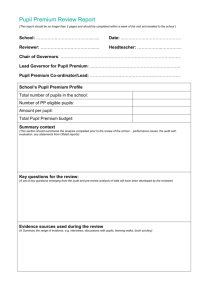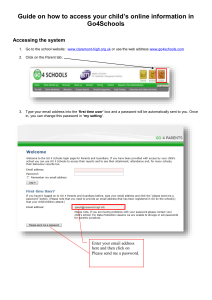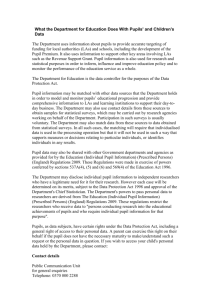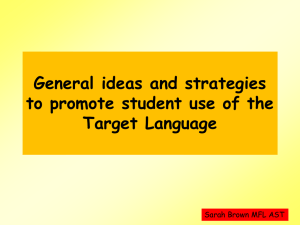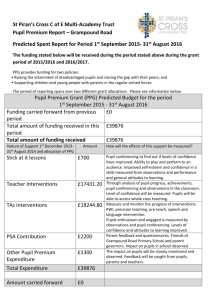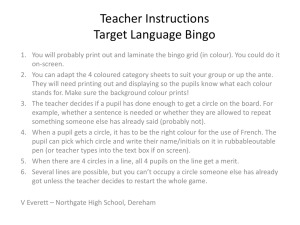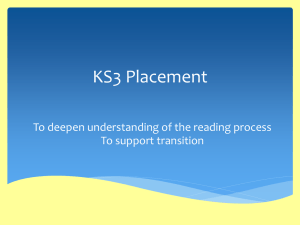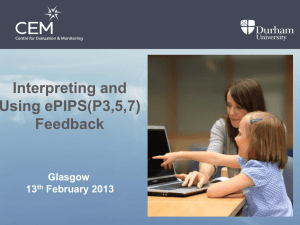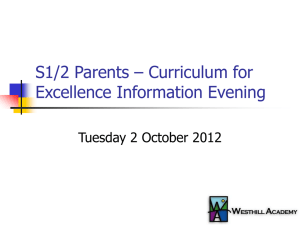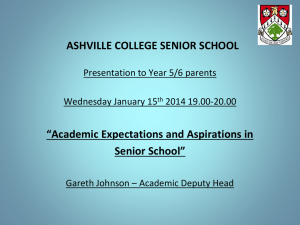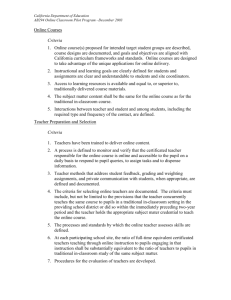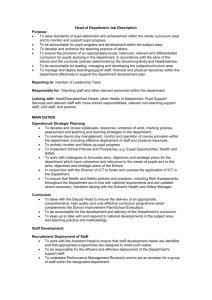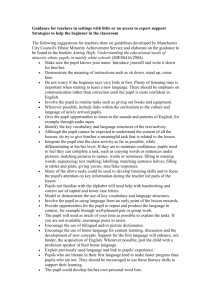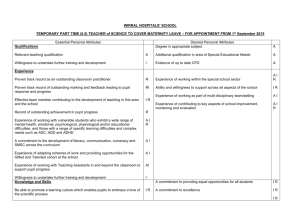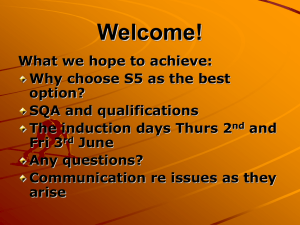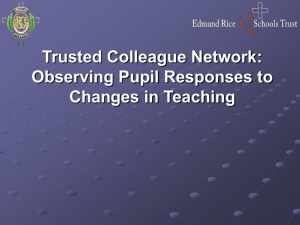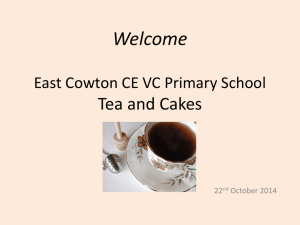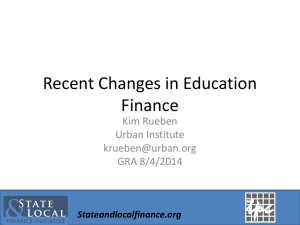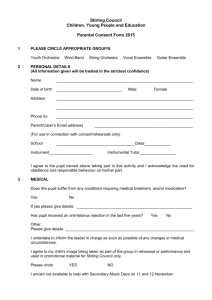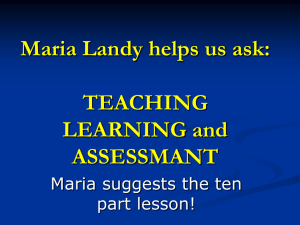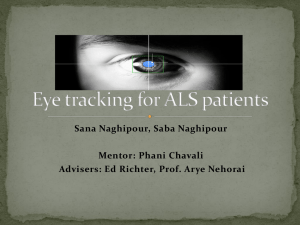Pride123 and Junior Sheriff
advertisement
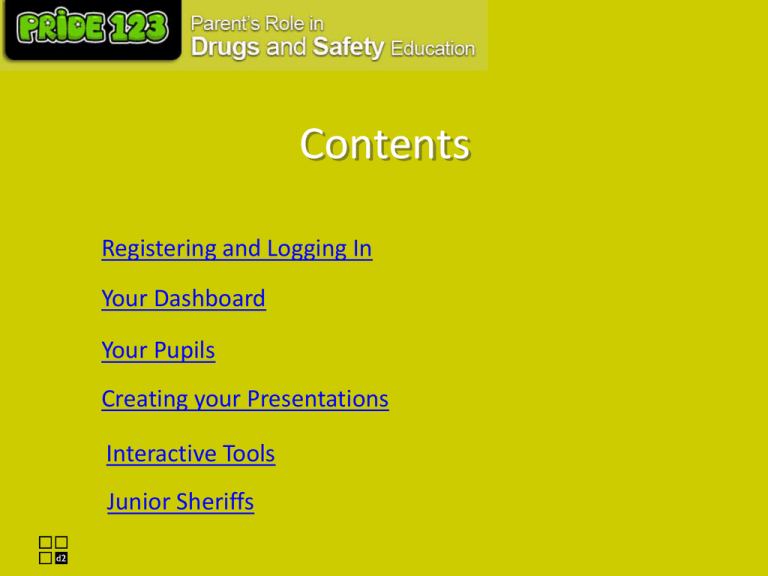
Contents Registering and Logging In Your Dashboard Your Pupils Creating your Presentations Interactive Tools Junior Sheriffs This is the Home page, you need to register first Registering for the 1st time Click on the Teacher or Police button Use your official email address Select school from drop down menu. Choose a key stage Validate within 7 days Login using your official email and password This is your dashboard where you choose your options and upload your photos Browse your desktop to find the image you have saved and click upload Crop image to size & save Choose to share or remove image Register new pupils, enter pupil details, name and click create Check the status of pupils work in My pupil’s work section Check the status and progress of pupil’s work here Create a task by clicking here Tasks you have already created for pupils to complete. Always create a presentation before starting to use the story maker so you can save your work Click the create button, but not the live unless you are happy for others to see your work Choose a background, you may have uploaded some of your own photographs Click on a character and use the tools to move him/her around Add object and speech bubble Remember not to add too much text, this is a comic strip! Copy a screen by holding down the mouse and dragging it to the next screen and let go Don’t forget to click the save button List of available presentations Make the screen full screen to show presentation but be aware you won’t be able to write in the speech bubbles. Interactive tools include story maker, sample scenarios, quizzes, hotspots and crimefighter survey There are 4 safety hotspots Burglary hotspot with feedback Supporting lesson plan Sample scenario Supporting lesson plan Quizzes Pride123 and Junior Sheriff View and edit pupil awards here Award pupil points and click the Add button Click the + button to award pupil the next Sheriff award Awards in colour show the ones this pupil has already achieved.