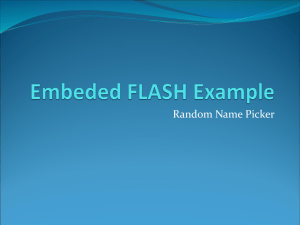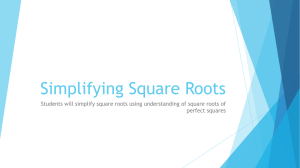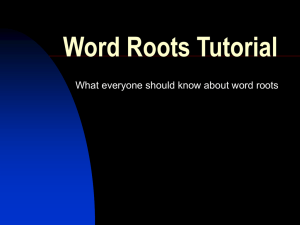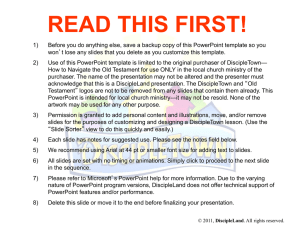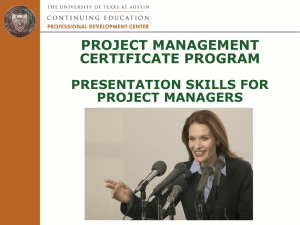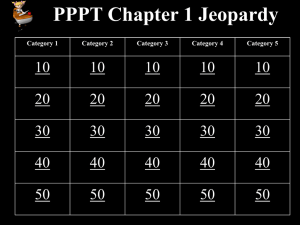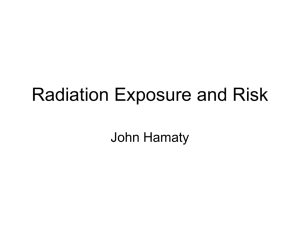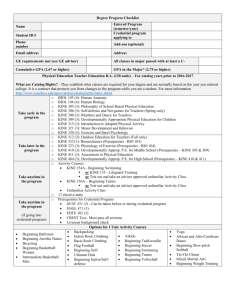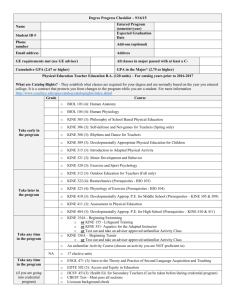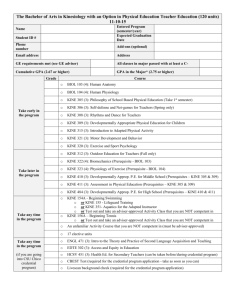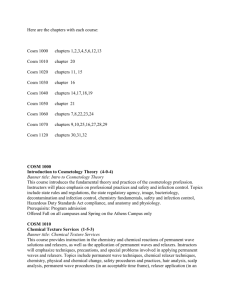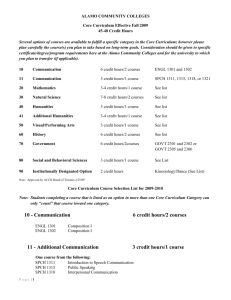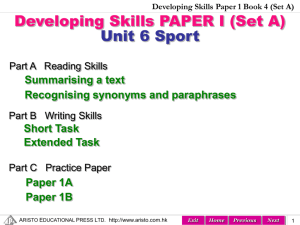File
advertisement
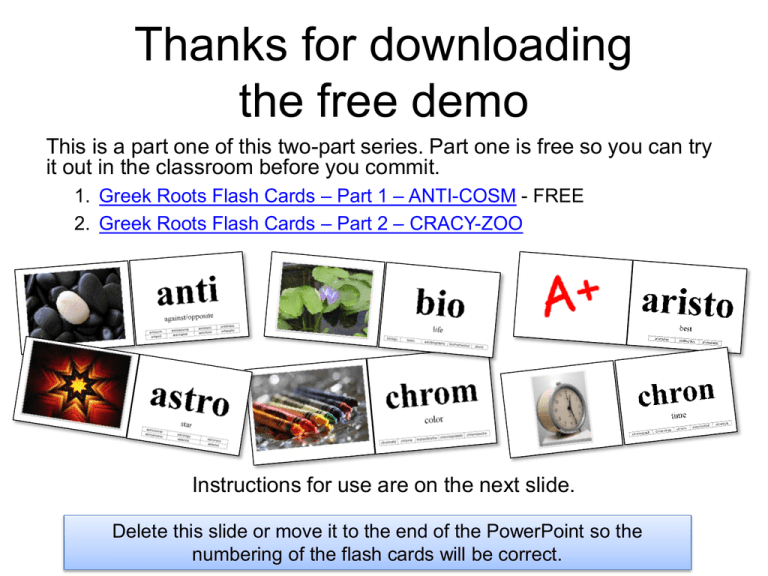
Thanks for downloading the free demo This is a part one of this two-part series. Part one is free so you can try it out in the classroom before you commit. 1. Greek Roots Flash Cards – Part 1 – ANTI-COSM - FREE 2. Greek Roots Flash Cards – Part 2 – CRACY-ZOO Instructions for use are on the next slide. Delete this slide or move it to the end of the PowerPoint so the numbering of the flash cards will be correct. System Requirements • Windows PC: Microsoft PowerPoint 2002 and above • Apple: Microsoft PowerPoint 2011 and above • I haven’t tested it in Key Note for Mac. It’s possible it will work. Quick Start Instructions 1. 2. 3. 4. 5. In Slide Sorter View, mix up the order of the slides. (The slides will automatically re-number.) Click the Slide Show button to start the show. Click the “Flip” button to show the answer (root) Click it again to show the meaning of the root. Click anywhere on the slide (or press the right arrow on the keyboard) to advance to the next image. Slide Sorter View Slide Show Button Flip Button Teacher: see the last slides of the PowerPoint for detailed instructions. Delete this slide or move it to the end of the PowerPoint so the numbering of the flash cards will be correct. This PowerPoint covers the following roots. anti aristo astro auto bi bio chrom chron cine/kine cosm against, opposite best star self two life color time motion universe, world, order Teacher: see the last slides of the PowerPoint for complete instructions. These are some of the words that can be made from these roots. antonym antibacterial antibiotic antithesis antacid antimatter astronomer astrology astronaut astrophysics asteroid asterisk autograph automobile autobiography automatic autopilot autoimmune bicycle binoculars biannual binary bifocals bidirectional biology biotic autobiography biomechanical bionic antibiotic chronograph chronology chronic synchronize chronicle chronological chromatic chrome monochrome chromoprotein chromosome chroma cinema kinetic kinesiology cinemascope kinesthetic cinematography cosmos microcosm cosmology macrocosm cosmetic cosmological Teacher: see the last slides of the PowerPoint for complete instructions. anti = against opposite ______ 5 anti against/opposite anti against/opposite 7 anti against/opposite 8 anti against/opposite 9 anti against/opposite 10 best aristo = ______ 11 aristo best 12 aristo best 13 aristo best 14 self auto = ______ 15 auto self 16 auto self 17 auto self 18 auto self 19 star astro = ______ 20 astro star 21 astro star 22 two bi = ______ 23 bi two 24 bi two 25 bi two 26 life bio = ______ 27 bio life 28 bio life 29 bio life 30 bio life 31 chrom = ______ color 32 chrom color 33 chrom color 34 chrom color 35 chrom color 36 chron = ______ time 37 chron time 38 chron time 39 chron time 40 chron time 41 motion cine/kine =______ 42 cine kine motion 43 cine kine motion 44 cine kine motion 45 cine kine motion 46 order universe cosm = ______ 47 cosm universe or order 48 cosm universe or order 49 cosm universe or order 50 Two Ways to Use the Flash Cards 1. You can use the flash cards as a whole-class activity. You show an image and students call out the root that fits the image. 2. For older students who don’t like to call out answers, you can use the flash cards as a “quiz” to test their knowledge of the roots. • Details for these two methods are on the following slides. Method 1: Traditional flash cards • Review the roots and their meanings with your students. • You may want to write the roots and their meanings on the board, or make them visible to the students in some other way. • In Slide Sorter view, mix up the order of the slides. • Start the presentation on Slide 2. 1. Students call out the root that they think fits the image. 2. Click the “flip” button to show the correct root. 3. Move on to the next slide by clicking anywhere or pressing the right arrow key on the keyboard. 4. Repeat Method 2: “Quiz” • I find that this method works best with high school students. • After they have had some time to learn the roots, use the images to “quiz” their knowledge 1. 2. 3. 4. 5. 6. 7. 8. 9. In Slide Sorter view, mix up the order of the slides. Start the presentation. Show a slide, and give students to write their answer. Press the right arrow on the keyboard to move on to the next slide. Repeat After 20 or so slides, stop the quiz. Have students “trade and grade” Go through the slides again, this time clicking the “flip” button to show the correct answer. After reviewing the slides, have students turn in their scored quizzes. Instructions for the Teacher • Note: There are three or more images for each Greek root. It’s not expected that you would show all the images in the same practice session. You can if you want to, but a more typical scenario would be to use only 20 or so slides in a practice session. • Arrange the first 20 slides to your liking, and save the extra images for future practice sessions. • You can also duplicate slides to show the same image more than once in the same practice session. Thank you! I hope this teaching tool was useful for you! If you have any questions or you would like to request a specific product for your classroom, please feel free to email us at toboldlyteach@gmail.com If anything is confusing and you need some clarification, please email us! Thank you very much! Steven Links: My TPT Store http://www.teacherspayteachers.com/Store/Teacher-Galaxy My Education Blog http://creativeclassroomresources.blogspot.com/