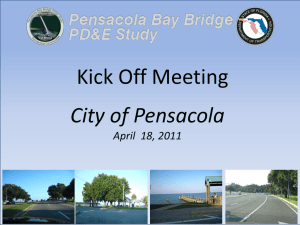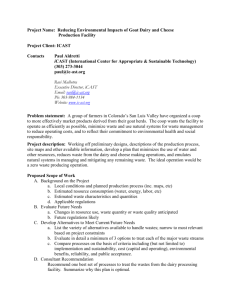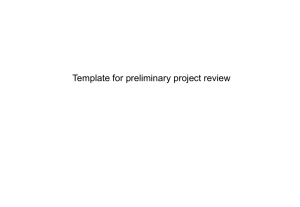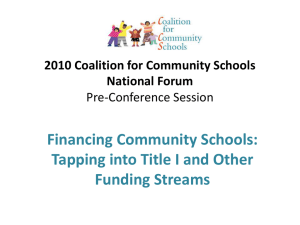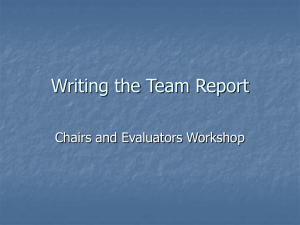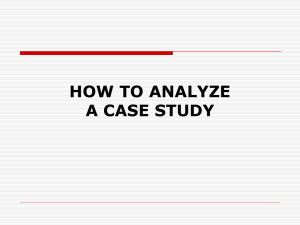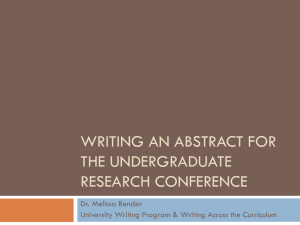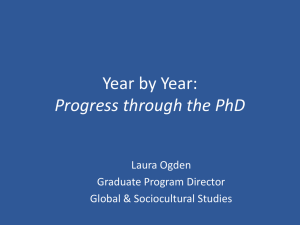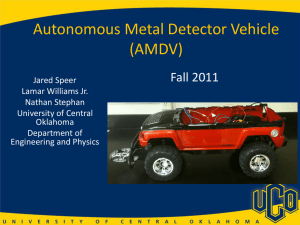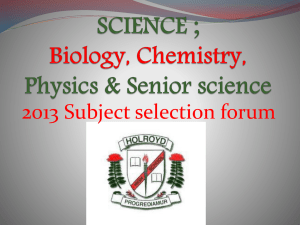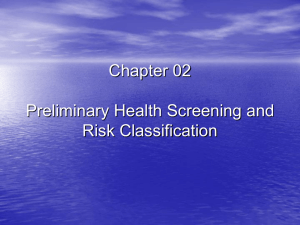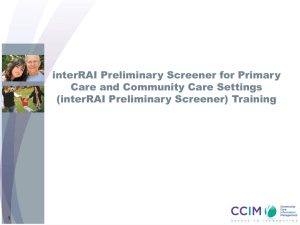Formatting Guidelines
advertisement
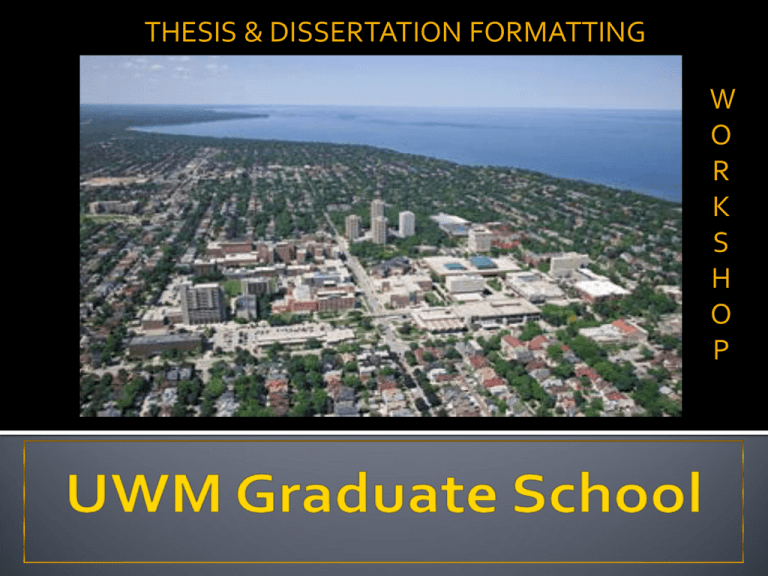
THESIS & DISSERTATION FORMATTING W O R K S H O P Formatting Guidelines Entire Document Spacing 1. Double space throughout the document Exceptions: Abstract Table of contents Captions, table, or figure headings Extensive quotations Footnotes or endnotes Entries in reference section Font Any standard font is acceptable This is in Arial; Microsoft Word default is Calibri 1. Use the same font throughout 2. Most commonly used font size is 12 point 3. Captions (not smaller than 9 point) 4. Headings (not larger than 20 point) 5. Use sans serif for online work (like this) abcdef (not this) abcdef Margins All pages must have at least: 1. Left margin = 1.5 inches 2. Top, bottom, and right margins = 1 inch The only exception: page numbers (they are ½ inch from the proper edge) Formatting Guidelines Preliminary Pages Preliminary Pages Numbering 1. Lower case Roman numerals ( i, ii, iii, iv, v…) 2. Centered at the bottom of the page 3. Numbers at least ½ inch from bottom edge 4. Title page counted, but not numbered Preliminary Pages Type and Sequence Title Page Required 1. Counted, but not numbered 2. Name of degree must be accurate 3. Use Month & Year of the degree conferral date (May, August, or December) Preliminary Pages Type and Sequence Abstract Required 1. Notice the required abstract heading Single-spaced Title 2. No Word Limit 3. Double Space the Abstract Text 4. This will be page “ii” 5. DO NOT place a “SIGNATURE LINE” on this page Preliminary Pages Type and Sequence Copyright page Optional 1. You may include this page even if you will not be formally registering for copyright with the Library of Congress. 2. Single space the text 3. Center the text both vertically and horizontally Preliminary Pages Type and Sequence Dedication Optional 1. No required heading 2. May be combined with acknowledgments. If combined with acknowledgments, dedication should be located on acknowledgments page Acknowledgments page(s) = last page(s) before main body starts Preliminary Pages Type and Sequence Table of Contents Centered, in ALL CAPS at the top of the page Required for all except creative work 1. List sections with page numbers 2. Double space between entries 3. Single space within entries Preliminary Pages Type and Sequence List of Figures Centered, in ALL CAPS at the top of the page Required if figures appear in thesis 1. Non-text items 2. Numbered consecutively throughout Preliminary Pages Type and Sequence List of Tables Centered, in ALL CAPS at the top of the page Required if tables appear in the thesis 1. Tables should be numbered consecutively throughout Preliminary Pages Type and Sequence List of Abbreviations Optional or List of Symbols or List of Nomenclature No matter what the name of the list, each would be centered, in ALL CAPS at the top of the page. Preliminary Pages Type and Sequence Acknowledgments Centered, in ALL CAPS at the top of the page Required if permission to reproduce copyrighted material is necessary ACKNOWLEDGMENTS Thank you, UWM Libraries, for letting us use pictures from the UWM Photo Collection on our slides for this presentation Formatting Guidelines Main Body Main Body Page Numbering 1. Arabic numerals (1, 2, 3, etc..) 2. Upper, right-hand corner 3. At least ½ inch from edge How to Change Page Numbering Double click in the footer of your Title Page. Make sure that ‘Different First Page’ is checked. The Title Page is assumed to be page ‘i’ but no page number should be displayed on this page only. *Please note- this page numbering sample is shown using Microsoft Word 2010. If you have a different version, you might find the selections in different tabs or menu areas. You could try using the ‘help’ button if you are unsure where to look. Double click in the footer of the Abstract Page and then go to the page numbering menu and select lower case Roman numerals to be placed at the bottom center of the page. This should place continuous page numbers on the rest of your preliminary pages. On the last of your Preliminary Pages, click a spot on the page after the last of your text. Go to the ‘Breaks 'selection in the menu and select to ‘insert a section break and start the new section on the next page’. This will make your preliminary pages one section, and your main body a separate section. On the first page of your new section, Click on both the header and the footer and uncheck the ‘Link to Previous’ button. This will allow your new section to have its own page numbering separate from your Preliminary pages. When you are in the header, also uncheck the ‘Different First Page’ box. The main body will have page numbers on every page, so there is no need for the first page to be different. To insert the main body page numbers, double click in the header and go to the menu and insert page number in the upper right-hand corner. Change the page numbering to be Arabic numeral format and select to start numbering at 1. Tables and Figures Landscape format 1. Top is on the left, and has 1 ½ inch margin 2. Page number must still appear in the upper right-hand corner as though the page was in portrait format References Use any standard style manual 1. May be placed at the end of the main text, or at the end of each chapter 2. If you are not using a style manual, single space within each entry and double space between the entries Appendices Not required for every thesis or dissertation 1. Material that supports the research but is not essential to an understanding of the text 2. Must be labeled as appendix only one Appendix: Raw Data Appendix A: Raw Data Appendix B: Survey Appendix C: Visual Analog Scale more than one 3. Placed AFTER references Curriculum Vitae Required for doctoral dissertation 1. It is the last page(s) of your dissertation 2. Insert page number in upper right corner 3. DO NOT PLACE A SIGNATURE LINE ON THIS PAGE THESIS & DISSERTATION FORMATTING W O R K S H O p Thank You!