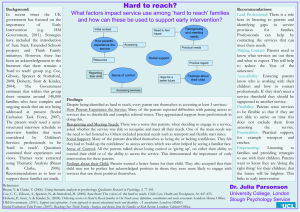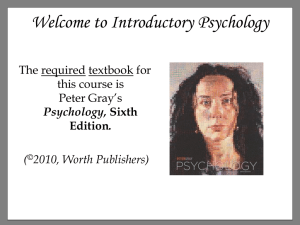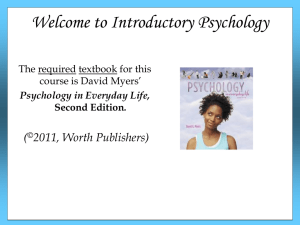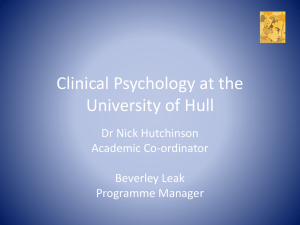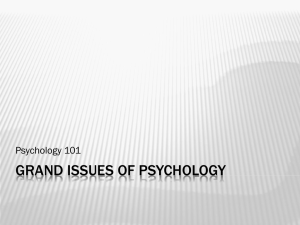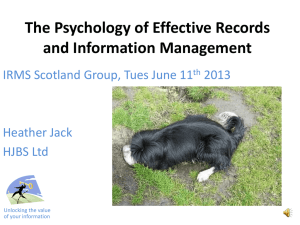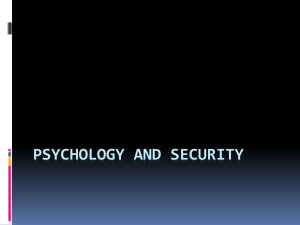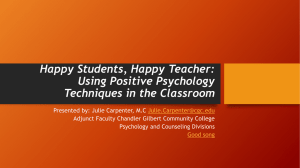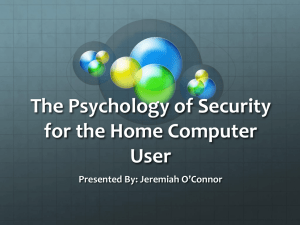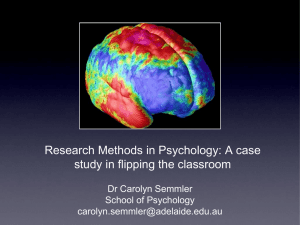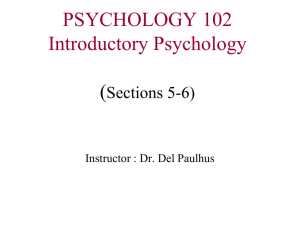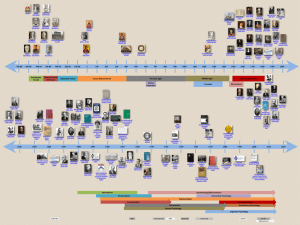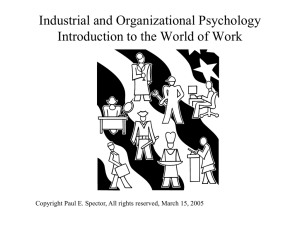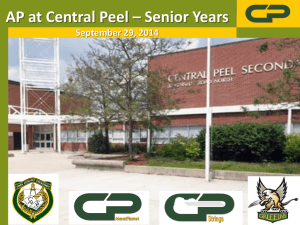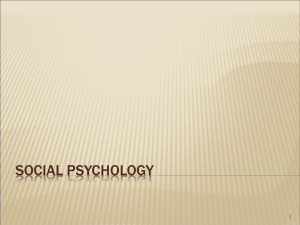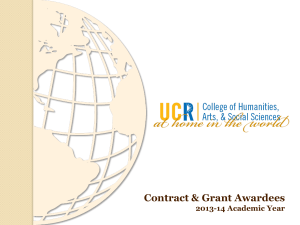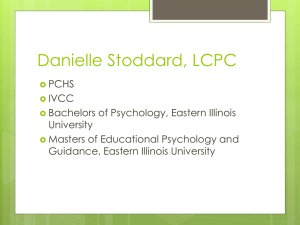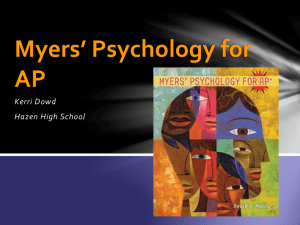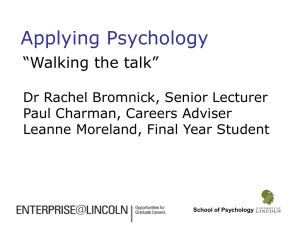To purchase PsychPortal
advertisement
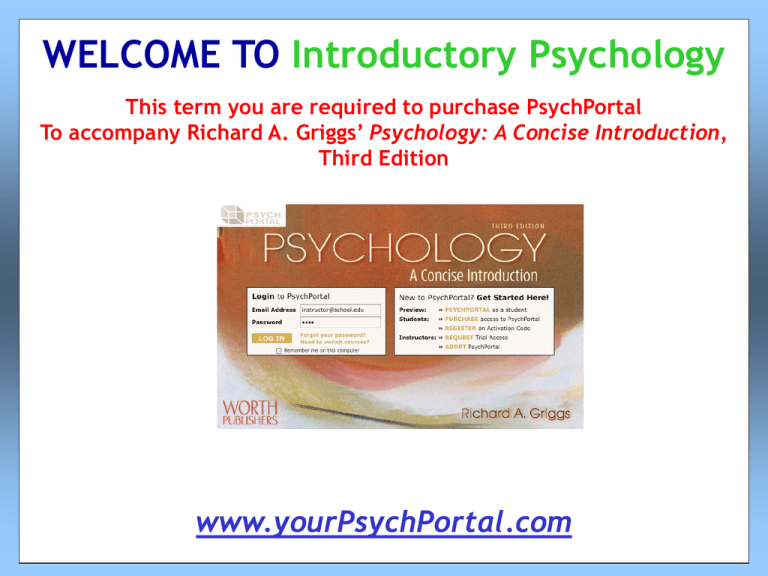
WELCOME TO Introductory Psychology This term you are required to purchase PsychPortal To accompany Richard A. Griggs’ Psychology: A Concise Introduction, Third Edition www.yourPsychPortal.com PsychPortal includes: A complete electronic version of the textbook with, -highlighting, notetaking, and printing tools Personalized study plans Course assignments Interactive tutorials and more…! www.yourPsychPortal.com To purchase PsychPortal: 1. Purchase access online at www.yourPsychPortal.com OR 2. Purchase access through your local bookstore: – – Packaged with Psychology: A Concise Introduction, 3e at a significant discount Separately (as a printed access card) Accessing PsychPortal If you purchased access through your bookstore (either as an access card or packaged with your textbook): 1. Go to yourPsychPortal.com 2. Click the “Students Register Your Code” button www.yourPsychPortal.com Alert! Do not throw away your activation card until you’ve registered! Accessing PsychPortal 3. Click on the “Register your Code” link for Griggs’, Psychology: A Concise Introduction 3e. www.yourPsychPortal.com Accessing PsychPortal 4. Fill in the requested information (note: be sure to write down your password!) 5. Click “Next” at the bottom of the page; confirm the information on the following screen, and click “Create Account” to complete the registration process. 6. Once you have registered, you can always access your course by logging in at yourPsychPortal.com. www.yourPsychPortal.com When purchasing PsychPortal online: Go to: www.yourPsychPortal.com 1. Click “Students Purchase Access Today” from the homepage Accessing PsychPortal 2. Click on the “Purchase” link for the Griggs’, Psychology: A Concicse Introduction, 3e PsychPortal www.yourPsychPortal.com Purchasing PsychPortal online continued… 3. Enter the zip code or postal code of your college, university, or high school. 4. Fill in the requested information (note: be sure to write down your password!) 5. Click “Next” at the bottom of the page; confirm the information on the following screen, and click “Create Account” to complete the registration process. 6. Once you have registered, you can always access your course by logging in at yourPsychPortal.com. Want to try before you buy? 1. Go to www.yourPsychPortal.com 2. In the top menu bar, select Students > Get Started 3. Then select the “Go to Site” link next to Psychology: A Concise Introduction, 3e. www.yourPsychPortal.com Want to try before you buy? 4. Click on Preview: >>PSYCHPORTAL as a student 5. Select CONTINUE Need more help? Whether you need technical help working with PsychPortal features, content, registration, or simply forgot your username or password, contact technical support: (800) 936-6899 techsupport@bfwpub.com Also consult the Quick Start Guide from the HELP button on the PsychPortal course homepage