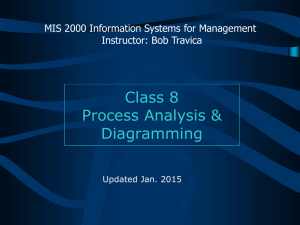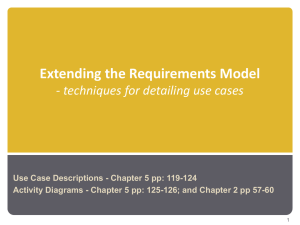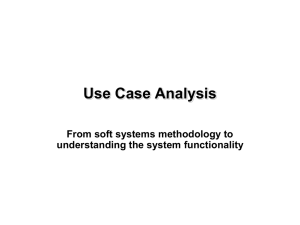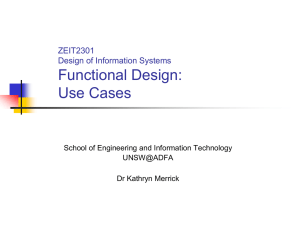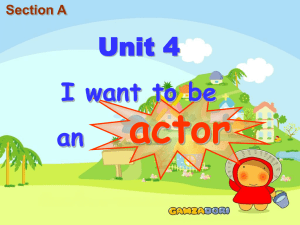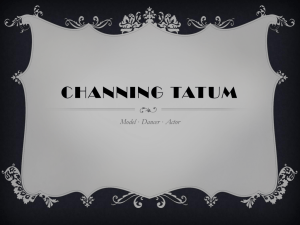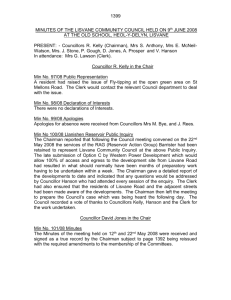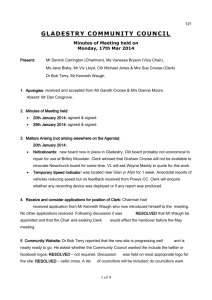Process Diagram
advertisement
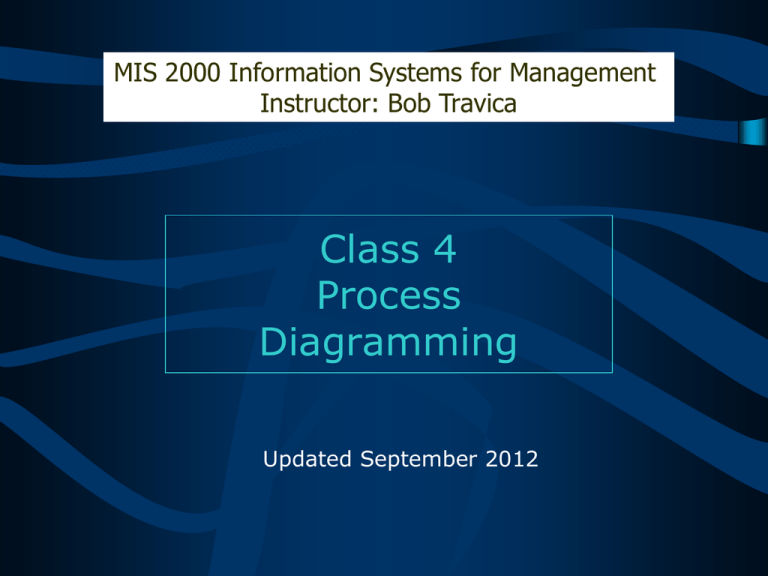
MIS 2000 Information Systems for Management Instructor: Bob Travica Class 4 Process Diagramming Updated September 2012 Outline • Figuring out a process • Creating process diagram • Class exercise 2 of 9 Figuring Out a Process 1/4 Description of business – how a customer order is fulfilled: • When a customer places an order with Computers International, a Sales clerk opens an order, using a Sales System that adds a new order to a database. Then, the Sales clerk fills the order in the system, and the details area stored in the Sales System. COMMENT: Process has components, like activities (actions) some actor (person, an IS, or IT) performs. Actions Actor – Place Order Customer – Open Order Sales Clerk – Add New Order Sales System (Information System) – Fill Order Sales Clerk – Store Order Sales System 3 of 9 Figuring Out a Process 2/4 • Next, a shipping clerk books a shipment with a carrier company, and selects a rush or regular service, depending on what kind of delivery the customer ordered (note: this text shows a decision point). Actions – Book Shipment – Select Service Actor Shipping Clerk Shipping Clerk (Decision) 4 of 9 Figuring Out a Process 3/4 • The carrier delivers the shipment to the customer receiving it. At Computers International an accountant creates a new invoice and the company Accounting System adds a new invoice. The accountant sends invoice. If the payment is not received by the due date, the accountant sends a reminder notice to the customer. Actions Actor – Deliver Shipment Carrier Company – Create Invoice Accountant – Add New Invoice Accounting IS – Send Invoice Accountant – Payment Check Accountant (Decision) – Send Notice Accountant 5 of 9 Figuring Out a Process 4/4 • A payment received is recorded in the Accounting System. This event allows the Sales clerk to close the order and it is marked as fulfilled in the Sales System. Actions Actor – Record payment Accounting System – Close Order Sales Clerk – Mark Order Fulfilled Sales System 6 of 9 Process Diagram • Process diagram is graphical representation of a business process. • Process diagram kinds Simple (process composition without Actors) • • Complete (process composition with Actors) Actor is the process performer, and it can be person, an IS, an IT, company, department… An Actor performs within a swim line (a column; next slide). 7 of 9 Process Diagram: Customer Order Fulfillment Process (complete) Customer Sales Clerk 1 Place Order 2 Open Order 4 Fill Order Sales System Accountant Accounting System 3 Add New Order Carrier Co. 6 Book Shipment Delivery ordered? 5 Store details 8 Receive shipment Shipping Clerk Regular Rush 9 Create Invoice 11 Send Invoice 10 Add New Invoice 7 Deliver regularly 7’ Deliver overnight yes Payment recv’d on due date? 14 Close Order no 12 Send Reminder 15 Mark Order fulfilled 13 Record Payment A column (swim line) shows process performer. 8 of 9 Process diagramming 1. In a description of business, focus on verbs that describe how work is done. Use common sense! 2. These are your process activities. 3. Identify who/what performs (actors) activities. 4. Draw a swim line (column) for each actor (human or not). 5. Identify other components (decisions that fork flow of control, loops, parallel steps). Try your best – takes time! 6. Draw a process diagram component by component. Use pencil, so you can easily correct errors. Errors are normal in first drafts! 9 of 9 Class Exercise • Goals: Figure processes and draw them • Use printout/handouts