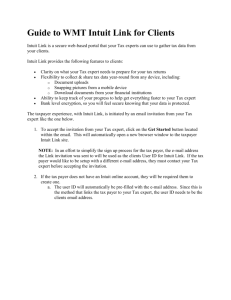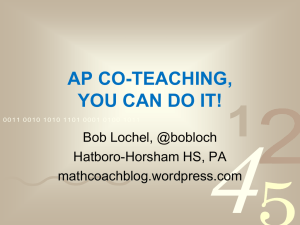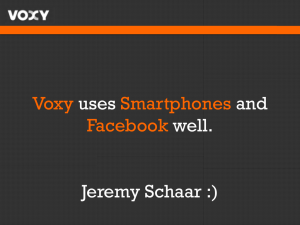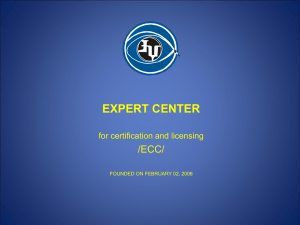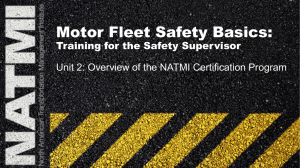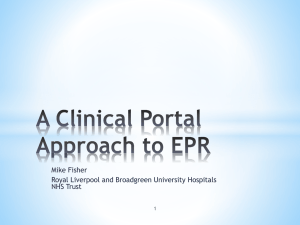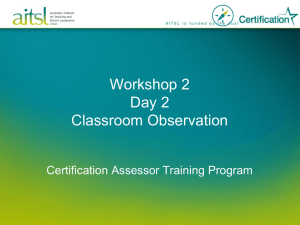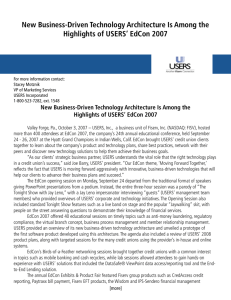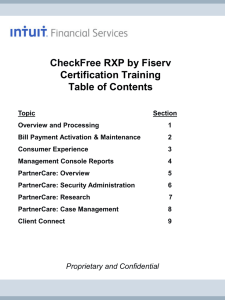Bill Pay Certification
advertisement
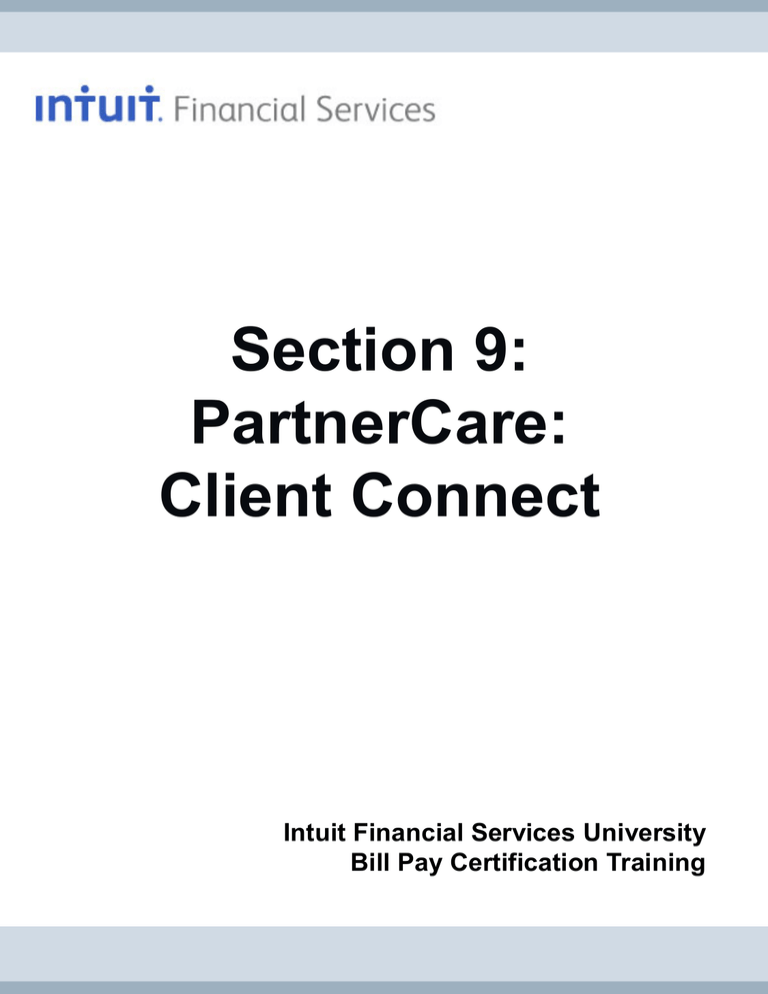
Section 9: PartnerCare: Client Connect Intuit Financial Services University Bill Pay Certification Training Bill Pay Certification Client Connect - Objective & Overview The Client Connect website is Fiserv's secure client extranet for CheckFree RXP documentation, information, and reporting. By the end of this section, you will learn: how to use Client Connect to obtain information and run reports NOTE: Contact Intuit Financial Services' Service and Support after the bill payment product is live to set up Client Connect access. An email with a temporary password after the set-up is completed will be sent. Login must occur within 48 hours or the password will expire and the login ID will be invalid. A password change is required upon first login. Section 9: Client Connect Page 2 Bill Pay Certification Home Page To access CheckFree Client Connect go to https://clientconnect.checkfree.com The Home page consists of several small portals of information. You may choose to minimize each portal or expand one portal to the full screen. Each portal also contains a ‘?’ link which provides help specific to that portal when clicked. Section 9: Client Connect Page 3 Bill Pay Certification Home Page - Portals My Favorite Reports - add your frequently used reports for faster access. Reports can also be deleted from this list. Products / Service Resources - provides links to CheckFree RXP product documentation. Please note that this documentation is produced by Fiserv, not by Intuit Financial Services, and may therefore be inconsistent with the product as it is offered by Intuit. Reminder - provides any important news or reminders from Fiserv regarding important report updates or upcoming events. E-bills Available Through CheckFree - provides the latest listing of available ebillers within the CheckFree RXP Web Bill Pay product. Section 9: Client Connect Page 4 Bill Pay Certification Additional Screens The following options are available from any page within Client Connect: Edit My Profile – edit contact information and select the types of communications to receive from Fiserv Change Password – change password for Client Connect Need Help? – opens a window providing high-level help for navigating the Client Connect site. A link to the Table of Contents is also provided. Sign Out – to sign out of the Client Connect site Section 9: Client Connect Page 5 Bill Pay Certification Reports There are 3 portals on the Reports screen: Reporting News - important reporting updates from Fiserv. Users can also find the VAR Reporting Product Guide in this portal, which provides details of the content and layout of the individual reports available. My Favorite Reports - This portal is identical to the one offered on the Sponsor Home page and allows users to add their frequently used reports for faster access. Users can add reports to this portal when viewing a report. Reports can be deleted by clicking the Edit link at the top of the portal and deleting the reports you no longer wish to view. All Reports – Daily and Monthly reports are available (the Weekly tab is not functional). Section 9: Client Connect Page 6 Bill Pay Certification Report List ClientConnect provides some reports daily while other reports monthly. Click on each report type to see the specific reports available. NOTE: Some reports do not apply to Intuit Financial Services financial institutions. See the VAR Client Reporting Product Guide in Client Connect for more details on each report. Daily Reports • • • • Daily NSF Enrollment Detail Inactivation Detail Payments Made over $4000 Monthly Reports • • • • • • • • • • • • • • • • • • • • • Account Transfer Trend by Month** Activity Statistics - E-bill Payments Activity Statistics -Number of Payments by Amount and Type Activity Statistics –Subscriber Transmissions** Activity Statistics - Subscribers by Number of Payments Billers by E-bill Volume Graphical Trend - Average Amount of Payments per Subscriber Graphical Trend - Average Number of Payments per Subscriber Graphical Trend - Number of Payments Graphical Trend - Payment Research Case Volume Graphical Trend – Subscribers Activated and Inactivated Graphical Trend - Total Subscribers Inactivated Subscribers Payment Transaction Trend by Month Reasons for Customer Care Cases by Channel Reasons for Customer Care Inquiries by Channel Service Activity Summary SLA – Claims Resolution Top 25 Payees - Payment Research Case Volume Top 25 Payees – Payment Volume Uncollected Fees **Do not apply apply to Intuit Financial Services financial institutions Section 9: Client Connect Page 7 Bill Pay Certification Sample Report Reports can be printed, downloaded or saved as a favorite for faster access in the future. Section 9: Client Connect Page 8 Bill Pay Certification Reports Management Console vs. Client Connect Subscriber Billing Reports in Management Console compared to Client Connect Reports: Feature Subscriber Billing Client Connect Timeframe monthly daily, monthly Report retention 13 months daily – 14 days monthly – 3 months Available by 10th business day daily – by 11am or 12 pm Eastern monthly - some by 5th business day, all by 8th bus. day Accuracy 100% accurate because for billing purposes may not totally correlate with SB data because different timeframes Purpose billing Business analysis perspective Report creation admin creates desired reports reports are already created for you Section 9: Client Connect Page 9 Bill Pay Certification Practical Applications Which report interface (Subscriber Billing or Client Connect) would you choose to find the following information: 1. Verify your Intuit Financial Services’ bill 2. Top 25 payees 3. Number of NSFs for a specific consumer for a particular month 4. Number of NSFs for all consumers for a particular day Section 9: Client Connect Page 10