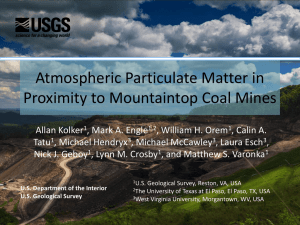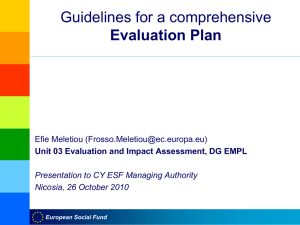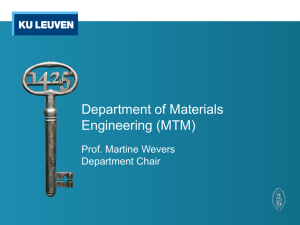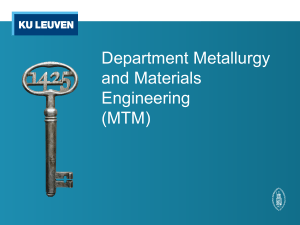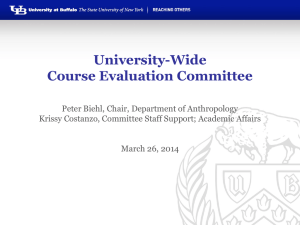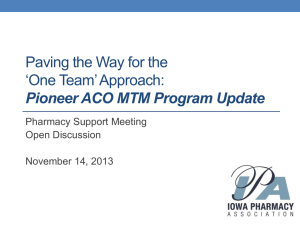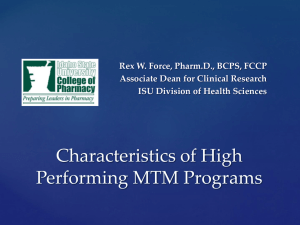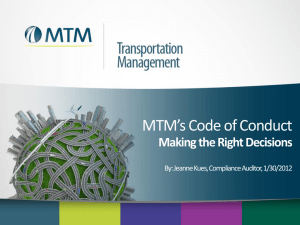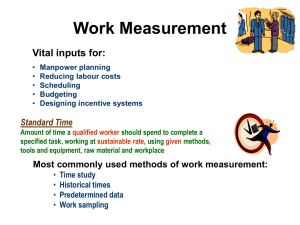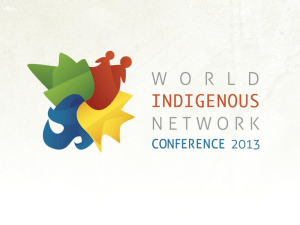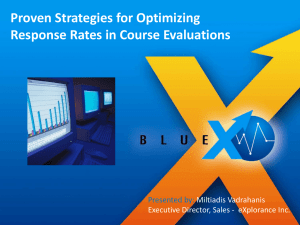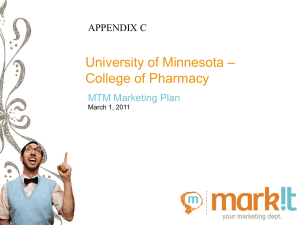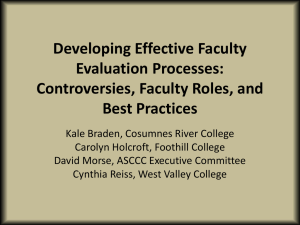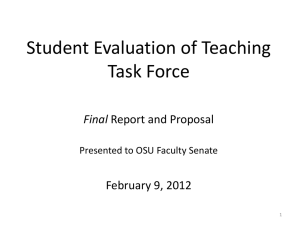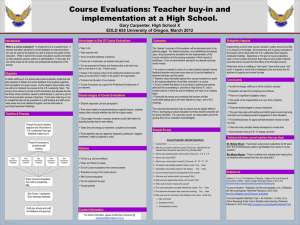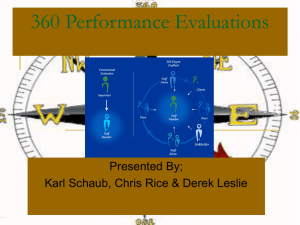Metrics that Matter®
advertisement
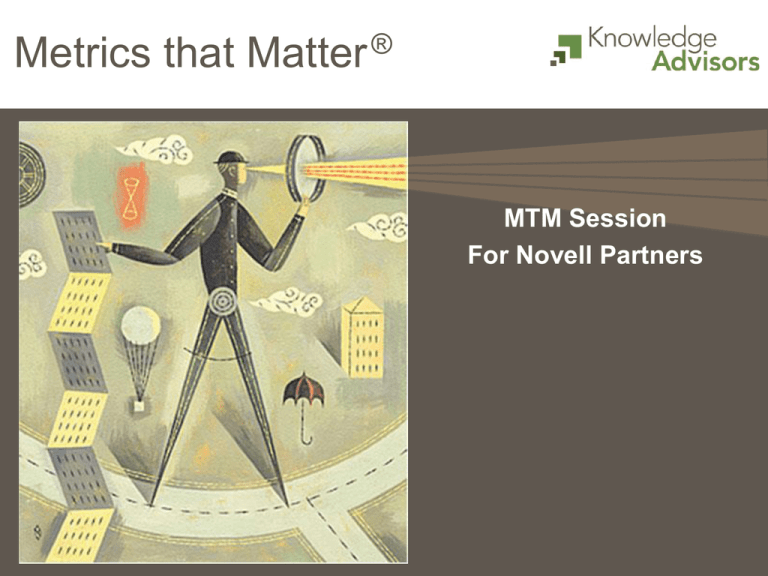
Metrics that Matter ® MTM Session For Novell Partners Agenda Introductions Metrics that Matter Overview Benefits of MTM MTM and Evaluation Walk Through Questions/Comments? 13 April 2015 © 2010, KnowledgeAdvisors 2 MTM Overview Monitor customer satisfaction Metrics that MatterTM (MTM) is a web-based learning evaluation system that allows Novell and Measure training impact Novell Partners to costeffectively Improve performance 13 April 2015 © 2010, KnowledgeAdvisors 3 MTM Benefits Benefits Easily implement and administer a technology-based measurement and benchmarking solution 13 April 2015 Gain the quantifiable knowledge required to improve and monitor performance of learning programs on an ongoing basis © 2010, KnowledgeAdvisors Obtain customer satisfaction and job impact data 4 MTM Benefits Overview Partners Novell 13 April 2015 Monitor customer satisfaction of Novell courses Measure and improve training programs Improve the products and services provided to the customers through Novell channel Validate the effectiveness of learning programs Enable Novell training centers to more efficiently demonstrate their own value Improve return on learning investment © 2010, KnowledgeAdvisors 5 Metrics that Matter ® Agenda MTM Overview 13 April 2015 © 2010, KnowledgeAdvisors 6 MTM Process Overview: 1. Class Setup: A class is scheduled in MTM, which triggers creation of an evaluation link 2. Evaluation Distribution: The post event link is distributed to students 4. Reporting: Data is available in MTM for reporting and analysis 3. Data Collection: Students access the evaluation link and submit data 13-Apr-15 © 2009, KnowledgeAdvisors 7 MTM Evaluation Process Collect evaluations Tag evaluations with class information (instructor, date, learning methodology) Populate reports Schedule Classes 13 April 2015 Collect Evaluations © 2010, KnowledgeAdvisors View Reports 8 MTM Evaluation Process Choose Novell Courses Choose Your Locations Choose Novell Instructors Schedule Classes 13 April 2015 Collect Evaluations © 2010, KnowledgeAdvisors View Reports 9 MTM Evaluation Process Schedule Classes 13 April 2015 Collect Evaluations © 2010, KnowledgeAdvisors View Reports 10 Approaches to Collect Evaluations Approach Alias URL Email Paper 13 April 2015 Description Simple URL that displays available evaluations Automatic emails invite learners to complete evaluations Collect paper evaluations and manually enter Best for In-class evaluations (requires computers) Classes without computers, high volume training, eLearning Students without email addresses and no computers in class © 2010, KnowledgeAdvisors 11 MTM Evaluation Process Schedule Classes 13 April 2015 Collect Evaluations © 2010, KnowledgeAdvisors View Reports 12 Metrics that Matter ® Agenda Evaluation Overview: What’s on the survey? 13 April 2015 © 2010, KnowledgeAdvisors 13 5 Leaning Levels Quality control (Level 1) Ensure effectiveness (Level 2) Improve application to job (Level 3) Create Value (Level 5) Continually Improve 14 Impact the right business results (Level 4) Novell Evaluation The Novell evaluation: Collect metrics across the 5 Learning Levels Satisfaction, Learning Effectiveness, Job Impact, Business Results, ROI Collects demographic information: Industry Collects responses indicating a desire for additional training needs Collects an “overall satisfaction” metric 13 April 2015 © 2010, KnowledgeAdvisors 15 Communicating the Value of Training Account Executives and Marketing team should have the following metrics based on MTM data: % New knowledge/skills learned % Participants with significant impact on key results: Quality, Satisfaction, Cycle Time, Productivity % Impact training on job performance improvement 16 Associate Certified Courses; Add Instructors and Locations Associate Courses Agenda Add Instructors Objectives Associate Certified Courses Add Instructors and Locations Add Locations Schedule Classes 13 April 2015 Collect Evaluations © 2008, KnowledgeAdvisors View Reports 17 Associate Certified Courses Associates official courses to your account Makes ratings visible to Content Providers Assigns proper evaluation Novell 13 April 2015 © 2008, KnowledgeAdvisors 18 Add Locations Most organizations use cities as location names Alias can be used in a URL to access evaluation Use a single word (no spaces) Explained further later today 13 April 2015 © 2008, KnowledgeAdvisors 19 Add Instructors Creates instructor that can be scheduled in classes Creates instructor user account for reporting Can only see their own class data 13 April 2015 Uncheck Email to User if the instructor should not access MTM © 2008, KnowledgeAdvisors 20 Add Admin and Reporting Users MTM Admin Capabilities MTM Reporting Capabilities # Available Admin Full Reporting None Instructor None Full Full Limited to own classes See contract See contract Unlimited • Select appropriate group on Add User page 13 April 2015 © 2008, KnowledgeAdvisors 21 Schedule Classes Choose Courses Agenda Choose Locations Objectives Add Classes Search for Classes Edit Classes Choose Instructors Schedule Classes 13 April 2015 Collect Evaluations © 2008, KnowledgeAdvisors View Reports 22 Add Classes Evaluations must be attached to a class Standard Learning Methodologies: Instructor Led Training Add an instructor Uncheck if adding only 1 class 13 April 2015 © 2008, KnowledgeAdvisors 23 Search for Classes Required Optional 13 April 2015 • • • Select dates of class Enter additional information to filter search Use Begins With / Contains © 2008, KnowledgeAdvisors 24 Edit Classes Action Edit Survey Summary Audit Copy Multi-Add 13 April 2015 Description Change course, instructor, dates, etc. Change surveys, survey open dates, email forms Obtain URLs for each survey View record of changes to class Create a duplicate class Create multiple duplicate classes on different dates © 2008, KnowledgeAdvisors 25 Wrap-Up Agenda Summary Q&A 13 April 2015 © 2010, KnowledgeAdvisors 26 Summary Metrics that Matter Overview Benefits of MTM MTM and Evaluation Walk Through 13 April 2015 © 2010, KnowledgeAdvisors 27 Q&A Any questions, comments, or suggestions? ? 13 April 2015 © 2010, KnowledgeAdvisors 28
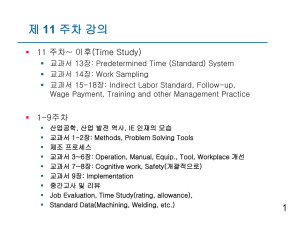
![Masood Textile Mills [Erum Zahoor]](http://s2.studylib.net/store/data/005544654_1-c63f8378e6188468be9b937fd88ad22c-300x300.png)