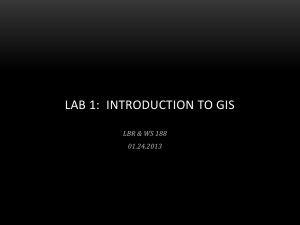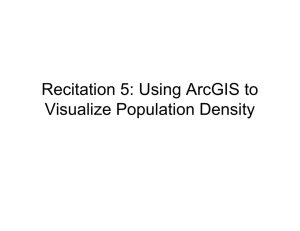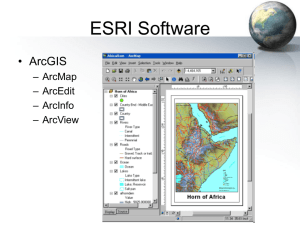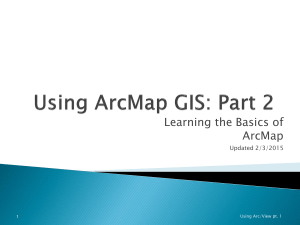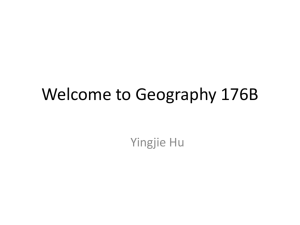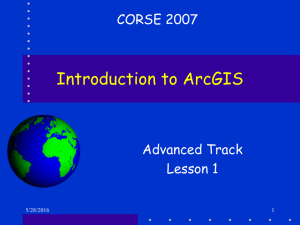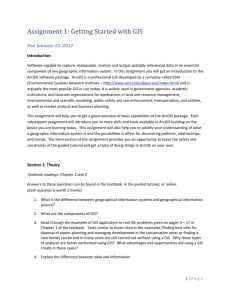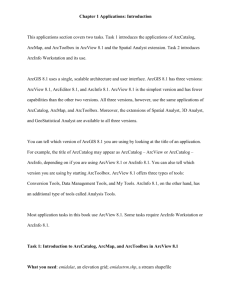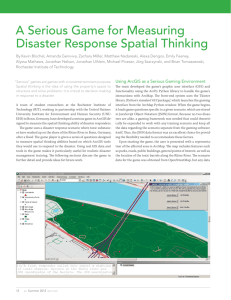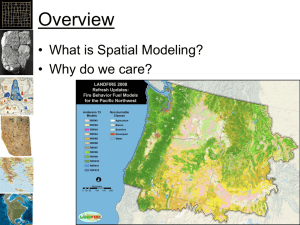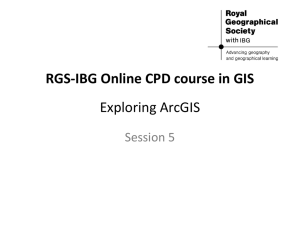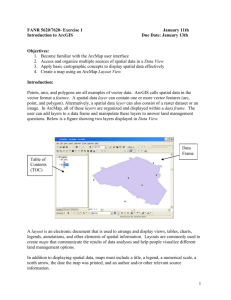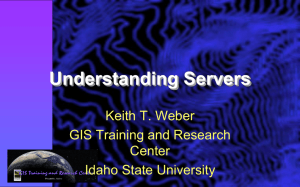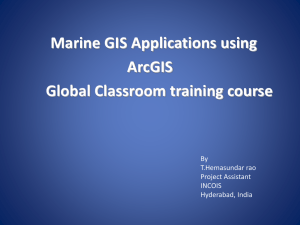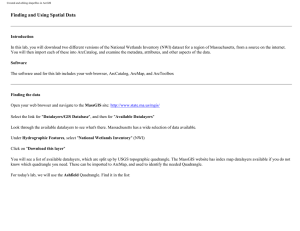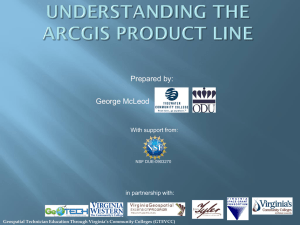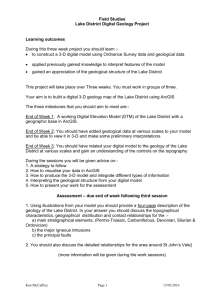arcgis_intro
advertisement
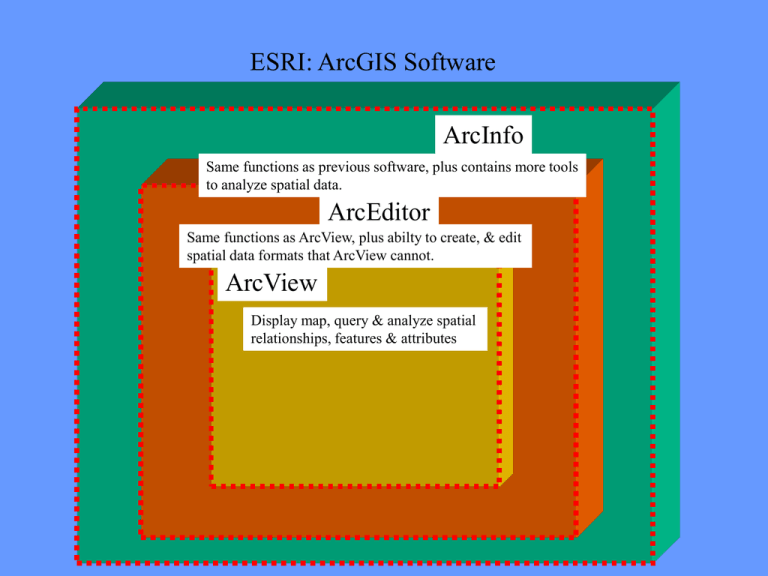
ESRI: ArcGIS Software ArcInfo Same functions as previous software, plus contains more tools to analyze spatial data. ArcEditor Same functions as ArcView, plus abilty to create, & edit spatial data formats that ArcView cannot. ArcView Display map, query & analyze spatial relationships, features & attributes ArcGIS ArcView, ArcEditor, & ArcInfo are transparent to the user: user does not need to know software type for many GIS functions & applications can open, display, & query data from any of the 3 softwares. Training focus will be View & display data by color & symbol Create thematic maps Find/ locate attribute data on maps Query and analyze data through spatial & attribute characteristics Edit features Creating presentation quality maps to print ArcMap will be the application used, with some ArcCatalog & ArcToolbox functions ArcGIS is composed of 3 applications: ArcMap ArcCatalog ArcToolBox ArcMap: Create maps from spatial data Choose colors and map symbols Analyze spatial relationships Design map layouts for printing ArcCatalog: Browse spatial data (hard drive, network, or internet) Preview spatial data & add it to ArcMap Create & view metadata (information about the data such as source, creation date, description, etc.) ArcToolBox: Tools to convert data from different formats Change to or from shapefiles, coverages, tables, or geodatababases Tools to manage data Aggregate, generalize, projections, topology, etc. Tools to analyze data Extract, overlay, proximity, statistics, or surface Using ArcMap Main Menu Toolbar Standard Toolbar Data Frame Table of Contents Map Display Tools Toolbar Drawing Toolbar 01_Exercise_ArcGIS Open & display data through use of a map document (.mxd) - map document (.mxd) window. The data layers’ characteristics contain settings such as pre-set colors, line thickness, fill, and a specific view or scale. Add to the Table Of Contents (TOC): - layer A category of the data to display in the ArcMap display window as well as listed in the table of contents; Layers can be many formats- shapefiles, coverages, geodatabase features, raster, etc. - data frame A collection of data layers that displays in the display view window. Multiple data frames can exist in a map document. 01_Exercise Context menu- right click a layer in TOC to display the context menu contains many more GIS options of the data layer Navigate using Tools Toolbar such as pan, zoom in & out, identify, and find. 01_Exercise Open / Save Map Document Layer Properties:Changing the appearance of displayed data symbols Open data layers from Arc GIS filetypes: shapefile, coverage and geodatabase feature class Type Name on Map & Print the map window