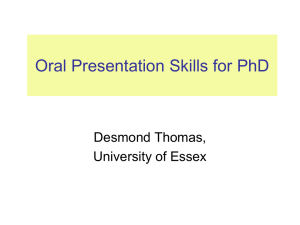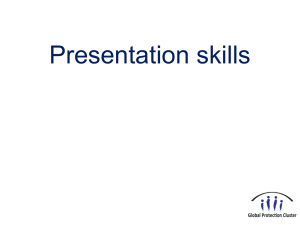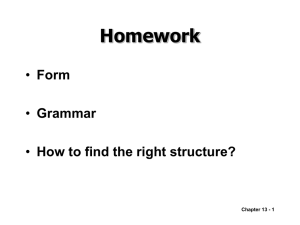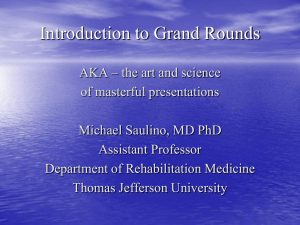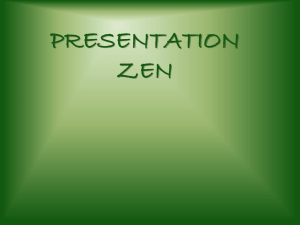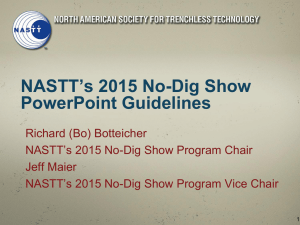Presentations - Personal Pages
advertisement
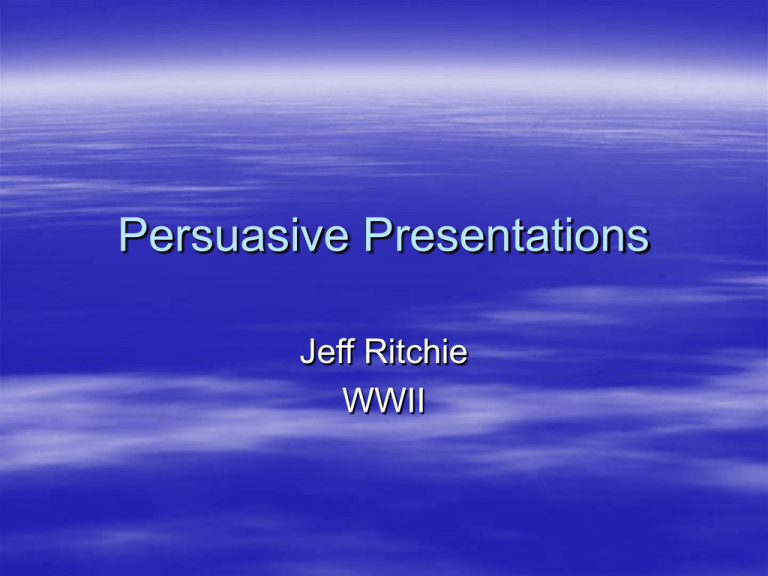
Persuasive Presentations Jeff Ritchie WWII Presentations (60 points total) Audience – your client and WWII students Persuasive- Different Purposes – illustrates how project meets client's needs – explains and showcases your project – argues why the client should choose your project over others PowerPoint presentation 15 minutes minimum, 20 maximum Two types of Presentations New Business Presentations Project Presentations Two types of Presentations New Business Presentations Project Presentations New Business Presentations – (AKA “shootout” presentations) Formal, competitive presentations – solicits new clients – builds reputation of presenter – demonstrates skills and expertise Define the problem for the client – might not have a unified idea of the problem – do not really know/recognize the problem present the problem as they know it then make a counter recommendation as to the real problem Purpose of new business presentations Persuade client that – Your project will meet their needs – That you are credible can deliver on your promises – Under budget – On schedule Cost of New Business Presentations Costs mount- determine the budget for the presentation and stick to it. Costs of Functional Prototype and presentation 5 employees 3 weeks to produce 40 hours week (conservative) @ 50 dollars/hour (5emp)x(3x40hrs)x$50/hr=$30,000 Two types of Presentations New Business Presentations Project Presentations Project Presentations You’ve already landed client Persuasive- Purpose – your project/solution to their problem is sound and meets the client’s needs Begin with the basic information Move quickly to persuasion Focus- how the Project meets client’s needs Questions to ask when creating a project presentation Who is the decision maker? On what basis will the decision be made? Anticipate Resistance Points: Resistance points are objections to new ideas – that possibly challenge the client’s current business practices – that possibly differs from the client’s understanding of the problem/market – that possibly challenge a key player’s power/position – that possibly infringes on the “turf” of a key player (for instance the marketing VP) Tactfully deal with them – Acknowledge – Accommodate – Refute Project Presentations usually have An opening A statement of position A description of Strategy A Media Rationale A demonstration of the Creative Supporting evidence for your argument A plan for the Evaluation of the project’s effectiveness An explanation/justification of the Budget The closing that reinforces the argument The opening Establishes tone Establishes identity Grabs attention Basic Sections of a Project Presentation The opening The statement of position Strategy Media Creative Supporting evidence Evaluation Budget The closing The statement of position sets the goals and objectives identifies the problem proposes a solution Basic Sections of a Project Presentation The opening The statement of position Strategy Media Creative Supporting evidence Evaluation Budget The closing Strategy Outlines the key strategy decisions such as – primary and secondary audiences – behavioral objectives Basic Sections of a Project Presentation The opening The statement of position Strategy Media Creative Supporting evidence Evaluation Budget The closing Media: presents the media rationale explains how media choice furthers goals and objectives of the client Basic Sections of a Project Presentation The opening The statement of position Strategy Media Creative Supporting evidence Evaluation Budget The closing Creative: Presents the creative strategies of the project Illustrates and explains project emphasizes return on design – shows how project’s functions and features maximize workflows further behavioral objectives and goals reinforces/creates client brand identity Basic Sections of a Project Presentation The opening The statement of position Strategy Media Creative Supporting evidence Evaluation Budget The closing Supporting evidence provides relevant data and research findings logically developed justifications Basic Sections of a Project Presentation The opening The statement of position Strategy Media Creative Supporting evidence Evaluation Budget The closing Evaluation: Presents proposals for evaluating the success of the project Basic Sections of a Project Presentation The opening The statement of position Strategy Media Creative Supporting evidence Evaluation Budget The closing Budget: this section wraps up the costs for all aspects of the project emphasizes return on design explains/justifies cost overruns Basic Sections of a Project Presentation The opening The statement of position Strategy Media Creative Supporting evidence Evaluation Budget The closing The closing summarizes benefits restates benefits reinforces purpose of presentation – to persuade client that the project will meet their needs Basic Sections of a Project Presentation The opening The statement of position Strategy Media Creative Supporting evidence Evaluation Budget The closing Beginnings, Middles, and Endings People more attentive at the beginning and ending Beginnings – Introduce all key points Endings – summarize key points Middles – don’t introduce new points – for elaboration and discussion – Keep attention Dramatic techniques to keep attention Change of pace Dynamic visuals Little plays Leading questions Exaggerated statements for dramatic effect Make your presentation A showcase for your project Demonstrate it solving their problem or meeting their needs Highlight specifics of project Selecting and Planning Visuals Use visuals throughout Use visuals as signposts of your logic Visualize key phrases, relationships, comparisons and numbers Functions of visuals Memorability Reinforce logic Key points- don’t just say “sales”- say “sales jump 17%” Clarity- show them what you mean Identity and image- show them who you are, make them remember you Six Effective Visual Characteristics Visibility Legibility Simplicity Clarity Correctness CONTROL Visibility Check out the room beforehand Kodak study (assuming the screen correct height) 1/25 the height of the screen 60 inch tall screen x 1/25= 2 ½ inches projected Or the low-tech route visible from the back of the room you will use Legibility Use Sans Serif fonts Bold No more than two fonts per figure Avoid Italics Underlining outlines shadows All Caps Simplicity One idea per visual Clarity The point of the graphic must remain clear. Don’t cut out too much Correctness No typos The same rules apply to presentation graphics as applies to resumes Mistakes take away from the ethos of the presenters CONTROL Control the visual Make it do what you want it to, given the audience Take it away from the audience so that they focus on you. Six Effective Visual Characteristics Visibility Legibility Simplicity Clarity Correctness CONTROL Forecasting and Summarizing Can you remember the last points? What is the most effective means? Remember as well Contrast Repetition Alignment Proximity Revelation and Release Revelation Start off on a blank slide Reveal information- don’t let them read it ahead of you Danger in giving out handouts before discussion How will the audience use them? Release Forecast the end…in conclusion Summarize your main points Allow for feedback/questions End on a blank slide Equipment What type of equipment Always have a backup in another media Check the media/room beforehand Length of the presentation try to have a graphic every minute 15-20 minutes of presentations 15-20 slides Oral Nature of Presentations Forecast and Summarize Involve the Audience Forecast and Summarize Specific Advance Organizers Summaries at strategic spots Transitions Repeat Memorable words Involve the Audience Refer to people, not to abstractions- Uncle Joe Stalin Use interesting Facts, figures, and quotations Use concrete information “Think about how your audience will interact with the information, not how they should interact with it.” Provide – – – – examples illustrations little narratives analogies Summary- Oral Nature of Presentations Forecast and Summarize Involve the Audience Questions?