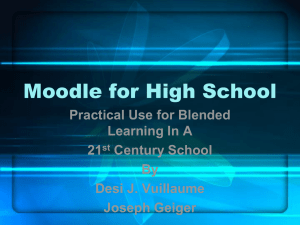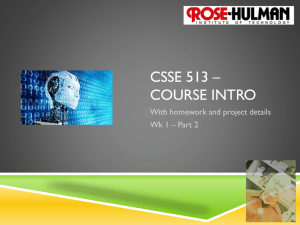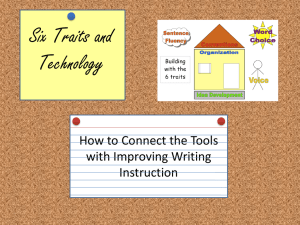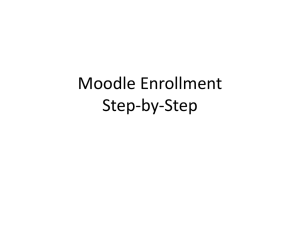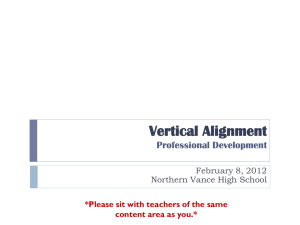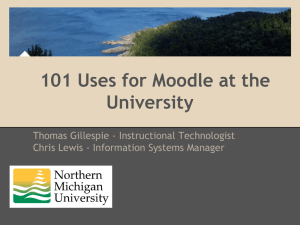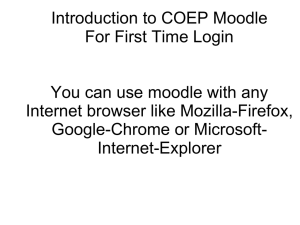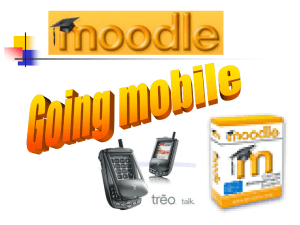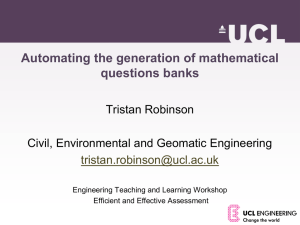Speaker - Tridib Chatterji
advertisement
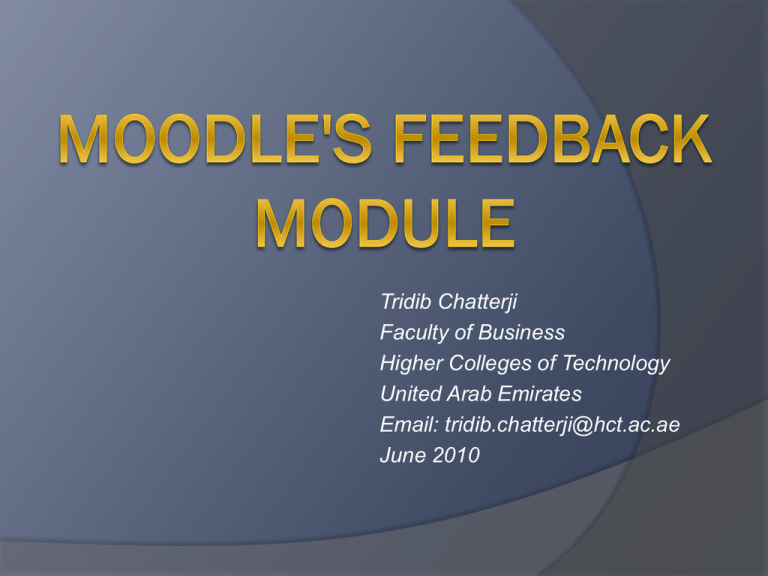
Tridib Chatterji Faculty of Business Higher Colleges of Technology United Arab Emirates Email: tridib.chatterji@hct.ac.ae June 2010 Agenda Feedback Module – what is it? Similar modules Examples Where to get it Installation Setting up surveys Survey types Resources How many of you… Use Moodle Administrate your own Moodle site Use a “survey” type module Have heard of the Feedback module Do peer assessments in courses Have student presentations in your courses Provide verbal or other feedback immediately after presentations What is it? Moodle Add-on (or module) Allows users to create surveys: Peer feedback Staff/staff development Opinions Knowledge gaps Gather general information Will be added to Moodle 2.0 by default Available in English and German Feedback Module in Action Featured in… The 20 Must-Have Moodle Modules And in… University of London’s Computer Centre Competitors Survey Module Included as part of Moodle Includes verified survey instruments Questionnaire module Very comprehensive A little difficult to use Good for large surveys – 1000+ users Background I spend a great deal of time in giving feedback individually and groups I needed a tool that would allow me to get “voice of the customer” results quickly Student opinions Peer assessments Attendance The tool had to be powerful yet simple Teaching environment Blended (paper/online) Project-based Collaborative Team and individual components Assessments – Presentations, peer teaching, papers, self-reflection Examples… Site registration Peer assessment Examples (2) Presentation assessment with rated question Opinion poll Where to get it? Moodle modules and plug-ins: http://moodle.org/mod/data/view.php?id=6009 Moodle modules (direct link): http://moodle.org/mod/data/view.php?rid=95 http://download.moodle.org/download.php/packa ges19/feedback_package.zip Other locations Author site http://www.grabs- edv.de/index.php?option=com_docman&task=ca t_view&gid=10&Itemid=48 Installation… Copy ZIP to root of Moodle installation Uncompress Log in as admin to Moodle Go to Notifications (Site Admin block) Initiate upgrade/install Installation (2) Creating surveys… Log in as course admin Turn Editing On Add an activity Creating surveys (2) Creating surveys (3) Creating surveys (4) Creating surveys (5) Creating surveys (6) Editing Questions… Question Type - Captcha This is to make sure a real person is filling in the form (anti-spam) Question Type - Information This allows you to add informational text, Course name or section Question Type - Label This allows you to add arbitrary text for extra explanation or to divide the Feedback into sections Question Type – Long Text Text box (you specify how big) for longer answers Question Type – Multiple Multiple choice – single answer, multiple answers, dropdown list (single answer) Question Type – Multiple Rated Allows for averages to be calculated per question Question Type – Numeric Question which must have a number as an answer (with acceptable range) Question Type – Short Text Single line answer with max number of characters long Templates Allows you to save a set of questions Public - may be viewed and re-used by users Export – as XML Import – from XML or another Moodle instance Analysis View a list of all responses submitted for each of the questions within a Feedback activity Analysis – Export to Excel… Provides detailed analysis of responses Analysis – Export to Excel (2) Provides detailed analysis of responses Show responses View responses submitted by each user Testing Site http://nmasse.com/moodle Username: testuser1 – testuser9 Password: acbsp2010 Will be available until July 1 Resources Moodle Docs pages: Adding/editing a feedback form Adding Feedback questions Feedback templates Viewing Feedback responses Feedback module FAQ Feedback module forum University of Victoria PDF University of London Tridib Chatterji Faculty of Business Higher Colleges of Technology United Arab Emirates Email: tridib.chatterji@hct.ac.ae June 2010