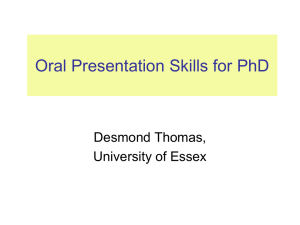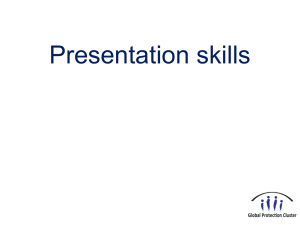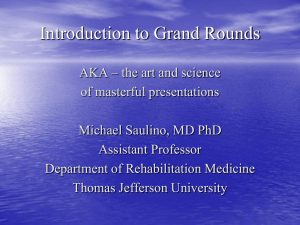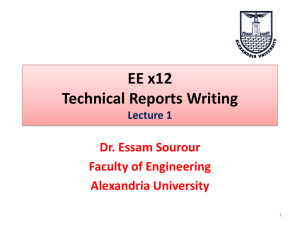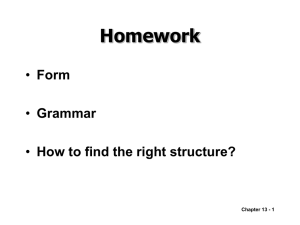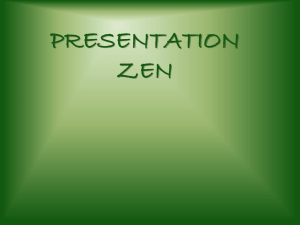alw_the_engineer_communicator_powerpoint
advertisement
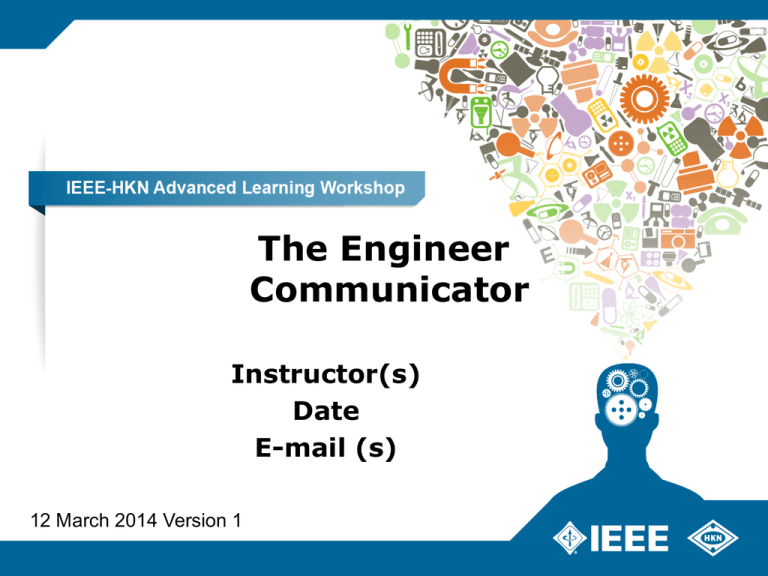
The Engineer Communicator Instructor(s) Date E-mail (s) 12 March 2014 Version 1 Learning Objectives Goal: To Use Written and Oral Communications Skills to further academic and professional success To acquaint students with the different academic communications requirements For students to obtain knowledge and skills in the academic communications areas For students to become more effective communicators To prepare students for the communications requirements in the workplace “As an engineer, my job is just to develop the best technical solution. So why do I need communications skills? “ “This is a common view from engineers. What are your thoughts? Engineers as Communicators: The Perception The fact is, many engineering students and practicing engineers prioritize technical skills over communication skills That is a mistake and they will find out communication skills are every bit as essential as technical skills if engineers want to be fully effective in their jobs and have successful careers Engineers as Communicators: The Reality The reality is that in the engineering fields that effective communication skills are crucial to success in the workplace. In a recent survey conducted by ASME (American Society of Mechanical Engineers) of both society members and nonmembers in engineering related positions, respondents said: – “Communication skills — such as business writing, technical writing, public speaking, and presentation preparation — are crucial for success as engineers work in and among more varied groups. Views on the Importance of Communication “COMMUNICATION – the human connection – is the key to personal and career success.” Paul J. Meyer, Businessman and Motivational Speaker “Good COMMUNICATION does not mean that you have to speak in perfectly formed sentences and paragraphs. It isn't about slickness. Simple and clear go a long way.” John Kotter, Harvard Professor and “Leading Change” Expert "Developing excellent COMMUNICATION skills is absolutely essential to effective leadership. The leader must be able to share knowledge and ideas to transmit a sense of urgency and enthusiasm to others. If a leader can't get a message across clearly and motivate others to act on it, then having a message doesn't even matter." Gilbert Amelio, President and CEO of National Semiconductor Corp. Communications 101 Student communication requirements have applications in the workplace And the three typical activities required include: School Workplace Reports Project Reports, Proposals Presentations Design Reviews, Customer Briefings, Status Updates Papers Peer Reviewed Papers Reports Format may be dictated by Professor – It that is the case, be sure to follow the professor’s format Title Page Summary Introduction/Background Discussion/Actions Conclusions Recommendations Appendices/Data Reports (2) Title page – The subject of the report, i.e. “EE-100 Lab Report 11 – AC Measurements”. – Student Name(s) – Date of Report – Class name Reports (3) Summary/Abstract – No more than one page – Includes a brief introduction, actions taken, results, and conclusions – Usually written last Introduction/Background – Two or three paragraphs describing the background of the report content, i.e., a discussion of the experiment and the expected results Reports (4) Discussion/Actions – A discussion on the activities associated with the experiment or the design solution, i.e., selection of test equipment, components, wiring requirements, measurements/test points, and any anomalies noted – It should be of sufficient detail that someone else could replicate the results Reports (5) Conclusions – Was the lab or project completed successfully? – Did you solve the problem? – Were the results achieved as expected? – Given any anomaly, what was the cause? Recommendations – Based on the results, are there any recommended changes, additions, or other suggestions for projects? Reports (6) Appendices/Data – May be included as required to provide complete information on the experiment or project – Supports and validates your conclusions – May include such items as: • Equipment used, including model and serial numbers • Drawings and diagrams • All data taken in chart form Communication Exercise Presentations A presentation might involve doing an oral report on your written report, reporting on the status of a project or design, or even involve persuading an audience to align to your viewpoint Making an effective presentation involves two important communications skills: – Public speaking – Being able to visually present information Presentations Public Speaking Surveys show that most people fear death less than speaking in front of other people Fear of public speaking even has a name, glossophobia and that about 75% of people suffer from it Presentations Public Speaking (2) Focus on single, well-defined topic − Speak about what you know Know your audience − Tailor your presentation to the main audience Always start by introducing yourself and the topic Body language / slow down Use “tone of voice” to emphasize the point being made To avoid “ums” pause between thoughts Presentations Public Speaking (3) Have thoughts in order before talking – Plan, Plan, Plan and Practice Focus on the audience – Don’t read the slides Don’t try to memorize the slides, you want to be natural If you do not know the answer – say so Don’t try to impress audience with technical terms Repeat when necessary When done with a point, stop talking Time management – know your time limit – Typically 1 slide per minute Presentations The Content Title slide The Problem/Objective History Analysis Causes Review Results Conclusions/Recommendations Presentations Content (2) The presentation is a bulleted list to lead the discussion, not a copy of the report You as the speaker will fill in the blanks for the audience Build a Story Keep it Relevant Use facts not opinions Limit mathematical equations on the slide Limit content – simplicity wins – 8 to 10 words per line – 6 to 8 lines per slide Presentations Content (3) Font size should be at least size 18 Use color sparingly (particular colors may have specific meanings to the audience) Data charts may be included (restricted to the font size noted) Use real examples for illustration Pictures are worth 1000 words If you are using embedded videos or online links, test them Limit animation for technical conference presentations Circuit Example Instrument Examples Presentations Content (4) Handouts – Almost always appropriate – Handing out at the beginning allows audience to take notes on the material • The downside on handing them out at the beginning may cause problems with the “look ahead” syndrome – Ensure that you have enough for entire audience – Audience exercises should not be handed out until you are ready to conduct that portion of the presentation Student Papers Similarity to reports, but intent is publication And there are many publications looking for papers from students and practitioners – Commercial, Engineering, Scholarly Most publications are looking for either scholarly papers (research oriented) or technology papers (state of the art, practical) Many professors will assist the author(s) for inclusion on the author list Capstone Projects, Thesis, and Dissertations make good resources for papers – A project report can be converted to a paper Student Papers (2) Papers closely follow reports in structure Note that the paper format may be dictated by a national standard or by the organization that is sponsoring the conference or journal References are required and are listed at the end of the paper Papers are most often peer reviewed by at least one person Student Papers (3) Paper Writing Tips Your paper needs to convince the audience of three key points: that the problem is interesting, that it is hard, and that you solved it Stay on point and keep it brief Use the active voice whenever possible Provide the facts and let the audience make the judgment Avoid the use of “will” Use figures and examples whenever possible Never use the “first person” When describing an action that occurred in the past, use past tense Student Papers (4) Technical papers are a great way to develop your technical competence and communication skills and they also contribute to your professional résumé IEEE offers many options for getting papers published: – https://www.ieee.org/publications_standards/publicatio ns/authors/paper.html And there are also IEEE Student Paper Competitions: – https://www.ieee.org/membership_services/membershi p/students/awards/awards_regional.html Other Tactics to Improve Your Communications Skills Take a technical writing class Take a public speaking class Take a creative writing class Read (a variety of books and newspapers) Volunteer for IEEE-HKN or IEEE (Many positions require writing skills) Suggested Readings Cross, A. (2000). Talking Business – Strategies for Successful Presentations, Prentice-Hall, Canada. Floyd, R.E. (2006). “...but Johnny Can’t Write!”, IEEE Professional Communications Society Newsletter, September 2006. Riordan, D. G. (2005). Technical Report Writing Today – 9th Edition, Houghton Mifflin, Boston. Summary Effective communications skills are required if you are going to succeed academically and also to prepare you for the requirements of the engineering workplace The three academic communications requirements are: Reports, Presentations and Papers Always start with the templates or formats required by the professor Plan, Practice and Refine when it comes to all of your communications Continue to explore options to develop and improve your communications skills Questions Contact Information Name (s) E-mail Phone