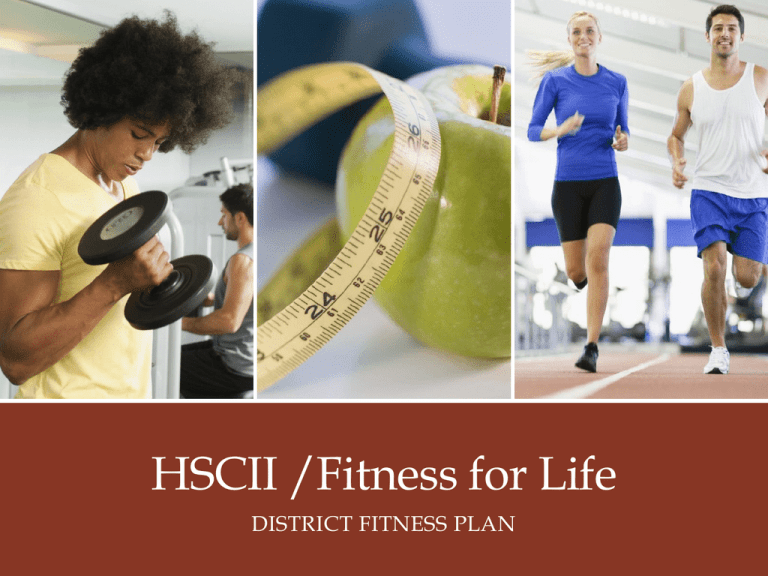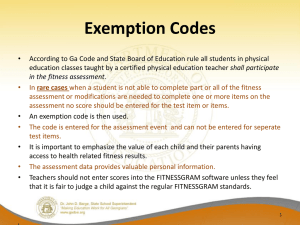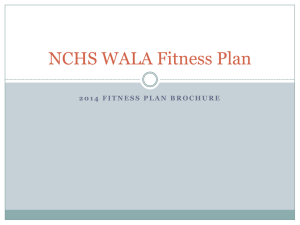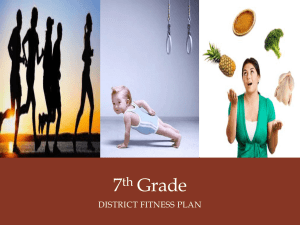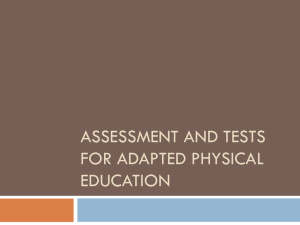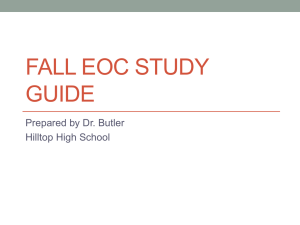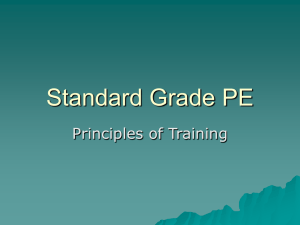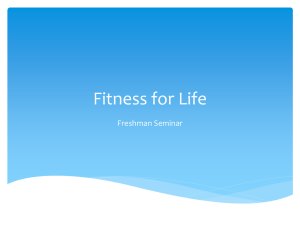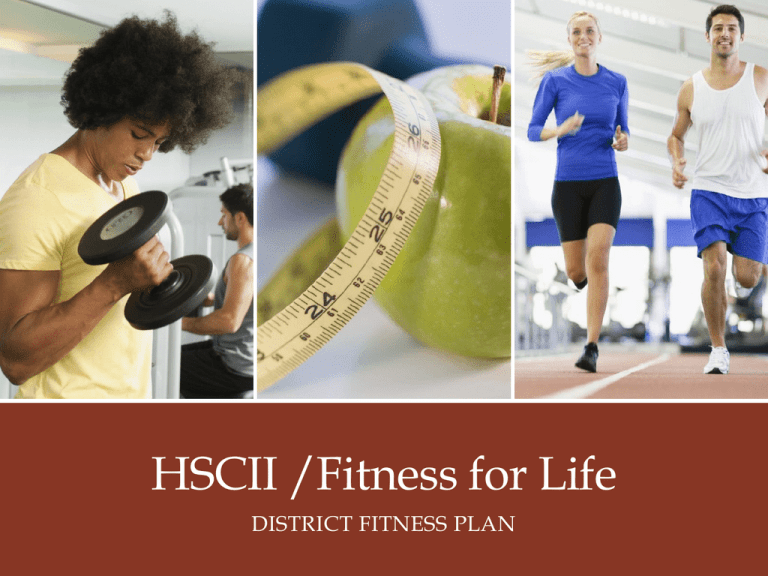
HSCII /Fitness for Life
DISTRICT FITNESS PLAN
A Physical Education Webquest
Kim Butler, EdD
&
Bobbi Acosta
Sweetwater Union High School District
Introduction
Congratulations! You have just been hired
by Fit and Fabulous as a personal trainer!
Your Fit and Fabulous supervisor has a lot
of faith in you and just provided you with
your first client to train.
If you are able to help your client meet their
fitness goals and they are satisfied with the
level of training you provided them, your
supervisor has offered you a financial
bonus.
More $$ for you and a healthy client - what
could be better!!!
Task
First, your team will need to divide up the trainer
responsibilities to provide the best training possible for
your client.
Next your team will review the Client Bios and select the
client you want to work with. You will have (6) clients to
choose from. Think about your team’s strengths and
weaknesses as trainers, and select a client whose needs
match your strengths.
After your team has completed all of the tasks needed to
provide a quality fitness training program for your client,
you will submit your completed training plan
(PowerPoint) to your teacher for review.
The last step of this project will be to present your
PowerPoint to the class. This is a great time to show off
what you have learned about fitness training AND
technology skills!
Team Process: Step 1
Divide your team up to cover all of the Training Duties:
Lead Trainer: Review the fitness and nutrition data and make sure the SMART
goals are accurate. Submit the completed Client Fitness Plan to the teacher.
Nutrition Trainer: Analyzes the client’s current diet to see where problems
might be with regards to the client’s goals (example intake of too many calories
for client’s wish for weight loss). Create a basic nutrition plan with recipes that
are inline with the client’s goals.
Muscular Strength and Endurance Trainer: Analyzes the client’s current
muscular strength and endurance levels, compare these scores to Fitnessgram
standards, and set SMART goals for the client.
Cardiovascular and Flexibility Trainer: Analyzes the client’s current
cardiovascular (aerobic capacity) and flexibility and compare these scores to
Fitnessgram standards, and set SMART goals for the client.
Team Process: Step 2
Okay, now that you have selected your Trainer Roles, it is
time to select a client. Download the descriptions of the
Client Bios. Select ONE client your team wants to train.
Now that you have selected your client, and know
which Personal Trainer role everyone has, it is time to
get started.
Navigate through this presentation to find your
specific trainer job duties.
Read through all of the steps you need to do for this
project.
Click on all of the links provided for each trainer to
find the resources you will need for this project.
Work closely with your team to finish the project.
Lead Trainer
As the lead trainer, AKA (also known as) Marge in Charge/ Man
with the Plan, you have a very important job to do. You will need
to set up a document sharing folder for your team, get everyone’s
email address, approve the quality of the project, and make sure all
required information is included. Details:
1.
2.
3.
4.
5.
Get email addresses and phone #s from your trainers,
then set up a file sharing account with Google Drive or
Drop Box or other file sharing account your team agrees
on using.
Download the Client Fitness Plan Template, begin
working on project and then upload this to your team’s
shared file account (see step # 1).
Work closely with your team to complete the project.
Submit the completed project to the teacher.
Coordinate the Fitness Plan presentation for the whole
class.
Process: Nutrition Trainer
Is an avocado a fruit or a vegetable? How about a tomato? What
are superfoods? These are questions you find interesting because
you know the power that food has in healthy living.
You are responsible for creating a recommended calorie
consumption goal, creating a basic meal plan for one day after
analyzing the client’s current diet, and provide the client with
healthy recipes and food choices to help them meet their goals.
You will use the provided links to the Let’s Move in Schools
website as a resource to create the information needed for your
client. You will use “screen grabs” to copy the information to
your team’s PowerPoint project.
The last thing you need to do is add your contribution to your
team’s PowerPoint project.
Nutrition: Step 1
1.
2.
3.
Click on Daily Food Plan
Input the following info for your client: Age, Sex, Weight, Height, and Physical
Activity
Click “Submit” when finished
Nutrition: Step 2
Nutrition: Step 3
Nutrition: Step 4
Nutrition: Step 5
Nutrition: Step 6
Click HERE to access
website for recipes,
cookbooks and menus.
Explore this resource to
find healthy food
choices that your client
will enjoy AND will
help them meet their
fitness goals.
Process: Strength and Endurance
Trainer
How do I get rid of this flab on the back of my arms? What exercises should
I do to pass the Fitnessgram push up test? You know the power that
muscular strength and endurance have with body weight management and
healthy active living.
Since you are the strength and endurance coach you will analyze your
client’s baseline Fitnessgram scores and review your client’s goal. After
you have done this, you will create one SMART goal for strength and one
SMART goal for endurance.
Using the provided websites and resources, you will select activities for
your client that they will enjoy AND help them meet their goals.
The last thing you need to do is add your contribution to your team’s
PowerPoint project.
Strength and Endurance: Step 1
Find your client’s
fitness data for:
Push-ups:________
Curl-ups:______
Tip: If your client is older than 17,
than just use the oldest age category
you can find on the tables.
Tip 2: If Carlos is your client or if
your client’s goals exceed the
Fitnessgram standard table use the
50th or 85th percentile tables.
How many curl-ups
and push ups should
your client be able to
do? Look this info up
on the tables below.
FITNESSGRAM Healthy
Fitness Zones (2014)
President's Challenge Fitness
Benchmarks (50th and 85th
Percentile)
Strength and Endurance: Step 2
SMART Strength Goal:
[Describe a short term
STRENGTH goal here. Click
SMART to learn how to make
the goal correctly.]
[Insert a picture here of a
STRENGTH activity your client
would enjoy doing.]
SMART Endurance Goal:
[Describe a short term
ENDURANCE goal here. Be
sure this is a SMART goal.]
[Insert a picture here of a
ENDURANCE activity your
client would enjoy doing.]
Strength and Endurance: Step 3
Strength Overload: [Describe how OVERLOAD will
be used to meet goal. Good detail needed.]
Strength Progression: [Describe how
PROGRESSION will be used to meet goal. Good
detail needed.]
Strength Specificity: [Describe how SPECIFICITY
will be used to meet goal. Good detail needed.]
Strength and Endurance: Step 4
Endurance Overload: [Describe how OVERLOAD
will be used to meet goal. Be specific.]
Endurance Progression: [Describe how
PROGRESSION will be used to meet goal. Be
specific.]
Endurance Specificity: [Describe how SPECIFICITY
will be used to meet goal. Be specific.]
Process: Cardio and Flexibility
Trainer
My calves are sore, how do I stretch them? I want to complete my
first half marathon, how should I train? You know that flexible
muscles result in less injuries and a body with an efficient
cardiovascular system is less likely to develop sedentary lifestyle
diseases.
You will analyze your client’s baseline Fitnessgram scores, and
using the provided resources prescribe activities that your client
enjoys doing that will improve their cardiovascular fitness and
flexibility. You will create SMART goals for your client to help
them measure their progress.
The last thing you need to do is add your contribution to your
team’s PowerPoint project.
Cardio and Flexibility: Step 1
Find your client’s
fitness data for:
Mile Run or
Walk:________
Flexibility:______
Tip: If your client is older than 17,
than just use the oldest age category
you can find on the tables.
Tip 2: If Carlos is your client or if
your client’s goals exceed the
Fitnessgram standard table use the
50th or 85th percentile tables.
How fast should your
client be able to run a
mile? How flexible
should they be ? Look
this info up on the
tables below.
FITNESSGRAM Healthy
Fitness Zones (2014)
President's Challenge Fitness
Benchmarks (50th and 85th
Percentile)
Cardio and Flexibility: Step 2
SMART Cardio Goal: [Describe
a short term CARDIO goal
here. Click SMART to learn
how to make the goal
correctly.]
[Insert a picture here of a cardio
activity your client would enjoy
doing.]
SMART Flexibility Goal:
[Describe a short term
FLEXIBILITY goal here. Be sure
this is a SMART goal.]
[Insert a picture here of a
flexibility activity your client
would enjoy doing.]
Cardio and Flexibility: Step 3
Cardio Overload: [Describe how OVERLOAD will
be used to meet cardio goal. Be specific.]
Cardio Progression: [Describe how PROGRESSION
will be used to meet cardio goal. Be specific.]
Cardio Specificity: [Describe how SPECIFICITY will
be used to meet cardio goal. Be specific.]
Cardio and Flexibility: Step 4
Flexibility Overload: [Describe how OVERLOAD
will be used to meet cardio goal. Be specific.]
Flexibility Progression: [Describe how
PROGRESSION will be used to meet cardio goal. Be
specific.]
Flexibility Specificity: [Describe how SPECIFICITY
will be used to meet cardio goal. Be specific.]
Resources
Links for Project
Links for Knowledge
Client Bios
Drop Box
Fitnessgram HFZ Chart
Google Drive
MyPlate Recipes
Daily Food Plan
Daily Food Plan Recipes
Principle of Overload
Principle of Progression
Principle of Specificity
SMART Goals
BMI Calculator
Evaluation
Conclusion
Congratulations on completing
this very important project!
Your supervisor of Fit and
Fabulous is very impressed
with your training skills and
would like to offer you a
management position! Great
work!