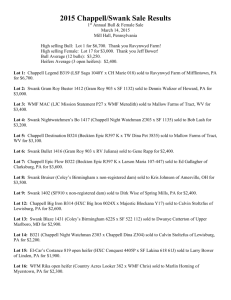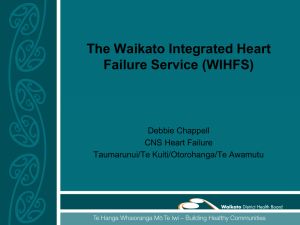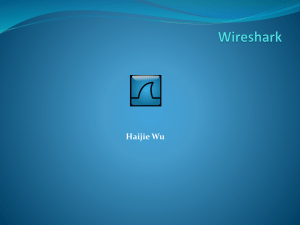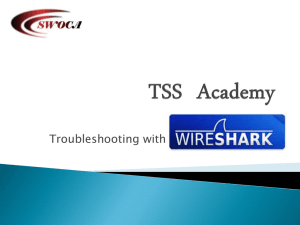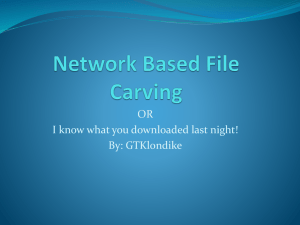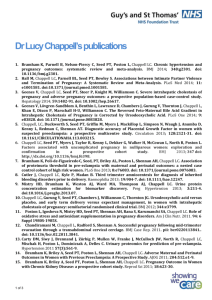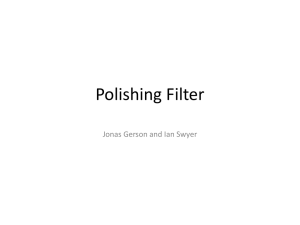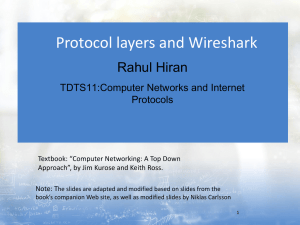WSU03: Troubleshooting Network Performance - create
advertisement
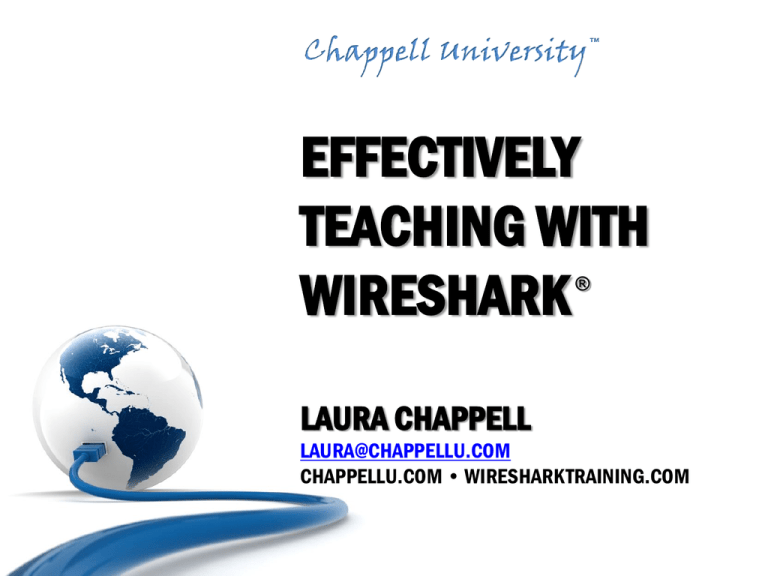
Chappell University™ EFFECTIVELY TEACHING WITH WIRESHARK ® LAURA CHAPPELL LAURA@CHAPPELLU.COM CHAPPELLU.COM • WIRESHARKTRAINING.COM Wireshark Techniques • Wireshark Functionality and Resources • The “Golden Rules” of Wireshark Analysis • Key Tasks Everyone Should Learn – – – – – – – 2 Capturing Wired/Wireless Traffic Custom Profiles Top Capture Filters Top Display Filters Custom Coloring Rules Finding Problems Using Graphs Using the Wireshark Expert Chappell University™ Chappell University™ SECTION 1: WIRESHARK FUNCTIONALITY OVERVIEW Capturing Traffic Capture Engine Capture Filters WinPcap – AirPcap - libpcap Network 4 Chappell University™ Opening Trace Files Wiretap Library Drive 5 Chappell University™ Processing Packets GTK Dissectors – Plugins – Display Filters Core Engine Capture Engine 6 Wiretap Library Chappell University™ Help? Problems? • • • • • • • 7 Website Wiki Page FAQ WinPcap Mailing Lists Bug Tracker Q&A www.wireshark.org wiki.wireshark.org www.wireshark.org/faq.html www.winpcap.org www.wireshark.org/lists.html bugs.wireshark.org/bugzilla ask.wireshark.org Chappell University™ General Analyst Resources • • • • • • • 8 www.wiresharktraining.com - Tips www.chappellU.com – info@ (me) www.iana.org – Protocol Numbers www.ietf.org – the RFCs www.wiresharkbook.com – videos/traces www.pcapr.net – lots of trace files ask.wireshark.org – got questions? Chappell University™ Chappell University™ SECTION 2: THE “GOLDEN RULES” OF WIRESHARK ANALYSIS The Golden Rules 10 • Capture as close to the complaining user/device as possible • Know how to capture the packets before you need to (e.g., spanning vs. tapping and WLAN capture options) • Use capture filters sparingly/display filters liberally • Customize Wireshark (profiles, coloring rules, filters) • Build a HOT trace file library • The packets never lie – but they will not tell why something is happening Chappell University™ Chappell University™ SECTION 3: THE KEY TASKS EVERYONE SHOULD MASTER Let’s Go Live Now • • • • • • • 12 Capturing Wired/Wireless Traffic Using Profiles Hot Capture Filters Hot Display Filters Using Coloring Rules Finding Problems Using Graphs Using the Wireshark Expert Chappell University™ Wireless Traffic Capture • You must have a promiscuous and monitor mode adapter • Check out AirPcap Adapters (www.cacetech.com) 13 Chappell University™ WLAN OS/Driver Issues http://wiki.wireshark.org/CaptureSetup/WLAN Display Filter Capture Filter Promiscuous Mode Promiscuous Mode = Monitor Mode Monitor Mode (rfmon mode) 14 Signal Chappell University™ Port Spanning or Mirroring Visibility port #1 port #3 Span port #3 to port #1 Chappell University™ Full Duplex Links Visibility iTap GigaBit Copper Dual Port Aggregator 10/100BaseT Dual Port Aggregator Tap 10/100BaseT Port Aggregator Tap Server 16 Chappell University™ Using Profiles • Custom preferences, capture/display filters and coloring rules • Sample: WLAN Profile 17 Chappell University™ Capture Filters Capture Engine Capture Filters WinPcap – AirPcap - LibPcap Network 18 Chappell University™ Hot Capture Filters • • • • • • 19 host 10.2.1.3 port 67 (TCP or UDP) tcp port 80 ether host 00:08:15:00:08:15 (my MAC) not ether host 00:08:15:00:08:15 (not me) wlan host 00:2A:4B:23:36:2A Chappell University™ Hot Display Filters • • • • • • • 20 ip.addr == 10.2.0.0/16 !ip.addr == 10.2.0.0/16 (don’t use !=) tcp.analysis.flags wlan.fc.type_subtype ==8 (beacons only) http.response.code > 399 (HTTP errors) tcp.options contains 01:01:01:01 (ASA issue) ftp.response.arg == "Login incorrect." Chappell University™ Using Coloring Rules Consider disabling Checksum Errors 21 Chappell University™ Finding Problems with Graphs • IO Graph – click on dips • Advanced IO Graph – count tcp.analysis.retransmissions, etc. • TCP Time/Sequence Graph • RTT Graph – client’s perspective • Oh… and use Endpoint Statistics to determine top talkers 22 Chappell University™ Graph Delays and Errors 23 Chappell University™ Always Check the Expert 24 Chappell University™ Chappell University™ WRAP-UP LAURA@CHAPPELLU.COM