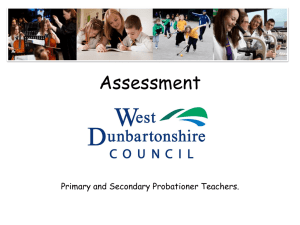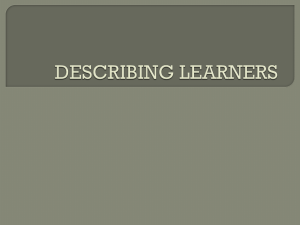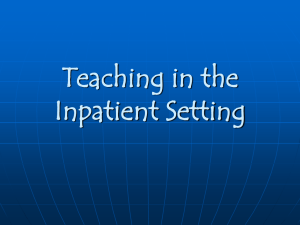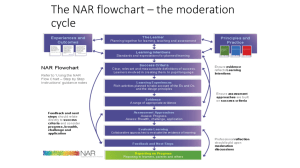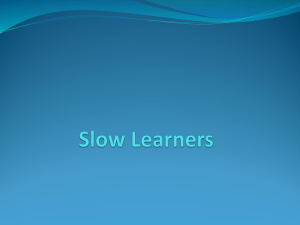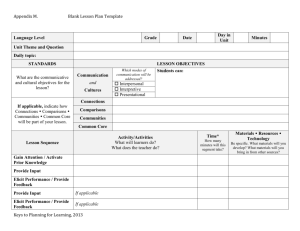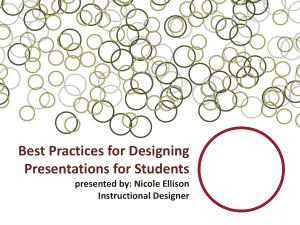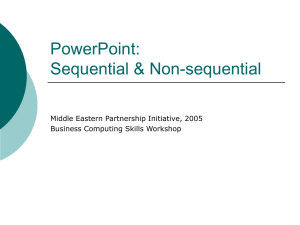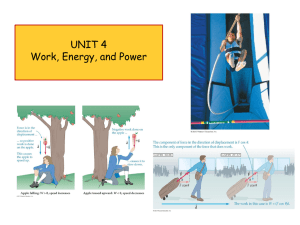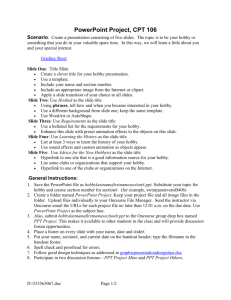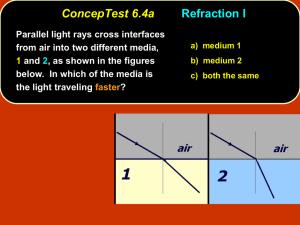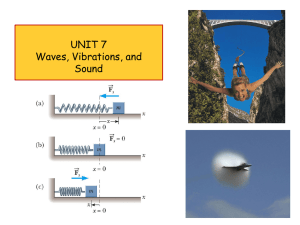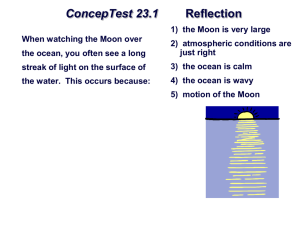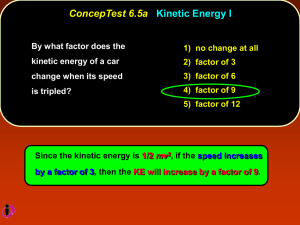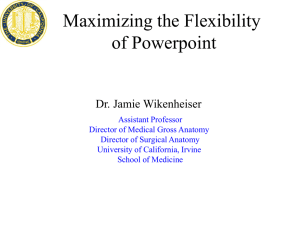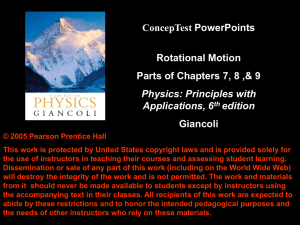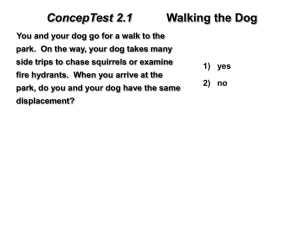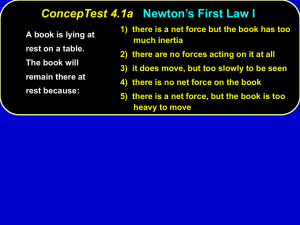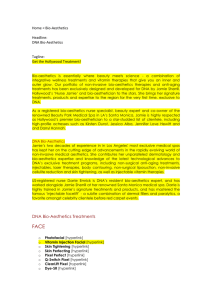Interactive PowerPoint
advertisement
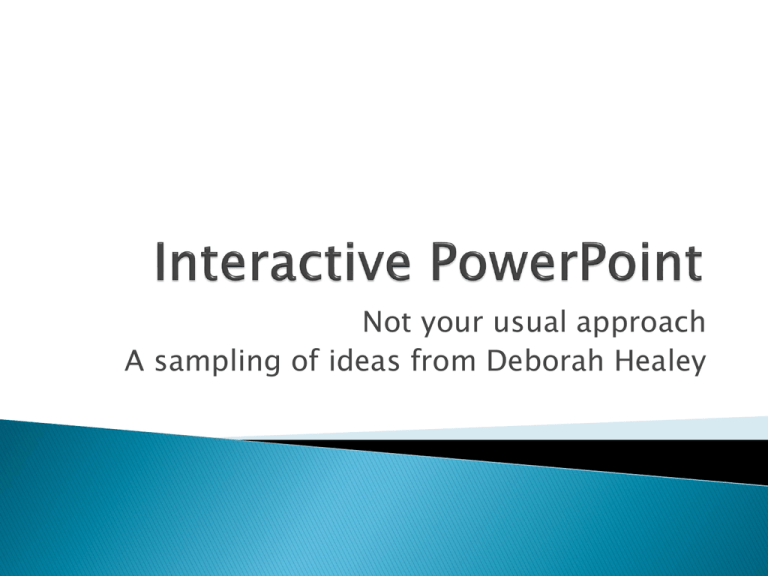
Not your usual approach A sampling of ideas from Deborah Healey What is the secret of ... ◦ Learning English? ◦ (note the pause) Start with something to activate schema – learners’ background knowledge ◦ Pictures ◦ Interesting question ◦ “Hook” to catch learner attention Learning objectives – so learners know where the lesson is going ◦ Objective for this presentation: Teachers will discuss ways to add interactivity to their lectures, leading to their creating an interactive PowerPoint presentation Just letting students click on the slide show Teacher talk the whole time Q&A where the teacher has all the questions AND the answers So what is it? This PPT show combines many techniques – far more than you should have in a typical lesson. Use only 1-3 maximum. Blank slide ConcepTest Think-Pair-Share Interpreted Lecture Rapid Reflection QuickWrite See more possibilities at http://www.thiagi.com/interactive-lectures.html Say this during while showing the blank slide – not on its own slide, as we have here Using a blank slide can re-focus attention off the screen and onto the speaker You need to have something useful to say, of course. It can also serve as an excellent transition to the next topic. In our case, it’s specific techniques to use that promote interactivity. What are three ways to activate learners’ background knowledge (schema)? Share with a partner, then share again with the people near you Come to consensus – any questions? This can come at any time during the class. It can be short answer, multiple choice, true/false Why would you do this at the beginning of a class? Why at the end? Why in the middle? Think about a time that you might use this, and share with a partner. Think individually Talk with a partner Share with the large group How might you use a ConcepTest? (Think, then discuss with a partner, then we’ll share with the group.) Good for discussion time if people know what they are supposed to do Otherwise, leave instruction slides visible How would you explain a ConcepTest? How might a blank slide be useful? Stop and have someone in the class explain what you just talked about Use simpler language for an academic lecture Repeat and review Best to do this just after the concept is discussed by the teacher Using PowerPoint as an organizer so that you can do OTHER THINGS more easily ◦ Discussions about the audio or video clip ◦ Writing the group’s responses in a Word document on the screen ◦ Responding to the website activities Easily move among websites (Insert -> Hyperlink) ◦ Include learner activities, not just showing Open Word and Excel documents on your computer (hyperlink) ◦ Use Word as a blackboard; use Excel for learner activities Play audio and video from the web (hyperlink) or from files on the computer (Insert-> Movies and Sound) ◦ Have a learner activity associated with these Make sure all files are in the same folder as your PowerPoint show if you are using a file from your computer. Link to a website: www.nicenet.org ◦ Demonstrate how to join or how to post a comment Link to a local Word file: sample.doc ◦ Use this for taking notes Make sure all files are in the same folder as your PowerPoint show if you are using a file from your computer. Insert a sound from a file on your computer or link to a sound online ◦ Introduce an activity; do a dictation or cloze; etc. Insert a video from a file on your computer or link to a video online Smooth transitions between activities. What else can you do if PPT is an organizer? ◦ Think, pair, share You don’t always need to go in a straight line from beginning to end Right-click in Slide Show mode to bring up a menu; jump to another place Include internal hyperlinks Why would this be useful? Go back to a previous point or jump forward (in response to a ConcepTest) Posing a question: ◦ If yes, go to one place ◦ If no, go to a different place You control PPT; it doesn’t control you Jumping around with a hyperlink ◦ Yes: let’s go on ◦ No: please show me again Create a Jeopardy game Create a Concentration game (matching pairs) Learners can use this on their own Use it in a one-computer classroom as a whole-class activity Using templates (from Microsoft.com or teacher-created) Power in the hands of students ◦ Useful knowledge for the work world ◦ Useful knowledge for academic presentations They often know more than we do... Are you willing to give up control? Will you create a real learner-centered environment? Or not? Take two minutes to write down three techniques that you plan to use in a future class. Very short time Beginning – activate background knowledge Middle – check comprehension End – review and reinforce learning Can be graded, but usually isn’t