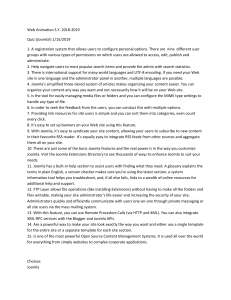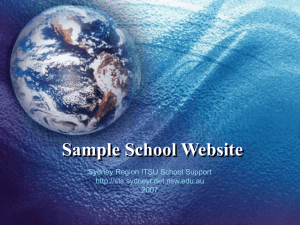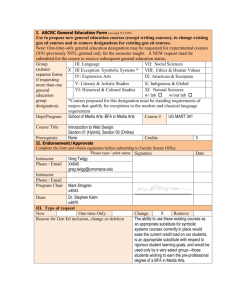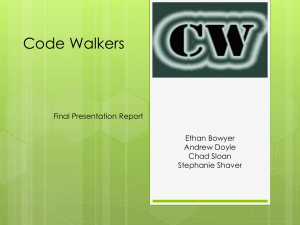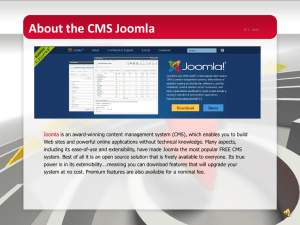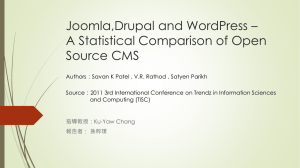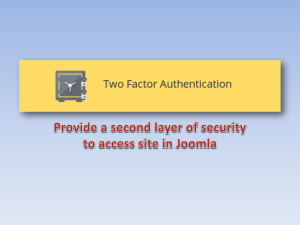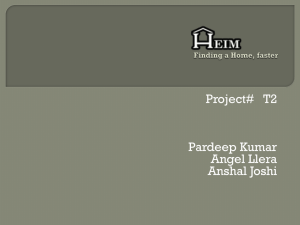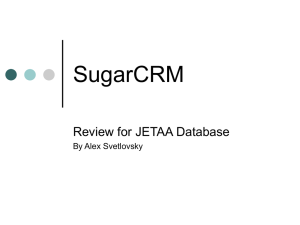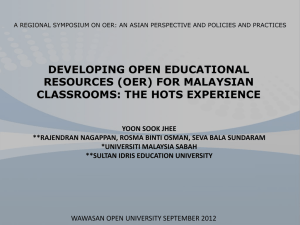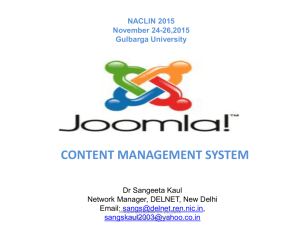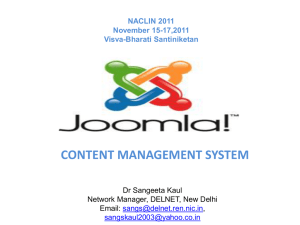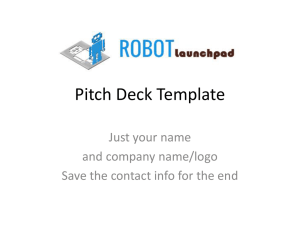What is Joomla?
advertisement
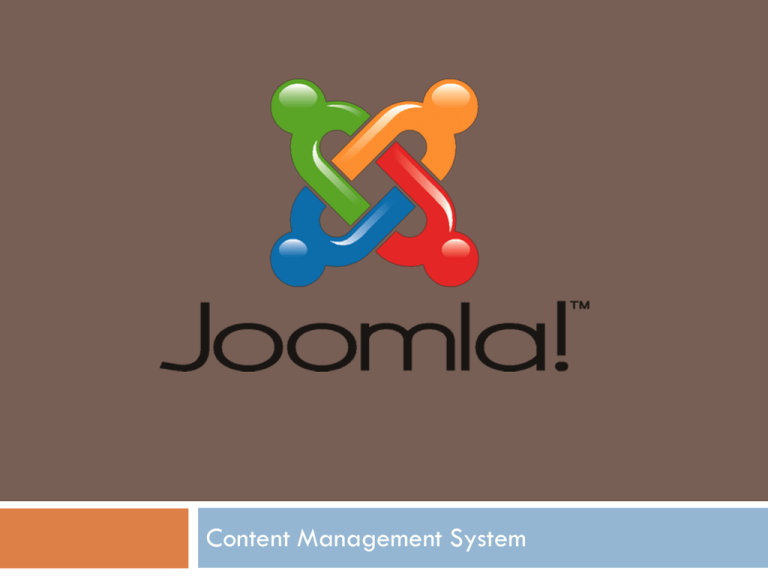
Content Management System What's a content management system (CMS)? A content management system is software that keeps track of every piece of content on your Web site. Content examples: simple text Photos Music Video Documents A major advantage of using a CMS is that it requires almost no technical skill or knowledge to manage. What is Joomla? Joomla is an award-winning content management system (CMS). Create Applications Web Pages Forms Open Source Joomla is the most popular web site software available. What’s it used for? Joomla is used for all types of websites: Corporate Web sites or portals Corporate intranets and extranets Online magazines, newspapers, and publications E-commerce and online reservations Government applications Small business Web sites Non-profit and organizational Web sites Community-based portals School and church Web sites Personal or family homepages Joomla Templates Build your own template Use one of Joomla’s pre-installed templates Open source community templates Joomla Templates Examples IHOP Menus Logos Email Newsletters Examples MTV Networks Quizilla (Social networking) Blogging Forums Pictures Applications PHP Login Examples Outdoor Photographer (Magazine) Photos Photo Albums Photo Tagging Payments Forms Joomla Features Joomla supports Caching (for quicker load times) RSS feeds Printable versions of web pages News flashes Blogs Polls Searches Language internationalization Joomla Requirements Requirements to use Joomla Apache PHP MySQL Packages XAMPP WAMP Windows IIS Supported Advanced uses for Joomla Further application development including: Inventory control systems Data reporting tools Application bridges Custom product catalogs Integrated e-commerce systems Reservation systems Communication tools Joomla 1.5 Demo Web Site Browse the public frontend Explore administrative backend Joomla Support Official Joomla Forums Developer Forums Comprehensive Troubleshooting guide Joomla Quickstart Guide (http://www.help.joomla.org/ghop/feb2008/task048/joomla_15_quickstart.pdf) www.joomla.org Questions? Demo Visit: http://demo.joomla.org/1.5/ Explore the page Visit: http://demo.joomla.org/1.5/administrator/ Username: jslaws02 Password: Pass7word Hover over “Components” and Select “Banners” Click on any banner Notice you can select the client, change the URL that the banner links to, view the number of times the banner was clicked, add custom code, change and resize the image, and add tags. Nothing vulgar, but feel free to make some changes. Visit: http://demo.joomla.org/1.5/ to see your changes After this lecture I encourage you to make an account of your own and explore further the power of the Joomla! Content Management System.