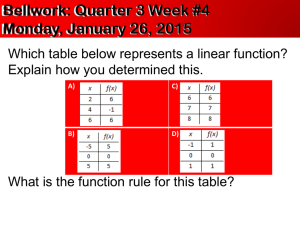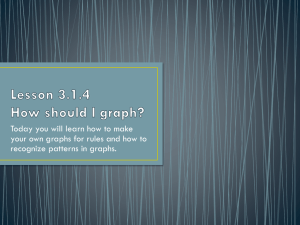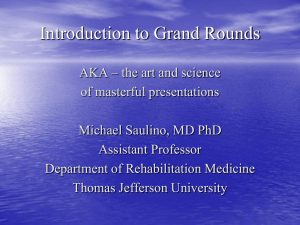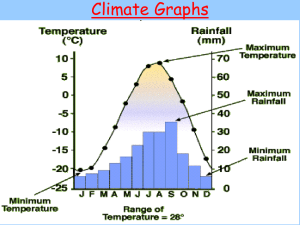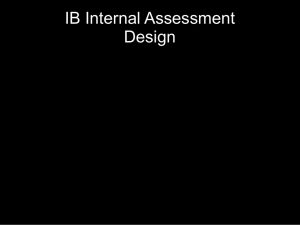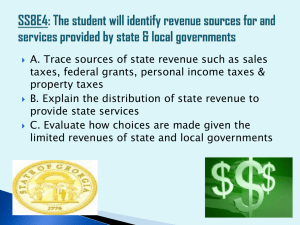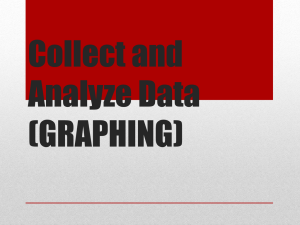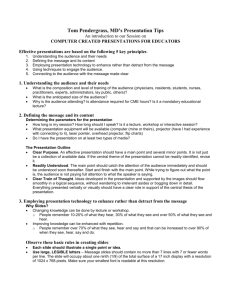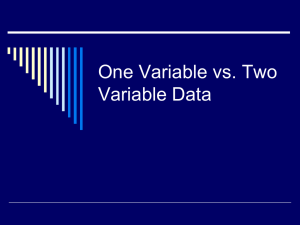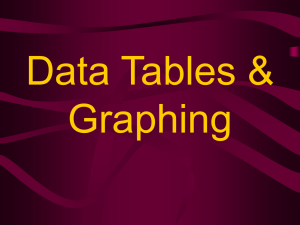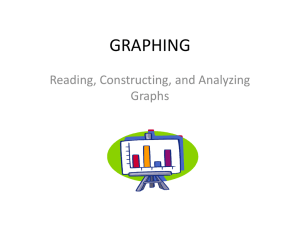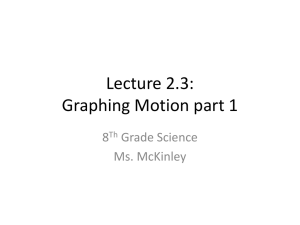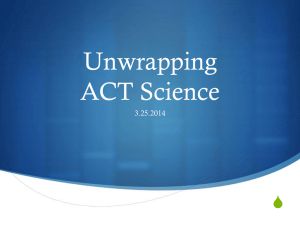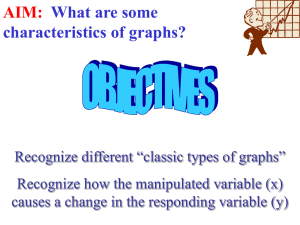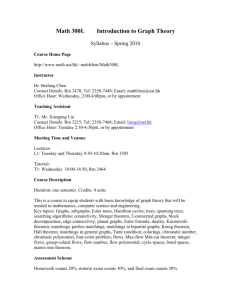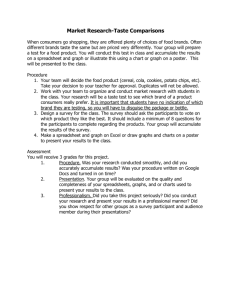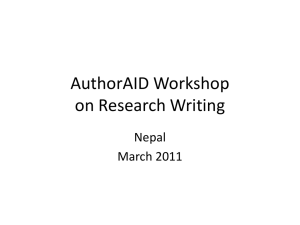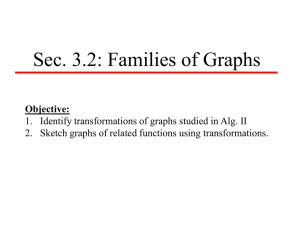Reports and Presentations Final
advertisement
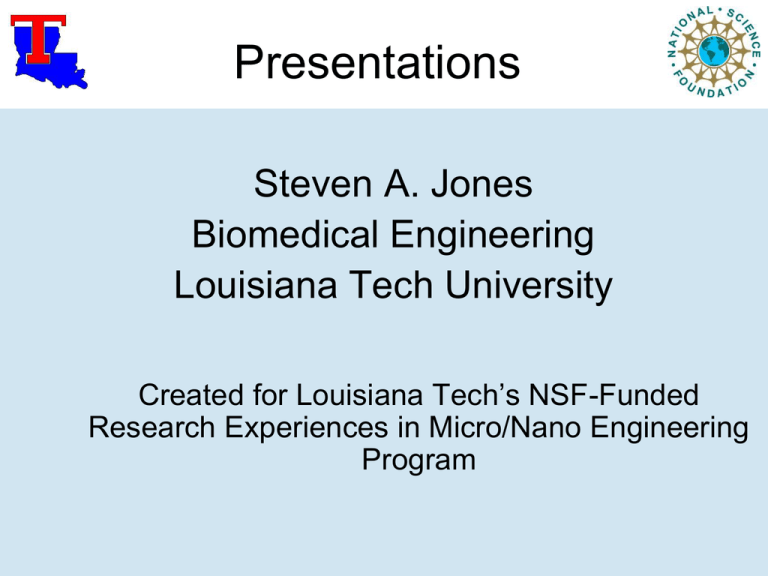
Presentations Steven A. Jones Biomedical Engineering Louisiana Tech University Created for Louisiana Tech’s NSF-Funded Research Experiences in Micro/Nano Engineering Program Jones’ Rules for Presentations 1. 2. 3. 4. 5. 6. Have a point. Convey your point in the presentation. Make your slides readable. Practice three times. Prefer pictures to text. Use text sparingly (bullets rather than sentences). Questions to Answer 1. What is the most interesting aspect of my work? 2. To whom am I communicating? 3. What does my audience want from my presentation? 4. What is the one thing that I want the audience to remember from my presentation? Common Mistakes 1. Voice is too quiet. 2. Slides are difficult to read. 3. Unnecessary slides are included (data for data’s sake). 4. Presentation has no clear point. 5. Speaker stutters. 6. Slides are not described – shown for just a few seconds. 7. Animations are distracting. Common Mistakes 8. Level of presentation is inappropriate to the audience. 9. Speaker recites the presentation, as if reading it from a page. 10. Speaker uses the laser pointer too much or wiggles it around on the slide. Presentations Basic structure same as a research paper Abstract Introduction (not literature review) – Introduction: An organized foundation. – Literature Review: A chronological summary. Methods (Theoretical and Experimental) Results Discussion Conclusion (not summary) – Summary: repetition of main points – Conclusions: derived from the points Abstract • Will be submitted 4 to 6 months prior to the meeting. • Generally not a part of the presentation. • Some speakers will have an abstract slide that summarizes the entire presentation. Introduction Introduction (not literature review) An Introduction is What problem motivated your work? – The practical problem (e.g. treatment of cancer, diagnosis of HIV). – The specific question that needs to be answered. Briefly, what did you do? A Literature Review is A chronological summary. A happened, then B happened, then C happened (yawn). The reason grammar school students hate History. Depends on results. Anticipate what will be discovered. Teaser: will be revisited in the discussion. Methods: Structure Diagram of the experimental setup. Special/innovated equipment. Sample preparation. Protocols. Data to be collected. Data reduction. Statistics to be calculated. Statistical tests to be applied. Example Setup Diagram Syringe Reservoir Mixing Chamber Flow Direction Concentration Detector Reservoir Oscilloscope Experimental setup for the flow rate measurement Block Diagram Simulation Power Spectrum Correlation Peak Tracking Methods: Level of Detail Describe experimental and theoretical methods. Reference methods that are taken from other sources. Briefly describe tried and true methods Carefully document variations from canonical methods Provide detail for methods you have designed. Equations • Format with equation editor. • Use only if absolutely necessary. • E.g. “Here is the term we added.” • E.g. “This term explains the difference we saw.” • • • • Take time to describe them. Allow extra time for questions about them. Limit them to one or two per slide. Do not use them to impress your audience. • If you know the math, your audience will know. • Inappropriate equations will confuse the audience and possibly just make them mad. Results Section • Presents graphs, images and other data collected. • All slides will probably be visual. • Includes results of statistical tests. • Uses graphs instead of tables whenever possible. Presentation of Graphs • Follow “Checklist for Graphs.” • Include, if appropriate: • • • • Legend Curve fit equation r2 value p value Graphs for Presentations • You can use color! • Some colors do not project well. • Some colors look identical when projected. • Your fonts may need to be even larger than normal (not everyone has 20-20 vision). • Do not show all of your data if you do not need to (keep clutter at a minimum). Use of Graphs • Describe each graph • • • • X and Y axes and their units. Special scaling (e.g. log scale). Differences among the curves. Meaning of error bars (std. dev., std. err.) • Describe interesting features (e.g. thickness increases with temperature, nonlinearity, discontinuity in slope). • Tell the audience why you are showing the graph. Discussion Error Analysis Meaning of statistical tests Potential flaws with the methods Points not addressed by the experiments Relationship to other literature Speculation Summary & Conclusion(s) Summary Repetition of main points Can be effective in setting up conclusions Conclusions Derived from the points Drives all sections of the presentation Know your conclusion before you create your presentation. Example: If your final result unexpectedly showed a nonlinear relationship, include something about linearity/nonlinearity in your introduction. Rules of Thumb • • • • • • • • • Spell-check your slides. Practice your talk at least three times. Do not over-practice the talk. Allow one minute per slide. Have 2 - 6 bulleted topics per (text) slide. Use large fonts. Use simple layout and graphics. Use phrases as cues (not complete sentences). Favor pictures and graphs over words. Problems to Avoid • Do not apologize for your work. • Do not overstate your accomplishments. • Do not insult competitors. • “We extended the work of Mason et al.” • “We used a different approach from Mason et al.” • Do not condescend • “The excellent work of Mason’s revered group…” Murphy’s Law: If you denigrate someone’s work, that person will be in your audience. Responding to Questions • Do not become defensive. • Answer the question you are asked, not the question you are afraid that someone will ask. • If you do not understand the question, ask that it be restated. • If you do not know the answer, just say, “I don’t know the answer.” • If a questioner is belligerent. • Remain calm and courteous/Do not fight or argue. • Remember phrases like: “Thank you for pointing that out.” and “I will look into that.”