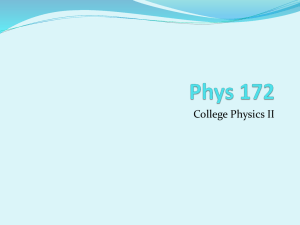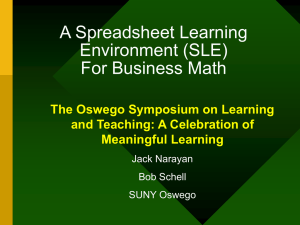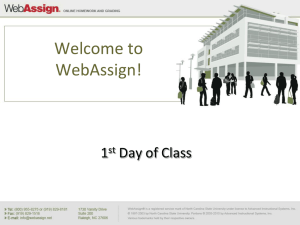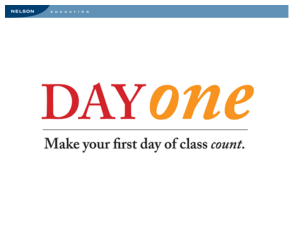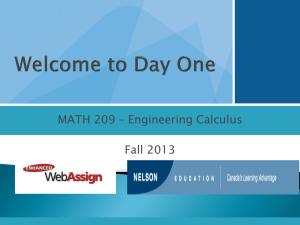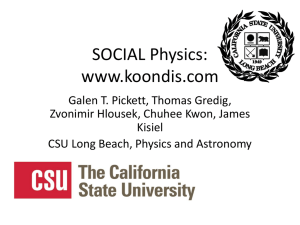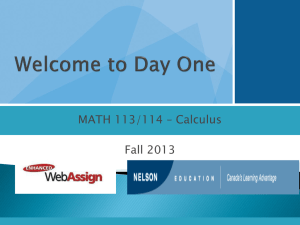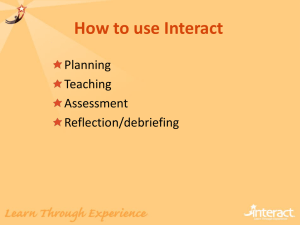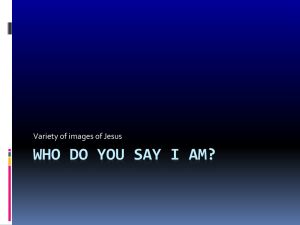OnlineHomeworkWor
advertisement
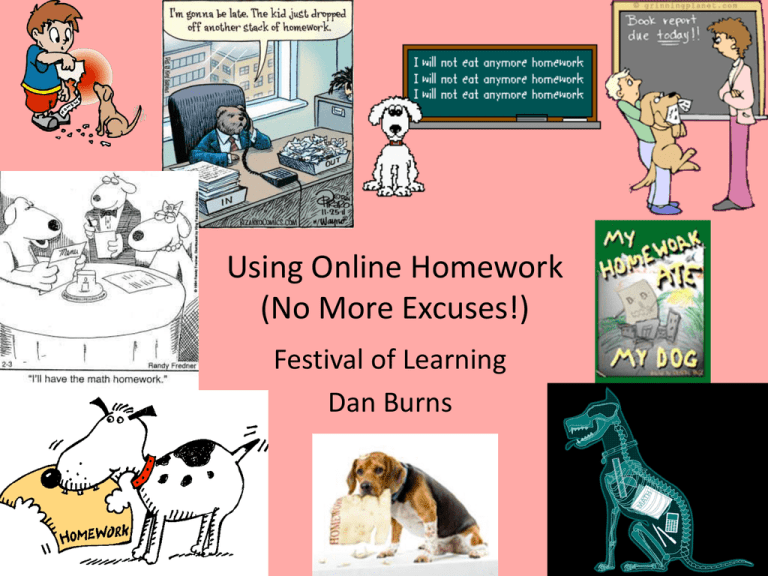
Using Online Homework (No More Excuses!) Festival of Learning Dan Burns What Are These Students Talking About? i liked It is a very how beneficial you wouldtool! immediately It forced know me to if actually you got the learn answer the material, wrong or rather right.than getting a problem wrong and thinking "oh well move on" Iit like wasitawesome. and i like how made it forces homework you to much do the homework more organized. on time, keep kids in check. It compels students to get the work done on time and not get behind, which is crucial because physics concepts build on each other. It very effective and efficient. It is helped me to understand whatIt makes doing homework we learned betterconvenient, and by answering the questions one learns everything they need to learn. Online Homework Service Choices • WebAssign • Quest What is WebAssign? • Online subscription homework service • Primarily used by math, science, and business classes • Students have custom problems assigned with numbers and answers unique to each student • Problems can be assigned from your textbook and other sources or can be created by the instructor • Assignments are scored and graded instantly • Students are given limited tries to solve problems • Assignments have instructor-set due dates and times What are the Benefits of WebAssign? • Every student has a different set of homework problems, making copying difficult • Students receive instant feedback • Due dates and times encourage students to complete homework on time • Instructors can enable a feature that allows students to ask them questions online • Students learn more using it • Online instructor support is fast and individualized • Students like it! + = My Experience with WebAssign • Used in AP Physics since 2005/06 school year • 90% of students complete 90% of the homework correctly and on time • Creating assignments and recording grades takes no more time than traditional homework • Students collaborate on homework in meaningful ways • Student performance on the AP Physics test has improved dramatically Student Performance Comparison • WebAssign has been used for 7 years in AP Physics, 2006 – 2012 (year of AP test) • AP Test data from previous 5 years is averaged and compared to 7 year average with WebAssign • WebAssign was used for about half of assigned homework from 2006 – 2009 • WebAssign was used for all homework after Block schedule started, 2010-2012 • No other major change was made to the course during this 12 year span except for changing to block schedule in 2010 AP Test Scores Improved with WebAssign Traditional HW Vs WebAssign 90 80 % Students 70 60 Traditional 50 40 WebAssign 30 20 10 0 % 5s % 4+5s % 3+4+5s Students Earning AP Scores of 4 and 5 Increased the Most AP Score % Increase with WebAssign, shown with % Student Increase 100 Percent Increase 90 80 70 60 50 40 30 20 10 0 5 4+5 3+4+5 Student %Increase %Increase %Increase %Increase WebAssign helped Mitigate Loss of Class Time in Block Schedule AP Scores before and after Block with WebAssign 90 80 % Students 70 60 50 Pre-Block Block 40 30 20 10 0 % 5s % 4+5s % 3+4+5s Student Performance on the AP Test Ave # Taking Test % 5s % 4+5s % 3+4+5s Before WebAssign (01 – 05) 67 15 29 76 After WebAssign (06 – 12) 94 25 57 81 Half WebAssign (Pre-Block) (06 - 09) 92 26 58 82 All WebAssign (Block) (10-12) 96 25 56 79 How Can I Get In On This? • Webassign.net • 30 day free trial • $10.50 per student for the entire year (depending on your textbook) • NMF, School Site Council, and Home and School Club have funded WebAssign for AP Physics How Do I Set Up a WebAssign Account? • • • • Click on “Faculty Sign Up” Complete form and wait for email verification No charge to set up your account Now create a course How Do I Create a Course? • Click on “Create”, then select “Course” • Complete course settings and select number of sections • Select the textbook that you use for your course • Select other available question banks • Now upload roster for each section How do I Upload My Student Roster? • Students can self-enroll using a credit card • Instructors can upload spreadsheet files or tab delimited text files • Instructors can copy and paste a roster • Aeries class rosters can be used for pasting • Give each student the same password at first • Now create and schedule an assignment How Do I Create and Schedule an Assignment? • Click on “Create” • Select “Assignment” • Use default settings at first, alter as you learn • Select problems from book and other sources, save assignment • Select “Schedule” and enter an ending data and time • Instruct students on how to use WebAssign How Do I Instruct Students on How to Use WebAssign? • Issue login information • Have students login during class if possible • Assign “Getting Started” student help section • Create a first-day handout using information from instructor help section • Sit back and watch the magic! How Do I Get the Most Out of WebAssign? • Make assignments due frequently • Make homework worth at least 15% of their grade • Use the “Practice” feature and give 35 tries per problem • Create review assignments and let students work on them during class • Activate the “Ask Your Teacher” feature • Participate in a WebAssign webinar • Flip through the WebAssign Instructor’s Guide What is the Future of WebAssign? • • • • • WebAssign Plus available for newer textbooks Links to tutorials and hints Links to relevant sections of an eBook Embedded video problems Interactive simulation problems • Improved iPad compatibility For More Information: • WebAssign Faculty Support, http://www.webassign.net/user_support/faculty/ • WebAssign Webinar Training Sessions, http://www.webassign.net/user_support/faculty/we binars.html • WebAssign Video Tutorial, http://www.webassign.net/user_support/faculty/tut orials_training.html • WebAssign Best Practices, http://www.webassign.net/user_support/faculty/bes t_practices_and_tips.html What is Quest? • Homework service operated by the University of Texas • Similar to WebAssign except not tied to textbooks • Select questions from question banks • $179 per year for entire school • 90 Day Free Trial To Use Quest you must first get a Free EID https://idmanager.its.utexas.edu/eid_self_help/?geid= You can then create courses, and assignments Students obtain an EID, enroll in your course, and start doing their HW For More Information: • Search “UT Quest” online • Quest Instructor Signup, https://quest.cns.utexas.edu/instructor/ • Quest Introductory Video, http://web4.cns.utexas.edu/quest/intro/ • Instructor FAQs, http://web4.cns.utexas.edu/quest/support/instr/ • Faculty Testimonials, http://getquest.cns.utexas.edu/for-faculty?wid=2 WebAssign Trial Assignment • Go to Webassign.net • Username test# (# is any number from 1 – 20) • Institution is losgatos.ca • Password is same as username • Click On “Sample Physics or Sample Math” under current Assignments • Use “Ask Your Teacher” and “Extension Request” as needed Quest Trial Assignment • Go to https://utdirect.utexas.e du/ • Username is db33367 • Password is on1inehw • Click on “Student View”, then “Online HW Workshop” • Click On “Sample Physics or Sample Math” picking a number that was assigned to you