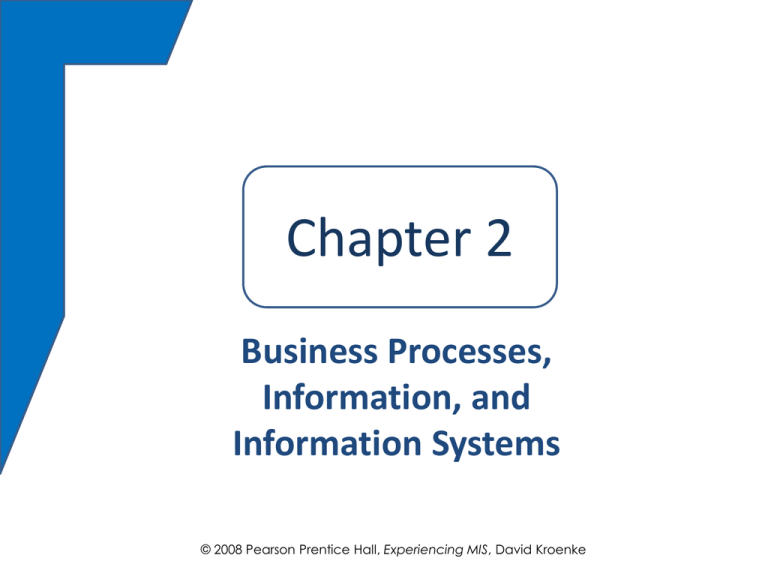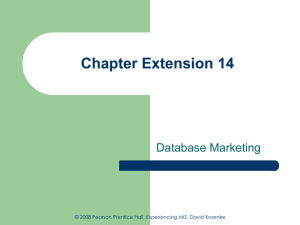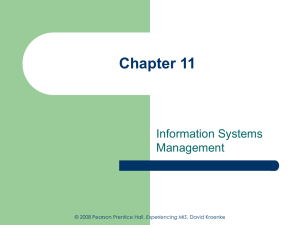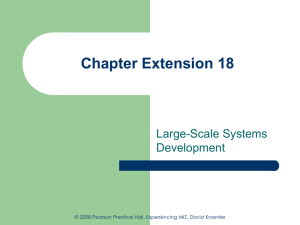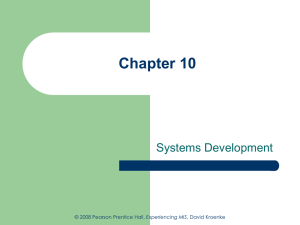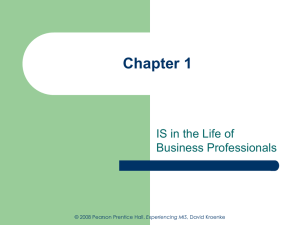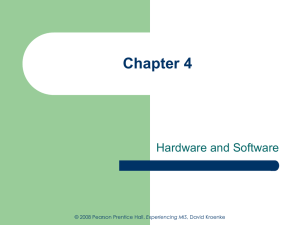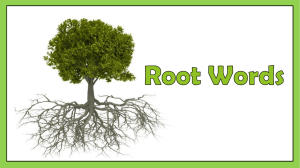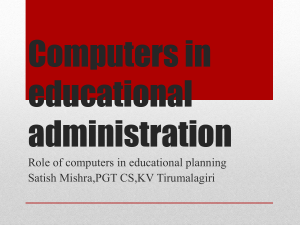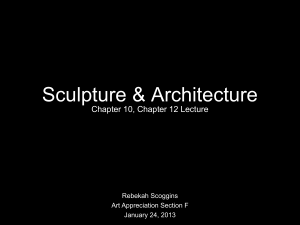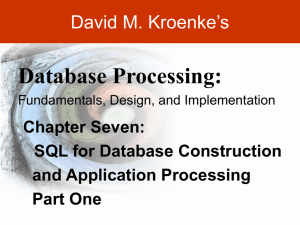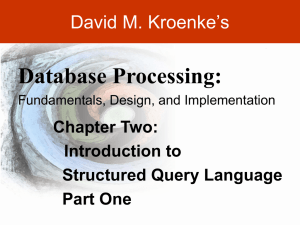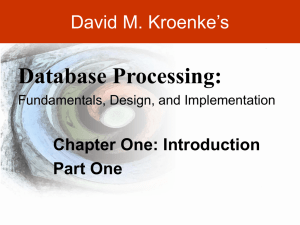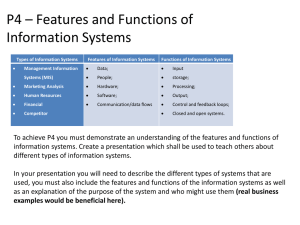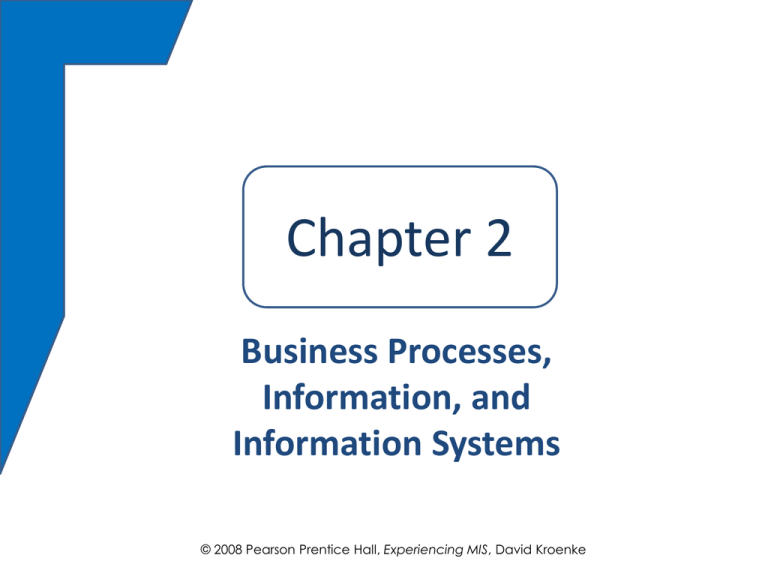
Chapter
Chapter 22
Business Processes,
Information, and
Information Systems
© 2008 Pearson Prentice Hall, Experiencing MIS, David Kroenke
This Could Happen to You
• In order for Dee to get a budget approved for the
blog she needs to:
– Provide specific details
– Provide answers to:
• How will this blog impact the sales process?
• How will the salespeople use it?
• How will it help gain sales?
• What else will the CFO want to know?
© 2008 Pearson Prentice Hall, Experiencing MIS, David Kroenke
2-2
Study Questions
Q1:
Q2:
Q3:
Q4:
Q5:
Q6:
How did this stuff get here?
What is a business process?
What are the components of a business process?
What is information?
What is the role of information in business processes?
How do information systems support business processes?
© 2008 Pearson Prentice Hall, Experiencing MIS, David Kroenke
2-3
Q1: How Did This Stuff Get Here?
• Business processes must work together as
an integrated system for a Business to be
successful.
• A business must:
– Obtain payments for its goods and services
– Cover costs
– Make profit
© 2008 Pearson Prentice Hall, Experiencing MIS, David Kroenke
2-4
Q2: What Is a Business Process?
• Business process is a network of:
– Activities (processes)
– Resources (inputs)
– Facilities (inputs)
– Information (both inputs and outputs)
• Processes interact to achieve business
objectives
© 2008 Pearson Prentice Hall, Experiencing MIS, David Kroenke
2-5
Q3: What Are the Component of a
Business Process?
• Activities – transform resources and information of one type
into resources and information of another type.
• Resources – items of value, such as customers, suppliers,
employees, distributors, and so on
• Facilities – structures used within resources. Ex: inventories,
databases, factories, vehicles (Plant & Equipment)
• Information – activities use information to know how to
transform inputs to outputs.
© 2008 Pearson Prentice Hall, Experiencing MIS, David Kroenke
2-6
Portion of Inventory Management
Business Process
Figure 2-1
© 2008 Pearson Prentice Hall, Experiencing MIS, David Kroenke
2-7
Activities
• Transform resources and information from one
form into another
• Follow rules and procedures
• Can be manual, automated, or combination
• Example:
– Payment (activity) transforms QuantityReceived
(information) and ShippingInvoice (information)
into PaymentToSupplier (resource)
© 2008 Pearson Prentice Hall, Experiencing MIS, David Kroenke
2-8
Resources
• Items of value
• Examples:
– Customers
– Suppliers
– Raw Material
– Products
© 2008 Pearson Prentice Hall, Experiencing MIS, David Kroenke
2-9
Facilities
• Structures used within business process
• Places where things are produced or stored, or
equipment, machines, buildings
• Examples:
– Inventories (? Warehouse?)
– Databases
– Factories
– Equipment
© 2008 Pearson Prentice Hall, Experiencing MIS, David Kroenke
2-10
Q4: What Is Information?
Definitions:
• Knowledge derived from data (Information?)
• Data processed and presented in meaningful context
• Data processed by summing, ordering, averaging, grouping,
comparing, or other similar operations
• Information is “a difference that makes a difference”
Data
Processes
Information
Knowledge
© 2008 Pearson Prentice Hall, Experiencing MIS, David Kroenke
2-11
Characteristics of Good Information
1. Accurate
– Correct and complete
2. Timely
– Produced in time for intended use
3. Relevant to both:
– Context
– Subject
4. Just Barely Sufficient
– “Tell me all I need to know and no more” Einstein.
5. Worth its cost
© 2008 Pearson Prentice Hall, Experiencing MIS, David Kroenke
2-12
Q5: What Is the Role of Information in
Business Processes?
• Business processes generate information by giving
context to data.
• Data
– Quantity Ordered, Quantity Received, Quantity Invoiced
• Process
– Vendor Payment (3-Way Match)
• Output
– Discrepancy? (“the difference that makes a difference”)
– Payment?
© 2008 Pearson Prentice Hall, Experiencing MIS, David Kroenke
2-13
Q6: How Do Information Systems
Support Business Processes?
• IS supports activities in a business process
– Several activities may use one information
system
– Activity may have own information system
– Activity may use several information
systems
© 2008 Pearson Prentice Hall, Experiencing MIS, David Kroenke
2-14
Portion of Inventory Management
Business Process
Figure 2-1
© 2008 Pearson Prentice Hall, Experiencing MIS, David Kroenke
2-15
What Does It Mean To Automate a
Process Activity?
© 2008 Pearson Prentice Hall, Experiencing MIS, David Kroenke
2-16
An Information System to Support
Counter Sales
Figure 2-4
© 2008 Pearson Prentice Hall, Experiencing MIS, David Kroenke
2-17
An Information System to
Support Payment
Figure 2-5
© 2008 Pearson Prentice Hall, Experiencing MIS, David Kroenke
2-18
An Information System to
Support Purchasing
Figure 2-6
© 2008 Pearson Prentice Hall, Experiencing MIS, David Kroenke
2-19
Order Approval Process
© 2008 Pearson Prentice Hall, Experiencing MIS, David Kroenke
1-20
How Does the Knowledge in This
Chapter Help Dee and You?
• After reading this chapter, Dee and you should:
– Understand the need for business processes, the importance
of process design, and the role that information systems play
in support of these processes
– Be able to create process diagrams to show information
needed
– Understand the usefulness of blogs as a facility that contains
information that makes a difference
– Be able to answer the three questions Dee’s boss asked
© 2008 Pearson Prentice Hall, Experiencing MIS, David Kroenke
2-21
How Does the Knowledge in This
Chapter Help Dee and You? (cont.)
• How will this blog impact the sales
process?
• How will the salespeople use it?
• How will it help gain sales?
© 2008 Pearson Prentice Hall, Experiencing MIS, David Kroenke
1-22
Sales Process
• Activities
• Customer Call
• Customer Order
• Customer Delivery
• Customer Invoice
• Customer Payment
• Customer Service
• Resources
• Customers
• Call Reports
• Products
• Sales People
1-23
• Facilities
• Customer/ Product
Databases
• Inventory (Warehouse)
• Customer Site
• Sales Office
• Information
• Customer Needs
• Promotional Terms
• Pricing
• Product Availability
• Shipping Alternatives
© 2008 Pearson Prentice Hall, Experiencing MIS, David Kroenke
Active Review
Q1: How did this stuff get here?
Q2: What is a business process?
Q3: What are the components of a business process?
Q4: What is information?
Q5: What is the role of information in business
processes?
Q6: How do information systems support business
processes?
© 2008 Pearson Prentice Hall, Experiencing MIS, David Kroenke
2-24
Chapter
Extension 3
Information Systems and
Decision Making
© 2008 Pearson Prentice Hall, Experiencing MIS, David Kroenke
Study Questions
Q1: How do decisions vary by level?
Q2: What is the difference between structured
and unstructured decisions?
Q3: How do decision level and decision
process relate?
Q4: What is the difference between
automation and augmentation?
Q5: How does IS support decision steps?
CE 3-26
© 2008 Pearson Prentice Hall, Experiencing MIS, David Kroenke
Q1: How Do Decisions Vary by
Level?
• Decisions occur at three levels
1. Operational
• Day-to-day activities
• Transaction processing systems (TPS)
2. Managerial (Tactical)
• Allocation and utilization of resources
• Management information systems (MIS)
3. Strategic
• Broader-scope, organizational issues
• Executive information systems (EIS)
CE 3-27
© 2008 Pearson Prentice Hall, Experiencing MIS, David Kroenke
Q2: What Is the Difference Between
Structured and Unstructured Decisions?
• Structured decisions
– Understood and accepted method for making
decision
– Examples of structured decision processes:
• Formula for computing reorder quantity
• Allocating furniture and equipment to employees
• Unstructured decisions
– No agreed-on or standardized decision-making
method
– Examples of unstructured decision processes:
• Predicting direction of economy or stock market
• How well suited an employee is for a particular job
CE 3-28
© 2008 Pearson Prentice Hall, Experiencing MIS, David Kroenke
Q3: How Do Decision Level and
Decision Process Relate?
1. Operational-level decisions usually fairly
structured and short time horizon
2. Mid-level (control and tactical
management) usually semi-structured and
medium time horizon
3. Strategic-level decisions usually highly
unstructured and long time horizon
CE 3-29
© 2008 Pearson Prentice Hall, Experiencing MIS, David Kroenke
Decision Support in Business
Decision
Structured/
Unstructured
Choose a Supplier based solely on
price?
Expand into Eastern Europe?
Prepare an Income Tax Return?
CE3-30
© 2008 Pearson Prentice Hall, Experiencing MIS, David Kroenke
Org. Level
Relationship Between Decision
Level and Decision Process
CE 3-31
© 2008 Pearson Prentice Hall, Experiencing MIS, David Kroenke
Q4: What Is the Difference Between
Automation and Augmentation?
• Automated information system
– Hardware and program components do most of
the work
• IS computes quantity of items to order by monitoring
inventory levels or production plans
• Augmentation information system
– Humans do bulk of work
– Systems support work done by people
• Email, instant messaging, videoconferencing
CE 3-32
© 2008 Pearson Prentice Hall, Experiencing MIS, David Kroenke
Q5: How Does IS Support the Steps in
Decision Making?
CE 3-33
© 2008 Pearson Prentice Hall, Experiencing MIS, David Kroenke
Active Review
Q1: How do decisions vary by level?
Q2: What is the difference between structured
and unstructured decisions?
Q3: How do decision level and decision
process relate?
Q4: What is the difference between
automation and augmentation?
Q5: How does IS support decision steps?
CE 3-34
© 2008 Pearson Prentice Hall, Experiencing MIS, David Kroenke
Chapter
Extension 3
Information Systems and
Decision Making
© 2008 Pearson Prentice Hall, Experiencing MIS, David Kroenke