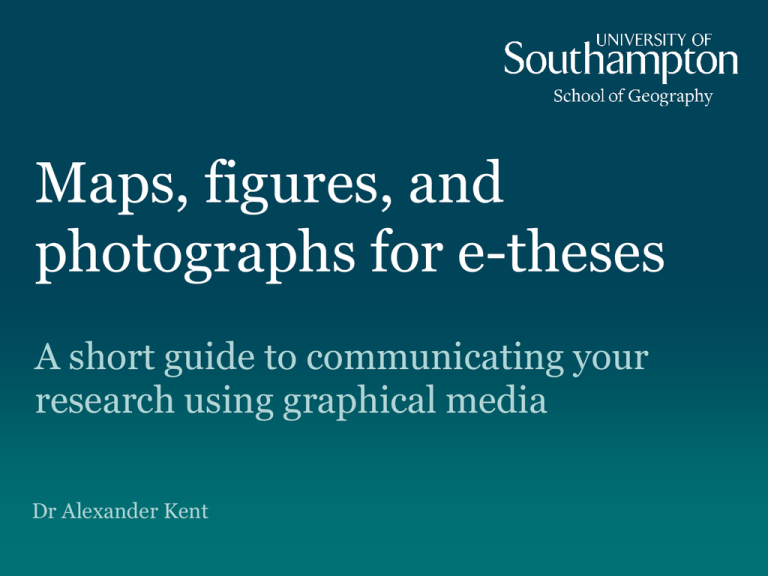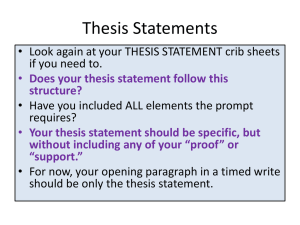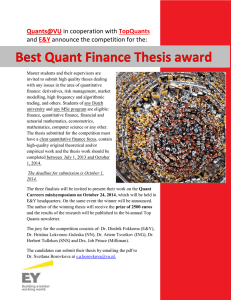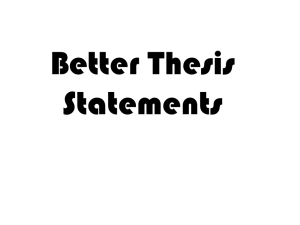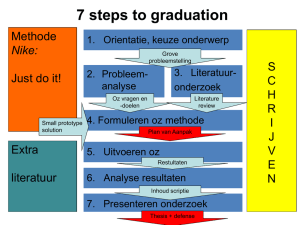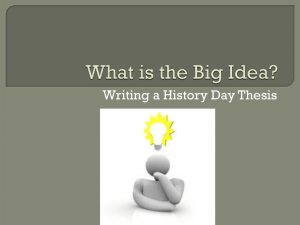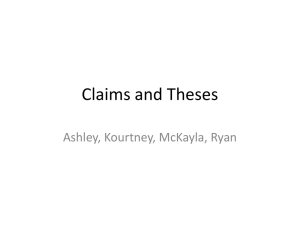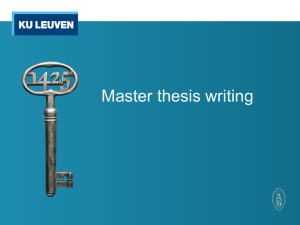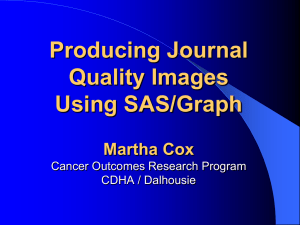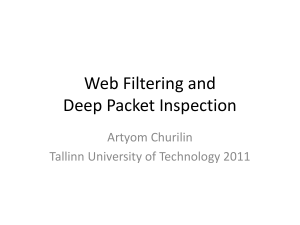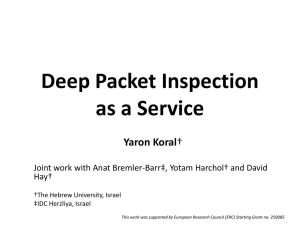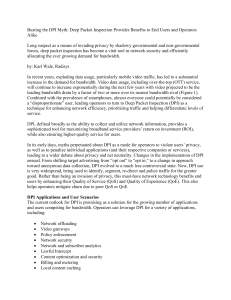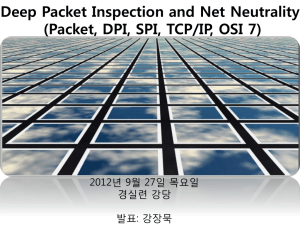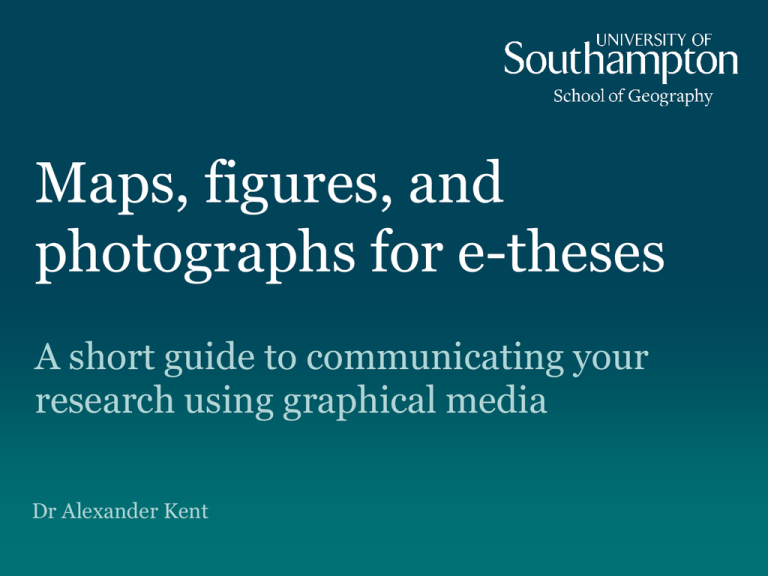
Maps, figures, and
photographs for e-theses
A short guide to communicating your
research using graphical media
Dr Alexander Kent
Creative Commons Licence: http://commons.wikimedia.org/wiki/File:20090211_thousand_words-01.jpg
2
Aims of this session
• To provide initial guidance on handling various graphical
elements in preparation of the electronic copy of your thesis
• To provide some ideas and tips on how to make best use of
graphical elements in your thesis (e.g. maps, figures, photos)
• To provide an opportunity to ask questions concerning the
handling of graphical elements for your thesis
• To provide a contact for further help and assistance as
necessary
3
The basics
Why use an image?
• High visual impact – ‘punch’
• Immediate, non-linear representation
• Visual support of your argument (different explanation)
• Alternative, complementary expression of ideas
• Powerful summary
• Efficient for communicating spatial relationships
• Lasting impression
5
Minard (1869) – hence out of copyright
Graphic elements…
• A picture may be worth a thousand words but…
- does your image support your central argument?
- is your image relevant to the sub-chapter?
- can you verify and cite the source of your image?
- does your image already exist in digital format?
Aim to express your subject clearly
7
Tools
• Understand differences between bitmap and vector formats
• Acquire image in several ways:
- Digital camera (ideally 3 megapixels or better)
- Scan of hand-drawn/book image (Moiré, RGB or CMYK?)
- Purchase/download from the Internet
- Create using University workstation (e.g. CorelDraw!)
- If you must perform a screengrab (72 dpi), make the image
as large as possible on the screen first.
8
Image formats
File formats matter, e.g. GIF, JPEG, BMP, TIFF
- GIFs are good for diagrams (256 colours maximum)
- JPEGs are good for continuous tones (16 million colours)
- TIFFs are best for quality (lossless)
But…
- GIFs are not good for photos
- JPEGs are ‘lossy’ in their compression
- Internet browsers can’t handle TIFFs
9
Understanding resolution
• Changing an image’s resolution after capture will not
improve its quality
• Aim for 300 dpi (dots per inch) at the required output size
• Determining the right image size and resolution:
- Find number of pixels (width x height)
- Divide by 300 to get size in inches at 300 dpi
- For example, an image of 2048 x 1536 pixels (3 MP) will
be 6.8” x 5.1” (17.3 cm x 12.9 cm) at 300 dpi
10
11
Inserting figures in your thesis
• See video on inserting figures in Word
• Most graphics you use will ultimately be in the form of a
bitmap image
• Double-check figures list and page numbers (consider using
automatic compilation in Word – see video)
• When converting to PDF, don’t down-sample below 300
dpi
12
Tips for creating maps,
figures, and photographs
Why use a map?
• Maps and associated graphics (such as Google Earth) can
be an authoritative way of expressing the spatial
dimensions of your research
• Maps can be thematic as well as topographic
• Keep an eye on text placement (lettering) to aid legibility
• Be sensible about colours and suppress or omit components
not related to your message
• Use a scale bar as this preserves relative scale if resized
0
1000 Miles
14
15
© Crown Copyright Ordnance Survey. All rights reserved.
16
©Transport for London.
Philip, G. (ed). (1992) Modern School Atlas
17
after Robinson et al. (1995)
18
Why use a figure?
• Figures (diagrams and illustrations) are a succinct way of
visually summarising your ideas
• A well-drawn figure is a powerful statement and creates a
lasting impression
• Tips:
- Use sans serif fonts for labels
- Make annotation lines radiate from the centre
- Aim for a clarity of expression – omit unnecessary detail
19
20
Why use a photograph?
• Photographs connote authenticity
• Use the ‘documentary’ power of photographs in your thesis
• Keep your subject in focus
• Crop unnecessary marginal information
• The ‘rule of thirds’ can be useful for strengthening the point
• Ensure photographs are high resolution and the subject is
in focus (unless for creative effect)
21
22
Compose images so that the subject is based along one of these lines
or centred on one of these points
23
Overall, be clear…
• The subject or theme should be instantly recognizable
• Colours should be vivid not faded (unless for effect)
• The subject should be in focus (unless for effect)
• Think about the final image size – acquire images at a larger
size than will be reproduced in your thesis
• Ask two people unconnected with your thesis to look at your
images and get feedback on your visual choices
• Or ask the Cartographic Unit for advice (carto@soton.ac.uk)
24
Contact details
a.j.kent@soton.ac.uk