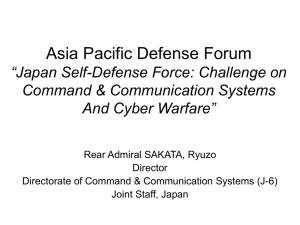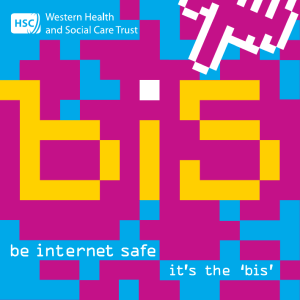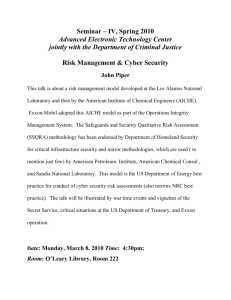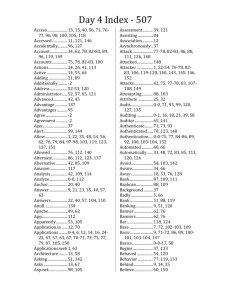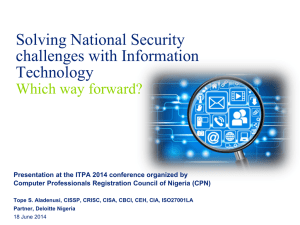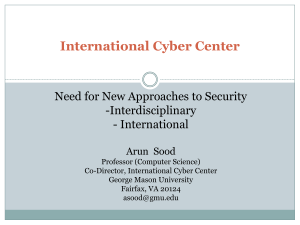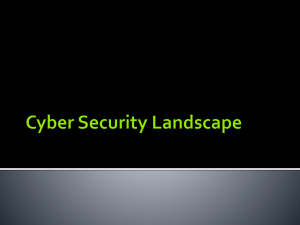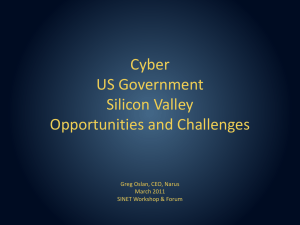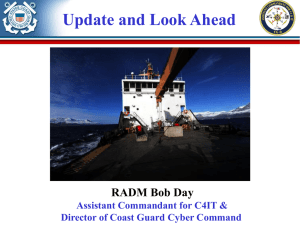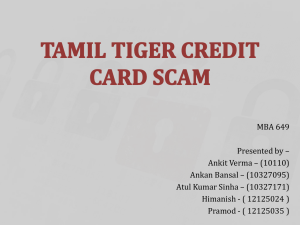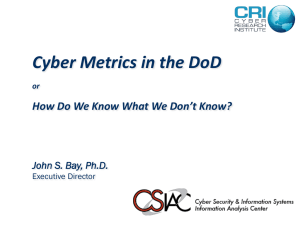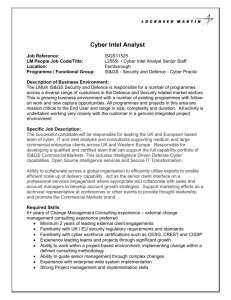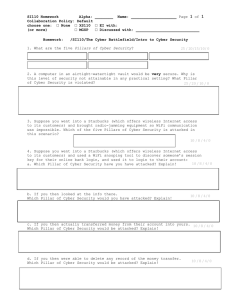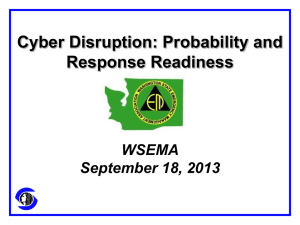Internet SafetyK5
advertisement
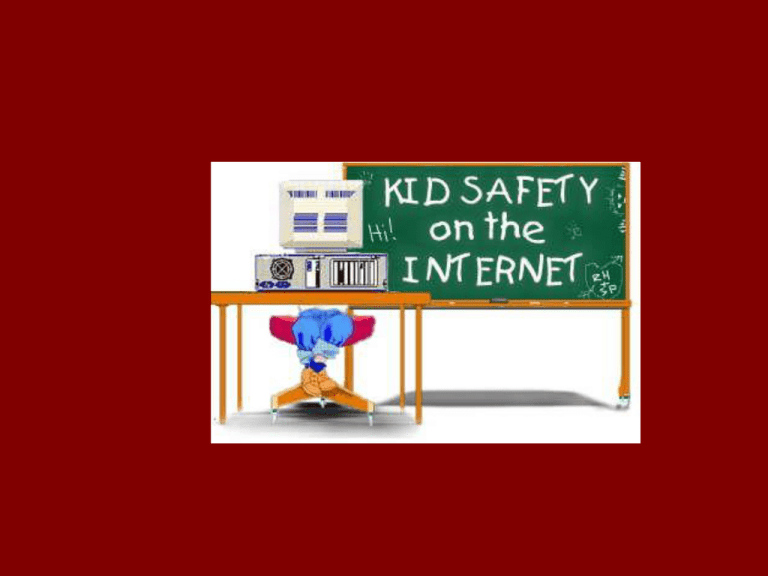
INTERNET SAFETY What is the Internet & Why is it important to be safe? What are some of the names for THE INTERNET • • • • • • CYBERSPACE THE WEB THE NET THE INFORMATION HIGHWAY THE WORLD WIDE WEB W3 How Do You Receive/Send Information? • By using a Browser (shortened form for Web Browser) • It is a program installed on your computer that understands special “internet language” • There are MANY Browsers. We use Safari and Firefox. Looking for Something? • Looking up information on the internet is called browsing because you use a browser. • Some people call it “surfing” • If you know the address, you can just type it in. Rules for the Real World vs. the Net • Stranger Danger • Say you’re sorry when you hurt someone • Go to bed on time • Share your toys and take turns playing a game. • Brush your teeth • Don’t answer the door when Mom’s in the shower • Never meet someone in person you’ve met in the cyber world. • Limit time on the computer. Have a social life. • Never give out personal information • Don’t respond to messages that are threatening or obscene. MORE BASIC RULES TO KEEP SAFE • Never share your name, age, phone number, address, or even your school • Never send any pictures to a stranger • Keep passwords private - Don’t share even with your school buddies. • Never open an email from someone you don’t recognize. It may contain a virus that will totally shut down your computer OR let someone use your computer without your knowing it. • Visit age appropriate sites. • Tell an adult you trust if you see something that makes you feel uncomfortable. ARE YOU REALLY YOU? • Some of your online “friends may not be who they say they are. • Someone who tells you “she” is a teenager could be a 40-year old man posing as a teenager. Gee, you sound really cute and we have the same birthday! We must be destined to meet! Well, I don’t mind admitting I was homecoming queen and maybe we could celebrate our birthdays together. Have You Given Out This Kind of Information? • http://www.troopers.n y.gov/Schools_and_C ommunities/Internet_S afety/Internet_Story/ THINK BEFORE YOU POST • To post or not to post, that is the question. Think before you post. DO NOT post something that you would not want your grandmother to read. Everything that an individual posts no matter how old or young you are stays online. • The places you visit and things you say, leave a trail on the internet that never goes away. • All of this digital communication is called your “digital footprint”. Th e “trai l” yo u leav e in cy b e rsp ace and o n any fo rm o f d igital co mm u n icat io n is ca lle d yo ur “d ig ita l fo o tp ri n t.” You r d ig ita l fo o t -pr in t m ay r e flec t p o sit ive ly o n yo u as a pe rs o n …… o r it ma y n o t. I T’S U P T O Y O U! The words we say, the pictures we post, the places we visit make up our digital “reputations.” They cannot be washed away like footprints in the sand. Don’t be a Cyber Bully Just like there are bullies in the real world, there are bullies in the cyber world. The words you say online can hurt just as bad as being physically hurt. In the Real world vs the Cyber world a Bully uses Intimidation as their favorite tool. YOU ARE NOT ALONE! How Do You Stop a Cyber Bully? MORE TIPS THE INTERNET CAN OPEN ALL KINDS OF NEW WORLDS, BUT REMEMBER TO BE A “WEB WISE KID” AND BE SAFE!