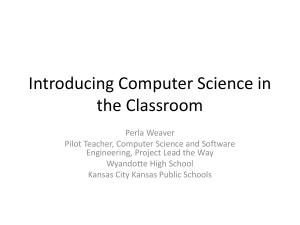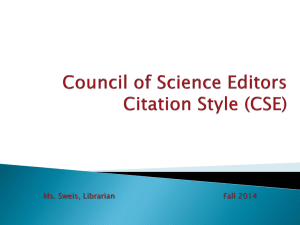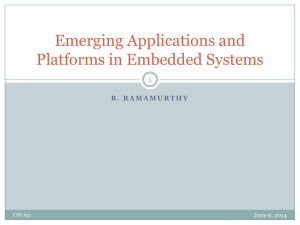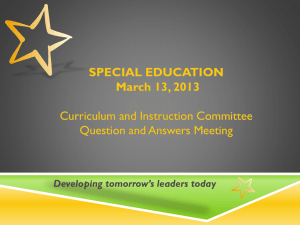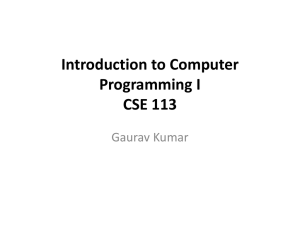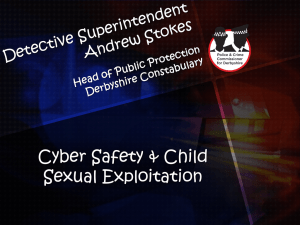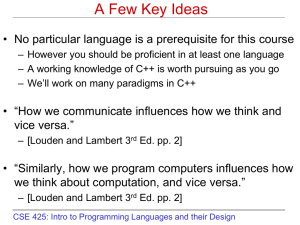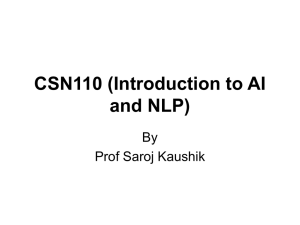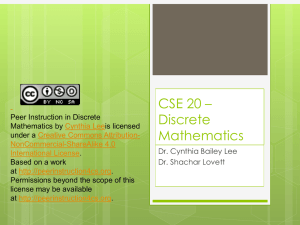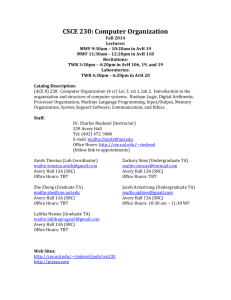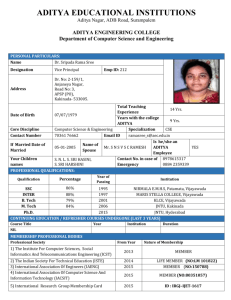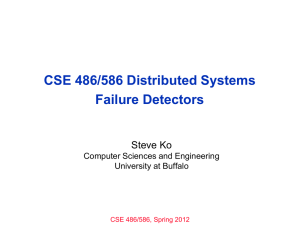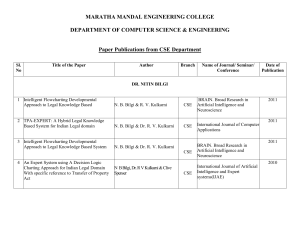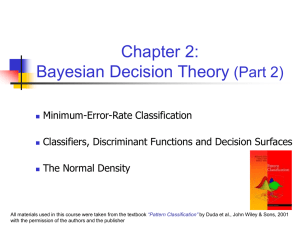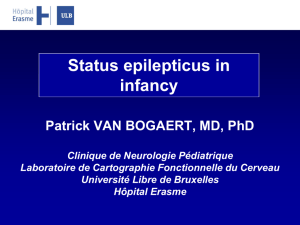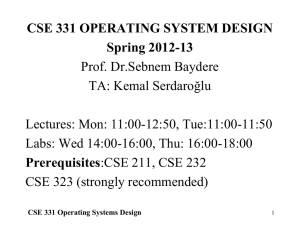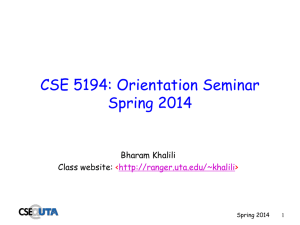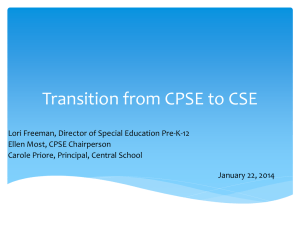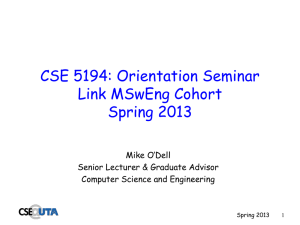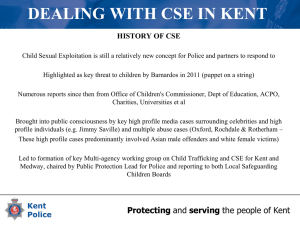Design Representation
advertisement
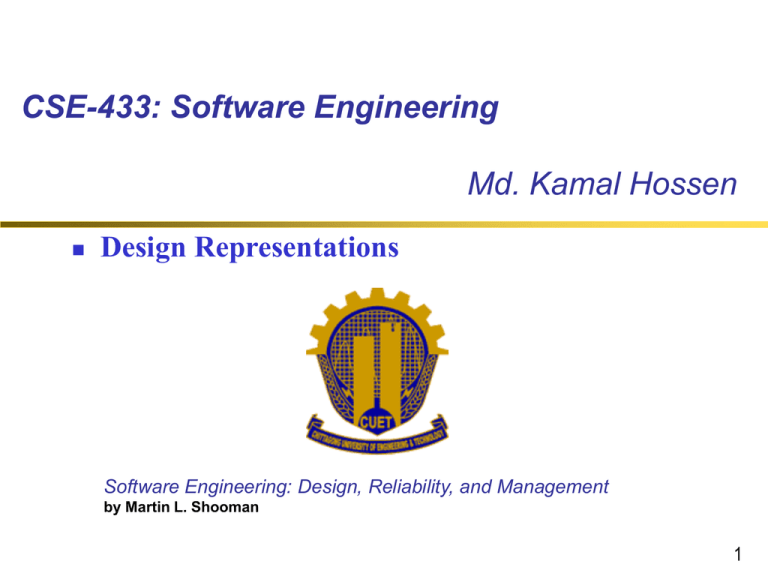
CSE-433: Software Engineering Md. Kamal Hossen Design Representations Software Engineering: Design, Reliability, and Management by Martin L. Shooman 1 Design Representation Schemes Code Listing Table of Attributes Pseudo-code Flowchart Structured Flowchart Control Graph Structure Chart HIPO (Hierarchy plus Input-Process-Output) Diagram Design Tree and Control Graph Decision Table Warnier-Orr Diagram PDL ( Process Design Language) 2 Department of CSE, CUET HIPO Diagram HIPO: Hierarchy plus Input-Process-Output A tool for planning and/or documenting a computer program. It consists of a hierarchy chart that graphically represents the program’s control structure (the top-down structure). a set of IPO (Input-Process-Output) charts that describe the inputs to, the outputs from, and the functions (or processes) performed by each module on the hierarchy chart. 3 Department of CSE, CUET Strengths, Weaknesses and Limitations Designers can evaluate and refine a program’s design, and correct flaws prior to implementation. Given the graphic nature of HIPO, users and managers can easily follow a program’s structure. The hierarchy chart serves as a useful planning and visualization document for managing the program development process. The IPO charts define for the programmer each module’s inputs, outputs, and algorithms. The “text plus flowchart” nature of the IPO charts makes them difficult to maintain. So the documentation often does not represent the current state of the program. By its very nature, the HIPO technique is best used to plan and/or document a hierarchically structured program. 4 Department of CSE, CUET An Interactive Inventory Program Tasks Set 1.0 Manage inventory 2.0 Update stock 2.1 Process sale 2.2 Process return 2.3 Process shipment 3.0 Generate report 3.1 Respond to query 3.2 Display status report 4.0 Maintain inventory data 4.1 Modify record 4.2 Add record 4.3 Delete record 5 Department of CSE, CUET The Hierarchy Chart Figure 1: A hierarchy chart for an interactive inventory control program. 6 Department of CSE, CUET The IPO Charts Figure 2: An overview diagram for process 2.0. 7 Department of CSE, CUET Detail Diagrams Figure 3: A detail diagram for process 2.0. 8 Department of CSE, CUET Detail Diagrams Figure 4: A detail diagram for process 2.1. 9 Department of CSE, CUET Simplified IPO Charts Figure 5: A simplified IPO diagram. 10 Department of CSE, CUET Warnier/Orr Diagrams A Warnier/Orr diagram is a style of diagram which is extremely useful for describing complex processes e.g., computer programs, business processes, instructions and objects (e.g., data structures, documents, parts explosions). It is elegant, easy to understand and easy to create. 11 Department of CSE, CUET Main Elements A bracket encloses a level of decomposition in a Bracket: diagram. It reveals what something "consists of" at the next level of detail. The sequence of events is defined by the top-to-bottom Sequence: order in a diagram. That is, an event occurs after everything above it in a diagram, but before anything below it. You represent choice in a diagram by placing an "OR" OR: operator between the items of a choice. The "OR" operator looks either like or . You represent concurrency in a diagram by placing an AND: "AND" operator between the concurrent actions. The "AND" operator looks either like or . To show that an action repeats (loops), you simply put the Repetition: number of repetitions of the action in parentheses below the action. 12 Department of CSE, CUET A Simple Process You could read the diagram like this: "Welcoming a guest to your home (from 1 to many times) consists of greeting the guest and taking the guest's coat at the same time, then showing the guest in. Greeting a guest consists of saying "Good morning" if it's morning, or saying "Good afternoon" if it's afternoon, or saying "Good evening" if it's evening. Taking the guest's coat consists of helping the guest remove their coat, then hanging the coat up." 13 Department of CSE, CUET Recommended Design-Representation Techniques 1. An H diagram is drawn and major subprograms are identified. 2. High-level flowcharts are drawn for the control structure and each major subprogram. 3. Pseudo-code is written for each flowchart. 4. The program (code) is written in the source language 14 Department of CSE, CUET Comparison of Design-Representation Techniques Table 2.8 (Self) 15 Department of CSE, CUET References: http://www.hit.ac.il/staff/leonidm/information-systems/ch64.html http://www.hit.ac.il/staff/leonidm/information-systems/ch33.html 16 Department of CSE, CUET Thank You 17 Department of CSE, CUET