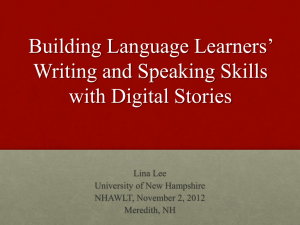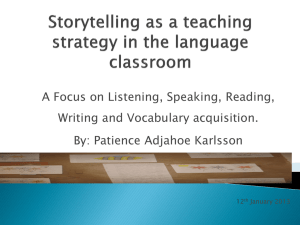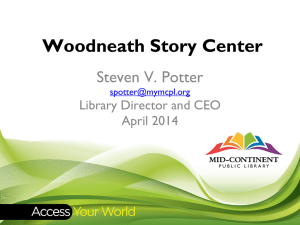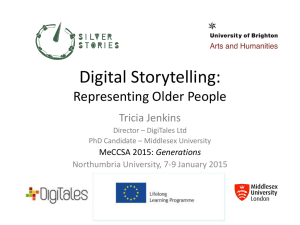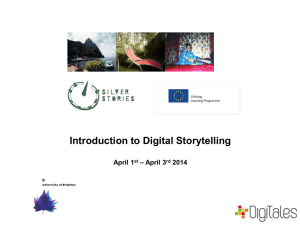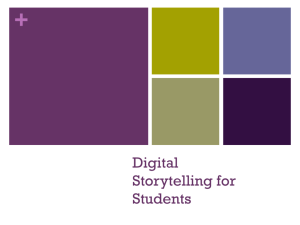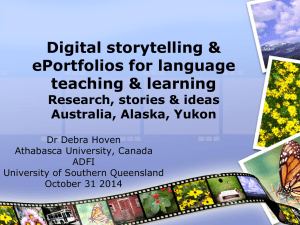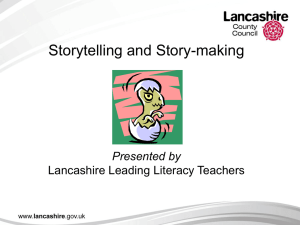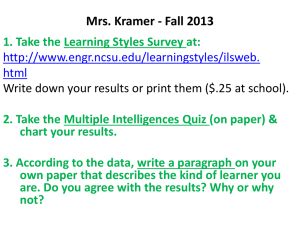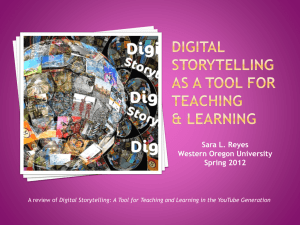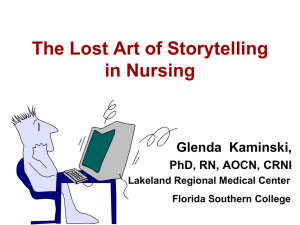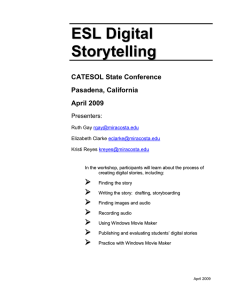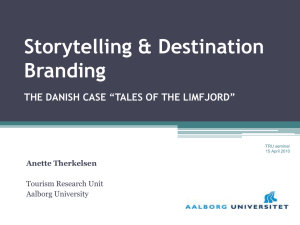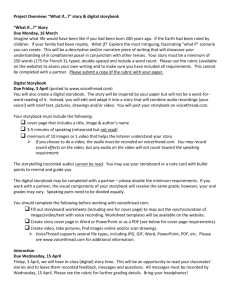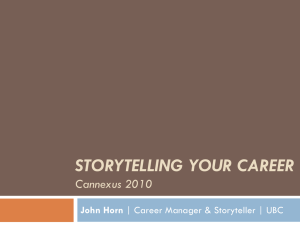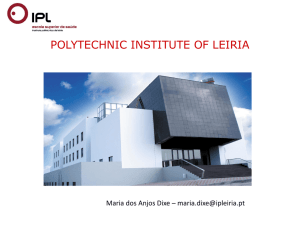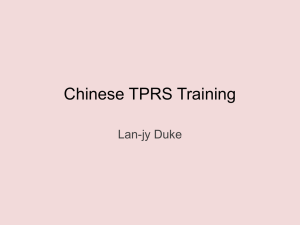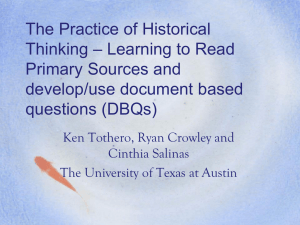1.25.12 Compelling Stories Presentation
advertisement
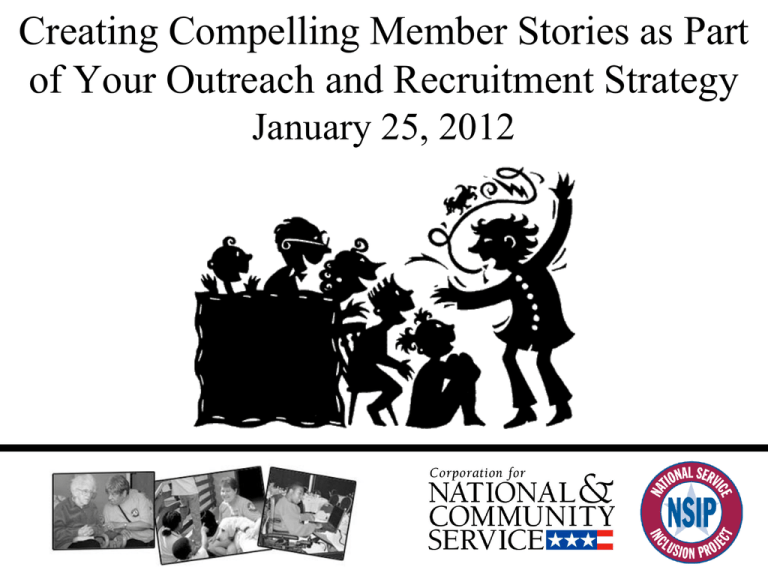
Creating Compelling Member Stories as Part of Your Outreach and Recruitment Strategy January 25, 2012 www.serviceandinclusion.org Toll-free hotline: 888-491-0326 (voice/TTY) National Partnerships Gentle Reminders… All phone lines are muted. If you would like to make a comment or ask a question, please use the Text Chat or Question fields. Please ask questions, share ideas, and comments: • Don’t be shy, please speak up • “Raise hand” icon The session will be recorded. Introduction Maria Paiewonsky • Institute for Community Inclusion, University of MA Boston • Use storytelling methods and digital media tools to promote the voices of individuals with disabilities Webinar goals • Participants will: – Connect the importance of storytelling to their own work – Apply the elements of a good narrative to create stories with members – Use inclusive media tools – Review examples of stories – Brainstorm ideas for developing new stories Why storytelling? • First-hand accounts compel listeners • Stories draw out the tensions and emotions of an experience • Stories have the potential to engage people in meaningful discussions • Puts a face on the work of empowering people with disabilities • Audiences universally love a good story Stories for Non-Profit organizations • Lots to say but emotional impact can come in the form of a short story • A “connecting narrative moment” pulls the audience in to see the humanity of every day experiences of people in service » Andy Goodman: Good Ideas for Good Causes. What makes for a good story? Examples from National Service Sites • Assisting an elderly Katrina survivor to salvage his flooded home • Having the chance to serve and use skills in early childhood development • Volunteering with the Red Cross- “Red Cross Volunteer Takes the ‘Dis’ out of Disability” Digital Story: Motivational Power of Magnets Do you think this story, ‘The Motivational Power of Magnets’, was effective? Encouraging Members’ Stories • Suggesting topics • Writing stories • Creating stories with digital media • Using digital storytelling sites • Organizing and pacing with PowerPoint Suggesting topics • Personal stories- how service has personally influenced person through an unexpected interaction, an accomplishment, a response to their work. • “What I Do” stories- what I do, how I got here, what event most affected my decision to do this, how my work is impacting others. • Discovery stories-how did you learn to do specific service, who helped you, what have you discovered about yourself. Who affected my decision to try college My grandmother was everything to me. She was a strong lady. I was raised by her. She wanted me to be smart. Get an education. She didn’t want me being left out. She didn’t want me out in the streets, being a bum. She didn’t want me to have nothing to do. If she saw me in college now, she’d say, “that’s my grandson. I’m proud of him” What Kind of Story? A. Personal stories- how service has personally influenced person through an unexpected interaction, an accomplishment, a response to their work. B. “What I Do” stories- what I do, how I got here, what event most affected my decision to do this, how my work is impacting others. C. Discovery stories-how did you learn to do specific service, who helped you, what have you discovered about yourself. Writing (Digital) Stories: Seven Elements 1. Point of view: what’s your essential point 2. Dramatic question: setup leads to a payoff 3. Emotional content: sharing feeling of vulnerability, confidence, acceptance, rejection I took this picture in my grandmother’s house. That’s my Dad. He graduated from school. Then my brothers John and Bill did. I am the last brother. Now I’m graduating too. He’s very proud of me because I am going to graduate too. Writing (Digital) Stories: Seven Elements 4. Voice: providing authenticity 5. Soundtrack: setting tone or mood 6. Economy: less is more with words, images, soundtrack, voice. Even 100-250 words effective 7. Pacing: deciding on the rhythm that will engage the audience. Authenticity, Economy It’s frosty at night. I have blankets, but some nights it’s so cold I tuck the blankets underneath me and curl into a ball. I’m lucky I have a van to sleep in. At 6 a.m. its cold. I put on two pairs of socks, two pants, two thermals, a shirt and two coats. Billy, 23, homeless It wasn’t until after I started this job that I realized I was driving over them. Literally. Every day, I was driving over their shelter, their lives. – Hank, counselor for homeless clients Using digital media • Allows storyteller to paint a picture for listener • Images and video can be made accessible for viewers • Storytellers interpret images • Listener has different ways to understand story SHOWeD “I can’t wait to get out of here. Then I won’t be special ed anymore”. Examples of Digital Tools • Digital camera: Point and shoot; cell phone, smart phone • Video camera: pocket video camera, cell phone, smart phone • Audio recordings: digital recorder, apps such as AudioNotes, Voice Memo Recommendations • Storytelling toolkit: – – – – – Permission slip to take photo Brief explanation of purpose Digital media Directions Contact information if problems (business card) Sharing Digital Stories • Photo books Sharing digital stories • PowerPoint • Use slides to create story board • Insert photos, description • Record audio (Insert, Audio, Record Audio) Sharing Digital Stories: Voicethread Voicethread Open Discussion Do you have any questions about creating and sharing compelling stories? Resources The Center for Digital Storytelling: http://www.storycenter.org/ VoiceThread: http://voicethread.com/ StoryCorps, Do-It-Yourself Instruction Guide: http://storycorps.org/record-yourstory/ 7 Elements in 4 Minutes: http://www.youtube.com/watch?v=NipDAd3_7Do Andy Goodman. Good Ideas for Good Causes: http://www.agoodmanonline.com/about/index.html National Service Inclusion Project Share stories: http://www.communityinclusion.org/ surveys/nsip_story/ Thank You Maria Paiewonsky Institute for Community Inclusion University of MA Boston (617) 287-7697 Maria.paiewonsky@umb.edu