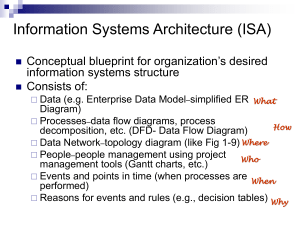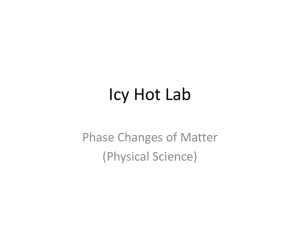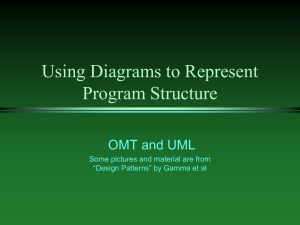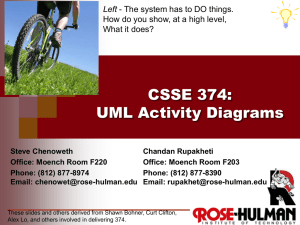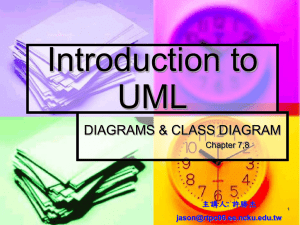Sequence Diagrams
advertisement
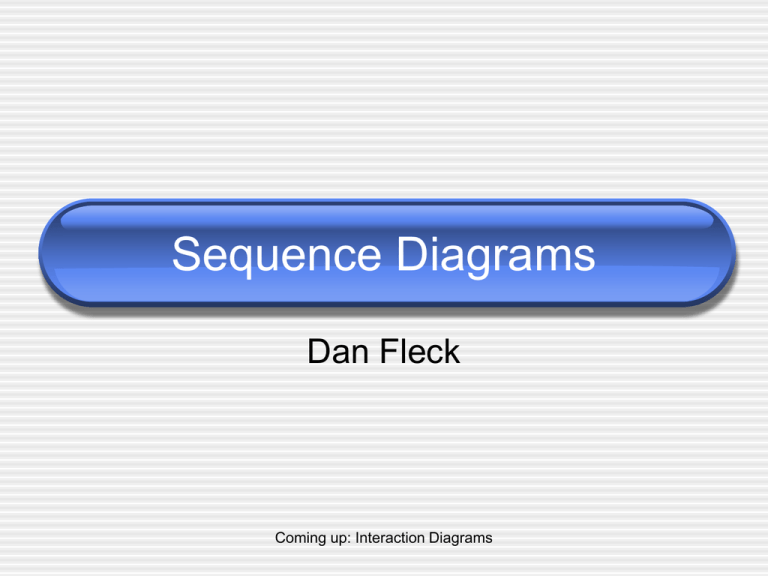
Sequence Diagrams Dan Fleck Coming up: Interaction Diagrams Interaction Diagrams • UML Specifies a number of interaction diagrams to model dynamic aspects of the system • Dynamic aspects of the system Messages moving among objects/ classes Flow of control among objects Sequences of events Coming up: Dynamic Diagram Types Dynamic Diagram Types • Interaction Diagrams - Set of objects or roles and the messages that can be passed among them. Sequence Diagrams - emphasize time ordering Communication Diagrams - emphasize structural ordering • State Diagrams State machine consisting of states, transitions, events and activities of an object • Activity & Swimlane Diagrams Emphasize and show flow of control among objects Coming up: Sequence Diagrams Sequence Diagrams • Describe the flow of messages, events, actions between objects • Show concurrent processes and activations • Show time sequences that are not easily depicted in other diagrams • Typically used during analysis and design to document and understand the logical flow of your system Emphasis on time ordering! Sequence Diagram Coming up: Components Sequence Diagram Time Increasing --> All lines should be horizontal to indicate instantaneous actions. Additionally if ActivityA happens before ActivityB, ActivityA must be above activity A Lower = Later! Coming up: Components Diagonal Lines :Student Time=A :Registration System GetDetails() Time=B • What does this mean? Do you typically care? Components Objects: aStudent is a specific instance of the Student class Specific Instance of an Object Coming up: Components Generic (unnamed) Generic (unnamed) objects objects of class type Seminar and Course Components execution lifeline Coming up: Components Components Method call Return value Coming up: Components Components c : Client create() o : ODBCProxy : Transaction setActions(a, b, c) setValues(a, 3, 4) setValues(b, c, 7) (committed) destroy() create() destroy() Coming up: Components: Guards Synchronous message Asynchronous message Return message Async Message Example There are problems here… what are they? Coming up: Components: Guards Synchronous message Asynchronous message Return message Components: alt/else Coming up: Components: option Components: option Coming up: Components: loop Components: loop Coming up: In class exercise Rules of thumb • Rarely use options,loops,alt/else These constructs complicate a diagram and make them hard to read/interpret. Frequently it is better to create multiple simple diagrams • Create sequence diagrams for use cases when it helps clarify and visualize a complex flow • Remember: the goal of UML is communication and understanding Summary • Sequence diagrams model object interactions with an emphasis on time ordering • Method call lines Must be horizontal! Vertical height matters! “Lower equals Later” Label the lines • Lifeline – dotted vertical line • Execution bar – bar around lifeline when code is running • Arrows Synchronous call (you’re waiting for a return value) – triangle arrow-head Asynchronous call (not waiting for a return) – open arrow-head Return call – dashed line Coming up: In class exercise In class exercise • Draw a sequence diagram for: In Beauty and the Beast kitchen items came to life. Draw a sequence diagram for making a peanut butter and jelly sandwich if the following objects are alive: knife, peanut butter jar (and peanut butter), jelly jar (and jelly), bread, plate. I may or may not want the crusts cut off. Don’t forget to open and close things like the jars, and put yourself away, cleanup, etc… Coming up: In class exercise In class exercise • Draw a sequence diagram for: Returning a movie to Netflix. When you return it a person scan’s it in, the s/w detects that and then goes through a sequence of steps to get the new movie to you. Think of the different classes that would be involved: Queue, Shipping, Inventory, UserAccount, other classes?? Coming up: In class exercise In class exercise • Draw a sequence diagram for: Adding a picture to Flickr (or any online image database). Login, pick an album, upload a picture, etc… Think about the software classes that would be involved – WebGUI (think of this as reporting what the user does), UserAccount, Album, AlbumList, etc… Don’t forget to check and update their current disk usage. For this diagram show the check coming back as acceptable.. you would do a second diagram for them running over quota. Coming up: In class exercise In class exercise • Draw a sequence diagram for: Getting on a flight. Start at home, check in at the counter, go through security, and end up at the gate. (If you have time during the exercise, get yourself to your seat.) • You may get searched in security Coming up: In class exercise In class exercise • Draw a sequence diagram for: Getting money from an ATM machine • Treat each part of the ATM as a class Coming up: References Money dispenser Screen Keypad Bank computer Etc… References • Example diagrams from: http://www.ibm.com/developerworks/ration al/library/3101.html • Also see Booch G.,The Unified Modeling Language User Guide, ch 19. Coming up: References