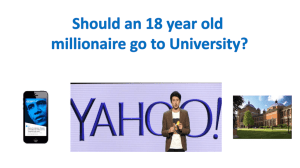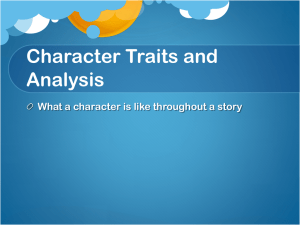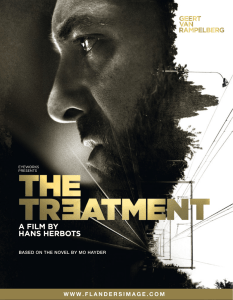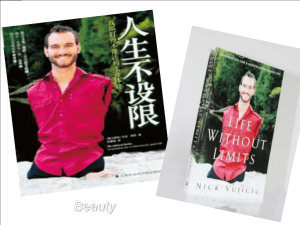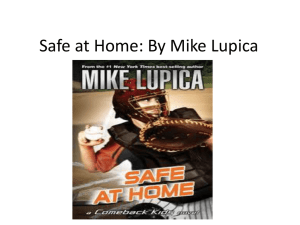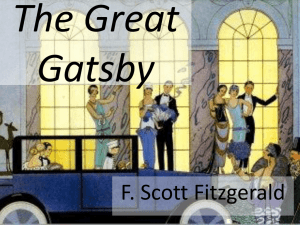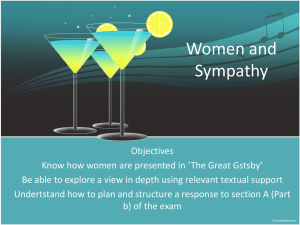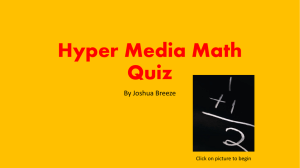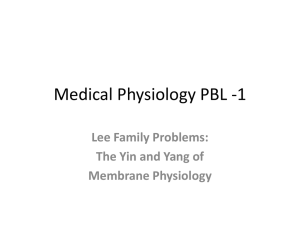Screen & Irssi
advertisement
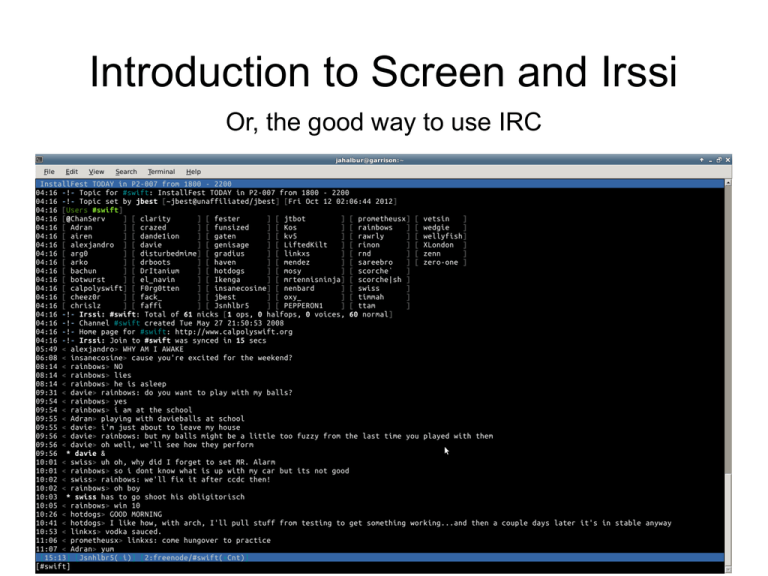
Introduction to Screen and Irssi Or, the good way to use IRC PuTTY SSH client: putty.org or package “putty” You can also SSH from Linux terminal Connect to login.csupomona.edu We are going to use the login server as a “bouncer” to connect to IRC Screen Terminal emulator Allows you to keep programs running even when you are not logged in Useful for “idling” in IRC “screen -dr” to reconnect session irssi Command-line IRC client Can join multiple channels at once Configuration can save nick, server, channels /connect to connect to a server /join to join a channel Typing /help will list every command Typing /help <command> will give usage Pick and register a nick /nick to change nick Decide on a nick and stay with it Register your nick with Freenode so other people don't use it: /msg NickServ register <password> <email> /msg NickServ identify <password> If you have questions: www.freenode.net/faq.shtml Remove your name from /whois Try /whois <your_nick> You will see your bronconame and full name You should remove this info /set nick <your_nick> /set user_name <not_your_bronconame> /set real_name <not_your_name> How to find SWIFT /connect irc.freenode.net /join #swift-help Friendly, helpful channel – only stupid questions are the ones answered by Google search /join #swift Unfriendly, sometimes hostile/nsfw (think 4chan) If you don't understand what someone told you to do, don't do it – go ask #swift-help More social, alumni hang out here Autoconnect / Autojoin /network add freenode “freenode” is arbitrary, must be used in next 2 commands /server add -auto -network freenode irc.freenode.net /channel add -auto #swift-help freenode To make windows stay, use “/layout save”, then “/save” To automatically identify to NickServ, use: /network add -autosendcmd “/msg NickServ identify <password>” freenode WARNING: Your password will be stored as plaintext Ignore joins and quits Levels: Joins: people enter channel Parts: people leave channel Quits: people leave freenode.net For a particular channel: For all channels: /ignore #swift-help joins parts quits /ignore * joins parts quits To remove, preface level with “-” /ignore #swift-help -joins Commands screen -dr (detach and reconnect) In screen: Ctrl+a, Ctrl+d (detach current session) In irssi: /connect <server>, /join <channel> /help (lists and explains commands) /network, /server, /channel, /set, /save, /layout Alt+<window number>, Alt+<arrow key> Links PuTTY download screen help irssi help Freenode FAQ (nick registration help)