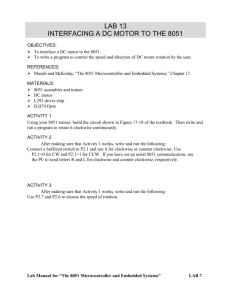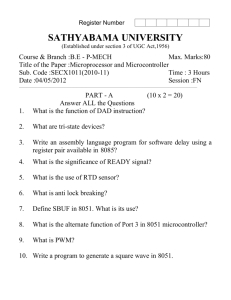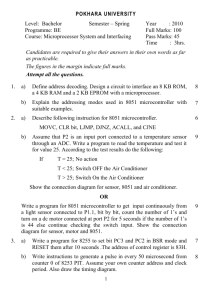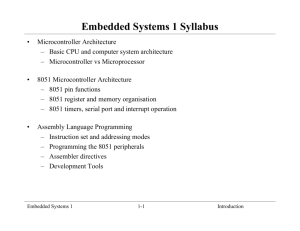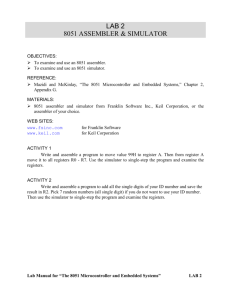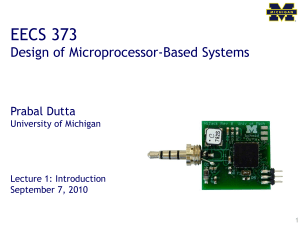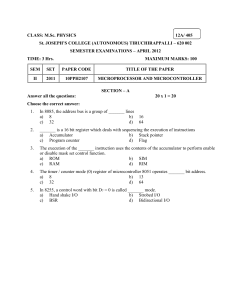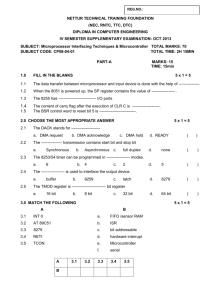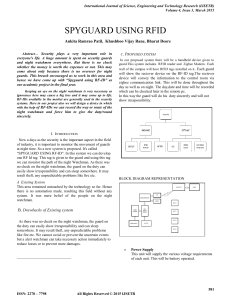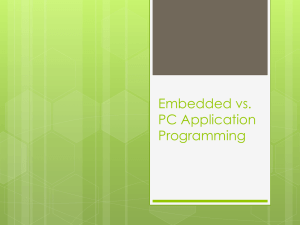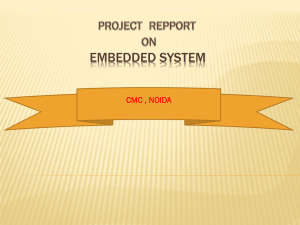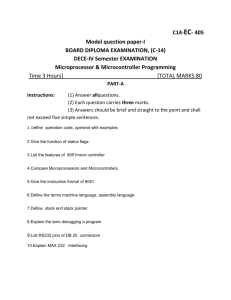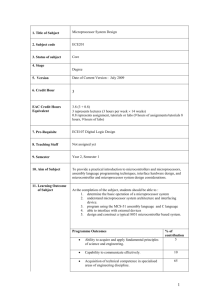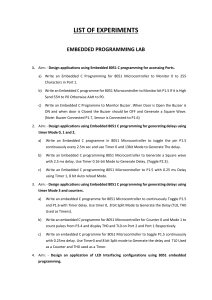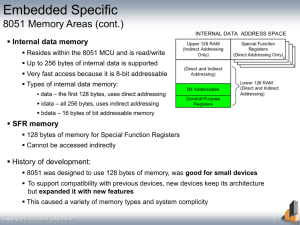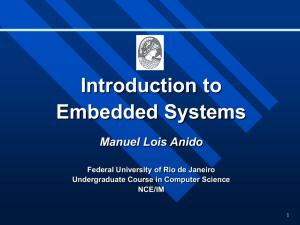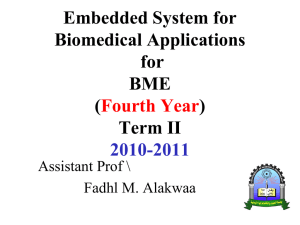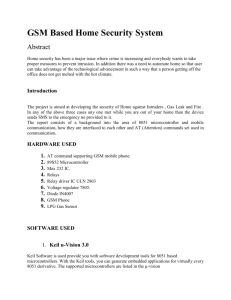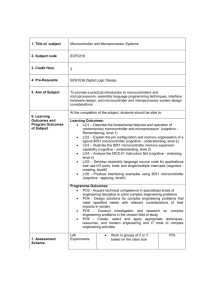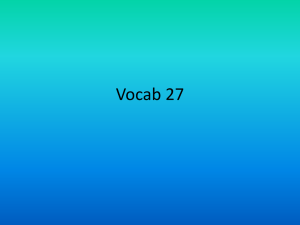click - DTech System
advertisement
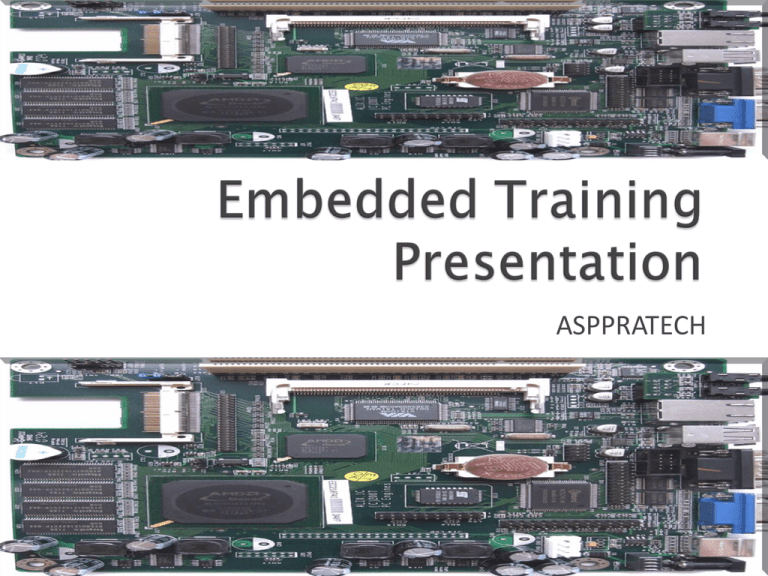
ASPPRATECH This is an amazing world of ENDLESS POSSIBILITIES………depends on how innovative you can be….. An Embedded System is a computer system designed for specific control functions within a larger system, often with real-time computing constraints. It is embedded as part of a complete device often including hardware and mechanical parts. By contrast, a general-purpose computer, such as a personal computer (PC), is designed to be flexible and to meet a wide range of end-user needs. Embedded systems control many devices in common use today. Embedded systems contain processing cores that are typically either Microcontrollers or Digital Signal Processors (DSP). Physically, embedded systems range from portable devices such as digital watches and MP3 Players, to large stationary installations like traffic lights, factory controllers, or the systems controlling nuclear power plants. Complexity varies from low, with a single microcontroller chip, to very high with multiple units, peripherals and networks mounted inside a large chassis or enclosure. Content of Embedded System 1.Introduction: What is Embedded System ? Microprocessor vs. Microcontroller CISC vs. RISC 2.Overview of Architecture of 8051: Processor Core and Functional Block Diagram Description of memory organization Overview of ALL SFR’s and their basic functionality 3.Low Level programming Concepts: Addressing Modes Instruction Set and Assembly Language programming(ALP) Developing, Building, and Debugging ALP’s 4.On-ChipPeripherals Study(Interfacing), Programming, and Application: Ports: Input / Output Timers & Counters UART Interrupts 5.External Interfaces Study , Programming and Applications : LEDS Switches Seven Segment Display LCD (8bit, 4bit, Busy flag, custom character generation) Keypad Matrix 6.Selective Discussion during Project Development: A/D & D/A Converter Stepper Motor, DC Motor RF Communication RFID GSM EDSIM51 Simulator This simulator will help students learn to write programs to exercise the 8051. Students can begin by ignoring the peripherals. In this way they can first become accustomed to the many different move, arithmetic and branch instructions that make up the 8051 instruction set. As the students gain experience and confidence they can then write code to scan a keypad, or count the motor's revolutions, or multiplex 7-segment displays, etc. Some of the peripherals share the same port pins. For example, the 7-segment displays' data lines and the DAC are connected to port 1. This means that, if the student wishes to use the display and the DAC together, he/she must learn how to disable one to access the other. The top left box gives the user access to all the 8051's registers, data memory and code memory. In the centre is a textbox where the user either loads an assembly program (from the local disk) or writes the code directly. On the right is a list of the 32 port pins and what each one is connected to. The current value of the port pin is displayed here. The bottom panel shows all the peripherals that are connected to the 8051. On Board Microcontroller Programming: The “Real Time Interfacing Board for 8051” has on board interfaces circuits for: 1. 16x2 LCD 2. Seven Segment displays – 4 3. DS1307 Real Time Clock 4. LEDs 5. Buzzer 6. LM35 Temperature Sensor 7. Eight Bit Analog to Digital Converter (ADC) 8. RS232 Serial port, which is used as programmer for 89C51