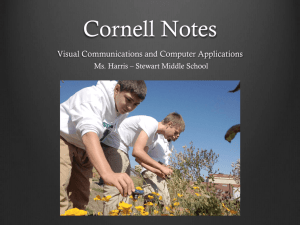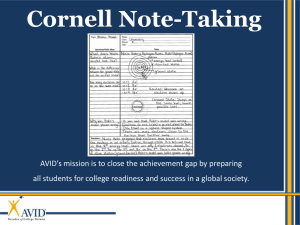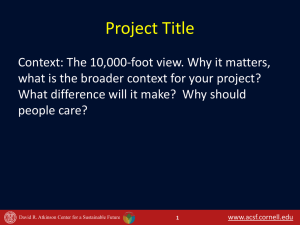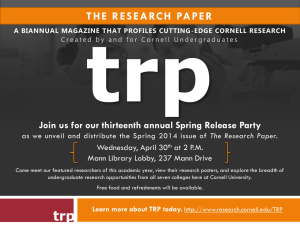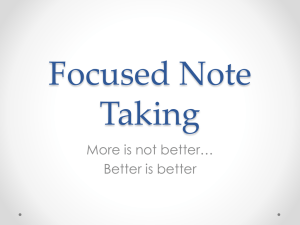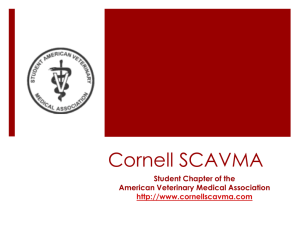How to Take Cornell Notes
advertisement
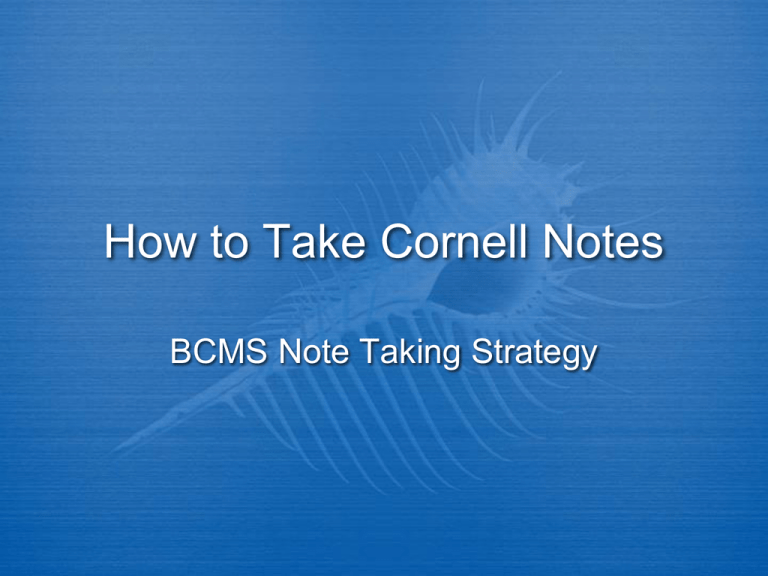
How to Take Cornell Notes BCMS Note Taking Strategy S. T. A. R. S- Set up your paper (name, date, class, period and topic) T- Take notes on the right A- Ask questions on the left R- Review your notes and write a summary Johnny BCMS p.1 9/9/10 Learning Cornell Notes S-Set up your paper (name, class, period, date, topic) Johnny BCMS p.1 9/9/10 Learning Cornell Notes Cornell Notes are easy -remember S. T. A. R. -S= Set up your paper -T= Take notes on the right -A= Ask questions on the left -R= Review and write a summary Cornell Notes -asking questions helps you learn the information better -Writing a summary is like a check to make sure you understand what you‘ve just learned T- Take notes on the RIGHT Johnny BCMS p.1 9/9/10 Learning Cornell Notes Cornell Notes are easy What are the steps for taking Cornell Notes? -remember S. T. A. R. -S= Set up your paper -T= Take notes on the right -A= Ask questions on the left -R= Review and write a summary Cornell Notes How will Cornell Notes help me be a better learner? -asking questions helps you learn the information better -Writing a summary is like a check to make sure you understand what you‘ve just learned AAsk questions on the LEFT Johnny BCMS p.1 9/9/10 Learning Cornell Notes Cornell Notes are easy What are the steps for taking Cornell Notes? -remember S. T. A. R. -S= Set up your paper -T= Take notes on the right -A= Ask questions on the left -R= Review and write a summary Cornell Notes How will Cornell Notes help me be a better learner? -asking questions helps you learn the information better -Writing a summary is like a check to make sure you understand what you‘ve just learned I learned how to take Cornell Notes using STAR. Cornell Notes are a helpful tool that will make me a better learner by checking that I understand my notes and the questions can help me study for a test. RReview your notes and write a summary DLIQ D – DO (What did I do?) L – LEARN (What did I learn?) I – INTERESTING (What was interesting? Q – QUESTIONS (What questions do I have?