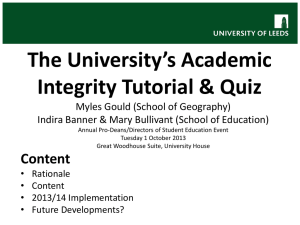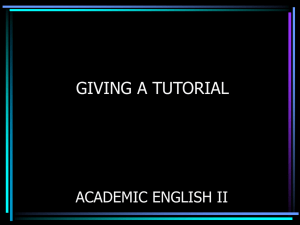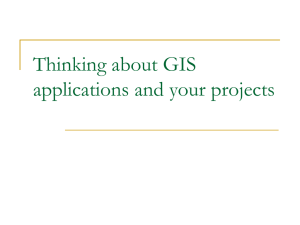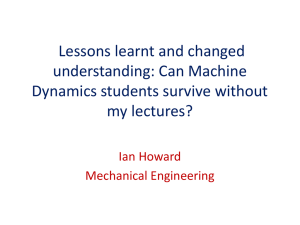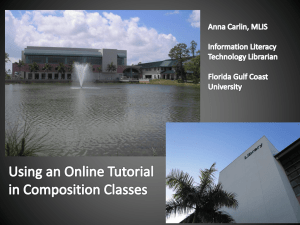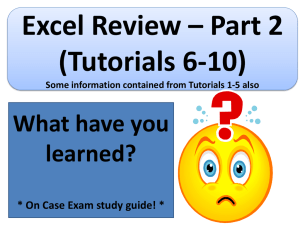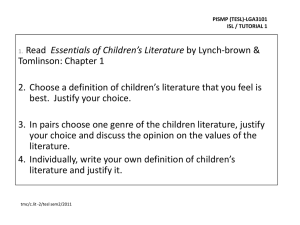Vizard Tutorial
advertisement
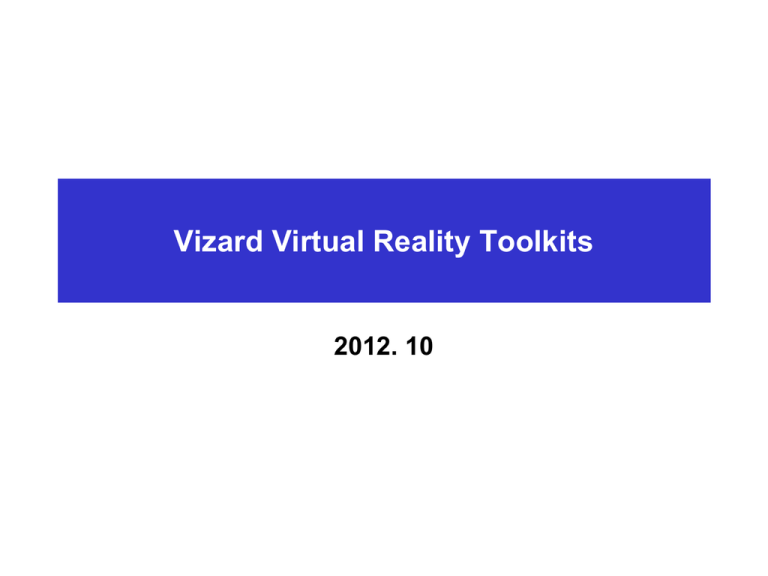
Vizard Virtual Reality Toolkits 2012. 10 Vizard Virtual Reality Toolkits Features Vizard Features Avatars • Built-in human avatars allow you to almost instantly insert virtual humans into your simulations Stereoscopic displays • Novice users can readily connect to a multitude of 3D stereoscopic devices. CAVE, Powerwall, & projection systems • Vizard provides sophisticated tools for configured and rendering to single and multi-screen projection systems Integrated Editor & Inspector Python Scripting • Python 2.7 is a remarkably powerful dynamic programming language used in a wide variety of applications Features Shaders • Vizard provides several built-in shader workflows and enables advanced users to insert their own GLSL shader code directly into the simulations to create unlimited visual effects Mobile device controls • Control and interact with your real-time simulations with your iOS or Android tablet or phone using Vizard's built-in web server module. Physics • The physics engine gives node objects the ability to collide with other node objects and react to forces as if they were rigid material bodies. • Collision meshes, Forces, Joints, Motors System Requirements System Requirements Hardware • • • • Pentium 4 or greater 1 GB RAM minimum 500 MB free hard disk space OpenGL GPU display adapter Operating System • Windows 7, Windows Vista, Windows XP Supported VR Hardware Vizard supports nearly all standard virtual reality hardware devices, including motion trackers, haptic interfaces, data gloves, head-mounted displays, 3D projection systems, CAVEs, clusters, and many other peripherals. Head & Hand motion trackers • AR TRACKING: ARTrack1, DTrack Vizard Tutorial Vizard Tutorial Introductions : Getting your feet wet Python programming tutorials • Python Programming 101 , Python Programming 201 3D models • Hierarchical models and coordinate systems • Text nodes, Creating 3D models on-the-fly Flow control • Tutorial: Action objects , Tutorial: Tasks Avatars • Tutorial: Animating bones, Attaching a new head • Animating avatars Vizard Tutorial Appearance and texturing • Applying Textures, Multi-texturing • Environmental mapping, 360 panoramas Physics engine • Physics, Tutorial: Forces & material properties • Tutorial: Callbacks & complex shapes Proximity sensors • Tutorial: Proximity Sensors Multimedia • Multimedia , 3D Sound Graphical User Interfaces (GUIs) • Graphical user interfaces (GUIs) Viewpoints & windows • Tutorial: Windows & views , Tutorial: Viewpoint collision • Tutorial: Viewpoint control Vizard Tutorial Picking objects off the screen • Picking objects Networking • Network communication Hardware • Head tracking equipment • 5DT data gloves • Real-time tracking data Recording data files • Creating data files Vizard Tutorial Course Getting Your Feet Wet An overview of the basic steps necessary for building interactive virtual worlds of your own. Creating a new Script Setting the Scene Moving the Viewpoint Manipulating 3D Models Animating 3D Models Timer Events Adding Avatars Inserting User Interaction Vizard & Kinect Using the Microsoft Kinect with ICT’s FAAST and Vizard