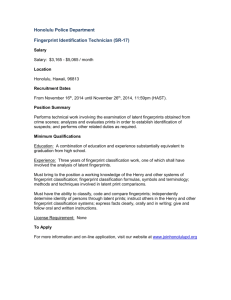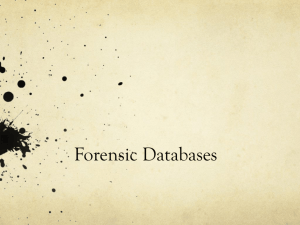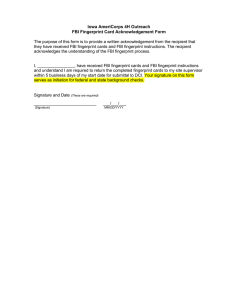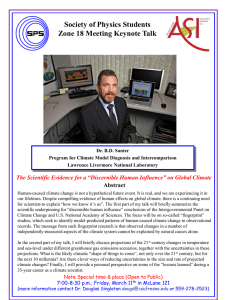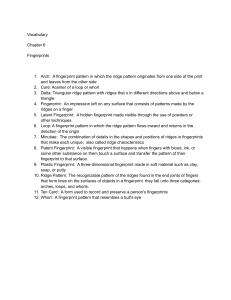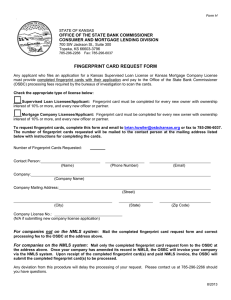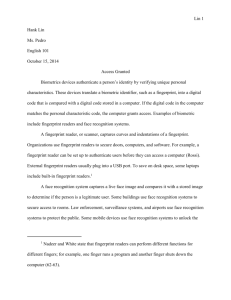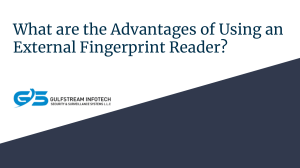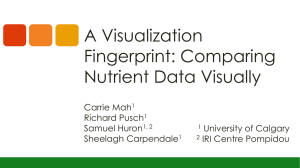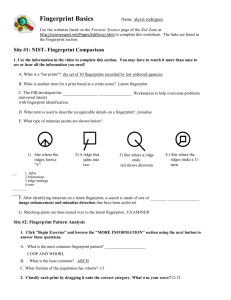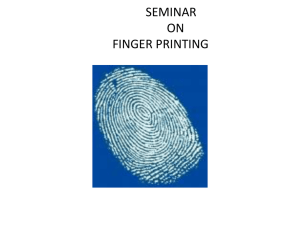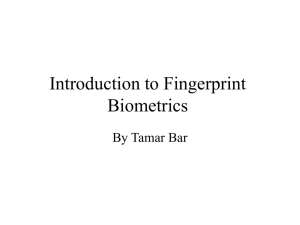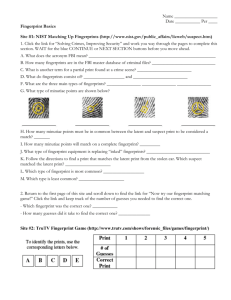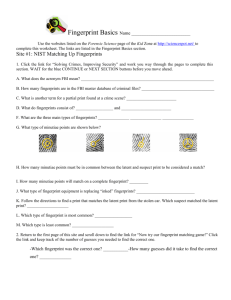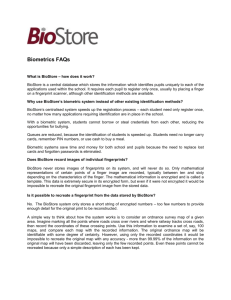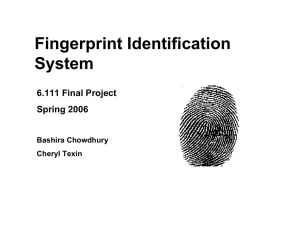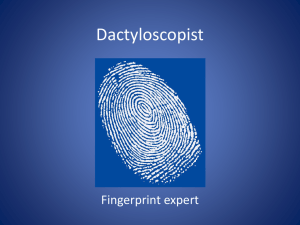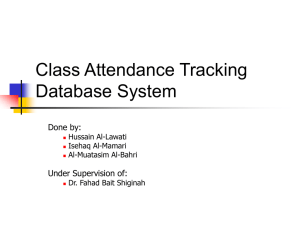010 Roy Feague Day One - Cardiology Workflow Summit
advertisement
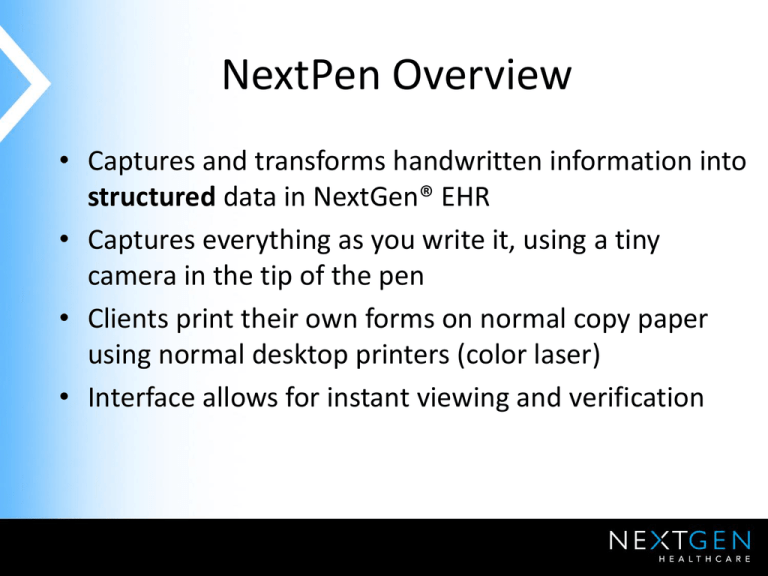
NextPen Overview • Captures and transforms handwritten information into structured data in NextGen® EHR • Captures everything as you write it, using a tiny camera in the tip of the pen • Clients print their own forms on normal copy paper using normal desktop printers (color laser) • Interface allows for instant viewing and verification 4/8/2015 1 Forms Overview • Forms are known as “Digital Paper” and are the input device • Forms do not need to be filed, scanned, copied, or transcribed and they don’t go missing • Function of the form is complete once it is written on and it can be shredded or given to patient for their records 4/8/2015 2 NextPen Applications Available Standard: • Medical Hx • Surgical Hx • Social Hx • Family Medical Hx • Emergency Contact • Consent forms Future: • Medication and allergy reconciliation • ROS • Charge Capture • CPOE • Vital signs capture With Customization: • Self-assessments • Custom Templates 4/8/2015 3 •NextPen works with normal copy paper using a client’s printers •Doesn’t rely on pre-printed forms •Clients do not pay a per-sheet fee •Printing function includes patient demographic data 4/8/2015 4 Each form has patient “fingerprint” that ensures uniqueness for that individual, by providing an extra level of privacy and security: • Dot-technology is utilized to create forms and fingerprint • Fingerprint ensures that patient data isn’t “misfiled” when integrated into the EHR • Fingerprint replaces patient name, providing additional level of privacy and security 4/8/2015 5 Client Hardware Requirements • • • • OS: Windows XP/Vista/7, 32- or 64-bit RAM: 512MB CPU: 1.5GHz or better recommended Disk: 500MB available (does not include free space for Windows swap file or general user storage needs) • Monitor: 17” 4:3 minimum; 19” wide-screen (16x9) is highly recommended • Display: 1024x768 minimum; 1920x1080 is recommended • USB Port: One available 4/8/2015 6 Server Hardware Requirements • OS: Windows Server 2003 or 2008 recommended, Windows XP minimum; operating in a VM is fine • RAM: 2GB recommended • CPU: 2GHz or better recommended • Disk: 8GB recommended • SQL Server: SQL Server 2005 or 2008 recommended; for small deployments, free Express Edition is acceptable 4/8/2015 7