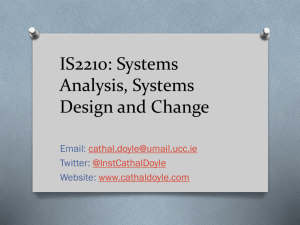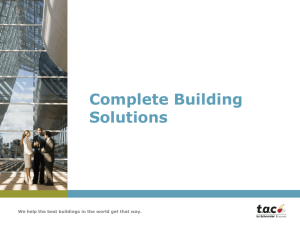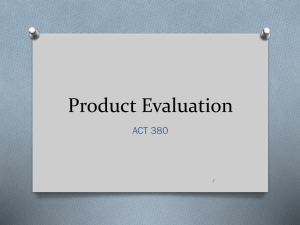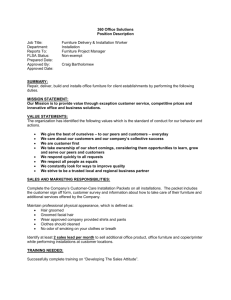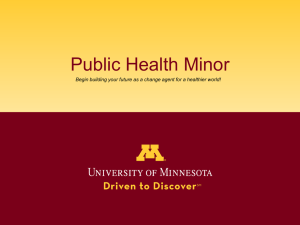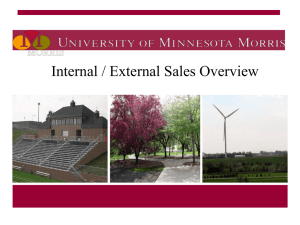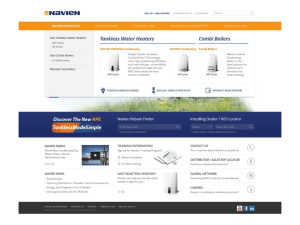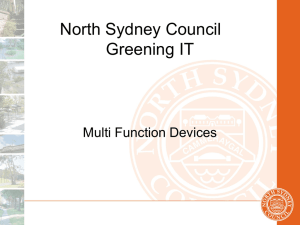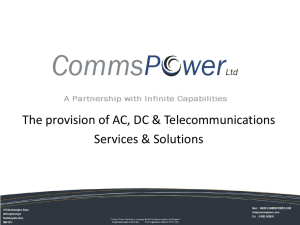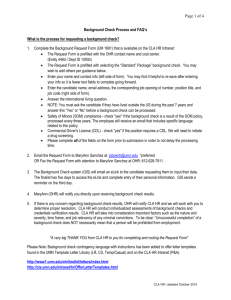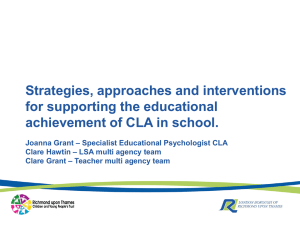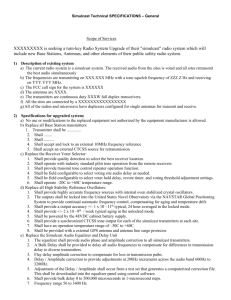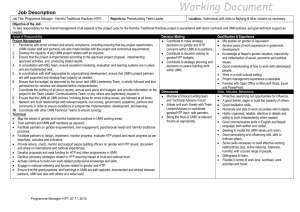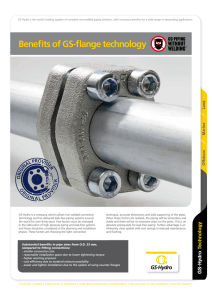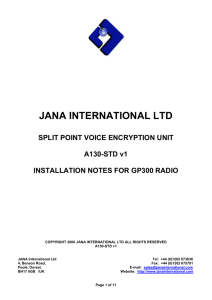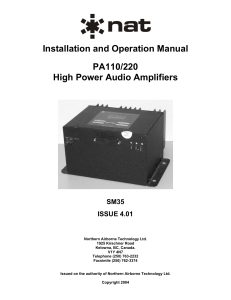planningLab
advertisement
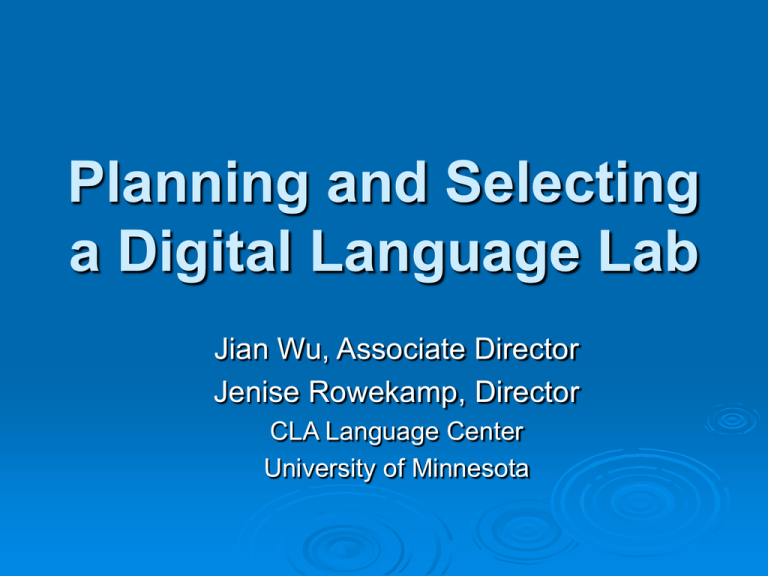
Planning and Selecting a Digital Language Lab Jian Wu, Associate Director Jenise Rowekamp, Director CLA Language Center University of Minnesota Pre-Planning Questions Why digital? What does it mean to be digital? Is there a choice? Budget - Do you have the money??? Who are the players? Language lab vendors Instructors Technical staff Administrators School purchasing office (bidding) Steps, Stages & Factors to Consider Needs Assessment Technical Planning Vendor Selection Process Installation Plan Training & Support Needs Assessment Types of lab: classroom vs. open lab, or both Types of traditional instructional activities: Drills, guided discussion, pairing, recording student voice, playing audio/video source, etc. Additional instructional activities: Internet browsing, chatting and messaging, writing and spell-checking in different languages, etc. Two Important Questions What old audio lab functions do we want to keep? Playing audio source to student stations Monitoring and recording student speech Setting up pairs or groups, randomly or manually What new features do we want to have? Broadcast video to all student screens Monitoring student screens Automatic collection of student files Burning collected files onto CDs Internet capability Language capability Technical Planning Components of a Digital Lab Computers Language lab software All-in-one or modularized systems Language lab hardware & electronics Audio/video control system, and computer monitoring system Other software Furniture Raceway and power outlet Layout ADA compliant Technical Planning - More Considerations Is there enough power in the designated location? Who is going to provide the Internet access and set up the local area network (LAN)? What kinds of AV equipment are needed, e.g., DVD player, VCR, document camera, data projector? Vendor/Product Selection Process Finding the vendors/products Getting more information about the vendors/products Conferences, websites, word of mouth Campus presentation, brochure, request for proposals (RFPs, bids) Evaluating and selecting the vendor/product Selection committee consisting of instructors, technical staff and administrators (Continued) Selection criteria Audio lab hardware/software Furniture and computers Total cost Terms of conditions for installation, training, warranty and support service Others (see sheet) Point value and narrative comments (Continued) Important questions to ask Are features and functions integrated or modularized? Is a feature presented really what we want? Does a certain feature require a third-party product, such as Microsoft NT server and license? What are the specifications of the cabling system and physical devices? Are there good training and user manuals? (Continued) Some advice Read the proposal carefully; do not take things for granted Get clarification for unclear points from vendors as much as you can, through emails or phones. Ask direct and straight-forward questions Decision made!!! Relieved? Yes! Happy? Yes! …at least for now. Installation Plan - Sample Timeline Week 1, Vendor site inspection Week 2, Old furniture removals Week 3-5, Power installation Week 6, Furniture installation Week 7, PC and LAN installation Week 8, Language Lab electronics & cable installation Week 8, Language Lab electronics & cable installation Week 9 & 10, Testing Week 11 & 12, Training & orientation Training & Support Training Vendor-provided training Local (Language Center) training Support issues issues Vendor-provided support Local (Language Center) support DiLL - Our New Digital Language Lab A virtual Http://languagecenter.cla.umn.edu/lc/asclab/VRlab.mov Our tour DiLL guides Http://languagecenter.cla.umn.edu/lc/asclab/DiLLGuide.pdf Contact Information Jian Wu, wuxxx015@tc.umn.edu Jenise Rowekamp, rowek001@umn.edu http://LanguageCenter.cla.umn.edu/