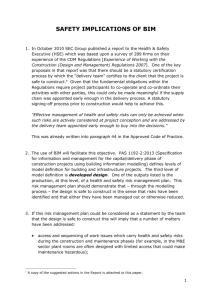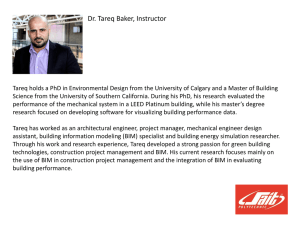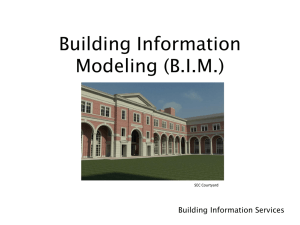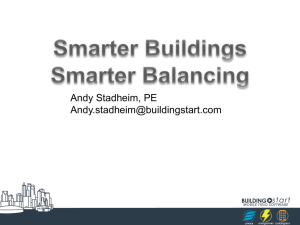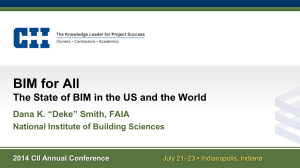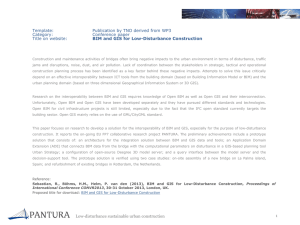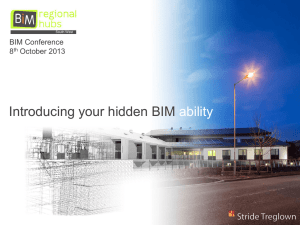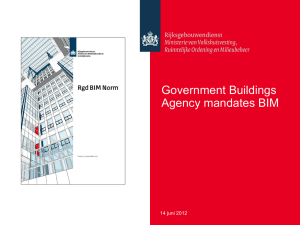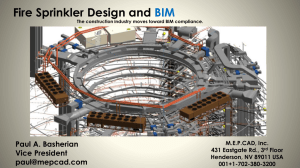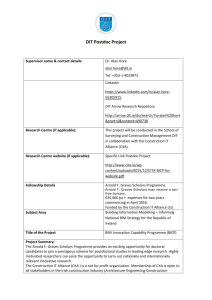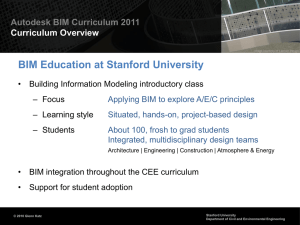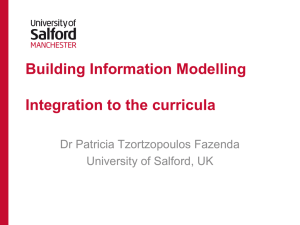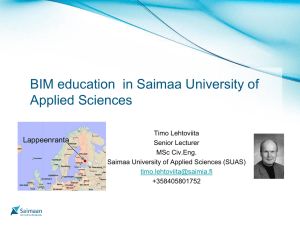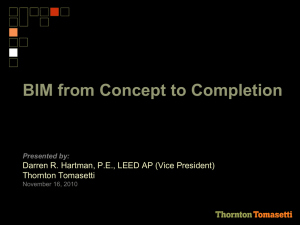BCA PowerPoint Slide Template
advertisement
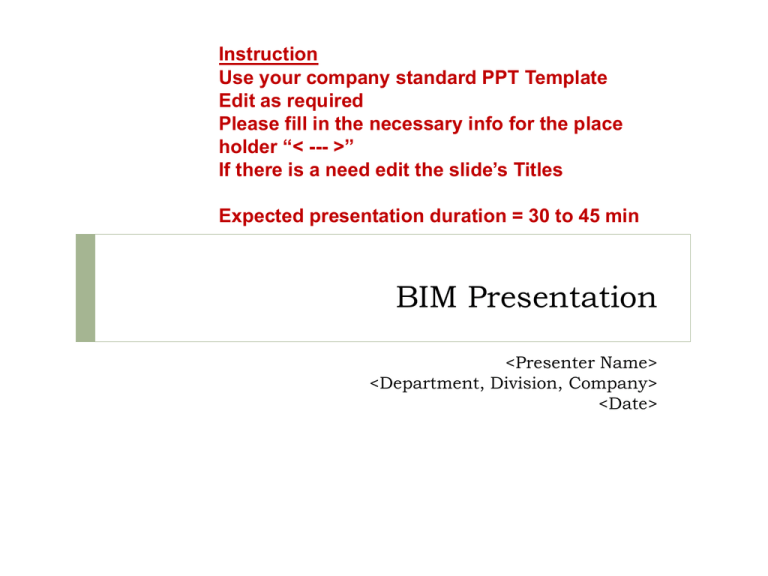
Instruction Use your company standard PPT Template Edit as required Please fill in the necessary info for the place holder “< --- >” If there is a need edit the slide’s Titles Expected presentation duration = 30 to 45 min BIM Presentation <Presenter Name> <Department, Division, Company> <Date> Instruction Use Section titles when there is a need <Section Title> <Sub Title> <Work break down> Project Type/Discipline Scope Remark 1 2 Instruction This slide is for Company Profile Use either table format or your company standard slides Add-in more slides if there is a need 3 3 <Work Flow> Current Process Instruction The flow can be horizontal or vertical Show exactly where BIM benefits (Shorter duration/higher production) New Process with BIM 4 <Process Explanation> Item 1 Item 2 Item 3 5 Sub item 1 Sub item 2 Instruction If there is a need please add information for both current and BIM process (can be in the next slide) <Process duration> PROCESSES Step 1 Average Time/(Floor/Block/GFA) Project Type 1 Project Type 2 Project Type 3 Hours and % Hours and % Hours and % Hours and % Hours and % Hours and % Hours and % Hours and % Hours and % Hours and % Hours and % Hours and % Hours and % Hours and % Hours and % Step 2 Step 3 Step 4 TOTAL Instruction If there is a need please add information for both current and BIM process (can be in the next slide) 6 <Process Pie Chart> Instruction If there is a need please add information for both current and BIM process 7 <Limitation> Instruction If there is a need please add information for both current and BIM process 8 <Improvement> PROCESSES Step 1 Time/(Floor/Block/GFA) Current BIM Difference Hours and % Hours and % Hours and % Hours and % Hours and % Hours and % Hours and % Hours and % Hours and % Hours and % Hours and % Hours and % Hours and % Hours and % Hours and % Step 2 Step 3 Step 4 TOTAL 9 <Benefits> Item 1 Item 2 Item 3 10 Sub item 1 Sub item 2 <Additional Capabilities> Instruction Please share with us what are the additional capabilities that BIM software can do whereas your current software cannot do 11 <Future Plans> Instruction Please share with us what are your future plans since you have successfully implemented BIM for the first project 12 Sample 2D Views Instruction Add-in more slides if there is a need If you are submitting DWF/PDF/BIM Native file then please deliver in a CD 13 Sample 3D Views Instruction Add-in more slides if there is a need If you are submitting DWF/PDF/BIM Native file then please deliver in a CD 14 Sample Data Instruction Add-in more slides if there is a need If you are submitting DWF/PDF/BIM Native file then please deliver in a CD 15 Sample Video Instruction Add-in more slides if there is a need If you are submitting DWF/PDF/BIM Native file then please deliver in a CD 16 Thanks