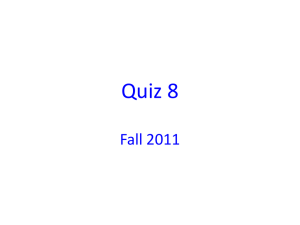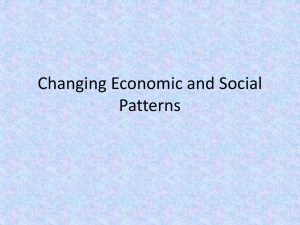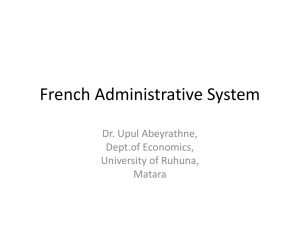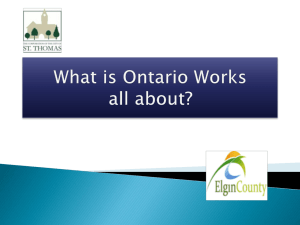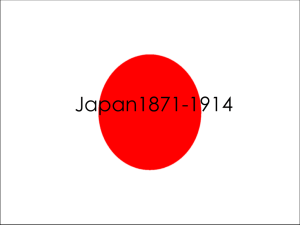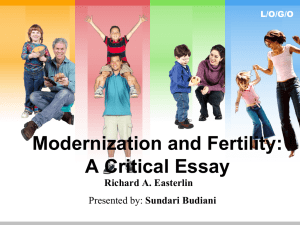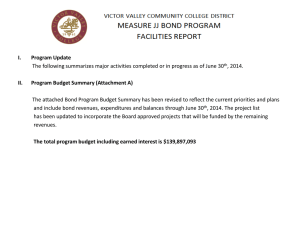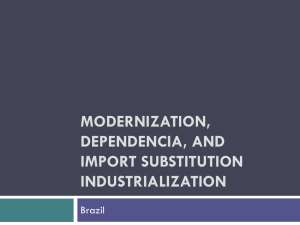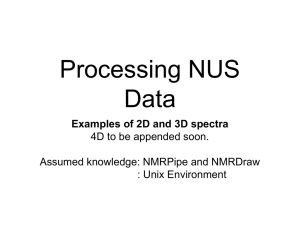Family Responsibility Office Presentation
advertisement
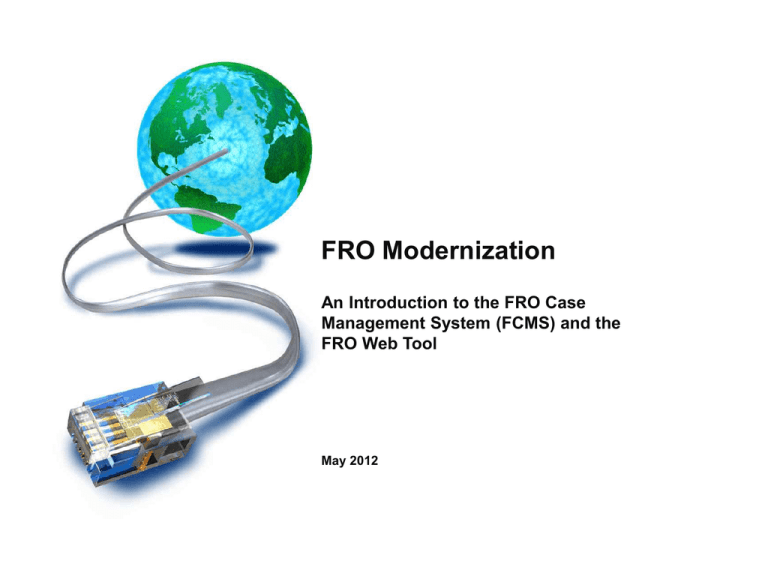
FRO Modernization An Introduction to the FRO Case Management System (FCMS) and the FRO Web Tool May 2012 Contents 1. 2. 3. 4. 5. 6. 7. 8. 9. FRO Modernization Strategy The FRO Case Management System (FCMS) Case Management Client Service Model at FRO Introduction of a New Service Channel Benefits of the New Service Channel Technical Requirements Communications and Training Plan What Happens Next Questions and Comments FRO Modernization Strategy • Over the last 4 years, FRO has made significant progress on its modernization strategy to provide an increased level of service excellence to Ontarians. FRO continues to explore opportunities throughout the organization to streamline its business processes and improve efficiencies. FRO Modernization Projects FRO Case Management System (Due June 25, 2012) Strategic Drivers A Culture of Performance Excellence Case Mgmt Client Service Model (Implemented Nov 2011) Secure Web Tool (Due June 25, 2012 FROst Project (Implemented Aug 2010) FSDN Automation Project (March 2011) Pre-registration & Client Outreach (Implemented Dec 2011) FRO Performance Measurement and Quality Assurance Standards (Due 2012) FRO Modernization and Web Tool Strong Financial Stewardship Exemplary Client Service Effective Partnerships Vision To be a leading organization working with separated families to meet their support obligations. Business and Technological Transformation 3 FRO Case Management System (FCMS) • The FRO Case Management System is a joint partnership project between FRO and CYSSC to: - Acquire and implement a case management technology that is predictable, responsive, reliable and sustainable - Implement a new telephony system - Provide a secure public web internet web tool • On February 29, 2012, the FCMS project completed the build phase of the project. The project is now in the Testing and Training phases. • FCMS will be implemented in June 2012. PLAN - Develop end to end plan for the project and identify requirements for the new solution ANALYZE - Analyze the impacts of the solution on the business and prioritize requirements accordingly FRO Modernization and Web Tool DESIGN - Create design documents to outline how the solution will function to deliver the requirements BUILD - Use the design documents to build the solution TEST - Test the solution to ensure it works in the way specified by the design documents TRAIN - Develop Training Materials and provide training to End Users DEPLOY - Implement solution and provide post Go-Live support 4 Case Management Client Service Model at FRO • On November 21, 2011 the Case Management Client Service Model was successfully implemented at FRO, replacing the traditional call centre environment. • Moving to a case management client service business model was a key pillar in FRO’s modernization effort and supports the implementation of FCMS. • Using the case management client service model, FRO is able to respond more quickly and consistently to client and service partner needs: - Municipal, Ministry and First Nations partners are able to contact the case contact directly through the call routing system of the case management client service model - Inter jurisdictional callers can contact the ISO unit directly through the call routing system of the case management client service model Service partners can access case information via the telephone or regular mail. Current Access ODSP Office Staff (Ministry) OW Office Staff (Municipal) First Nations OWAs Reciprocating Jurisdictions Use the call routing system to select the type of caller Key in the case number Secure case file access The telephone will continue to provide access to the case contact for all clients and service partners. FRO Modernization and Web Tool 5 Introduction of a New Service Channel • Some ODSP and Ontario Works staff already have limited access to FRO’s current computer system – MECA. FRO Modernization and Web Tool 6 Introduction of a New Service Channel Following FCMS “go live” (June 2012), the introduction of the FRO Case Management web tool will allow access to specific case information through a self-service online option FRO Modernization and Web Tool 7 Introduction of a New Service Channel The FRO web tool is an Internet based application that FRO clients and service partners can access to review specific case information and make one-way requests to their FRO case contact. Reciprocal Jurisdictions Support Payor / Recipient Ministry Staff, SADA / First Nations web tool FRO Case Contact Web tool users will be able to: • View court order information • View active enforcement information • View financial information, including a statement of the account which can be printed off • Send information/attachments to the FRO Case Contact about a case FRO Modernization and Web Tool 8 Accessing the FCMS web tool Register for the web tool in ONe-key (returning users will also log in through ONe-key or through the FRO Internet site) Enforceable Court Order •View court orders existing on the case •View obligation type and amounts •View dependants information FRO Modernization and Web Tool Enter the web tool and select case to view Active Case Enforcements •View active enforcements existing on case •In progress enforcements may be masked (e.g., FRO in process of serving SP) Perform the desired task/s (note that SPs and SRs will not see each others information) Statement of Arrears & Financial Info •Access latest case financial information in real time • Print and save information as needed Case Contact Info & Service Request •View case contact information •Request changes to case contact information •Provide information about a payor 9 Phasing FRO Web Tool Deployment • • • • On June 25, 2012, FCMS will be implemented and the web tool will be available for use Identified First Nations users will be provided with training materials and access to the FRO web tool before Go-Live. FRO has made a business decision to do a soft launch of the web tool to current MECA/FROnt users in Ministry offices and SADAs, interested First Nations and new Support Recipients and Support Payors. Periodic evaluations of FRO web tool uptake and FCMS adoption will determine the timing of web tool expansion. Below are the main high level activities that make up the FRO adoption approach for rolling out the web tool. Months Apr May Jun Aug Sep Oct Nov New FRO Clients Ministry Staff/SADA/FN Deployment Deliver Ministry Staff/SADA/FN Communication Go-Live Deploy Training to current MECA users and FN users Access Letters Sent to Ministry Staff / SADA / FN users FRO Modernization and Web Tool Jul On-Contact Approach: Marketing of web tool to existing SRs/SPs (initially by selected geographical areas, expanding to remaining areas in December 2012) Additional Ministry Staff / SADA / First Nations users to be added as required FRO web tool Focus Groups with Clients 10 FCMS web tool benefits First Nations’ Ontario Works Administrators, Reciprocating Jurisdictions and FRO clients will have access to case information via this channel for the first time. The web tool has a number of benefits: FRO Service Partners FRO Clients • The new system is user friendly and uses your internet browser • Users can obtain more in-depth case information as required • Provides up to date financial information • Information can be brought up on a screen or printed out for discussion with clients • Access to case information is tracked by FCMS for audit purposes identifying who accessed the case, what was changed or viewed and what actions were taken • Users can send information to case contacts and it will be received immediately • The web tool has the ability to capture conflict of interest information which then stops the identified user from accessing cases pertaining to that COI • Maintains 24hr 365 day access to FRO case information • Provides secure and flexible access to case information from any location • FRO clients can view their case information and enforcement activities securely from their home • Updates to their case can be sent immediately to their case contact • Requests for a call back from their case contact or changes to their case will be tracked and responded to in 2 business days • Clients will be able to download and print a copy of their “statement of account” Ministry staff and SADAs will continue to have the same access to case information as they do now through MECA/FROnt. FRO Modernization and Web Tool 11 Technical Requirements All you need to access the FCMS web tool is a computer with a supported internet browser. Supported Browsers Supported browsers are: • Microsoft Internet Explorer 6 or higher • Mozilla Firefox 1.5.0.4 or higher • Other browsers may work but are not supported by Service Ontario Other Browser Requirements Your browser must also: • Support 128bit encryption • Have JavaScript Enabled • Have Cookies Enabled FRO Modernization and Web Tool 12 Communications and Training Plan • The communications and training plan for Ministry staff, SADAs and First Nations has been developed in consultation with the following groups: – Social Assistance and Municipal Operations (SAMO) Branch, OPS Divison, MCSS – ODSP Regional Program Managers and Municipal/First Nations Services Managers – Ontario Works Directors & Administrators’ Reference Group • FCMS Web Tool Pilot Training: - FRO invited a small group of representatives (i.e. 10-15 people) from ODSP, OW and First Nations to participate in a pilot training session on April 19, 2012. - Participants provided us with excellent feedback on the web tool training materials that have informed our communications and training plan i.e. addition of webinar sessions before Go-Live. • Key Activities taking place before the launch of the web tool on June 25 include: - Confirmation of First Nations users - Distribution of Training material to current MECA users - Webinar Sessions for identified users (3 sessions to be held to provide opportunity for users to attend) - Distribution of Access Letter to users providing login information before Go-Live FRO Modernization and Web Tool 13 High Level Web Tool Communications & Training Timeline The following timeline provides an outline of the project dates associated with the web tool, along with the described approach for First Nations Ontario Works Administrators First Nations OWAs Project Dates April May June July August September October April 19 Pilot Training with representatives from ODSP, OW and FNs May 30 French Translation Complete April 30 Training Materials Approved June 25 FCMS implementation and FRO Web Tool Go-Live May 15 -17 Presentation at ONWAA May 30 Confirm users June 4 Distribute Materials September Webinar Session October Follow-up Presentation at ONWAA June 11 Webinar Sessions (x3) June 18 Access Information Letter FRO Modernization and Web Tool 14 Materials Once users have been identified, the following materials will be made available to them: • Overview of FCMS and web tool presentation • Interactive web-based training in Adobe PDF flash file (duration 45 minutes)* • Job aid for users i.e. tips and tricks *Training materials will be available in English & French FRO Modernization and Web Tool 15 What Happens Next? • Confirmation of users from interested First Nations Ontario Works Administrators (May 2012) • Distribution of training materials (May-June 2012) • Roll out of FCMS and access to FRO Web Tool (June 2012) FRO Modernization and Web Tool 16 Appendix - FRO web tool users Different web tool users will be provided with different levels of access to the information available through the web tool. Function Case List View (visibility is different for each group) SR SP First Nations All FRO Cases View Selected users* Support Recipient Information View Support Payor Information View Court Order / Obligations View Case Enforcement View (visibility is different for each group) Statement of Account Case Financial Summary View Case Financial View Service Requests View Case Disbursement View Partner Administration View Case Assignment View Selected users* *Selected users: All FRO Cases View: only selected users will be provided with access to view all FRO cases as per the Memorandum of Understanding, for example MCSS lawyers. Other users will be able to see FRO cases that pertain to their unit. Partner administration view: web tool administrators selected by each location will be provided with access to additional screens for administration purposes only. FRO Modernization and Web Tool 17 Appendix – FRO Web Tool Pilot Training The following people attended the FRO web tool pilot training on Thursday April 19. Name Title, Branch Location Laurie Miller Family Support Worker (OW) Leslie Torresan Caseworker, ODSP Joy Richards Program Support Clerk, ODSP Hamilton Donna-Marie Parsons Program Support Clerk, ODSP Toronto Rosetta Ferraro Regional Program Mgr, ODSP Toronto Morice Jack Eligibility Review Officer, ODSP Toronto Cathy Grenier Caseworker, ODSP St. Catherine's Donna Smith Caseworker, ODSP Kitchener Angeli Hopper Family Support Worker, OW Roxanne Hawker Caseworker, ODSP Burlington Michelle Paolella Caseworker, ODSP Brampton Suzy Barbosa Family Support Worker, OW Sandy Hall Caseworker ODSP Adalyn Lataille SAMO Toronto Krystle Mohammed SAMO Toronto FRO Modernization and Web Tool Six Nations First Nation Bracebridge Toronto Toronto Barrie 18