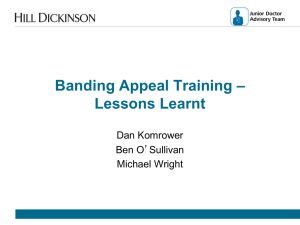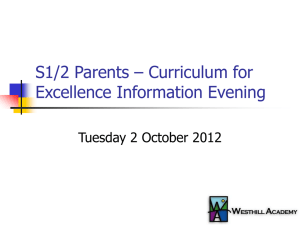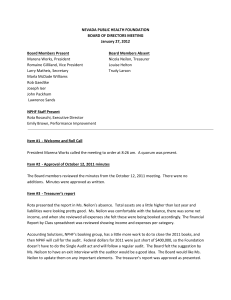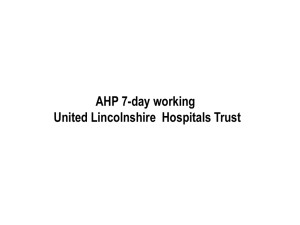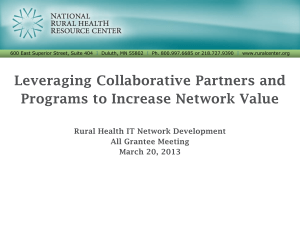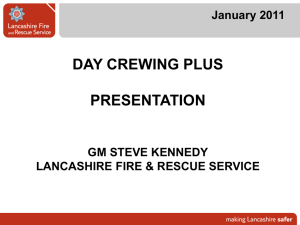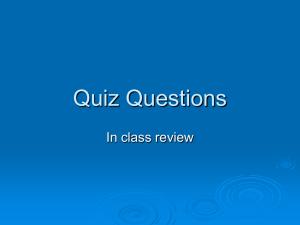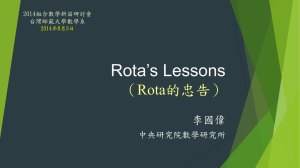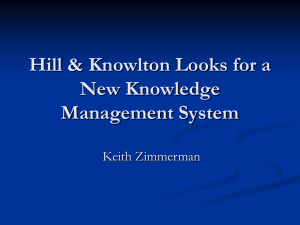Understanding your rota!
advertisement
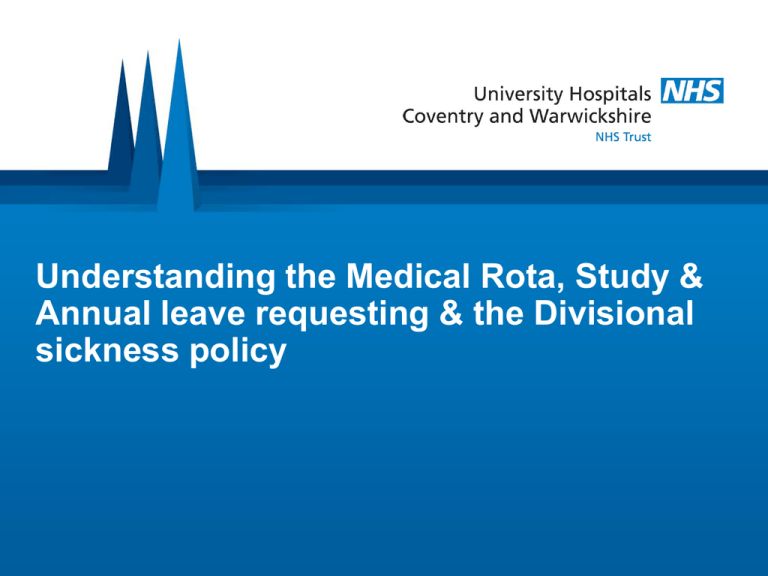
Understanding the Medical Rota, Study & Annual leave requesting & the Divisional sickness policy Introduction By the end of this short Powerpoint you will be able to: • Find your rota on the hospital intranet. • Interpret the on call rota, and the expected duties whilst on call. • Look ahead to find your rota for duration of your post. • Understand the duties and expectations for each working day. • Look at future rotation positions and find rota for new position. • Follow the proper process for requesting study and annual leave. • Follow the proper process for reporting sickness and absence, and be able to find the policy on the intranet. Medicine Intranet Page The Medicine Intranet Page contains all of the information you need regarding leave requests and your working patterns. From opening the intranet click: • Departments • Department listings • Medicine On the left hand side you will find links to annual and study leave forms, sickness and absence reporting policy and the medical rotas. Medical Rota Where can the Rota be found? In September 2010 the Medical Rotas were uploaded to the intranet, within the Medicine website. The Rota can be accessed by following the link below: http://webapps/intranet/departments/medicine /rota.asp Alternatively, once on the intranet. If you click – departments, department listings, medicine and then medical rotas, you will arrive at the same screen. Once here if you click medical rota in the centre the file will open. (You may need to click enable macros, and then yes to update the information) Getting to know the Medical Rota When the Rota first opens you will be taken to the home screen showing the on call rota for the current week. However, utilising the 4 main tabs within the Rota will be key to understanding your weekly responsibilities. The 4 main tabs at the bottom of the sheet are: • Weekly Rota • Expected Duties • Future Rotas • UH & Rugby Site Shift index •Of the other tabs, weekend plans shows the on call doctors for the weekend. Agency contact info gives the information of the most common used agencies. Finally the weekend register, this is currently still in development. The Weekly Rota The weekly rota is key so that at a glance the on call doctors can be identified. However, if you click the date at the top you can select future dates from the drop down list. The yellow boxes on the left hand side identify the level of the doctor on call, the shift pattern they’re on and the bleep they should be carrying. If you correlate this to the dates running along the top, you can identify who should be covering each post. Inevitably there will occasionally be vacant posts, which will show as vacant. However, temporary staffing will continually work to fill these and update the rota with the information of the covering. As well as showing the information for UH the on call rota for Rugby can be seen at the bottom of the sheet in the same format. Expected Duties The expected duties tab explains in more detail what is expected whilst you are on call. The top 3 boxes on this sheet detail who should be at which handover meeting, what is expected, who is working together and also the areas covered. There are also the bleep numbers for the arrest team for reference. Further to this there is a breakdown for each individual doctor showing: • The area the doctor should be covering. • Expected duties whilst on call • The start and finish times of the on call. • Where the doctor needs to report to at the start of the shift. • Additional information about handover times and where to pick up the relevant on call bleep. This varies slightly for shifts worked during the week and at the weekend. If you scroll further down you will see the weekend working information in the same format. Future Rotas Another key tab, future rotas, allows an individual to see their rota for their entire rotation. When you first open the tab, it will default to show the current week. However, this filter can be removed to show all dates. Once you know the post you are allocated into you can then filter by this to show your weekly rota in it’s entirety. When doing so please ensure that you are allocated to do both the day duties and on call duties of the post. Very rarely are they different, however, if they are and you have any questions about where you should be please contact us. Once you have filtered your name, you can correlate this with the week commencing and days of the week to see where are expected to be on each working day. This can be see in the coloured boxes which summarise the shift you should be working. UH & Rugby site shift index Understanding the coded shifts can be confusing! Therefore the site shift index tab is extremely useful in describing what the code actually means. As a handy guide it also has the start and finish times for each shift, and any relavant comments. If you scroll down the index does actually show the codes for shifts at both UH and Rugby. Current and Future Team Lists There has been a new tab added onto the Medical Rota. This new tab is important as it now shows the list of the Current Post Holder, which is who is occupying each post for each specialty. The column next to this shows who is going to be each occupying each post in the next rotation. This is incredibly useful as it means that Doctors on rotation will be able to see what posts they will be going into on their next rotation, meaning that it will be easier to sort out leave as the Doctors will know what they are meant to be working. To view the new rota once the position is know for the next rotation, click the future rota tab on the bottom of the rota and you can filter down the post to the one the Doctor is looking for, to show their own individual rota. Sickness and absence reporting From the Medicine Intranet home page you will notice there is a link to sickness and absence reporting. If you follow the link you will find the sickness and absence reporting policy of the Division. Sickness and absence reporting process for Medical Division It is the responsibility of all staff to report their absence as soon as they become unavailable for work due to sickness, injury or accident. Within working hours, they should report to the Division using the dedicated telephone line 02476 966083 or ext 26083. If there is no answer, a message should be left so that the absence is recorded. Leaving a message with a colleague or another department or sending a text or email does not satisfy the notification procedure, and using the dedicated phone line is the only acceptable method. Out of hours, the process remains the same, except it is the responsibility of the member of staff to also notify the first on call manager. The phone call should be made by the employee, however, it is recognised that in some situations this is not practical and they should ask someone to ring in on their behalf. When reporting sickness the member of staff should state: •Why they are absent •When they last worked •How long they are likely to be absent or when they expect to return to work •Duties and working location over this period If sickness continues beyond one day, it is the responsibility of the member of staff to notify the Division, and provide notification of the intention to return to work before 2pm on the last day of absence. Staff must report their absence at the earliest possible opportunity prior to their normal starting time so that cover can be arranged if necessary. Within working hours the Division will then notify the affected clinical team and arrange appropriate cover. Out of hours, the first on call manager will notify the first on call registrar who can move the existing junior doctors around to cover the necessary functions and inform the first on call manager of any cover still required. Failure to abide by these reporting requirements could result in the episode being regarded as unauthorised absence and pay being stopped pending a further investigation of the circumstances. However, in normal circumstances this would only be done once the Division had made reasonable efforts to contact the employee. Failure to report in when absent may also result in disciplinary action being taken which may include permanently withholding pay for the period of unauthorised absence. All periods of absence will be recorded against the doctors record and given to CD and educational supervisor. If there are 3 episodes of sickness in any 6 month period, or 5 episodes in 12 months - a 100% attendance target is set for 6 months. If this is breached the member of staff will be referred to a disciplinary hearing. Sickness and absence reporting process for Medical Division Study and annual leave Study leave and annual leave forms are also available electronically. All requests for leave must be made electronically, and the necessary forms can be found on the intranet – from the Medicine home page. The authorisation process for annual and study leave can also be found within this link to ensure the process is understood. It is important to note, that if your leave request means you need to swap any on call commitments, a change of duties form must be printed and signed by both doctors swapping shifts. This must be delivered to the Medical Divisional offices on the 2nd floor opposite Ward 22. Contact information Most importantly, keep in contact with us! On completion of this presentation we would be really grateful if you could send a short email to medicine.leave@uhcw.nhs.uk with your name, contact telephone number, email address and bleep number. Also don’t be afraid to come and see us. The management team for the Medical Division are based in the Divisional Offices opposite Ward 22. If you have any concerns or want to talk anything through, please come and talk to us.