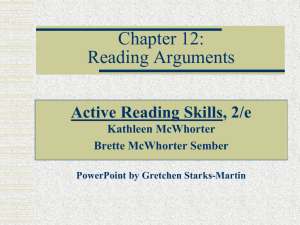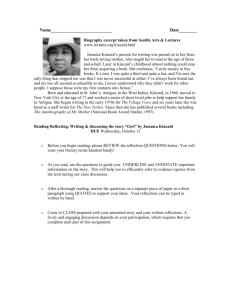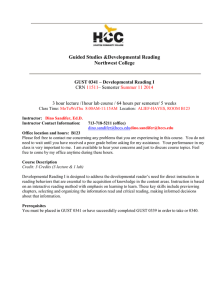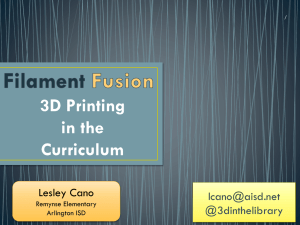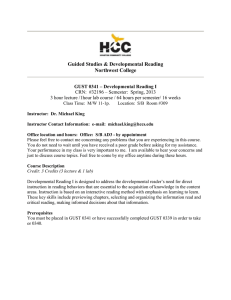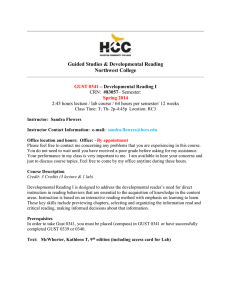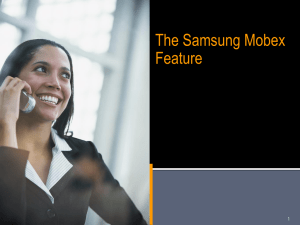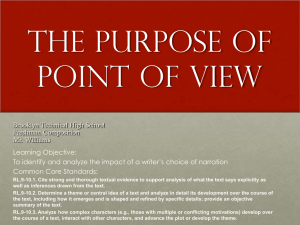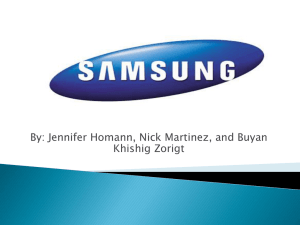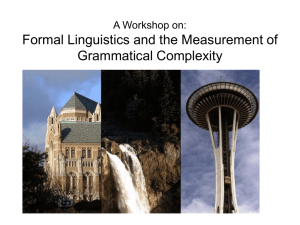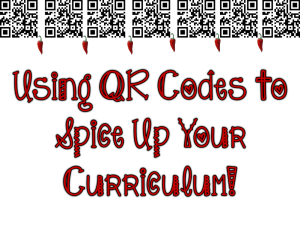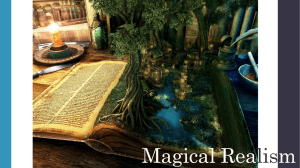QR Code Fun in the Library PPT
advertisement
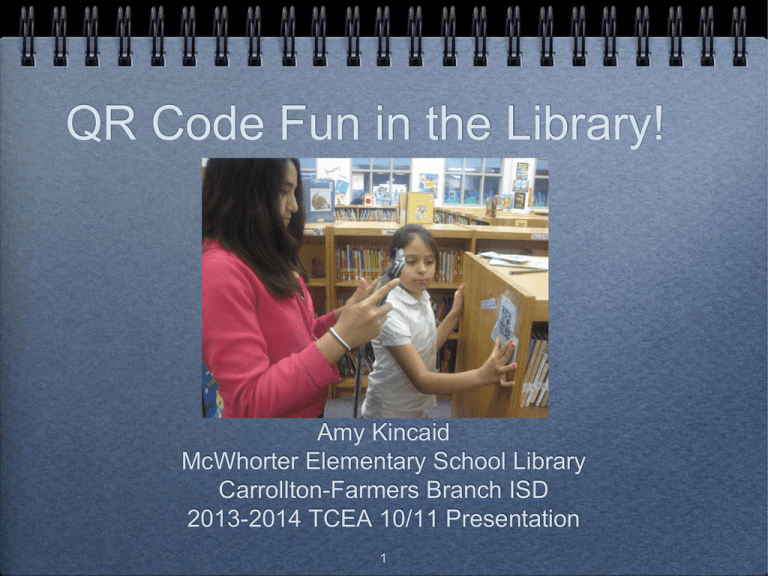
QR Code Fun in the Library! Amy Kincaid McWhorter Elementary School Library Carrollton-Farmers Branch ISD 2013-2014 TCEA 10/11 Presentation 1 Amy Kincaid McWhorter Elementary Library Carrollton-Farmers Branch ISD 21st year of teaching 10th year as a librarian 12th year at McWhorter Masters in El. Education Library Certification ESL Certification 2 Samsung Galaxy Tablet Pilot 2012-2013 McWhorter Elementary Principal: Dr. Yanet Cardoza Two 3rd grade classes & two fifth grade classes Adding more tablets this year 3 Principal Involvement 4 Make a QR Code Get URL of site destination Go to Google URL Shortener and submit it, copy shortened code Go to QR Stuff and enter the shortened code Download the QR code and... NAME IT! SAVE AS! 5 1. QR Code Poetry Lesson QR Code Reader: Scan (app) works w/ iPads & Samsung QR Code Maker: QRStuff Google URL Shortener Have hardcopy of poems ready for emergencies Show students steps * 6 Accountable Talk 7 Questioning ‘Stead = ? ESL vocabulary: chore rhyming pattern? infer meaning personal connections 8 1. What do you know about this person after reading this poem? 1. Does the person have brothers or sisters? How do you know? 1. TRUE OR FALSE? This person has to walk to school. How do you know? 1. What does “shaking in my boots” mean? 1. Why was seeing a substitute the “greatest sight on earth”? 1. If you changed the title of the poem, which would be the best choice? A. The Substitute B. Homework C. What Social Studies Test? 9 Tech Skills 10 Lesson Plan Poetry - Gr. 3 and 5 11 Poetry iMovie 12 2. QR Code Game Vocabulary reinforcement Fifth grade: landforms Google Presentation: Instructions Handouts for students 13 QR Code Instructions slides 14 Lesson Plan Landforms- 5th 15 Idea: TXLA 2011- Jim Holland http://www.digitalgoonies.com 16 Important! Make the codes, cut, keep your set to put on shelves, and then make copies of the bottom halves to give to the kids (manila envelopes) 17 18 Suggestions Pair kids & give them clipboards Have an alphabet stapled to their Question Sheet Don’t laminate QR codes- glare interferes Have them turn up the volume before they begin 19 More Suggestions Use cardstock to copy QR code pieces Use ‘strikethrough’ font to make lines to cut in half Cut lines VERY STRAIGHT! Give each pair of students a letter on the envelope and write it on each corresponding QR code piece 20 Multimedia Kitchen Geologist Mr. Parr’s Science Songs * Bill Nye You Tube clips maps Click the photos 21 Landforms iMovie 22 Monitor & Adjust! Necessary to teach strategies for eliminating large groups of cards revised GoogleDrive Presentation Not enough timeshorten? 23 Cool Tools - Record mp3 Audio Record mp3 no microphone Most reliable http://www.recordmp3.org/ 24 Audio - Croak It voice instructions no microphone may have security warning message 25 Written Text (Message) QR Stuff http://www.qrstuff.com/ 26 rd 3 - QR Game - Math Vocabulary different color cardstock Also on my website 27 Media for Math QR • Rhombus Song • Fractions Song 28 Parent Nights 29 Give Credit Where Credit is Due Jim Holland TXLA Conference 2011 “QRazy About QR Codes” Presentation http://www.digitalgoonies.com/ Nancy Jo Lambert - RBE Library, Frisco GoogleDrive Presentation Embedding, GoogleDoc Forms TCEA 2011 - Sandy Meyer- Audio QR Resources 30 Bulletin Boards 31 * A B QR Codes and Formative Assessment 32 PE - Choose Your Own Adventure 33 Book Information 34 Ghetto Cowboy http://vimeo.com/26771823 The Big Time - Tim Green interview http://www.youtube.com/watch?v=of9llsL8Mw4 Hero http://vimeo.com/48387277 35 Tools Used: * Keynote (Mac) for this presentation - converted to PowerPoint and then to a Google Presentation * GoogleDrive - student instruction presentation & student online forms * QR Stuff - QR code maker * Samsung Galaxy apps: Scan (QR code reader), PicsArt, Polaris Office 36 Thanks for attending! Amy Kincaid McWhorter Elementary Library CFBISD 972.968.2606 kincaida@cfbisd.edu 37