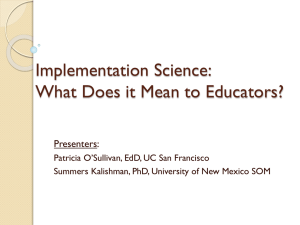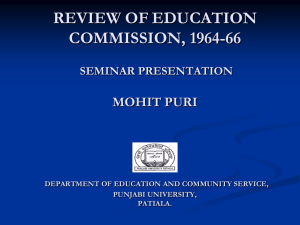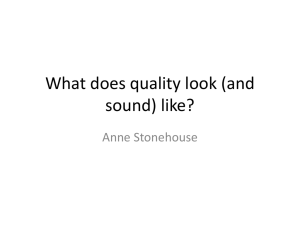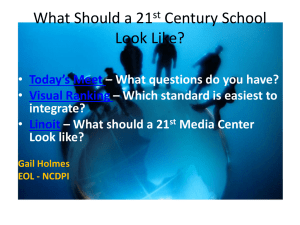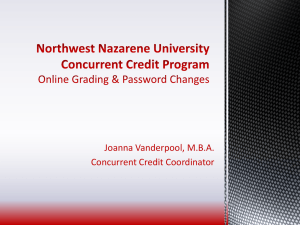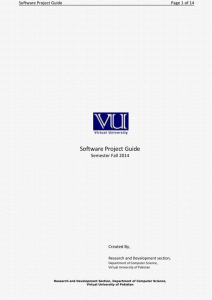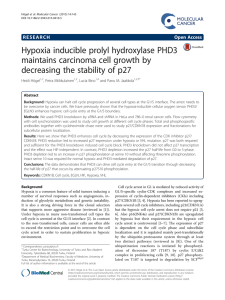NNU`s PD Learn System - Northwest Nazarene University
advertisement
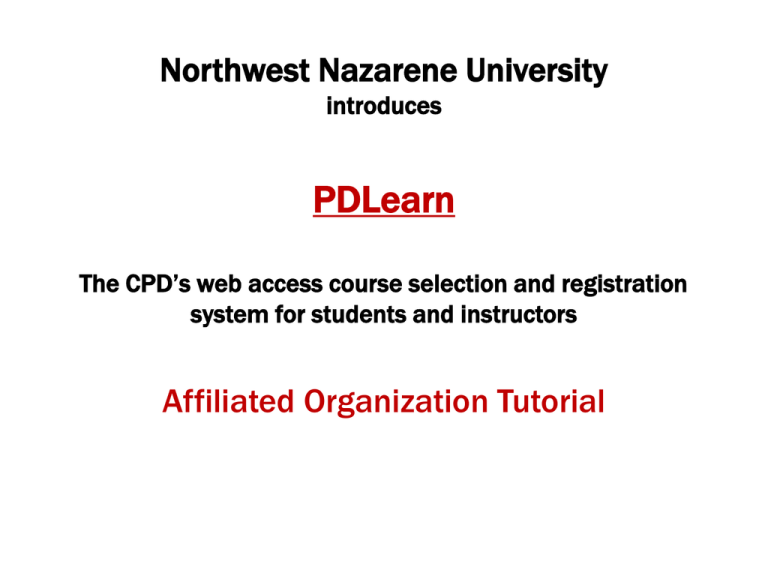
Northwest Nazarene University introduces PDLearn The CPD’s web access course selection and registration system for students and instructors Affiliated Organization Tutorial • Go to pdlearn.nnu.edu • Click Get Started • Log in with your Username and password • Your Username should be your first initial and your last name • Your password will have been sent in a separate email New Logins will be created when requested and approved. • View course catalog and search within catalog • Or click on Find a Course and search by Key word • View your Order History and Payment History and Change your password To view history: • Click on Order History to view history of courses for which your district is paying. • Click on Payment History to view payments made for specific courses. • Change Your Password here. • Search by Date here • View Balances here per course • View Course number here View Payment amount here View Corresponding Course number here • Print in PDF format here • To Choose a course to reserve seats for your educators, hover over Find A Course and click on Search Courses. • Type the course number or key word • Click on Search • Choose appropriate course by clicking on Course number. • Click on the Reserve button to order seats for your educators. • Choose the number of seats that you expect (this number can be adjusted later if needed) • Click add to cart • Then click on Check Out in the Shopping Cart • Click Next • Promotion codes only apply to special circumstances – please call for more information. • Click on Purchase Order • Then Click Next • Please complete any *’d fields (the expected payment date requires slash marks / ) • Check “I agree” • Then click Submit Order • Must click on Continue to Next Step to retrieve Reservation Ticket number • Click on Give to Others • We recommend that you Send this to your own email and include any message you would like to send to your educators. Then forward to your educators from your email. • Please list the reservation ticket rather than the link for your educators. • Click on Send -- Click Next and you are done. • Your educators will need to hover over the Enrollment tab and click on Reservation Ticket. • Then they will need to Enter the reservation ticket number. mc • When your educators enter the reservation ticket number that you have forwarded from your email box, this is what they will see. • They will be prompted to enter their user name and password, if they do not have one, they will need to create one. • Once logged in, this is the screen they will see. • They need to click on Register and follow instructions. That’s it, you’re done! If you have any questions, please contact Cheri Severson at cseverson@nnu.edu or 800.349.6938 www.nnu.edu/cpd Once you have created your login – you can click here and it will take you to the PDLearn login page. The CPD’s New Website and Online Course Builder To submit a Course Request for approval, click here. www.nnu.edu/cpd