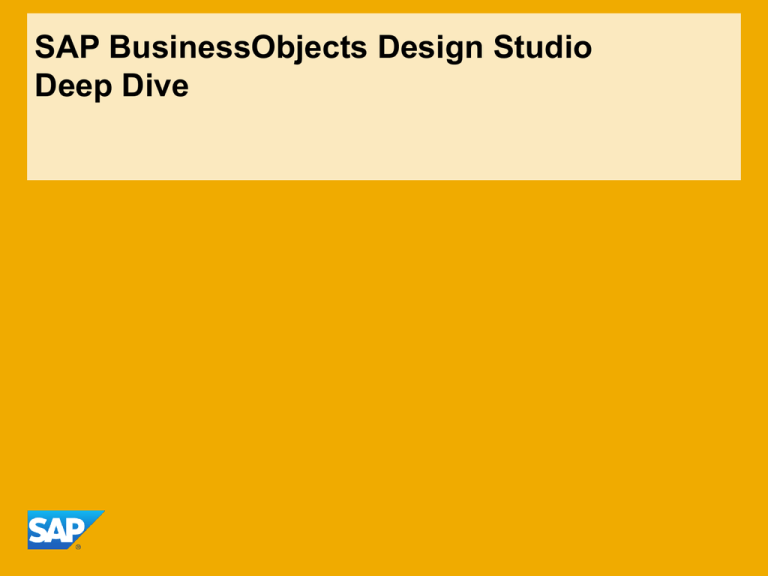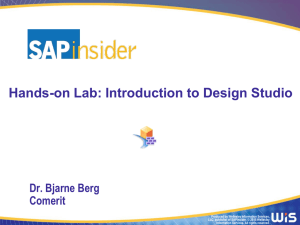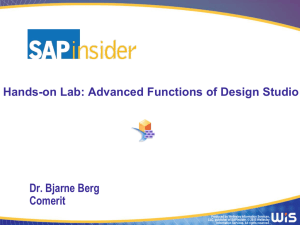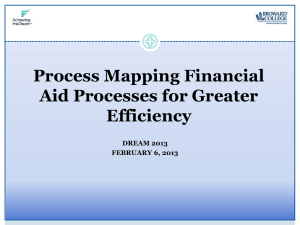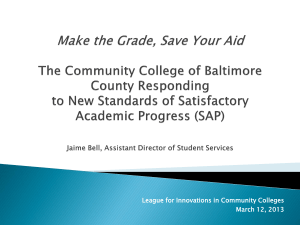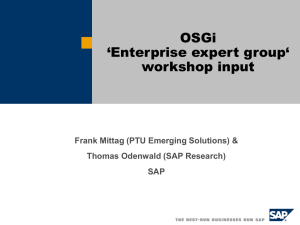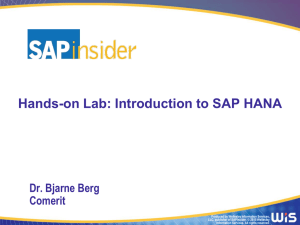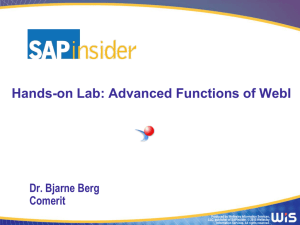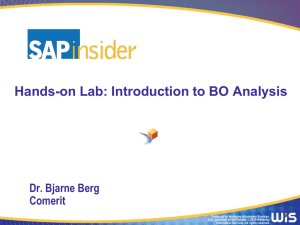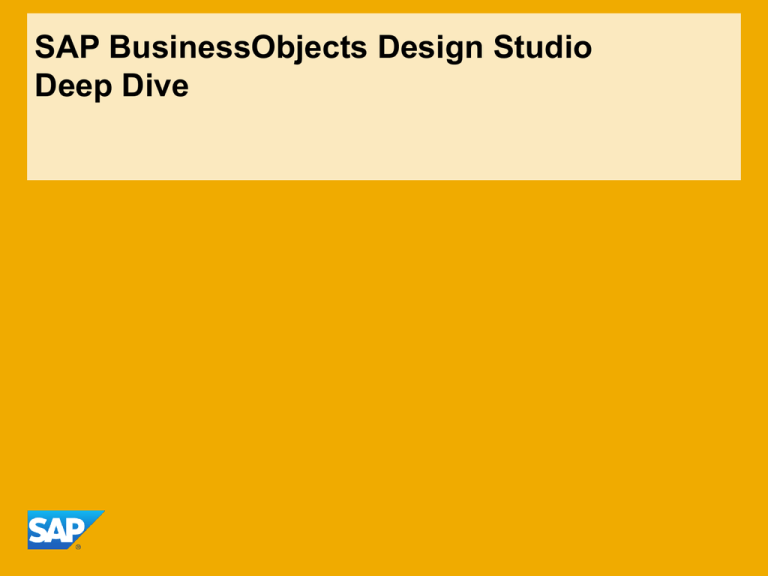
SAP BusinessObjects Design Studio
Deep Dive
Full Spectrum Business Intelligence
Discovery and Analysis
Dashboards and Apps
Reporting
Discover. Predict. Create.
Build Engaging Experiences
Share Information
Discover areas to optimize your
business
Deliver engaging information to
users where they need it
Securely distribute information
across your organization
Adapt data to business needs
Track key performance indicators
and summary data
Give users the ability to ask and
answer their own questions
Build custom experiences so
users get what they need quickly
Build printable reports for
operational efficiency
Tell your story with beautiful
visualizations
© 2012 SAP AG. All rights reserved.
2
Dashboards and Apps
Build Engaging Experiences
Build engaging, visual
dashboards
Powerful environment to build interactive and visually appealing analytics
Portfolio
Design Studio
Dashboards (aka Xcelsius)
Rich set of controls: buttons, list boxes, drop-down, crosstabs, charts…
Use custom code to extend and build workflows
© 2012 SAP AG. All rights reserved.
3
SAP’s visualization strategy aligns along use cases
Professionally Authored
IT created and deployed globally
Focus company on key KPIs with
broad publication
Business Analyst Driven
Analyst driven for a small audience
Answer specialized questions quickly
Self Service
© 2012 SAP AG. All rights reserved.
Business user analysis
Intuitive exploration of data relevant
for daily decision making
4
Each use case has its tailored solution
Professionally Authored
SAP BusinessObjects Dashboards
&
SAP BusinessObjects Design Studio
Business Analyst Driven
Visual Intelligence
Self Service
Explorer & Exploration Views
© 2012 SAP AG. All rights reserved.
5
Today: two experiences to cover customer needs
SAP BusinessObjects Dashboards
SAP BusinessObjects Design Studio
Visually compelling dashboards across
multiple sources and kinds of data
BI applications and guided analysis on
top of multi-dimensional data
© 2012 SAP AG. All rights reserved.
6
Design Studio: BI Applications for Web and Mobile
Direct Access to BW
and HANA via BICS
Eclipse-based
application design
environment
iPad Apps
Premium alternative
to BEx WAD
© 2012 SAP AG. All rights reserved.
State of the art
rendering: HTML5
7
Design Studio – The powerful choice for Designers & IT
Easily design centrally governable analytic content ranging from simplified
templates via guided analytics to sophisticated applications
Intuitive WYSIWYG design environment for designers
Large set of design components (buttons, tabs, dropdown
menus etc.)
Extend via scripting language (subset of JavaScript)
Enterprise Ready Life Cycle Management
Central Supportability
Theming & Customizing
iPad Support built-in
Apps are ready for immediate usage on standard
web browsers and mobile devices (HTML5 )
Direct & native support for HANA & BW
Operates directly on BEx Queries, InfoCubes and Hana
views
Support for BW & HANA specific engine- & platform
services
© 2012 SAP AG. All rights reserved.
8
QR Code Scan for Deployment on iPad
Rapid deployment of iPad applications.
Using QR Code to send to iPad
QR code represents application URL
Scan with iPad camera to open URL
Enable rapid prototyping of iPad applications
Application Designtime
© 2012 SAP AG. All rights reserved.
Runtime on iPad
9
Initial View Editor for SAP HANA and SAP BW DataSource
Convenient and intuitive editing of HANA views and BW InfoProviders within Design Studio
Via drag and drop
Add additional filters
Change display to key or text
Sorting, defining scaling facors and calculating totals for measures
Pause refresh while editing initial view
© 2012 SAP AG. All rights reserved.
Reset changed view to the initial status
Create crosstab and chart directly from
initial views
Configure options for chart
Activate hierarchy display
10
Out-of-the-Box BW & HANA OLAP Capabilities
Native support for SAP BW & HANA OLAP capabilities
BW & HANA: Hierarchy support(e.g. time dependent hierarchies, filter member selection on hierarchy nodes)
BW: Currency conversion
BW: Show results of conditions, get exception levels
BW: Display time-dependent attributes
iPad App created with Design Studio featuring multiple BW hierarchies
© 2012 SAP AG. All rights reserved.
11
Free Form Layout Options
Intuitive layouting options
WYSIWYG (embedded runtime to enable what you see is what you get) design principle
Pixel-exact layouti
Dynamic layouting via docking position
Propotional grid layouting
© 2012 SAP AG. All rights reserved.
12
Pre-delivered templates
Pre-delivered templates to enable rapid implementation
Template for applications running on desktop
Templates for applications running on iPad
Desktop template example
© 2012 SAP AG. All rights reserved.
iPad template example
13
Comfortable Scripting Engine & Editor
Flexible defining interactions between design components
Java script based command editor
Easy-to-use scripting wizard
Intuitive content assistence via CRTL+SPACE
Display live data for selection
Build-in documentation for script API
Automatic check for the corretness of the scripting
© 2012 SAP AG. All rights reserved.
14
Integrating with SAP BusinessObjects BI Platform
Enable application management on BI Platform
Enable multi user-access to applications
Storage of applications and images
Embedded runtime on BI Platform
Central management of system connections
Open/save applications on BI Platform
© 2012 SAP AG. All rights reserved.
System connections on BI Platform
15
Design Studio: High Level Architecture View
Consumer
Designer
Browser Client
Java Server
BI Platform
BW
© 2012 SAP AG. All rights reserved.
Hana
Others
Data Sources
16
Focus topics for the next shipment(s) (Q1-Q2 2013)
Priority backlog items for next shipments
•
Navigation/Filter panel (with true data binding)
•
Improved mobile design capabilities and experience
•
Sample applications
•
Custom themes
•
Extended chart configuration
•
BW Exceptions visualization in crosstab
•
Multiple row/column selections in crosstab
•
Text elements
• Analysis
Views as data source
•
Variable & Variants at runtime
•
Interoperability with SBO Analysis, edition for OLAP
© 2012 SAP AG. All rights reserved.
17
SAP BusinessObjects Dashboarding Strategy
What does this mean for existing customers ?
Customers using BEx Web Application Designer
– BEx WAD customers should adopt Design Studio as their primary tool for
creating dashboards and applications, both on the web and on device.
Customers using SAP BusinessObjects Dashboards (former Xcelsius)
– SAP BusinessObjects Dashboards customers should continue with dashboards
and leverage the upcoming HTML5 functionality for on-device dashboards.
– SAP BusinessObjects Dashboards customers using dashboards on top of BW
should consider building their new dashboards in SAP BusinessObjects Design
Studio
© 2012 SAP AG. All rights reserved.
18