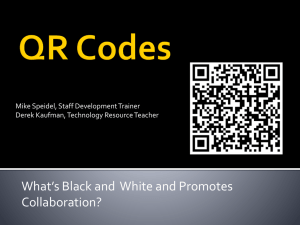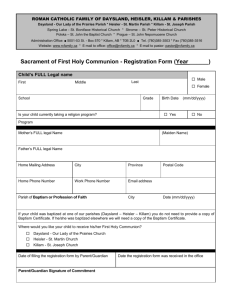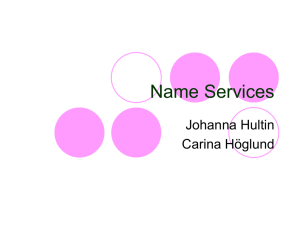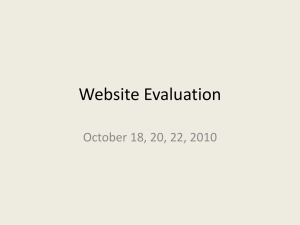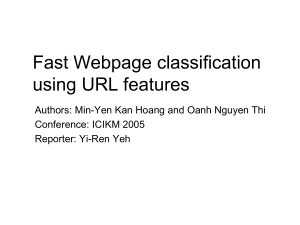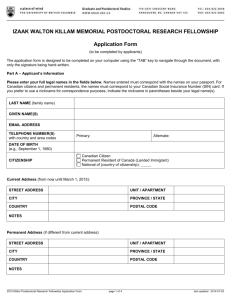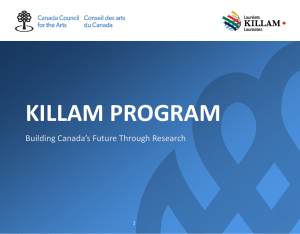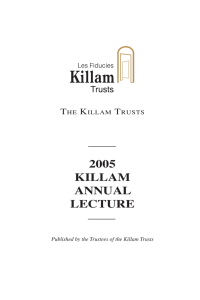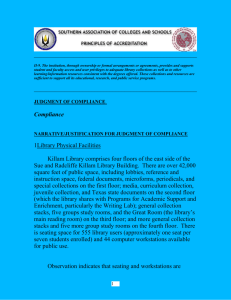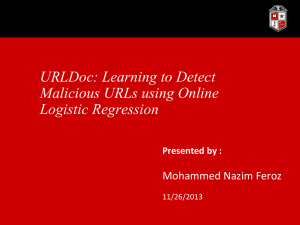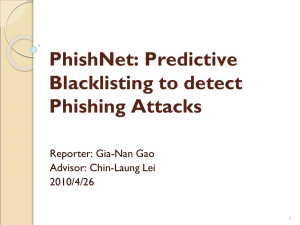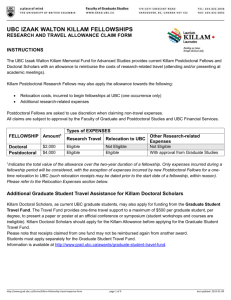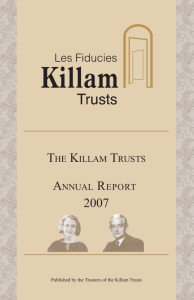Green Initiatives @ the Killam Library
advertisement
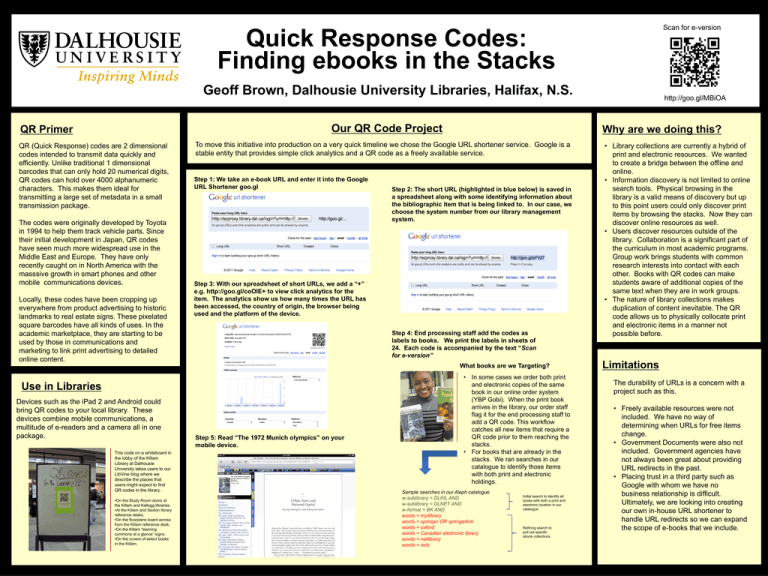
Scan for e-version Quick Response Codes: Finding ebooks in the Stacks Geoff Brown, Dalhousie University Libraries, Halifax, N.S. Our QR Code Project QR Primer QR (Quick Response) codes are 2 dimensional codes intended to transmit data quickly and efficiently. Unlike traditional 1 dimensional barcodes that can only hold 20 numerical digits, QR codes can hold over 4000 alphanumeric characters. This makes them ideal for transmitting a large set of metadata in a small transmission package. The codes were originally developed by Toyota in 1994 to help them track vehicle parts. Since their initial development in Japan, QR codes have seen much more widespread use in the Middle East and Europe. They have only recently caught on in North America with the masssive growth in smart phones and other mobile communications devices. Locally, these codes have been cropping up everywhere from product advertising to historic landmarks to real estate signs. These pixelated square barcodes have all kinds of uses. In the academic marketplace, they are starting to be used by those in communications and marketing to link print advertising to detailed online content. Why are we doing this? To move this initiative into production on a very quick timeline we chose the Google URL shortener service. Google is a stable entity that provides simple click analytics and a QR code as a freely available service. Step 1: We take an e-book URL and enter it into the Google URL Shortener goo.gl Step 2: The short URL (highlighted in blue below) is saved in a spreadsheet along with some identifying information about the bibliographic item that is being linked to. In our case, we choose the system number from our library management system. Step 3: With our spreadsheet of short URLs, we add a “+” e.g. http://goo.gl/coOIE+ to view click analytics for the item. The analytics show us how many times the URL has been accessed, the country of origin, the browser being used and the platform of the device. Step 4: End processing staff add the codes as labels to books. We print the labels in sheets of 24. Each code is accompanied by the text “Scan for e-version” What books are we Targeting? Use in Libraries Devices such as the iPad 2 and Android could bring QR codes to your local library. These devices combine mobile communications, a multitude of e-readers and a camera all in one package. This code on a whiteboard in the lobby of the Killam Library at Dalhousie University takes users to our LibVine blog where we describe the places that users might expect to find QR codes in the library. •On the Study Room doors at the Killam and Kellogg libraries. •At the Killam and Sexton library reference desks. •On the floorplans board across from the Killam reference desk. •On the Killam “learning commons at a glance” signs. •On the covers of select books in the Killam. Step 5: Read “The 1972 Munich olympics” on your mobile device. http://goo.gl/MBiOA • In some cases we order both print and electronic copies of the same book in our online order system (YBP Gobi). When the print book arrives in the library, our order staff flag it for the end processing staff to add a QR code. This workflow catches all new items that require a QR code prior to them reaching the stacks. • For books that are already in the stacks. We ran searches in our catalogue to identify those items with both print and electronic holdings. Sample searches in our Aleph catalogue w-sublibrary = DLKIL AND w-sublibrary = DLNET AND w-format = BK AND words = myilibrary words = springer OR springerlink words = oxford words = Canadian electronic library words = netlibrary words = acls Initial search to identify all books with both a print and electronic location in our catalogue Refining search to pull out specific ebook collections. • Library collections are currently a hybrid of print and electronic resources. We wanted to create a bridge between the offline and online. • Information discovery is not limited to online search tools. Physical browsing in the library is a valid means of discovery but up to this point users could only discover print items by browsing the stacks. Now they can discover online resources as well. • Users discover resources outside of the library. Collaboration is a significant part of the curriculum in most academic programs. Group work brings students with common research interests into contact with each other. Books with QR codes can make students aware of additional copies of the same text when they are in work groups. • The nature of library collections makes duplication of content inevitable. The QR code allows us to physically collocate print and electronic items in a manner not possible before. Limitations The durability of URLs is a concern with a project such as this. • Freely available resources were not included. We have no way of determining when URLs for free items change. • Government Documents were also not included. Government agencies have not always been great about providing URL redirects in the past. • Placing trust in a third party such as Google with whom we have no business relationship is difficult. Ultimately, we are looking into creating our own in-house URL shortener to handle URL redirects so we can expand the scope of e-books that we include.