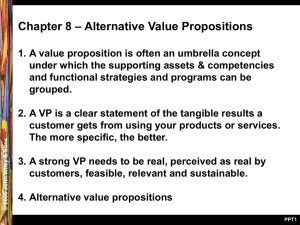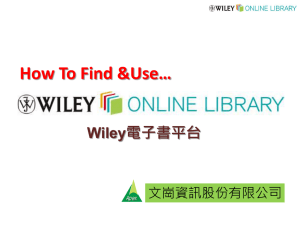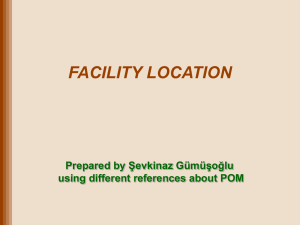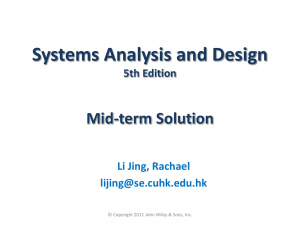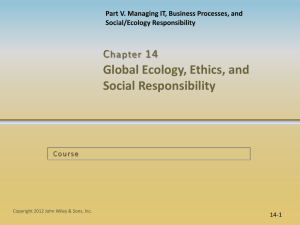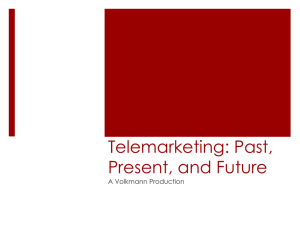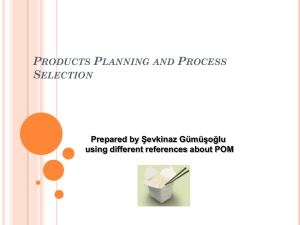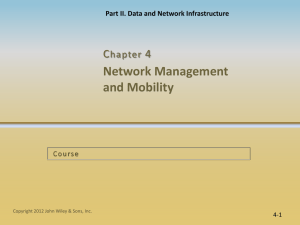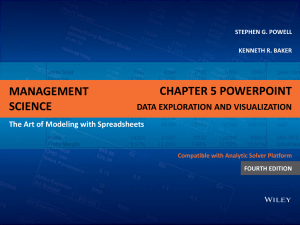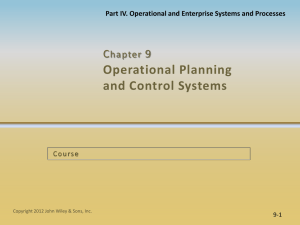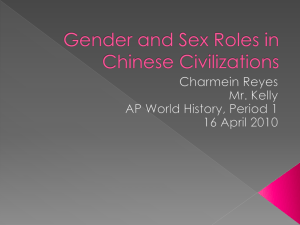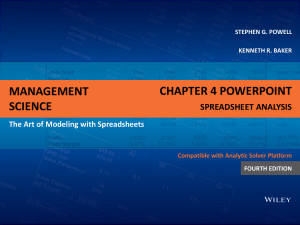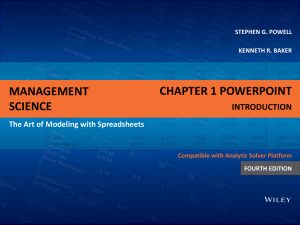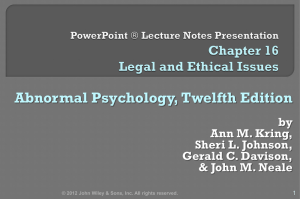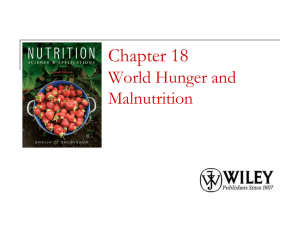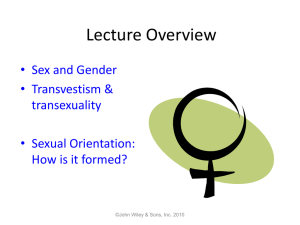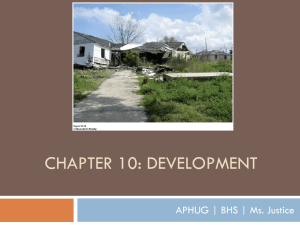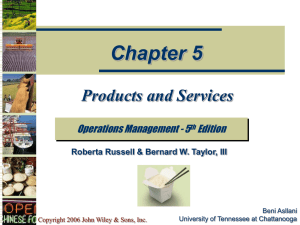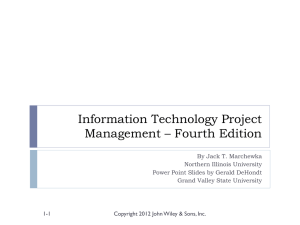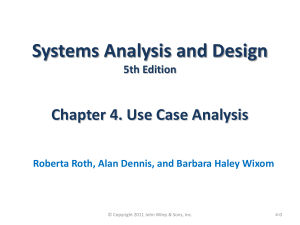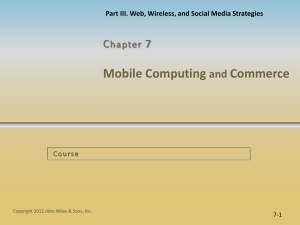Microsoft Project Tutorial
advertisement
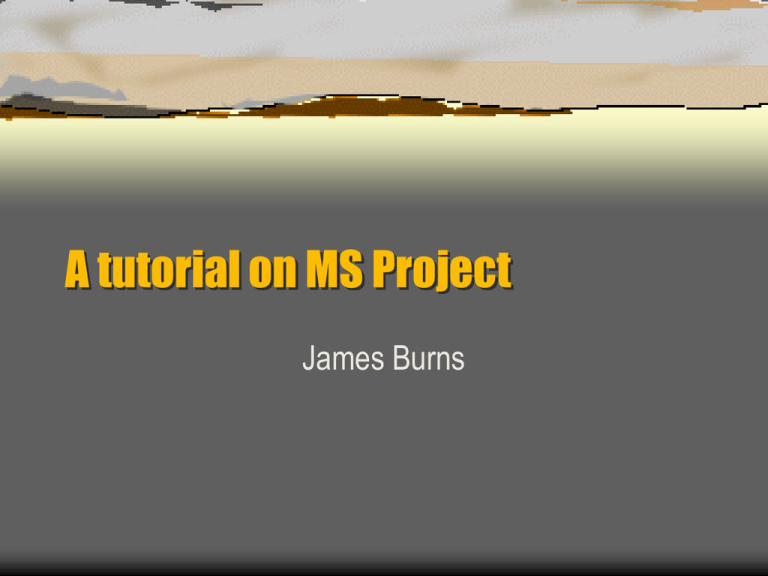
A tutorial on MS Project James Burns Outline Setting up MS Project Defining Tasks (activity definition) Activity Subordination (WBS) Activity Sequencing (network chart) Determining durations Determining costs Setting up MS Project Your first task should be a PROJECT meta-task Everything (every other task) should be subordinate to it Must start with A list or tasks Or A Work Breakdown Structure Defining Tasks This process is called Activity Definition Can do it by developing the WBS down to work packages Can do it by use of template Can do it by use of a list Or just off the top of your head Bring up MS Project Start in the Gantt View Set start date in Project Information box Can do forward or backward scheduling Enter task detail in the entry table to the left Subordinate tasks appropriately Link Tasks as appropriate Working from the WBS WBS’s utilize a standardized numbering scheme WBS Subordination is indicated to MS Project through indentation Use the indentation arrow Click on Project and then Project Information Brings up this window Can download add-ons from CriticalTools.Com To delineate (draw) the WBS To do PERT (Neither of which are available within MS Project) Setting hard and fast task dates Normally, this is not a good idea Do this on the entry table Adding resources Resource sheet Determining cost and duration Must enter the hourly rates of the PROJECT PLAYERS into the RESOURCE SHEET Tables Reports Microsoft Project Popular software package for project management and CPM/PERT analysis Relatively easy to use Copyright 2011 John Wiley & Sons, Inc. 9-15 Microsoft Project Click on “Tasks” First step; Start Date Copyright 2011 John Wiley & Sons, Inc. 9-16 Microsoft Project Click on “Format” then ”Timescale” to scale Gantt chart. Create precedence relationships; click on predecessor activity, then holding “Ctrl” Key, click on successor activity. Precedence relationships Copyright 2011 John Wiley & Sons, Inc. Gantt chart; click on “View” to activate 9-17 Microsoft Project Click on “View” then Network Diagram Critical path in red Copyright 2011 John Wiley & Sons, Inc. 9-18 Microsoft Project – Zoom View Copyright 2011 John Wiley & Sons, Inc. 9-19 Microsoft Project – Task Information Enter % completion Copyright 2011 John Wiley & Sons, Inc. 9-20 Microsoft Project – Degree of Completion Activities 1, 2 and 3 100% complete Copyright 2011 John Wiley & Sons, Inc. Black bars show degree of completion 9-21 PERT Analysis with Microsoft Project Click on PERT Entry Sheet to enter 3 time estimates Click on PERT calculator to compute activity duration Copyright 2011 John Wiley & Sons, Inc. 9-22 PERT Analysis with Microsoft Project Copyright 2011 John Wiley & Sons, Inc. 9-23 PERT Analysis with Microsoft Project Copyright 2011 John Wiley & Sons, Inc. 9-24 Project Crashing Crashing reducing project time by expending additional resources Crash time an amount of time an activity is reduced Crash cost cost of reducing activity time Goal reduce project duration at minimum cost Copyright 2011 John Wiley & Sons, Inc. 9-25 Project Network – Building a House 4 2 8 12 7 4 1 12 3 4 Copyright 2011 John Wiley & Sons, Inc. 5 4 6 4 9-26 Normal Time and Cost vs. Crash Time and Cost $7,000 – $6,000 – Crash cost $5,000 – Crashed activity Slope = crash cost per week $4,000 – $3,000 – $2,000 – Normal activity Normal cost $1,000 – Normal time Crash time – 0 | 2 | 4 | 6 | 8 | 10 | 12 Copyright 2011 John Wiley & Sons, Inc. | 14 Weeks 9-27 Project Crashing ACTIVITY 1 2 3 4 5 6 7 NORMAL TIME (WEEKS) CRASH TIME (WEEKS) NORMAL COST 12 8 4 12 4 4 4 7 5 3 9 1 1 3 $3,000 2,000 4,000 50,000 500 500 15,000 $5,000 3,500 7,000 71,000 1,100 1,100 22,000 $75,000 $110,700 CRASH COST Copyright 2011 John Wiley & Sons, Inc. TOTAL ALLOWABLE CRASH TIME (WEEKS) 5 3 1 3 3 3 1 CRASH COST PER WEEK $400 500 3,000 7,000 200 200 7,000 9-28 $500 $7000 4 2 8 FROM … $7000 12 7 4 1 Project Duration: 36 weeks 12 $400 3 4 $3000 6 4 5 4 $200 $200 $7000 $500 TO… Project Duration: 31 weeks Additional Cost: $2000 4 2 8 $7000 12 7 4 1 7 $400 3 4 $3000 Copyright 2011 John Wiley & Sons, Inc. 5 4 6 4 $200 $200 9-29 Time-Cost Relationship • Crashing costs increase as project duration decreases • Indirect costs increase as project duration increases • Reduce project length as long as crashing costs are less than indirect costs Copyright 2011 John Wiley & Sons, Inc. 9-30 Time-Cost Tradeoff Minimum cost = optimal project time Total project cost Cost ($) Indirect cost Direct cost Crashing Time Project duration Copyright 2011 John Wiley & Sons, Inc. 9-31