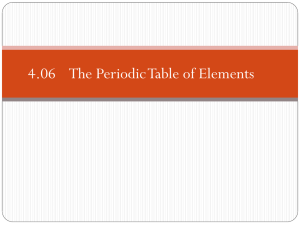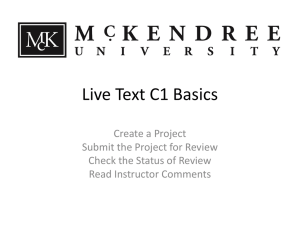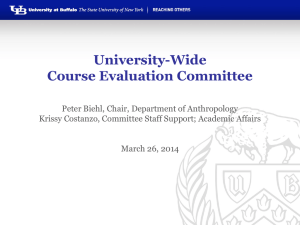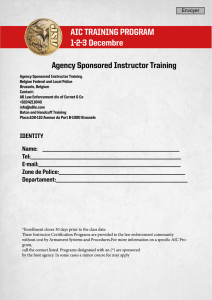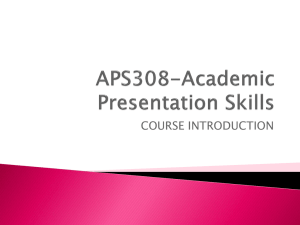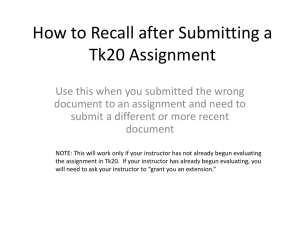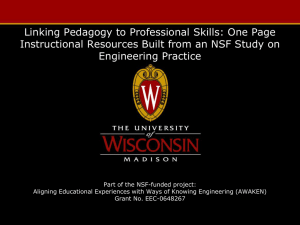ES-2
advertisement
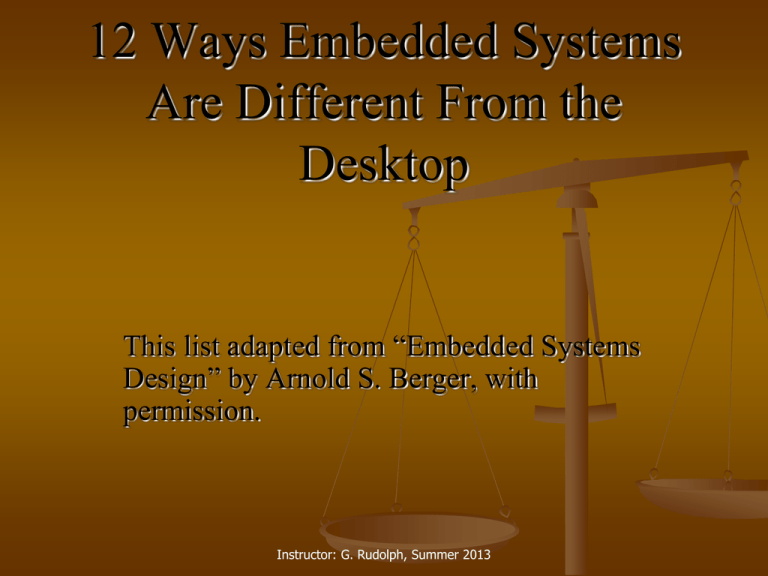
12 Ways Embedded Systems Are Different From the Desktop This list adapted from “Embedded Systems Design” by Arnold S. Berger, with permission. Instructor: G. Rudolph, Summer 2013 Rationale Poses different challenges Distinct requirements Requires different strategies and skills “Normal” rules of thumb are inadequate Unique opportunities for simplification Any experience is valuable to potential employers Instructor: G. Rudolph, Summer 2006 “Embedded System” Any device that contains one or more dedicated micropressors or microcontrollers We don’t think of it as a “computer” Strict, specific operational constraints Instructor: G. Rudolph, Summer 2006 “Real-Time” MUST respond to external events in a TIMELY fashion For practical purposes, LATE is just as bad as wrong, a bug, or a crash The system fails to perform with potentially catastrophic results Instructor: G. Rudolph, Summer 2006 “Microprocessor vs.Microcontroller” Microprocessor: CPU core and other components packaged discretely, separately Microcontroller: CPU core and other elements integrated into single package Key distinction: level of integration Question: what’s fueling the driver toward integration? Instructor: G. Rudolph, Summer 2006 Differences 1. 2. 3. 4. 5. 6. Not Generic Computing Platform! Many processors and architectures Cost-sensitivity Real-time Constraints May use Real-Time OS (RTOS) Software failures catastrophic Instructor: G. Rudolph, Summer 2006 Differences 7. 8. 9. 10. 11. 12. Power Constraints Operate in extreme environments Resource-restricted All code in ROM/Flash Need Specialized Tools & Methods Processors have dedicated debug circuitry Instructor: G. Rudolph, Summer 2006 Not A Generic Computing Platform Embedded processor is task-specific Changing the task means changing the entire system PC’s must be able to run a wide array of programs easily Processors for heart monitors and toasters aren’t expected to run word processors or spreadsheets Instructor: G. Rudolph, Summer 2006 Many Processors & Architectures PC’s: Intel x86, Sun SPARC Hundreds of microprocessors are available auto may contain 100 processors, 100M LOC Jetliners can have > 200 processors 10M LOC Average Household has > 40 processors PCs make up < 1% Instructor: G. Rudolph, Summer 2006 Cost-Sensitive System cost, not just cost of processor Replace PCB and Power Supply with Integrated Microcontroller plus smaller Power Supply Processor more expensive, but overall cost is less Savings is significant for mass-produced items like cars Instructor: G. Rudolph, Summer 2006 Real-time Constraints Hard vs. Soft real-time constraints Hard: A task must take place within a specified window of time, or the task fails. Soft: A task can finish/die gracefully, and everything’s OK. Instructor: G. Rudolph, Summer 2006 Real-Time OS May or may not use an OS Many RTOS’s available RTOS is NOT democratic! Highest priority task that is ready to run gets all the time it needs If other tasks starve, it’s the programmer’s fault Instructor: G. Rudolph, Summer 2006 Software Failures Catastrophic Suppose a medical machine miscalculates a dosage Suppose a missile guidance system miscalculates target parameters Hardware watchdog timer brings system back to life if software loses control Instructor: G. Rudolph, Summer 2006 Power Constraints PC’s usually have massive heat sinks Embedded systems must run for a long time on minute amounts of power System is in “sleep” mode most of the time, and is completely interrupt-driven or “reactive” Power constraints are often the dominant system constraints imposed on the software Instructor: G. Rudolph, Summer 2006 Extreme Environmental Conditions space, ice poles, sea, forest, desert, military, home… Environmental concerns usually conflict with other requirements Usually left to the end of the project when the product is being tested, and problems are found System cannot run outside its “thermal budget” Instructor: G. Rudolph, Summer 2006 Far Fewer Resources VCR controller manages a lot fewer resources than a desktop CPU Usually driven by cost Designer usually forced to overload and serialize I/O lines and functions. Ever try to set the time on your superduper watch after you’ve lost the instructions? Instructor: G. Rudolph, Summer 2006 All Object Code in ROM/Flash May limit maximum code size Significant effect on system design & debugging All startup code must be in ROM, establish runtime environment Typical debugger can’t set a breakpoint in ROM, because you can’t replace instructions Specialized tools have evolved to solve debugging issues Instructor: G. Rudolph, Summer 2006 Specialized Tools/Methods To Design Effectively Can’t set breakpoint in ROM code Must set up execution & runtime environments Final code is never hardware-independent ROM Emulator In-Circuit Emulator (ICE) Finite State Machines (FSM’s) (Real-time) UML Push for standards Instructor: G. Rudolph, Summer 2006 Processors Often Have Dedicated Debugging Circuitry Counter-intuitive given cost sensitivity Required for chip to be serious contender Vendor can restrict information about how debug circuitry works Instructor: G. Rudolph, Summer 2006 Software Design Concepts Specific Solutions simpler, more efficient Handling Errors and Exceptions Memory Management (Heap) Event/Message Passing Multi-tasking, Mutual Exclusion & Blocking Initialization & Cleanup Time Management Instructor: G. Rudolph, Summer 2006 Why use an RTOS? Multi-tasking Scheduling Timers Inter-task communication Isolate/manage software changes WRT hardware If not using an RTOS, use alternate software framework Instructor: G. Rudolph, Summer 2006 Summary 12 ways embedded systems differ from desktop systems Key things to think about in design, development, deployment Up next: embedded system development lifecycle Instructor: G. Rudolph, Summer 2006