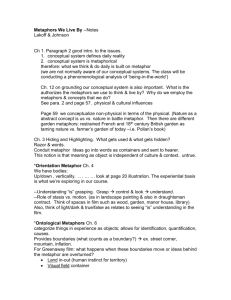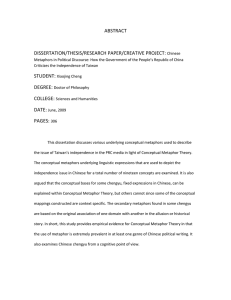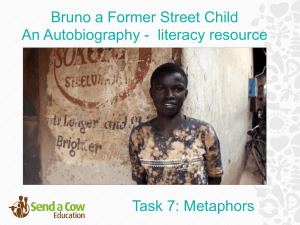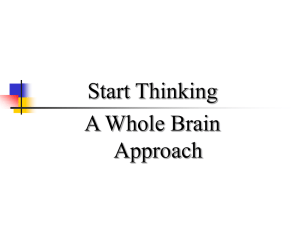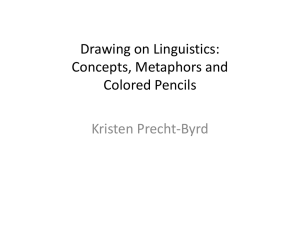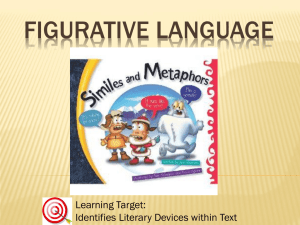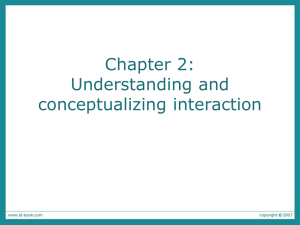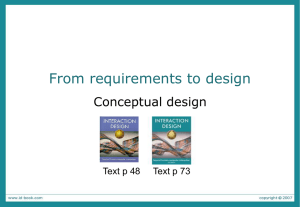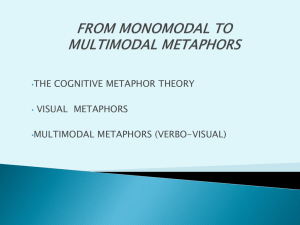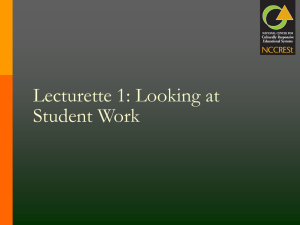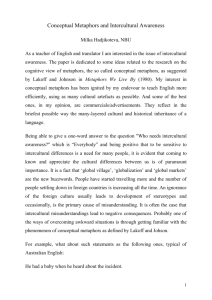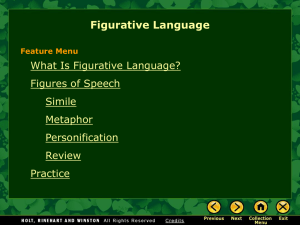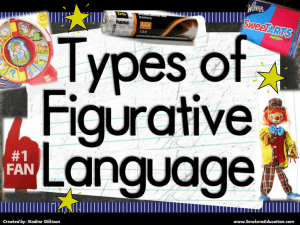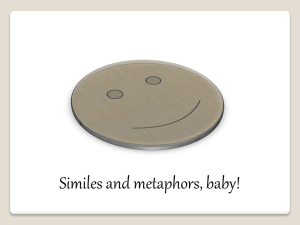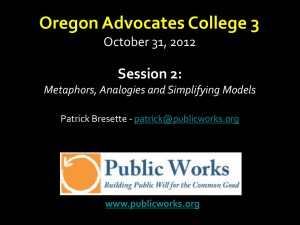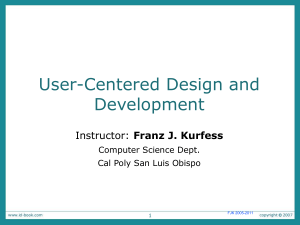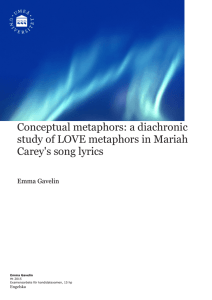conceptl
advertisement
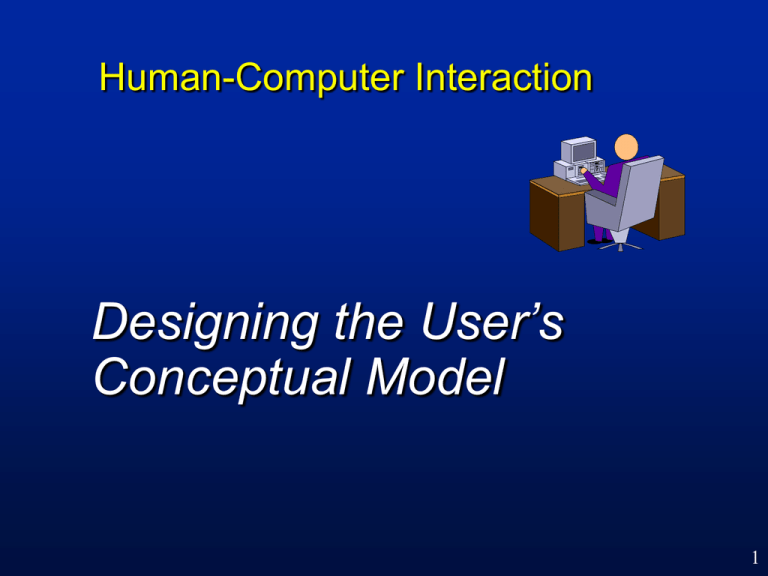
Human-Computer Interaction Designing the User’s Conceptual Model 1 Lecture Overview • Definitions • • • • • • • • System model Conceptual model System image Mental model Conceptual model design Metaphors Affordance System images - example screen shots 2 Users’ Mental Models Simplified representations Not always easy to convey 3 System, Conceptual and Mental Models, and System Image System Model TECHNICAL - Hardware - Software Mental Model C o n c e p t u a l - Incomplete - Unstable - Unscientific - Static - Dynamic M o d e l Designer / Developer User Mental Models Provide Explanation and Prediction • Provide structure to link cause and effect • Explanation • What am I now seeing? • What did the system just do? • What did I do to make it do that? • Prediction • • • • What can I do next? What if I do this? What will the system do then? What will I see as a result? 5 Conceptual Model Design • First: design conceptual model • KISS • Protect users from technicalities • Second: design system image (i.e. user interface) to convey conceptual model • Each individual user will develop own model 6 Main Forms of Mental Model Object-action • E.g. direct manipulation drawing package State transition • E.g. phone, fax, ATM, menu system • System switches between different modes of behaviour • User may have more than one type of model of a given system 7 Metaphors • • • • • Basis of conceptual model Allows user to infer from metaphor to system Suggests possible operations One application may draw on multiple metaphors If poorly chosen, can confuse or limit understanding 8 Metaphors • Draws on user’s prior knowledge and experience • Short-cuts to understanding complex concepts • e.g Desktop, printer’s light box • Scope - number of concepts involved, e.g. • e.g. partial metaphor s • ruler • calculator 9 Metaphors Forever • Finding metaphors is easy • Finding good metaphors is difficult • Allow for ‘magic’ • E.g. Insert/delete row/column in spreadsheet 10 Major Metaphors and Typical Application Areas • Desktop metaphor • E.g. operating environment • ‘Webtop metaphor’ • Physical object metaphor • E.g. object-oriented environment • Travel holiday metaphor • E.g. learning environment • Ledger sheet metaphor • E.g. spreadsheet • Notecards • Hypertext 11 Objects and Affordance Obvious by shape how to use most everyday things Theory of Affordance “Much of our everyday knowledge resides in the world, not in the head” Don Norman, 1988 • • • • Perceived potential for action of an object Property of an object with reference to the observer No prior experience required Information pickup - exploratory activity of looking and moving around 13 Objects and Affordance © Gary Larson Implications of Affordance in User Interfaces • Users do not learn interfaces in detail • Rely on fluid use of information picked up from the interface rather than a retention of this information in memory • Skill • Not the accumulation of knowledge, but • The education of attention to allow faster pickup of information from the environment • Attempt to let world knowledge reside in the computer interface • Reduces memory load 14 Affordances in Interface Design • Pressing • Sequential affordance • Grab and slide • Cut and paste • Trade-off - knowledge in head or in interface • Efficiency vs ease of use • More detail displayed • increases search time • less memory load 15 A ‘Good’ System Image • Familiar to users • Matches way they think about domain • Preferably based on a concrete metaphor • Coherent • • • • • Supports learning by exploration Hides system model Reflects current status - changes are notified Supports retention Reduces need for training 16 Lecture Review • Definitions • • • • System model Conceptual model System image Mental model • Conceptual design • Conceptual model as a basis for user interface • Metaphors • Affordance • System image 22