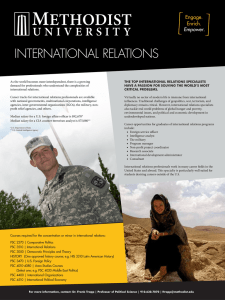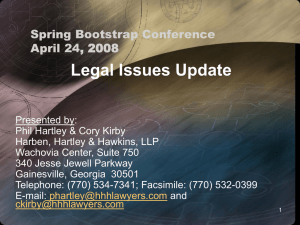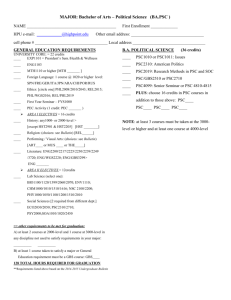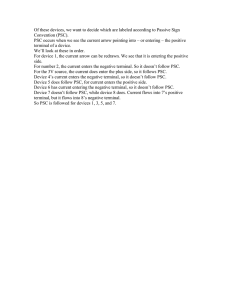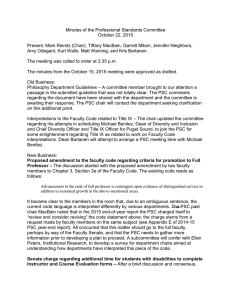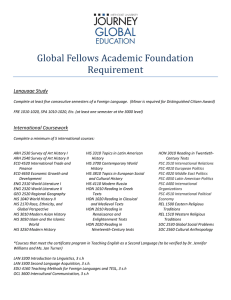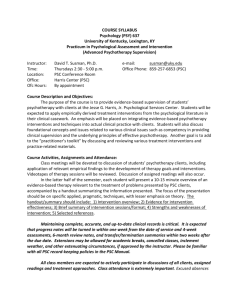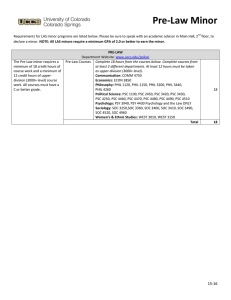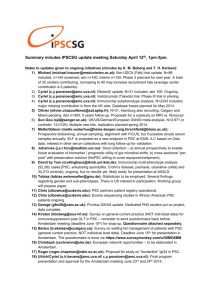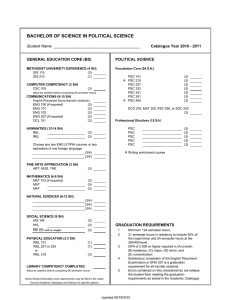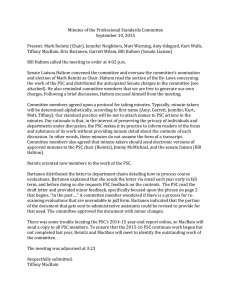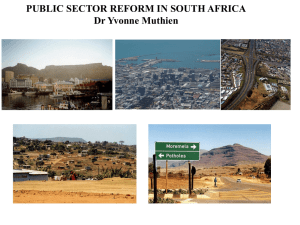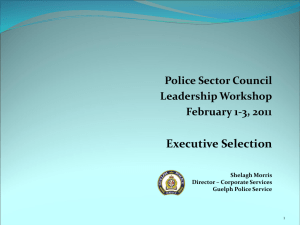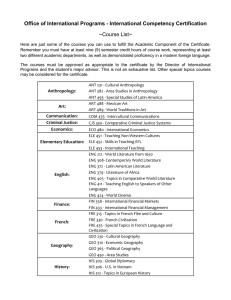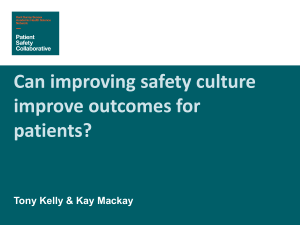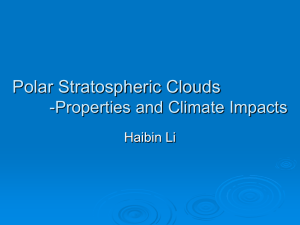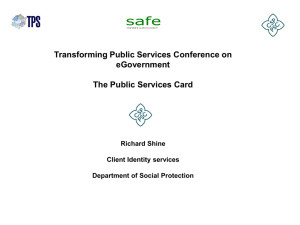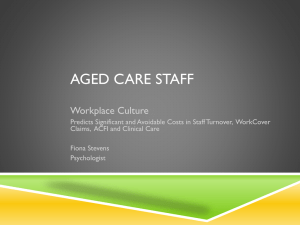Additional information
advertisement
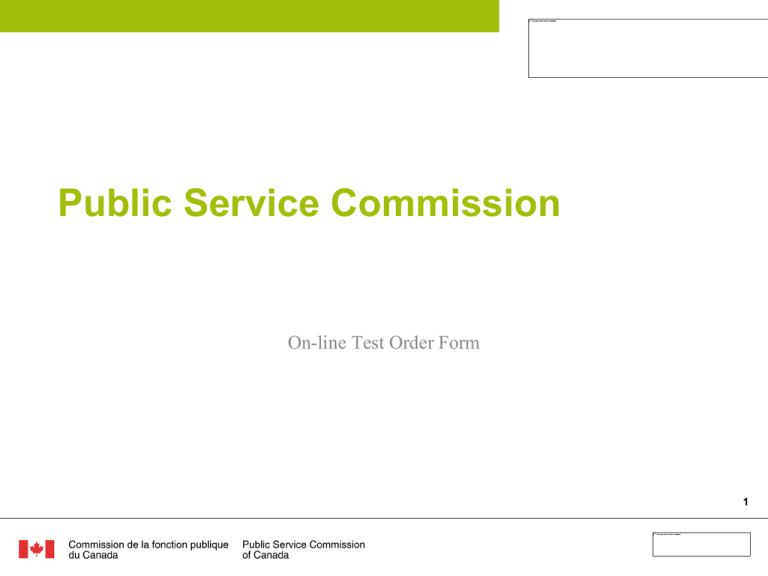
Public Service Commission On-line Test Order Form 1 On-line Test Order Form • The modernization of the "Request for PSC Test Material" and "Conditions of Service for the Request and Agreement for PSC Test Material“ will: – – – Facilitate the ordering process and make it more secure; Reduce potential errors and improve service delivery; Facilitate access to information concerning requests. • Step by step Instructions – – – – Registration Process Test Orders Manage your Orders FAQ 2 Registration Process • Those individuals who currently request test material will receive an e-mail asking them to register with the new system at https://extranet5.psc-cfp.gc.ca/tics-scie/ 3 • Upon accessing the system for the first time, requestors will need to register. 4 • When registering, enter all information requested. Ensure that the civic address and postal code are correct. Improperly filled out order forms can lead to delays in the shipment of material. 5 • Upon reception of the request to register and verification of the accuracy of all the information, the PPC will approve the request for registration. 6 Test Orders • Once the registration has been approved, users of the system can order tests and confirm the status of orders that have been submitted. 7 • Test Security remains a priority at the PSC. Users must read the conditions of service as they do in the current paper request for PSC Test Material. 8 • As per the current procedure, users will need to fill out the Security and Accountability Checklist; and • agree to the Conditions of Service of the Use of PSC test material. 9 • All applicable fields must be filled out. This will ensure easier access to test results and follow-up and will reduce delays in the approval process. • Click on “Shipment Destination” to confirm destination information. 10 • If shipping to multiple locations is required, please give the information for each destination by saving the form and clicking on “Shipment Destination” as often as there are locations and enter the correct shipping information. • Select which tests need to be sent to specific locations by selecting a test in the Test Description. • Enter the language of the test as well as the number of test booklets required. • Save your request. 11 • After having saved the information, you will have the opportunity to add , modify or delete destinations. 12 • Include the Statement of Merit Criteria • Enter the information concerning any initial contact you have had with a PPC Test Consultant. • Enter additional comments such as alternative or adapted versions of tests which you require. 13 • Confirm to whom the invoice should be sent. • Enter the required financial information at the bottom of the page. • At this point, you can save the request and return to it later on. • To submit to the PSC, please click on “Submit” at the bottom of the page. 14 Managing your Orders • To access your orders, click on “My Orders” on the Main Menu. From this point, you can see the status of your requests, view or print your requests. 15 • You will have the opportunity to update your profile at any time. 16 • Your password can be changed in the “My Profile” section. 17 FAQ • What do I do if I change departments? – Please advise us immediately and give us the name of the person who will be replacing you in this file so that we may follow-up with this individual. Remember, as long as your name appears on our files, you are responsible for any PSC test material you ordered while in that organization, even if you have left. • Why haven’t I received confirmation of my request yet? – Check the status of your order to confirm that it has been submitted. 18 Questions Any question can be directed to 613-992-9690 or by e-mail at ticsadm@psc-cfp.gc.ca 19