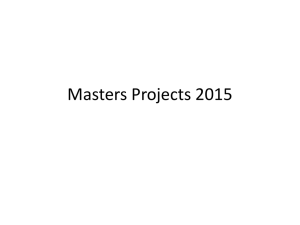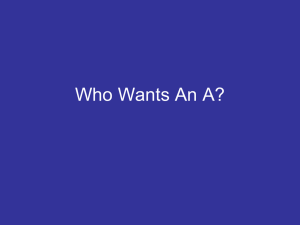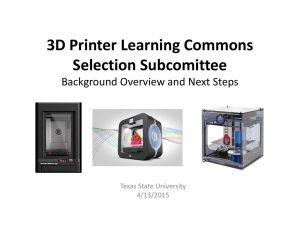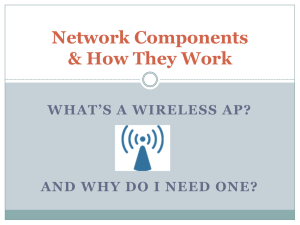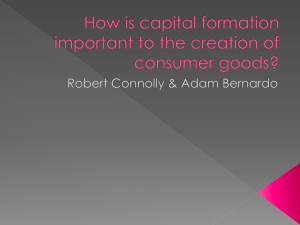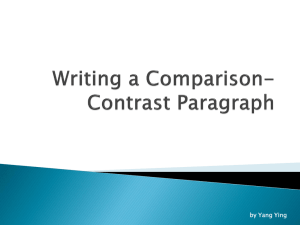Networking - AARP Tax
advertisement
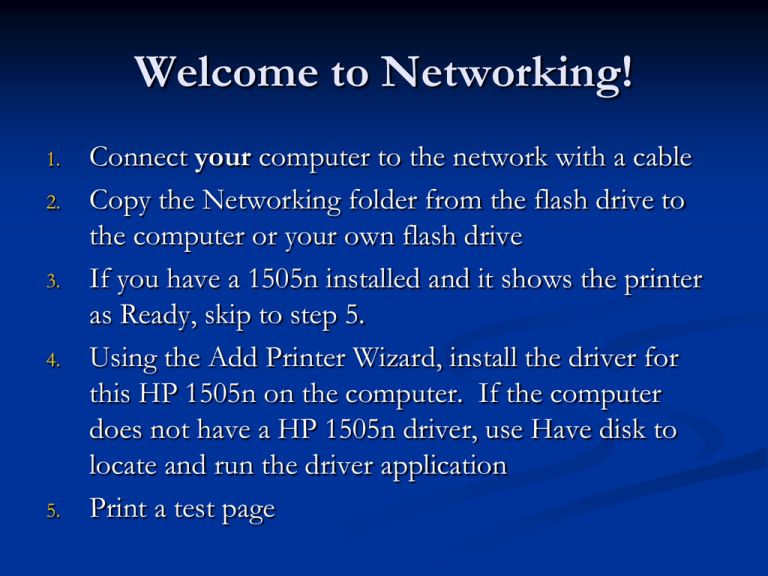
Welcome to Networking! 1. 2. 3. 4. 5. Connect your computer to the network with a cable Copy the Networking folder from the flash drive to the computer or your own flash drive If you have a 1505n installed and it shows the printer as Ready, skip to step 5. Using the Add Printer Wizard, install the driver for this HP 1505n on the computer. If the computer does not have a HP 1505n driver, use Have disk to locate and run the driver application Print a test page Networking Wired and Wireless Networking and Printing Agenda Wired Networks Set up Network Printing Wireless Networks Security Setup TaxWise Online [Optional] Swap Printers and Routers Print “Fixed IP Address for Network Printers” Network Printer with Reserved Address Use Address Reservation in router to always assign the same IP address to this printer HP 1022n: 192.168.1.51 HP 1505n: 192.168.1.50 Assignment of IP address is by printer MAC so printer and router must be operated as a pair A computer with a 1505n-50 driver can print to a different 1505n on another network if the printer has IP address 192.168.1.50 Address Reservation Access the router’s web server: http://192.168.1.1/ Log in [Consider changing password from default] Select LAN IP Setup Under Address Reservation click Add Follow “Fixed IP Address for Network Printers” Latest Updates HP 1022n Driver: Version 20071210 is Vista compatible, Windows 7 driver due late November Firmware: Version 20061215 HP 1505n Driver: Version 6 [9/09] is Vista compatible, Windows 7 driver due late November Firmware: Version 20080505 Network Printer Review Network printer connected to router [or switch, if desired] Printer driver loaded on each computer Printer driver renamed with Reserved IP address (recommended) or site and NET Printer driver Not Shared on any computer Printer Sharing More complex than using a network printer The computer with the printer [server] must allow access by another computer [client] Impediments to sharing Different operating systems Different settings in the same operating system Workgroup names Logins and passwords [consider adding Volunteer login to personal computers] Sharing permissions Firewalls Name, Workgroup & Firewall Computer Name – unique Workgroup – recommend all computers in same Firewall – 1 or none Windows: On with Exception of File and Printer Sharing AVG: Computer in Domain [active & default] Firewall Configuration/Profile Switch tab Other: may need to be disabled while on a Tax-Aide network Wired Network Questions What are 2 advantages to using a router? What equipment is recommended for a wired network with 6 computers? A switch should always be connected downstream of the router. True or False? A computer will be used at 2 sites, each with a different HP 1505n printer. How many printer drivers does the computer require? Some Network Printer Questions A computer will be used at 2 sites, one with a HP 1505n printer and the other a 1022n. How many printer drivers does the computer require? Can a router have more than one network printer attached? What do you need to do if you’re using a 1505n and it breaks and you get a replacement 1505n? Can the same router be used at two sites with a different network printer at each site? What you need for a Wired Network Router and probably a switch or two Cables Connect computers to router [or switch] Connect network printer to router [or switch] and/or a USB printer to a computer on the network Install printer driver on each computer Individually for network printer Share the printer connected to the computer Wireless Network Security SSID (network name) is not broadcast Network is encrypted with WPA Access is restricted by MAC Router settings are password protected The network is not to be connected to any other network (not “bridged”) The network is not to be connected to the internet SSID: TAV (case sensitive) WPA Passphrase: NetworkWorkshop Wireless Router Web Page http://192.168.1.1/ Login: admin Password: Authorize a group [Method A] Advanced Wireless Settings: Broadcast SSID Wireless Card Access: uncheck Turn Access Control On Click Apply Confirm access by printing “Wireless Network Setup” Setup Access List Add MAC addresses by computer name Apply Turn Access Control On Turn off SSID broadcast Logoff Authorize individual [Method B] Obtain MAC address and name of computer Wireless icon in system tray [Physical Address] Wireless Network Connection – adapter card Start/Run/cmd:ipconfig/all Advanced Wireless Settings/Setup Access List Add MAC addresses by computer name Apply Logoff Troubleshooting-Wireless Laptop connects to another network Laptop will not connect to TAV Access not authorized for this computer TAV and another network share the same channel [1, 6 and 11 do not overlap] Wireless Network Questions Wireless networks at Tax-Aide sites can be used only for printing. True or False? When the Tax-Aide wireless network is on, anyone at the site can connect to it. True or False? A substitute EFC brings a computer to the site which is not authorized access to the wireless network. What are the options to allow that computer to use the network printer? More Wireless Questions Can the wireless access table be updated by a computer connected to the router via wireless? Can MAC addresses by added to one wireless router and then copied to all routers in the district? Does it matter what order devices are powered on at a site (router, printer(s), laptops)? What options does the ERO have if a printer / router fails at a site? What you need for a Wireless Printing Network Router – TCS will provide Cables Connect network printer & up to 3 computers to router with network cables OR Connect USB printer (to be shared) to computer on network & up to 4 computers to router with network cables What you need for a Wireless Printing Network (continued) Configure each wireless computer for the network SSID WPA with passphrase Add MAC addresses to router [to router limit] Connect wireless computers to network Install printer driver on each computer Where to purchase? Network cables http://www.cnaweb.com/ http://www.firefold.com/ http://www.colamco.com/Store/Promotion.aspx Network router (wired) Netgear RP614, ~$40 Network switch http://www.tigerdirect.com/ Zonet - ZFS3018P, item Z165-1276, $15 Reimbursement Reference: Technology Management Guide Code S Items <$25 unit cost – no pre-approval Switch Most cables [<50 feet should cost <$25] Items >$25 unit cost – TCS approval in advance Wired router Long cables Things to do with the router Interpret the status lights Log in Change the router password Reserve an IP address Change the Passphrase Authorize a computer Save the settings Reset the router Wireless Network Tips Energize the wireless router and network printer before any computers. Do not connect anything to the internet jack on the router. [Keep it covered with tape.] If the network “freezes”: unplug the router, wait a minute, then reconnect power to the router. If the network printer “freezes”: turn it off, wait a minute, then turn it back on. [If the printer is an HP 1022n, install firmware 20061215.] Network Example 1 network and 1 shared printer located together or in different areas Network printer driver and shared printer driver installed on all computers normally at the site EFCs use printer of choice Substitute EFCs May connect to wireless network via cable if MAC address is not in router Add network printer, if necessary, or use shared printer Wireless Router Loan Agreement AARP use only Provide physical security, report loss to TCS No SSID broadcast, WPA, MAC restricted No bridging or internet connection No modifications or repairs Reassignment OK, agreement applies Annual inventory: TC to TCS Recall TaxWise Online [TWO] Returns are prepared on TWO web site Data is encrypted during transmission All data remains on TWO server Requires Site with broadband internet access Download speed >800 kb/s PC with Internet Explorer EFIN designated TWO TWO Equipment Computers connected to internet Direct connection to site Ethernet port or Connection to Tax-Aide wired network which is connected to site Ethernet port Printers Network printer with reserved IP address Connected to router or Connected to network switch USB Printers [may be shared if on Tax-Aide network] TWO Network - 1 1 to 3 computers & network printer Wired router connected to site Ethernet Printer and up to 3 computers connected to router 4 to 9 computers & network printer Wired router connected to site Ethernet Printer, 8 port switch and up to 2 computers connected to router Up to 7 computers connected to 8 port switch TWO Network - 2 ERO or Quality Review computer with USB printer attached Can be primary location for printing returns after quality review Network printer backup May be shared if on Tax-Aide wired network Site Evaluation Permission for use of internet From site management Possibly also from network manager Verify speed is adequate Is reliability acceptable? Determine layout Locate/re-locate Ethernet ports Plan equipment location Determine cable routing