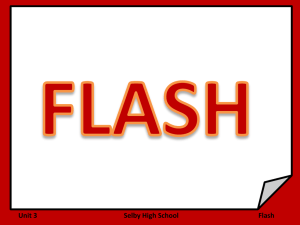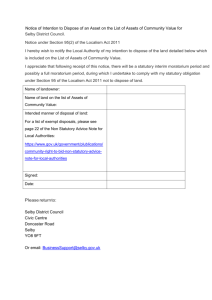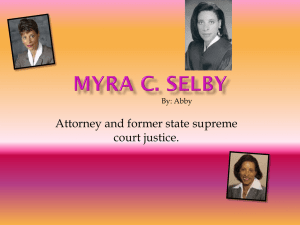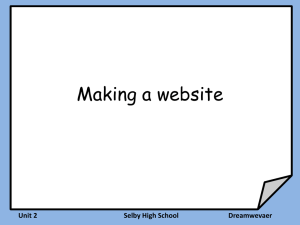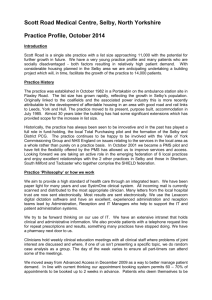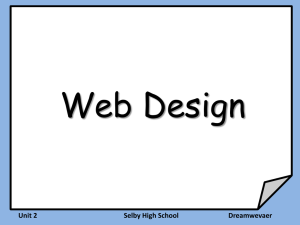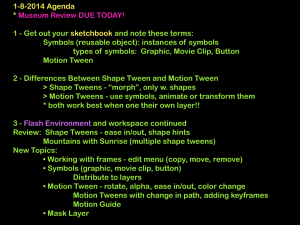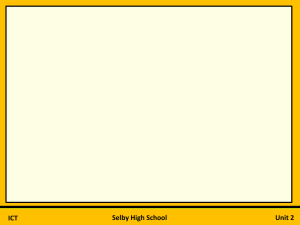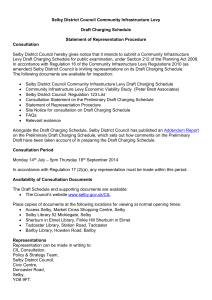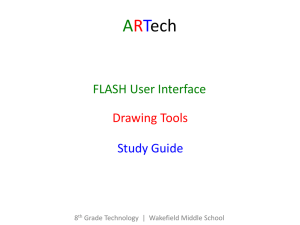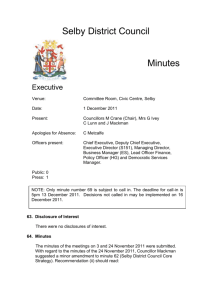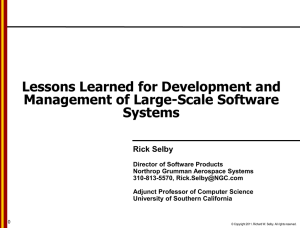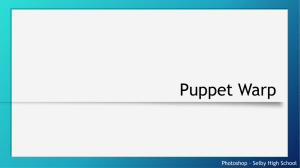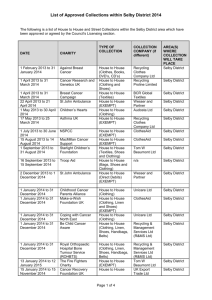Unit 3 Selby High School Flash
advertisement
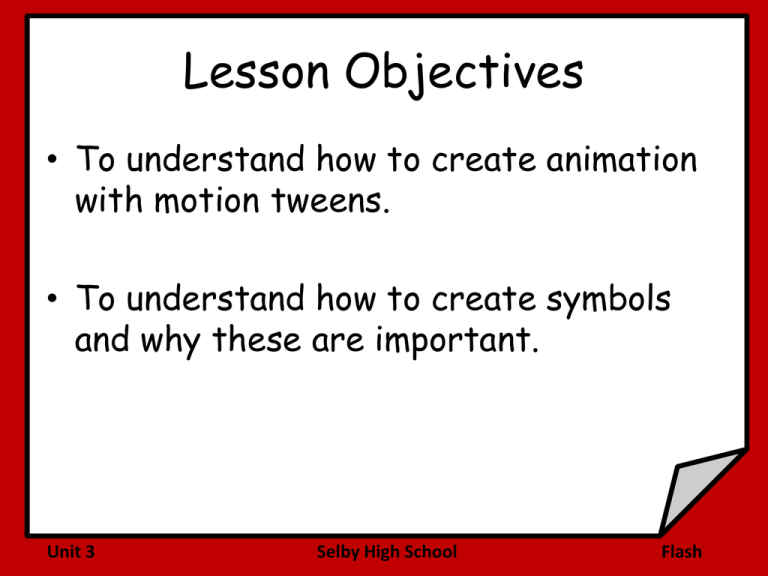
Lesson Objectives • To understand how to create animation with motion tweens. • To understand how to create symbols and why these are important. Unit 3 Selby High School Flash Last lesson… • You made frame by frame animations • Do you think this was an easy way of making an animation? • Did it take a long time to make a small animation? • How could you make it easier Unit 3 Selby High School Flash Motion Tweens Motion tweens are automatic animations which make objects follow a certain path Unit 3 Selby High School Flash How do we do it? • import an image, or draw a picture • Make sure all of it is selected • Right click at select Create Motion Tween Unit 3 Selby High School Flash • If a box appears asking you to convert it to a symbol, click ok. Unit 3 Selby High School Flash • Click the picture and drag it to where you want it to go. It will create a path behind it • The stick man will now follow this path Unit 3 Selby High School Flash • You can edit the path by clicking and dragging it. Unit 3 Selby High School Flash • If you want the animation to be longer or shorter drag the end of your timeline to make it bigger or smaller Unit 3 Selby High School Flash Trouble shooting • This technique only works if the key frame does not have any existing frames in front of it. Unit 3 Selby High School Flash Task 1: • Add to your stick man animation using motion tweens • Try and use motion tweens and frame by frame animation together in your work. Unit 3 Selby High School Flash