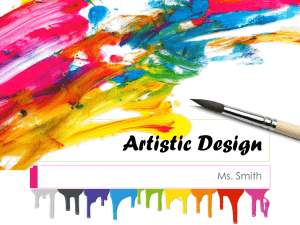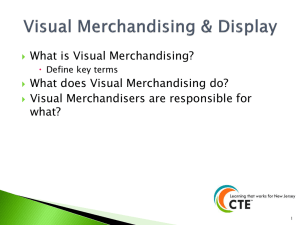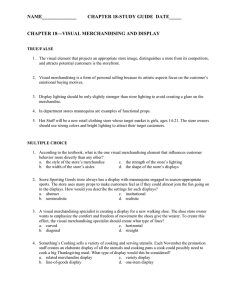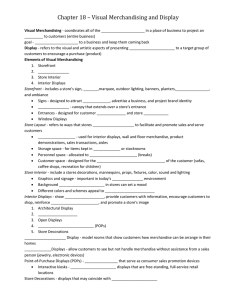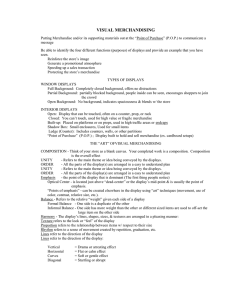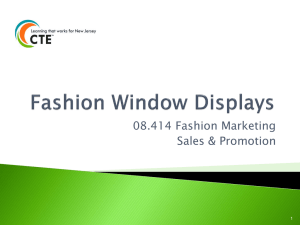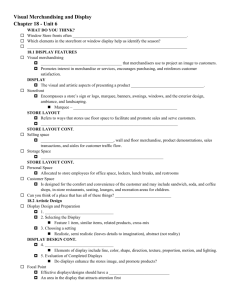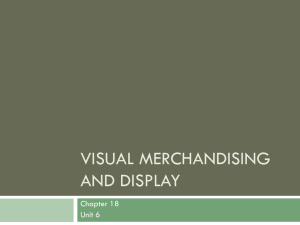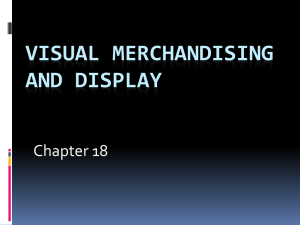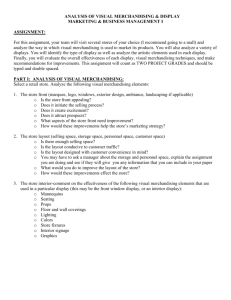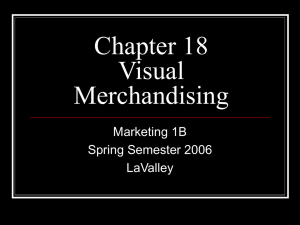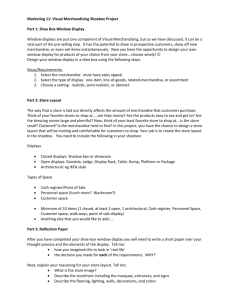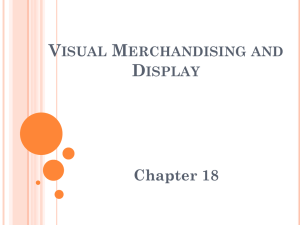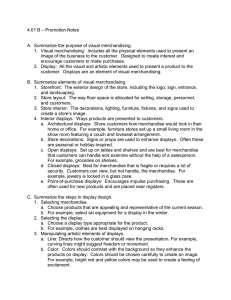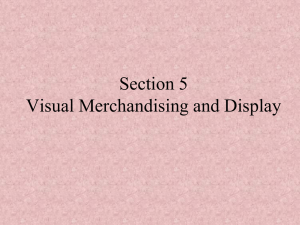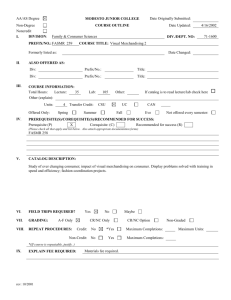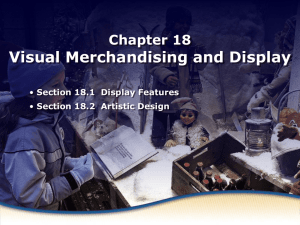3Ch. 18 Visual Merchandising
advertisement
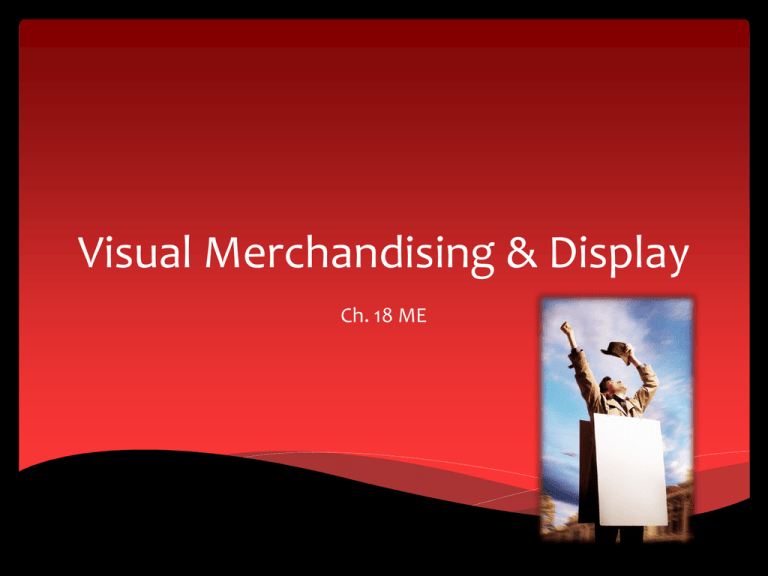
Visual Merchandising & Display Ch. 18 ME Section 18.1 Display Features Visual Merchandising & Display Visual Merchandising – encompasses all of the physical elements that merchandisers use to project an image to customers. Display – refers to the visual and artistic aspects of presenting a product to a target group of customers Storefronts Storefront – encompasses a store’s sign or logo, marquee, banners, awnings, windows, and the exterior design, ambiance, and landscaping Signs – designed primarily to attract attention, advertise a business, and project the brand identity Marquee – is an architectural canopy that extends over a store’s entrance Entrances – are designed with customer convenience and store security in mind Window Displays – initiate the selling process, create excitement, and attract prospects Store Layouts Store Layout – refers to the ways that stores use floor space to facilitate and promote sales and serve customers Selling Space – is used for interior displays, wall and floor merchandise, product demonstrations, sales transactions, and aisles for customer traffic flow Storage Space – is for items that are kept in inventory or stockrooms Personnel Space – is allocated to store employees for office space, lockers, lunch breaks, and restrooms Customer Space – is designed for the comfort and convenience of the customer Store Interior Color, Lighting, Graphics & Paint Bright colors and light pastels appeal to different customers Lighting is based upon the clientele Interior graphics and signage can be used to promote a particular product, etc. Walls are interior features that can be covered to reinforce store image Fixtures - are permanent or movable store furnishings that hold and simplify merchandise Interior Displays Enable customers to make a selection without the assistance of a sales clerk Five types of interior displays: Closed, Open, Architectural, Pointof-Purchase, and Store Decorations Point-of-Purchase Displays (POPs) – are a consumer sales promotion device Kiosks – are interactive point-of-purchase devices Props (properties) – are special element displays 1. Section 18.2 Artistic Design Step 1: Selecting the Merchandise for Display The merchandise selected will determine the theme and all other supporting elements of the display Must be visually appealing and contemporary to attract customers Must be appropriate for season and geographic location Step 2: Selecting the Display Four basic kinds of displays: 1. 2. 3. 4. Feature just one item Similar products Related products Cross-mix of items Step 3: Choosing a Setting Setting will depend largely on the image to be projected Realistic Setting – depicts a room, area, or recognizable locale Semi-Realistic Setting – setting suggests a room or locale but leaves the details to the viewer’s imagination Abstract Setting – does not imitate, or even try to imitate, reality Step 4: Manipulating Artistic Elements Lines – are created to direct the viewer’s attention Various types of lines create different impressions Color – those selected for a display should contrast with those used on walls, floors and fixtures Color Wheel – illustrates the relationship among colors Complementary Colors – are found opposite each other on the color wheel and are used to create high contrast Adjacent Colors (analogous) – are located next to each other in the color wheel and share the same undertones Triadic Colors – involve three colors equally spaced on the color wheel Step 4: Manipulating Artistic Elements Shape – refers to the physical appearance, or outline, of a display Is determined by the props, fixtures, and merchandise used in the display Mass Displays – have little or no distinct shape Direction – the smooth visual flow of moving a viewer’s attention seamlessly from one part of the display to another Focal Point – an area in the display that attracts attention first Step 4: Manipulating Artistic Elements Texture – is the look of the surfaces in the display Proportion – refers to the relationship between and among objects in a display Balance Formal Balance – large items with large items and small items with small items Informal Balance - place several small items with one large item Motion – animations are used through motorized fixtures, mannequins and props Lighting – help make merchandise appear more attractive Step 5: Evaluating Completed Displays Consider all factors to form a complete display that will enhance not only the product but the business as well