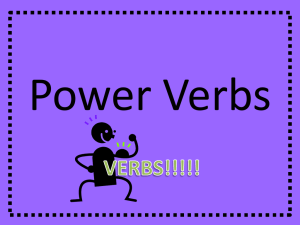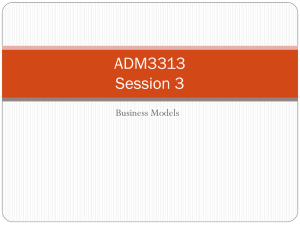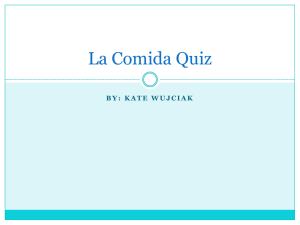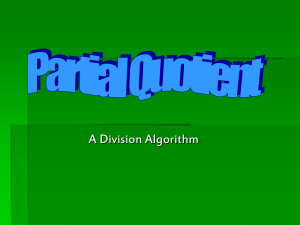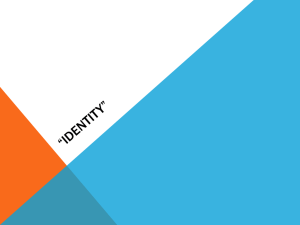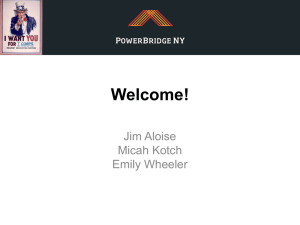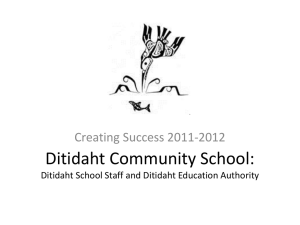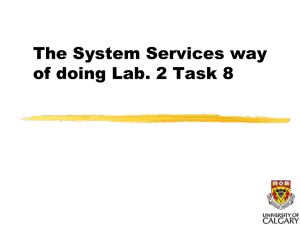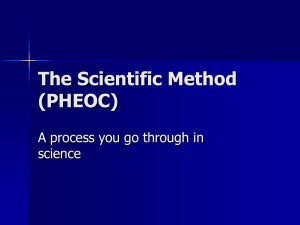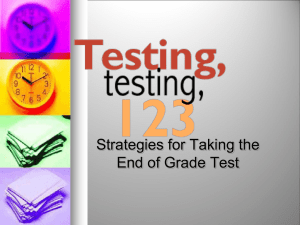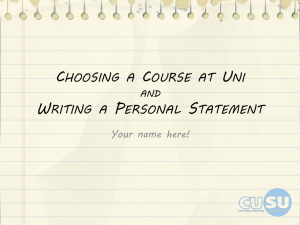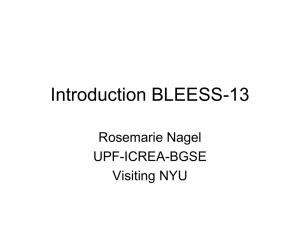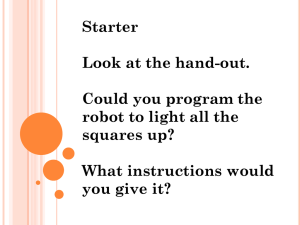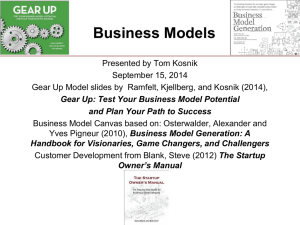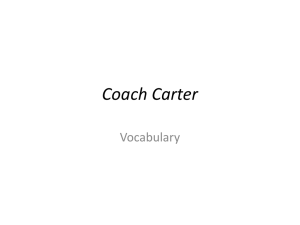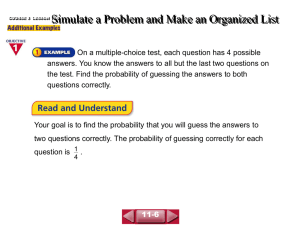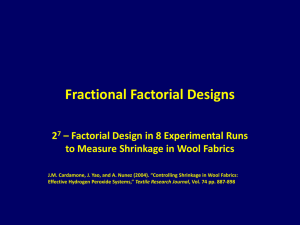Python Lesson 5
advertisement
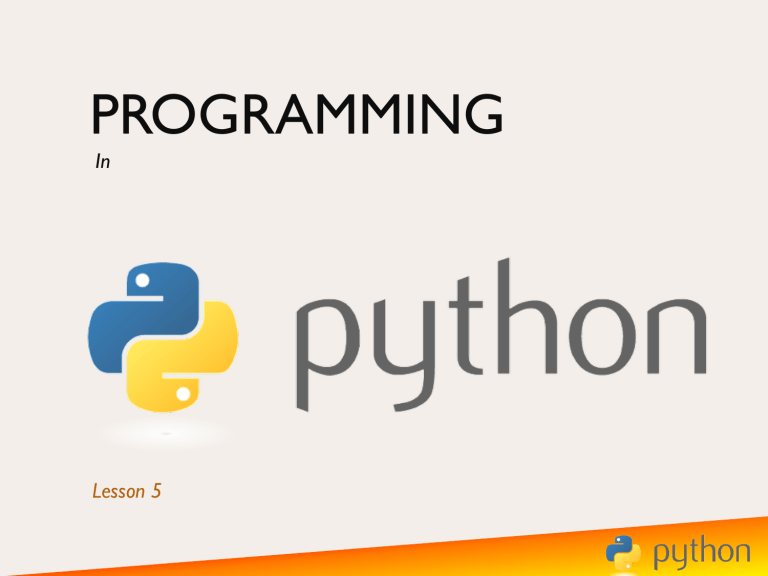
PROGRAMMING In Lesson 5 RECAP Complete the starter activity OBJECTIVES Understand how to use looping statement (while) Understand to use the break statement Understand the development process of flow charts to comments to code OUTCOMES All-Level 4 written code using while - with help developed programs using pseudo code Most-Level 5 Be able to write a these with little help. Some-Level 6 Independently write these and adapt them and complete the extension tasks. LOOPS You might remember this code from your truth table of last lesson. It is part of the function that got the user input. It uses a while statement to keep asking the user to input a value until it is one of the required values. WHILE STATEMENT Don’t forget the full colon while expression : statement 1 Statements are executed Notice the indentation – statement 2 while the expression is true this defines the statements that statement 3 are in the while statement WRITE A LOOPY PROGRAM – PSEUDO CODE start Ask user for a number Write a program that asks the user for a number and counts down to 1 displaying each number as it goes. Convert to integer • Write the pseudo code for the program. a=int(a) – converts number a to an integer You havecomments the rest of the knowledge. • We will then write the program from this pseudo code Is No number >0 end • We will then fill in the code for each comment. Yes Display number Subtract one Extension: Get you program to calculate the factorial of the number. Hint: factorial of 4 is 4 * 3 * 2 * 1. WRITE A LOOPY PROGRAM - COMMENTS start Ask user for a number Convert to integer Is number >0 Yes Display number Subtract one No end WRITE A LOOPY PROGRAM - CODE Extension: Get you program to calculate the factorial of the number. Hint: factorial of 4 is 4 * 3 * 2 * 1. CLASS DISCUSSION With your classmate you have 2 mins to discuss… What was most difficult in the program What was most fun What was the boring part WHILE STATEMENT BREAK while expression : Notice the statement 1 Statements are executed indentation – while the expression is true statement 2 this defines which statements are in the while statement break This command quits from the while statement – even if the expression is still true. GUESS THE NUMBER – VERSION 2 Remember this – guessing a random number…. GUESS THE NUMBER – VERSION 2 I want you to make it even better Give the user 6 chances to guess the number - use while statement Let them know if their guess is too high - if statement Let them know if their guess is too low - if statement WHAT DO WE NEED TO CHANGE Set guesses to zero Guesses >6 No Yes Exit from while loop You have previously written most of this Add 1 to guesses program. User has a guess All you need to do is writeYesthe new Guess < Tell user too low number section No Guess > number Yes Tell user too high No Guess = number No Yes Exit from while loop Set guesses to zero Guess es > 6 Yes Exit from while loop No Add 1 to guesses User has a guess Guess < numbe r No Guess > numbe r No Guess = numbe No r Yes Tell user too low Yes Yes Tell user too high Exit from while loop WRITE THE CODE EXTENSIONS Make the random number range from 1 to 30 Let them know the random number if they fail to guess it. PLENARY Complete the Lesson 5 plenary Quiz