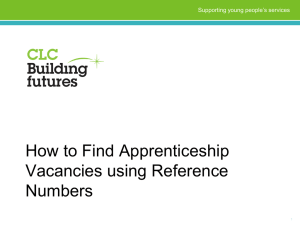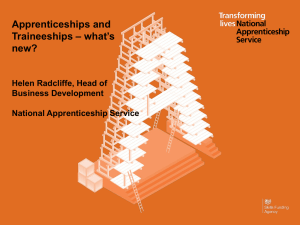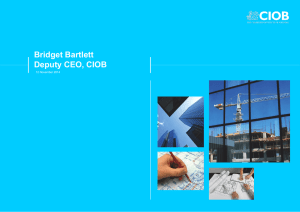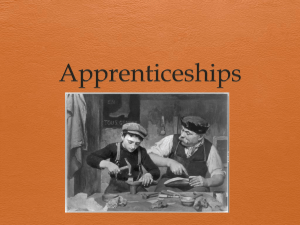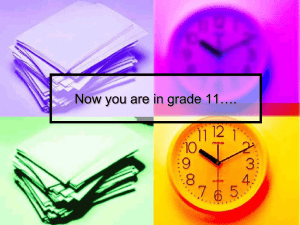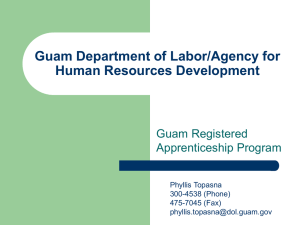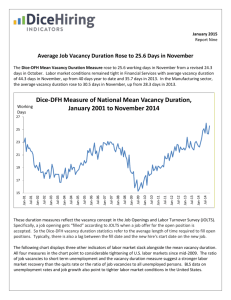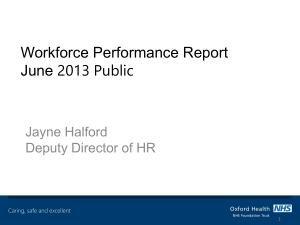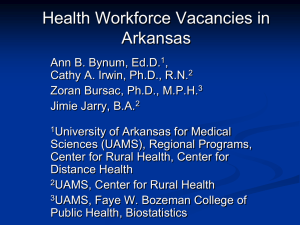How to Apply for Apprenticeship Vacancies
advertisement
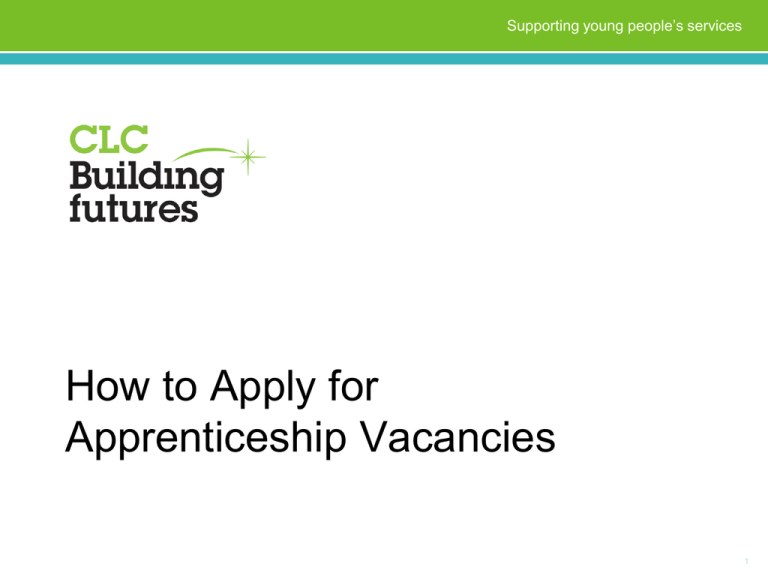
Supporting young people’s services How to Apply for Apprenticeship Vacancies 1 Supporting young people’s services To apply for an Apprenticeship vacancy you will need to be registered – For more information, please see the How to Register for Apprenticeship Vacancies guide and How to Search for Apprenticeship Vacancies guide. For hints on searching for vacancies by Vacancy Reference Number, please see the How to Search for Apprenticeship Vacancies by Vacancy Reference Number guide. Before you start filling in the application form make sure you know what the employer is looking for. The ‘Vacancy Details’ page will give you a good idea of what sort of person they are looking for. Make a note of the key points (in Skills Required, Qualifications Required, Personal Qualities & Important Other Information sections) and make sure you cover them in your application (it is a good idea to print the Vacancy Details). Supporting young people’s services 1. When you have found a vacancy you want to apply for click on ‘Apply’ at the bottom of the ‘Vacancy Details’ page. Some vacancies may re-direct you to the employers own website - click ‘Continue to Apply’ and see the Application Forms & Applying Online factsheet. 2. For most vacancies you can apply direct from the Apprenticeship vacancies site. Once you have clicked ‘Apply’ you will be prompted to check that your profile is up-to-date. Click on ‘Complete or edit My Profile’. Supporting young people’s services 3. Remember that the Personal Information and Contact Details of your Profile are part of the application. Make sure all the details are correct and that the voicemail greeting on the telephone numbers you have listed are appropriate. Then click Update. 4. For most vacancies you can apply direct from the Apprenticeship vacancies site. Once you have clicked ‘Apply’ you will be prompted to check that your profile is up-to-date. Click on ‘Complete or edit My Profile’. Supporting young people’s services 5. Complete the application form carefully. Your goal is to convince an employer to shortlist you for the next stage of the selection process. If you don’t have time to complete the form in one go you can Save or Save and Exit. 6. Most of the questions are straightforward and have a ‘help button’ – giving you hints on how to answer the question. Some sections also allow you to run a spell check on the text you have entered. Supporting young people’s services 7. Your Personal Information is taken from your profile. If anything is incorrect you will not be able to change it from the application form but will need to go back to My Profile. 8. In the Subject/qualification section make sure you put predicted grades in for any subjects you are currently studying. Click on Add Subject to enter the subject into your list of qualifications. Supporting young people’s services 9. The Work Experience/History section works in the same way as the Subject/qualification section – enter details then click Add Employer to enter the work into your list and don’t forget to include voluntary as well as paid work. 10. The About You section is very important but many people have difficulty answering the questions. Try to list at least 2 or 3 strengths that cover the skills and qualities the employer is looking for (look at your notes from the Vacancy Details). Always say what the skill or quality is and then give an example. E.g. “Time management – my school attendance is 100% this year and I am always on time for school and club athletics meetings” Supporting young people’s services It is important to be honest, but it is best not to point out a weakness in any of the skills or qualities that are important to the employer. However, it is OK to say you have started to develop an important skill and would like to improve it. So you might say “I have already helped to organise 5-a-Side football tournaments and training with St Francis and planned exercise programmes as part of my GCSE PE course. I would like to learn to organise bigger competitions and plan and deliver training session for people of all ages and abilities”. Always put at least one short sentence – not just one or two words to describe your hobby/interest/achievement. For example “I regularly swim and attend weight training sessions at my local leisure centre. I am also a member of the Greenfield Drama Group where I attend rehearsals and take part in productions”. Supporting young people’s services 11. There may (or may not) be Additional questions. These will normally ask you why you want to do this type of apprenticeship and/or work for this particular employer or do this particular job. You might want to say what it is about the Apprenticeship that you think you would be good at and what you might want to do after. It is important to be honest but also be realistic about where the Apprenticeship might lead. For example, the Active Leisure Apprenticeship in the example would be a good route for someone who wanted to be a football coach, but wouldn’t necessarily help someone who wanted to be a professional footballer. Supporting young people’s services If you are asked why you want to work for this particular employer, or do this particular job, look for things in the Vacancy Description and Employer Description (on the Vacancy Details page) that really interest you. Try to find out a bit more about employer (there is often a link to their website on the Vacancy Details page) and show that you know something about what they do in your answer. 12. When you have completed the form click on Continue. 13. You will then be prompted to preview your application before you select send it. This is your last chance to make sure everything is complete and correct. Now would be a good time to select Print Application and get someone who knows about application forms to check through it for you before you send it. 14. If you need to make any changes, click Back or, if you are happy with the form, select Send Application. 15. You can track the progress of your applications through Manage Applications on My Home page of the Apprenticeship vacancies website. Supporting young people’s services More help You can find a factsheet on completing application forms in the Job Search section (under the Employment & Apprenticeships) of the CLC Building Futures website and an Apprenticeship Candidates' Guide on www.apprenticeships.org.uk. You can use your saved form to apply for more vacancies or complete an Application Form before you find a vacancy through Manage Applications on My Home page of the Apprenticeship vacancies website. For any technical problems while using the Apprenticeship vacancies website contact the National Helpdesk on 02476 826482 or email them at nationalhelpdesk@apprenticeships.gov.uk