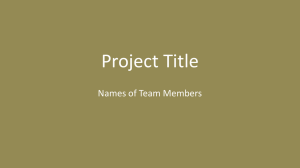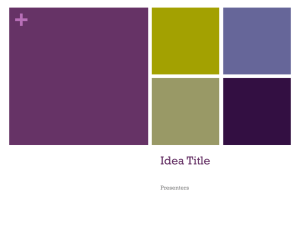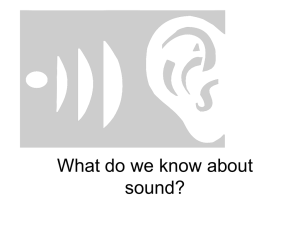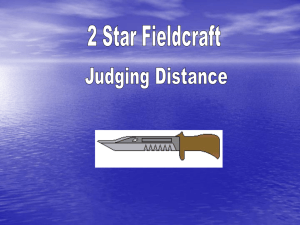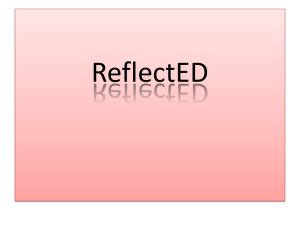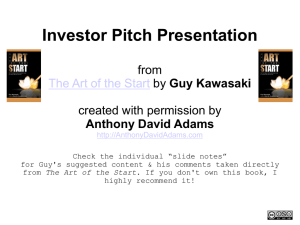Pitch - Iridescent
advertisement
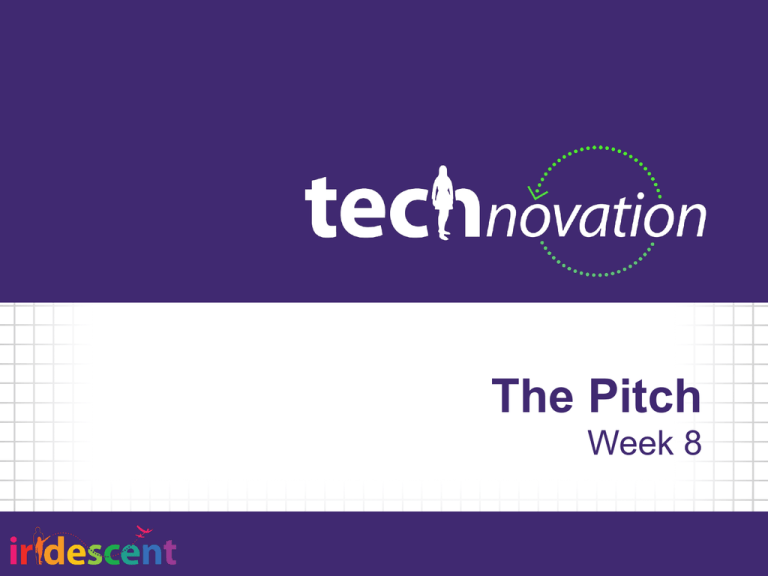
The Pitch Week 8 Agenda • • • • 5:30 – Team Stand Up 5:40 – Pitching your Presentation 6:30 – Activity 7:25 – Ongoing Offsite Activities Objectives • • • • The elements of an effective pitch Judging Criteria for pitch How to deliver a good pitch Draft the first revision of team pitch Effective Presentations • Name of Speaker • Title • Credentials Pitch Foundations • The foundation of any good presentation is the • • • information but presentations must be crafted for the audience! Presentations should be crafted in “language” the audience will understand. All members of the team should deliver the Pitch. The Pitch will not be “perfect” until the day you actually give it - so practice, practice, practice then practice some more. First things first! • Know who your audience is… • Judges, Parents, Students? Establishing a “subject rapport” with the audience means you are articulating the problem in a way that is relevant to them…find an example they can “get”. Hook Them In! Source: Theresa Lina Stevens, Lina Group The Hook • Get your audience’s attention or arouse • • • curiosity with a “hook”… Be creative! Start your Pitch with the team acting out a skit of what happens when a customer uses the app Start with the scenario: “imagine a world that allows ______ to ______ in half the time / for half the price etc. ” Practice your Hook • How will you “hook” your audience? Source: Kristine Schaefer, Loma Communications Speaker Tips • Make eye contact with someone in • • • each sector of the audience (left, right, center) and smile when you are speaking to them! Move around a bit on stage if you can Use conversational inflection Project your voice = confidence Eye Contact • Builds trust • Establishes a connection beyond words • Creates a channel for receiving feedback Eye Contact Activity - Shift • Recognize the need to be connected to • communicate fully Experience the personal impact to having attention broken. Gestures Gestures bring language to life visually by: • Emphasizing important points • Just like “normal” conversation • Poor or no gestures LIMITS impact. What counts? • 7% is Verbal (the message • • itself) 38% is Vocal (the sound of your voice) 55% Visual (what people see of you) Instrument of Voice • Tone Displays Meaning • Breathe! - Breathing will reduce your • speed and calm your nerves. Pauses - Learn to STOP. Avoid • • • • • Pointing Gestures that are too small Keeping hands in pockets Playing with or adjusting your clothes Fillers – “Umm” “like” “you know” are distracting to your message Reminders for All • Your attire should be similar your audience (...or your customer) • At Pitch you should dress professionally No bare shoulders, no jeans, no midriffs • Be sure to eat something • Being somewhat nervous is good - it gives you adrenaline Practice • Practice will increase your confidence • Practice will give you rote memory • Practice will make it more fun! • SOooooo - Are you going to Practice?? Draft Pitch using your presentation content that we shared last week The Presentation • Title • The problem • The solution • Competition • Market • Value • Future plans Elements Your Pitch needs to communicate the information you are being judged on • Presentation - You already have this • Script - this is what you are doing today • Timebox - 4 minutes - edit “story” to meet the time limit How to Create a Script • Open the presentation that only has the judges • • • • criteria - you should have named it v1 View “Presenter’s Notes” and in the notes section answer the Judges question that is on that slide Write it like you would speak it - tell the story of the end user Complete the entire script before you go back and edit Edit the text of each slide down to the salient point or example that answers the question while still being conversational How to Create a Pitch • Each team members should practice reading the “script” to find out who is most at ease delivering which part of the pitch • Time yourselves reading the script all the way through to know how much you have to cut each part • Once you have the concepts nailed - edit the script to save time - eliminate information that doesn’t illustrate a point the judges expect to hear • Combine sentences and exchange multiple words for one “better” word to make points stronger and save time • Keep editing until you are telling the story they want to hear in the amount of time you have to tell it How to Create a Pitch • When you have the script about 80% • done, go back and start customizing the deck. Customize means adding images that reflect the words in your script Images work as prompts for you Images direct the audience to watch you PS: About the “Pitch” • The Pitch is your story to tell • Nobody will know if you messed up • You may never do the PITCH exactly the • same Focus on telling the story of your customer Reminder: Weekly Reflections • What did your team like about this • • week? What challenges did your team have this week? Anything else your team would like to share? Technovation Challenge Google Group Share with us on Twitter & Facebook Tweet us: @_technovation_ #technovation Like us on Facebook: Technovation Challenge Ongoing Activities • • • • • Finalize prototype Work on poster Work on business plan Refine the presentation Practice your Pitch