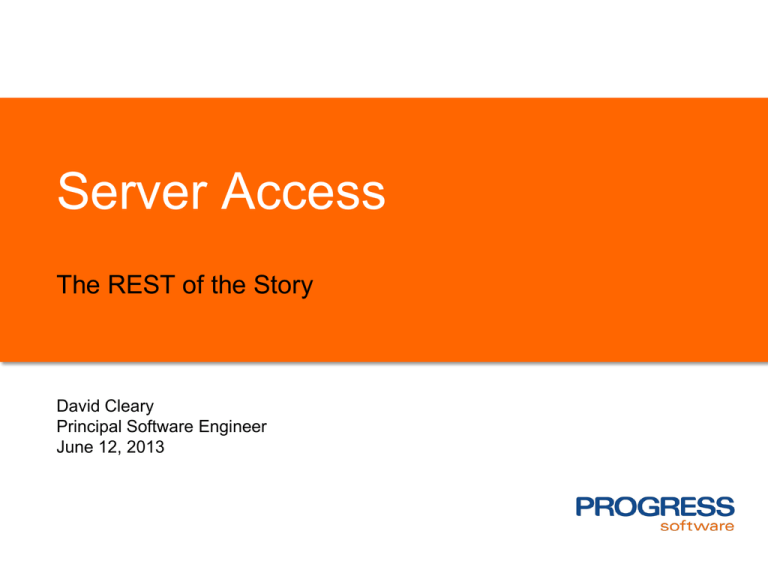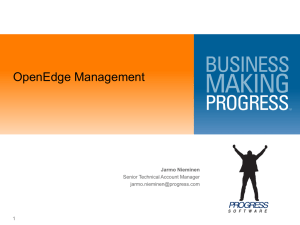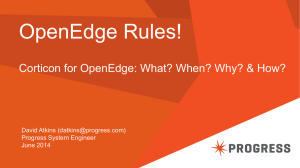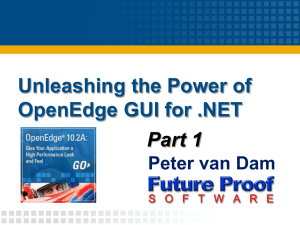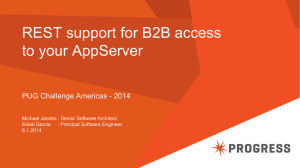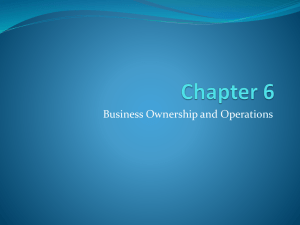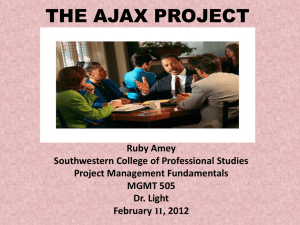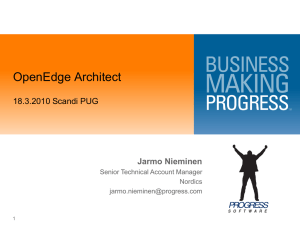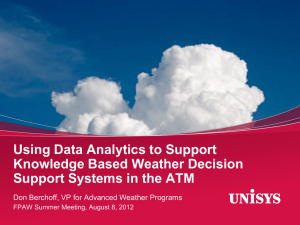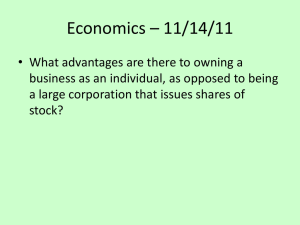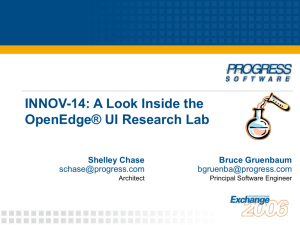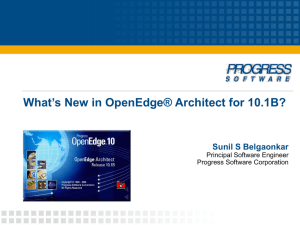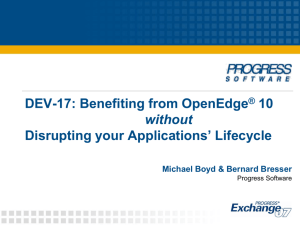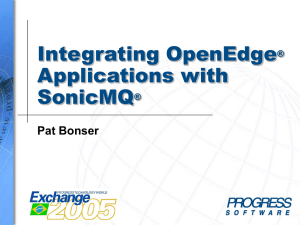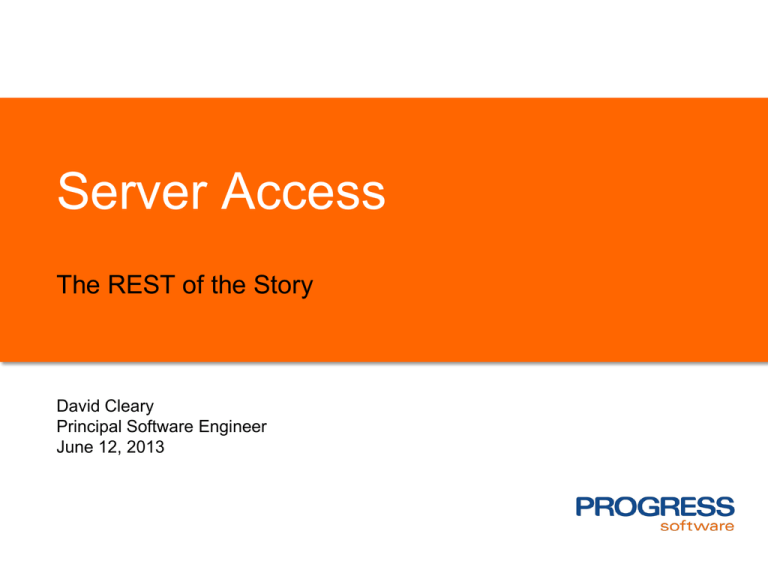
Server Access
The REST of the Story
David Cleary
Principal Software Engineer
June 12, 2013
OE Mobile Tooling
2
© 2013 Progress Software Corporation. All rights reserved.
Rest Adapter Tooling
3
© 2013 Progress Software Corporation. All rights reserved.
OE Mobile Tooling
4
© 2013 Progress Software Corporation. All rights reserved.
Rest Adapter Tooling
5
© 2013 Progress Software Corporation. All rights reserved.
Agenda
Why REST? REST Architectural Overview
What is RESTful in the Progress World
RESTing your Progress Servers
Demo
6
© 2013 Progress Software Corporation. All rights reserved.
Key Takeaways
Understanding of RESTful Application Principals
Knowing when to REST or not
What OpenEdge provides in 11.2 and later to REST
7
© 2013 Progress Software Corporation. All rights reserved.
Architecture or Protocol?
HTTP
• HyperText Transfer Protocol
• Defines text-based message format and exchange protocol
• Foundation for communications in the cloud
SOAP
• Simple Object Access Protocol
• Defines an XML-based message format and exchange protocol
• Specifies bindings to HTTP and other transports
REST
• Representational State Transfer
• Style of software architecture for distributed systems
• Describes the architecture of HTTP
• Predominate web API design model
8
© 2013 Progress Software Corporation. All rights reserved.
REST Architecture
There is no REST Specification
REST does not define a message format
REST does not define a message exchange protocol
REST is stateless
• Each client request contains all the information to service the
request
REST is resource-based
• Resources are identified by URI (Uniform Resource Identifier)
• Server provides a representation of resource to client
• Client can manipulate resource on server through the
representation
CRUD Model
• Create, Read, Update and Delete
9
© 2013 Progress Software Corporation. All rights reserved.
What is a Resource?
10
© 2013 Progress Software Corporation. All rights reserved.
REST Web Services
Uses HTTP as its protocol
Resource identification through URI
Uniform interface (GET, PUT, POST, DELETE)
Typically uses JSON or XML as message format
Every interaction with a resource is stateless
11
© 2013 Progress Software Corporation. All rights reserved.
RESTful Web Services vs. SOAP
REST
SOAP
Resource based
Procedural
Lighter weight
Contains more details
Can use JSON or XML
Uses XML
Contract via
documentation
Contract via WSDL
When to use SOAP
• Intranet applications – More mature tooling
• B2B applications – Strong contract
• Exposing existing applications
When to use REST
• Cloud-based and mobile applications
• Creating highly scalable stateless applications
12
© 2013 Progress Software Corporation. All rights reserved.
Scientific Approach to Choosing
13
© 2013 Progress Software Corporation. All rights reserved.
Scientific Approach to Choosing
14
© 2013 Progress Software Corporation. All rights reserved.
Agenda
Why REST? REST Architectural Overview
What is RESTful in the Progress World
RESTing your Progress Servers
Demo
15
© 2013 Progress Software Corporation. All rights reserved.
Progress REST Support
WebSpeed
• Supporting RESTful applications since 1997
• No tooling support specific to REST – Developer must do
everything
OpenEdge Reference Architecture (OERA)
• Business Entities are resources
• AutoEdge a RESTful application
OpenEdge REST Adapter
• Delivered as part of OpenEdge 11.2
Progress DataDirect Cloud
16
© 2013 Progress Software Corporation. All rights reserved.
OpenEdge Reference Architecture
Enterprise Services
Business Components
Task
Workflow
Data Access
Data Sources
17
© 2013 Progress Software Corporation. All rights reserved.
Entity
Common Infrastructure
Presentation
OpenEdge Reference Architecture
Enterprise Services
Business Components
Task
Workflow
Data Access
Data Sources
18
© 2013 Progress Software Corporation. All rights reserved.
Entity
Common Infrastructure
Presentation
AutoEdge
19
© 2013 Progress Software Corporation. All rights reserved.
OpenEdge REST Adapter
Machine B
Machine A
OpenEdge Explorer /
OpenEdge Management
HTTP Web Server
Java container
Progress
Developer
Studio for
OpenEdge
RESTMAN /command line
REST Management Agent
Machine C
20
REST Client #1
REST Application #1
OpenEdge
AppServer
REST Client #2
REST Application #2
OpenEdge
AppServer
REST Client #3
REST Application #3
OpenEdge
AppServer
© 2013 Progress Software Corporation. All rights reserved.
Agenda
Why REST? REST Architectural Overview
What is RESTful in the Progress World
RESTing your Progress Servers
Demo
21
© 2013 Progress Software Corporation. All rights reserved.
Applications and Services
Service - A collection of operations on a set of resources
• Create – Create a new resource
• Read – Retrieve an existing resource
• Update – Update an existing resource
• Delete – Delete an existing resource
An OpenEdge REST Application supports one or more services
• Compiled into a Java WAR file
22
© 2013 Progress Software Corporation. All rights reserved.
The URL Space
http://api-public.netflix.com/catalog/titles?term=Ironman
• Protocol: HTTP
• DNS System Name: api-public.netflix.com
• Service Name: catalog
• Resource Name: titles
• URL Parameters: term=Ironman
http://localhost:8980/Application/rest/Service/Resource
Additional information required
• HTTP Verb (GET, PUT, POST, and DELETE)
• Optional body
• Media type
23
© 2013 Progress Software Corporation. All rights reserved.
HTTP GET
Retrieves a resource or resource locators identified by a URL
Client identifies what media type[s] it wants via Accept header
• application/json only type supported currently by OpenEdge
Input parameters specified in URL
• Path parameters
• URL Parameters
Additional parameter support
• HTTP Headers
• Additional metadata from request context
Does not support sending a body
24
© 2013 Progress Software Corporation. All rights reserved.
HTTP POST
Creates a new resource on server
Typically uses URL of parent resource
Requires a body that represents resource
• OpenEdge limited to application/json
Can support path and URL parameters
OpenEdge supports mapping individual parameters extracted
from a JSON body
Returns representation of new resource if accepted by the
server
25
© 2013 Progress Software Corporation. All rights reserved.
HTTP PUT
Updates an existing resource on server
Uses URL of resource, unlike POST
Can create new resource at location specified by client, but not
recommended
Idempotent – Identical requests have same effect as a single
request
26
© 2013 Progress Software Corporation. All rights reserved.
HTTP DELETE
Deletes the resource identified on the server
Also Idempotent
27
© 2013 Progress Software Corporation. All rights reserved.
Message Bodies
Bodies must be JSON
Map TempTables and Datasets directly to bodies
Map CHARACTER and LONGCHARS to bodies
• Custom JSON objects
Multiple parameters in body supported by request and response
objects
• Input parameters extracted and passed to AppServer
• Output parameters added to response object
• Only one level deep
28
© 2013 Progress Software Corporation. All rights reserved.
HTTP DELETE
Deletes the resource identified on the server
Also Idempotent
29
© 2013 Progress Software Corporation. All rights reserved.
Message Bodies
Bodies must be JSON
Map TempTables and Datasets directly to bodies
Map CHARACTER and LONGCHARS to bodies
• Custom JSON objects
Multiple parameters in body supported by request and response
objects
• Input parameters extracted and passed to AppServer
• Output parameters added to response object
• Only one level deep
30
© 2013 Progress Software Corporation. All rights reserved.
Service Interfaces
Identify the entities you want to expose
Map these entities to your URL space
Determine what CRUD operations are applicable to what
resources
Document the representation of your resources
Avoid verbs, but not at the cost of complexity
31
© 2013 Progress Software Corporation. All rights reserved.
Sessions and Identity Management
Authentication, Authorization, and Session Management done at
Web Server
Uses Spring Security Framework 3.1
Supports internal and external authentication providers
For production, you want stateful sessions
• Web Server sessions, not AppServer
Done through JSESSIONID cookie
Must use AppServer SSO if you want identity on AppServer
• Spring creates sealed ClientPrincipal
32
© 2013 Progress Software Corporation. All rights reserved.
Agenda
Why REST? REST Architectural Overview
What is RESTful in the Progress World
RESTing your Progress Servers
Demo
33
© 2013 Progress Software Corporation. All rights reserved.
CRM Application
Resources
• Customers
• Orders
• CustomerOrders
Techniques used
• Hyperlinks (Locators)
• HTTP Response Code
• Multiple parameter bodies
34
© 2013 Progress Software Corporation. All rights reserved.
CRM Application
Resources
• Customers
• Orders
• CustomerOrders
Techniques used
• Hyperlinks (Locators)
• HTTP Response Code
• Multiple parameter bodies
35
© 2013 Progress Software Corporation. All rights reserved.
October 6–9, 2013 • Boston
#PRGS13
www.progress.com/exchange-pug
Special low rate of $495 for PUG Challenge
attendees with the code PUGAM
And visit the Progress booth to learn more about the
Progress App Dev Challenge!