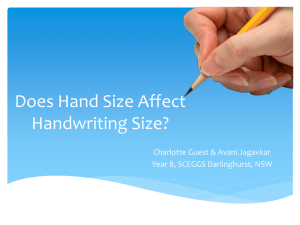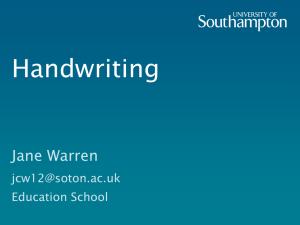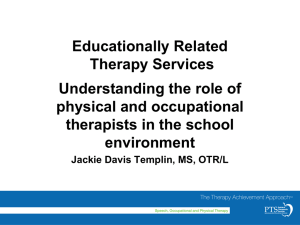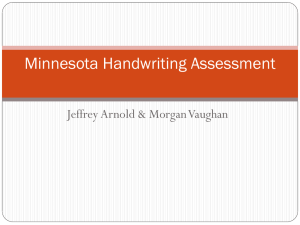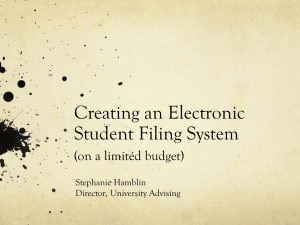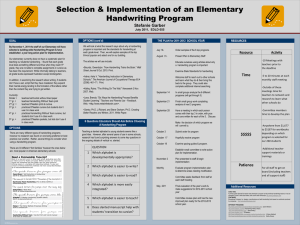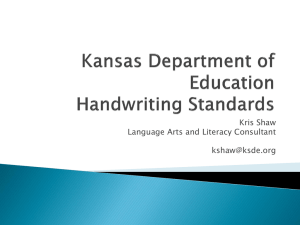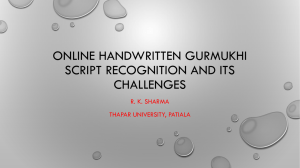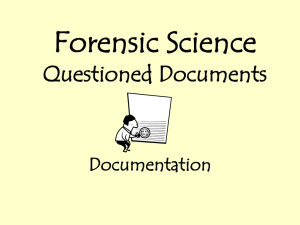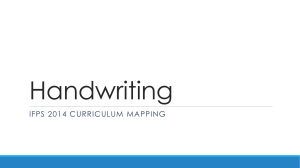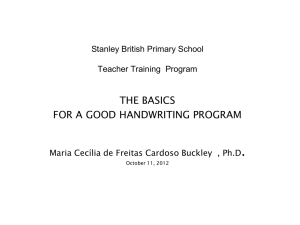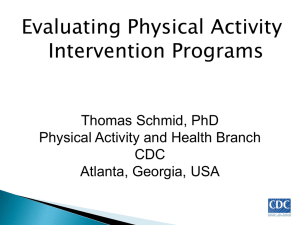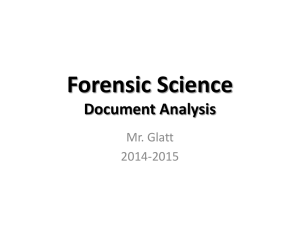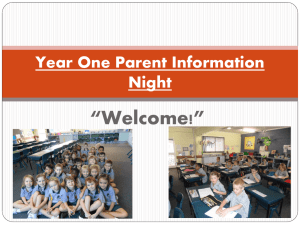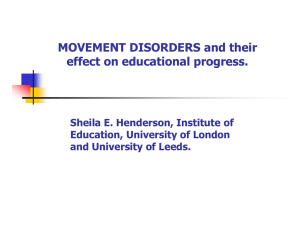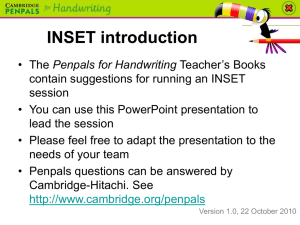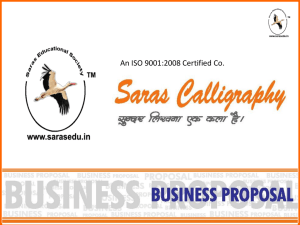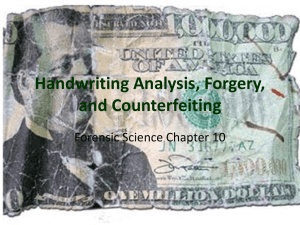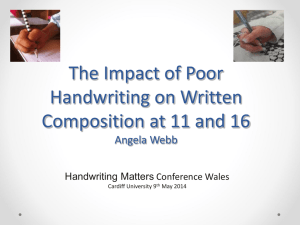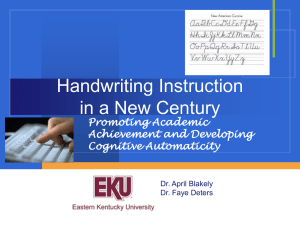Pictures - Mary Hellman`s Resources
advertisement
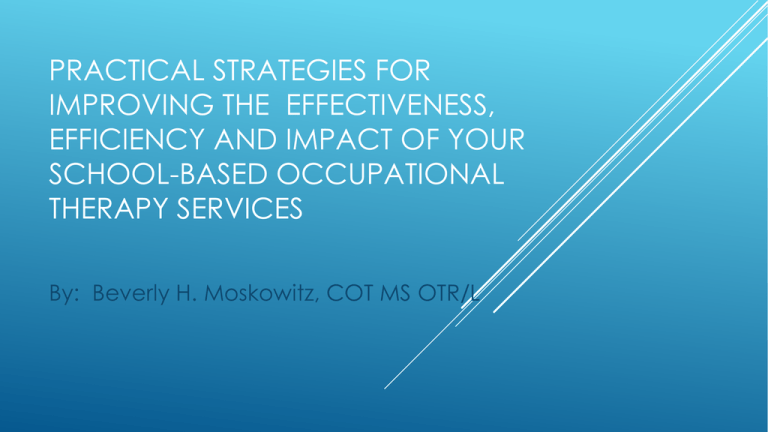
PRACTICAL STRATEGIES FOR IMPROVING THE EFFECTIVENESS, EFFICIENCY AND IMPACT OF YOUR SCHOOL-BASED OCCUPATIONAL THERAPY SERVICES By: Beverly H. Moskowitz, COT MS OTR/L HANDWRITING Realistic Handwriting Expectations Pre-Writing Exercises – i.e. putty, in-hand manipulation exercises Instruction – Size Matters Handwriting Program: Key concepts, Letter Size Rules Intervention – Collaboration (Push-In), Direct Service (Pull-Out), For Non-Printers: Alternative Fonts, Alternative Journal Entries, Alternatives for Writing Altogether Accommodations and Adaptations Adapted Paper Blotters Slant Boards (Ideal writing and copying position) Computer Access POSSIBLE PROBLEMS AND SOLUTIONS Environment Positioning/Motor Skills – Child Issues/Options Teacher Options Furniture Options Handwriting – Child Issues/Options Teacher Options Teacher Variables and Environmental Variables Drawing, Cutting, Coloring Copying and Reading (See pages 11 through 14 in Resource Handbook) GET READY ACTIVITIES Heavy Work Fine Motor activities to develop hand muscles Gross Motor activities to develop posture and stability Tracking and Perceptual activities Putty Exercises Hotdog, Hamburger, Birthday Roll, Hide & Seek, Dot Writing, Stencils, Peas, Twist, Pull, Crush In-Hand Manipulation Exercises Pencil Batons, Dice, Counters, Finger Touches, Thumbs Up, Paper Crumbling, Finger Walking, Silly Magic Tricks, Putty, Tweezers (see pages 17 through 20 in Resource Book) SIZE MATTERS HANDWRITING PROGRAM Focus on letter size, then form follows Adaptable to: practice setting, school district, teaching style, grade, and time The Dice Game (earn stars), Alphatrangles, Adapted Paper & Key Concepts can be paired with any lesson SIZE MATTERS HANDWRITING PROGRAM 8 Key Concepts: 1. Writing Line Names 2. Letter Line Names 3. Starting Points 4. Touch Points 5. Letter Sizes 6. Super C 7. Stars & Dice Game 8. Spaghetti & Meatballs SIZE MATTERS HANDWRITING PROGRAM 8 Key Concepts: (pages 21-24 and PPT’s pages 108-111 in Resource Book) 1. 2. Writing Line Names Top = Line 1 Middle = Line 2 Bottom = Line 3 Letter Line Names: Standing Tall, Laying Down, Leaning Left, Leaning Right, etc. (not shared, but like happy/sad, around the clock ??) SIZE MATTERS HANDWRITING PROGRAM 8 Key Concepts: (page 21 through 24 of Resource Book) 3. Starting Points for each letter 4. Touch Points for each letter 5. Letter Sizes with rules Size 1: All Upper Case, Lower Case – b, d, f, h, k, l, t Size 2: Lower Case – a, c, e, I, m, n, o, r, s, u, v, w, x, z Size 3: Lower Case – g, j, p, q, y (belly rests on line) SIZE MATTERS HANDWRITING PROGRAM 8 Key Concepts: : (pages 21-24 and PPT’s pages 108-111 in Resource Book) 6. Super C – like a super hero who looks for rules 7. Stars & The Dice Game – Looking for “Star-Worthy” letters based on size/touch point 8. Spaghetti & Meatballs – Spacing Spaghetti Spaces are INSIDE spaces - Only 1 strand of spaghetti should be present in between letters in a word Meatball Spaces are OUTSIDE spaces - One big, fat, juicy meatball should be between words REVERSAL TRICK • “b”oys and “p”eople need to look forward when they run so they can cross the finish line __b___p______ * Have students draw facial features (nose, eye, half mouth) on circles of letters SIZE MATTERS INTERVENTION OPTIONS: Collaboration: (Push-In) Consultation – providing handwriting concepts/lingo, provide visual cues, provide visual aides, issue Alphatrangles, introduce Dice Game, provide a variety of adapted paper, recreate worksheets, etc. Co-Teaching – explore possibility of leading a weekly handwriting lesson over 8-10 week period Direct Service: (Pull-Out) Handwriting Club – individuals OR group students by ability/grade *See pages 26-27 in Resource Handbook FOR NON-WRITERS Computer Based Activities – Alternative Fonts for typing/writing Pictures from Clip Art or Boardmaker Low Tech Options: Scribing, copies of peer’s notes, copies of teacher’s lesson, oral responses, multiple choice or word banks for tests Assistive Technology: Writing software (Co-Writer, Draft Builder, Write Out Loud, Read Out Loud), Fusion, Functionality options (stickey Keys, slower mouse, touch screens, adjust workstations), equipment changes (trackball mouse, one-handed keyboard, etc.) *See pages 29-35 in Resource Handbook ACCOMODATIONS AND/OR ADAPTATIONS Printing Reference Tools Add starting points to alphabet strips on desks or chalk/white boards Add a “Go Line” – green tape on left side of the desk Writing Surfaces and Supplies Blotters – single sheet of construction paper laid under writing paper Mechanical Pencils Lined Labels Classroom or desk-top posters (visuals) Thingies *See PPT handouts on pages 112-113 in Resource Handbook ACCOMODATIONS AND/OR ADAPTATIONS Writing Paper Adaptive Writing Journals Adapt tests and worksheets Provide masters of adaptive paper for overhead projectors or smart boards For beginner writers: Use the computer to create a shape Select line colors Change line thickness Create patterned lines or fill lines COPYING Progression: Direct line copy – directly underneath or side by side, on same paper Near point - on same paper Midpoint – 3-5 inches away, using same type paper Midpoint – 5-8 inches away, using different type paper Far point – 8-12 inches or more away COPYING Strategies: Face desk forward Fold paper – using “Trifold Stand” instructions on page 92 of Resource Handbook Use a bookstand or book holder Let student use chalk or marker edge Use books, tissue box, jacket, notebook Use Page Ups (small desktop holder) Teach “chunking” Teach finger points CUTTING Create a plan – Before giving a child the scissor, ask “What’s your plan?” Use Lead In and Lead-Off lines: Lead-In lines are drawn from the edge of the paper to the stimulus line intended for cutting. Demonstrate how your pencil mark then continues through the middle of the stimulus line. When you reach the end of the line, ask the child what you should do next. The correct answer is to Keep on Going! Teach Push and Pull techniques: (Activity to teach push/pull concepts on page 53) PUSH the scissors into the paper PULL the paper into the scissors *See pages 52-55 and PPT handouts on pages 103-105 in Resource Handbook ATTENTION, ORGANIZATION & SELF-REGULATION Participation-based assessment Possible Issues and Possible Solutions Sensory Diet Exercises Alert Curriculums How Does Your Engine Run Zones of Regulation Accommodations & Adaptations *See pages 56-83 in Resource Handbook HOW TO MAKE: 1. Clay Board (increase proprioceptive input – strengthen motor memory 2. Slant Board 3. Pencil Thingie 4. Trifold Stand 5. Letter Size Blocks 6. Custom Worksheets 7. Board Games 8. Book Stand 9. Labyinths (page 120 – PPT handouts in Resource Book) *See pages 89-96 in Resource Handbook http://tinyurl.com/q3rlrpr PARTICIPATION AND FUNCTIONAL APPROACHES: Functional Use performance/therapy: Talk, instruct, explain what’s in the classroom Back up until you find a place that the student is successful When the student isn’t looking at their work – hover over and around them until they have nowhere else to look SCHEDULING SOLUTIONS Group Children – 1-4 students Visit during problem times Integrate into classrooms Divide your time throughout the week (i.e. 15, 10, 5 verses 30) Use “Push-In” verses “Pull-out” BEVERLY’S DO’S AND DON’TS DO: Be Creative Ask Teachers what times work best for you to join the class Offer to lead handwriting instruction times Leave open blocks of time for consultation, collaboration, preparation and paperwork Visit children during problem times: Gym, Art, Assembly Group children (1-4) Integrate into the classrooms early in the year and often BEVERLY’S DO’S AND DON’TS DON’T: Get stuck in a set daily schedule for the whole year Set up a private practice Hesitate to regroup children, if appropriate Start with individual therapy. Try working in classroom first to learn about the student in his social/academic environment and teacher skills, limitations, and flexibility Block one 30 minute time unit per student. Instead divide your time throughout the week (i.e. 15/10/5) GETTING INVOLVED Share your knowledge: Team with teachers Inform Administrators Educate Aides and Assistants