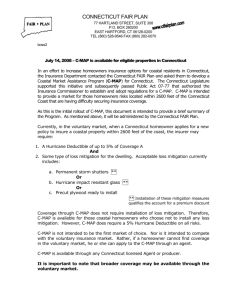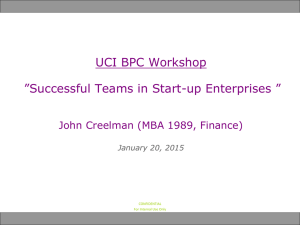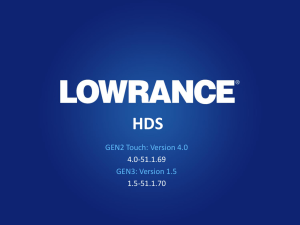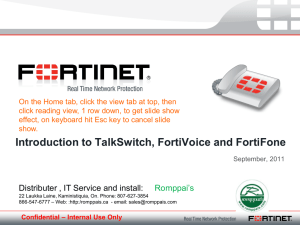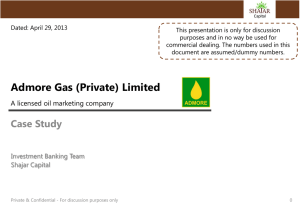C-MAP MAX-N+ 2015
advertisement
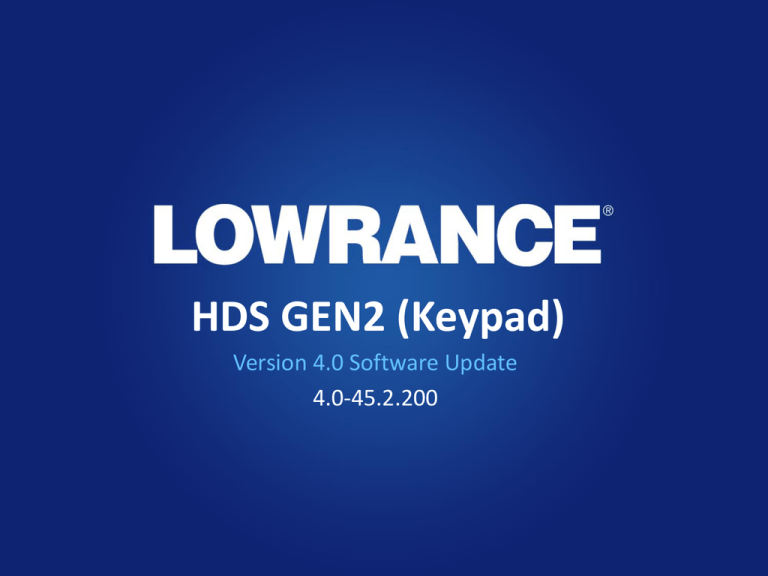
HDS GEN2 (Keypad) Version 4.0 Software Update 4.0-45.2.200 Features • This Software update will give the following features: – Support for the new Lowrance Outboard Pilot • Control the autopilot from the screen of the HDS Gen2 – Navigate routes/to a waypoint/to a cursor/vessel heading – Integrated turn patterns for trolling – Support for C-MAP MAX-N+ 2015 cartography • Adds Detailed Marina Charts/Aerial Photography/High Resolution Satellite Imagery/Dynamic Raster Charts/and much more… • For more information on C-MAP MAX-N+ 2015 2015 • http://c-map.jeppesen.com/us/marine-navigation/chart-plotters/c-map-max-n 2 © Navico Company Confidential Lowrance Outboard Autopilot Lowrance Outboard Pilot Walleye/Multi species Outboard Pilot is an HDS Autopilot add-on system designed for boats up to 30ft with single outboard motor. System packs contain everything you need to fit an Autopilot to Hydraulic or Cable steer outboard motors. Trailer boat Runabout 4 © Navico Company Confidential Outboard Pilot - Product Description This product range comprises the following: • NAC-1 Autopilot Computer • POINT-1AP Heading and GPS sensor • PUMP-1 Reversible Hydraulic Pump – OR• HELM-1 Cable steer drive unit • SmartSteerTM User Interface for HDS GEN2 For more details Visit: http://www.lowrance.com/en-US/Products/Auto-Steering/ SmartSteer Interface • Outboard Pilot steering modes: – Auto: Steers the boat automatically to a set heading • Adjust Port/Starboard in 1 or 10 degree increments 6 © Navico Company Confidential SmartSteer Interface • Outboard Pilot steering modes: – Turn patterns: pre-set trolling patterns • Sub-menu of the Auto mode 7 © Navico Company Confidential SmartSteer Interface • Outboard Pilot steering modes: – Course: Steers the boat automatically along a calculated track using heading and GPS position • Adjust Port/Starboard in 1 or 10 degree increments 8 © Navico Company Confidential SmartSteer Interface • Outboard Pilot steering modes: – Nav: Steers the boat automatically along predefined route, to a waypoint or to cursor location • Cancel navigation, restart the route, skip a point 9 © Navico Company Confidential SmartSteer Interface • Outboard Pilot steering modes: – Power steer: Manual control of the direction of the outboard motor. Virtual steering wheel • Control the motor angle port/starboard 10 © Navico Company Confidential Charting Feature Enhancements C-MAP MAX-N+ 2015 C-MAP MAX-N+ 2015 • Software version 4.0 will give HDS Gen2 the following features when using Jeppesen CMAP-MAX-N+ 2015: – User selectable chart view • • • • No Contours: Shaded Relief and POIs 2D: No Shaded Relief, but full contours and POIs Raster: Traditional paper chart look Shaded Relief: Full Shaded Relief, 2D contours and POIs * All features shown in this brief are pending available data on the individual mapping cards 12 © Navico Company Confidential C-MAP MAX-N+ 2015 13 No Contours 2D Raster Shaded Relief © Navico Company Confidential C-MAP MAX-N+ 2015 – Photo Overlay (Shaded Relief, No Contours or Raster) • Adjust transparency between the photo overlay and the underlying map Photo Overlay: Full 14 © Navico Company Confidential Photo Overlay: Land Only C-MAP MAX-N+ 2015 – Aerial Photos • These photos provide a “bird’s eye” view of marinas, harbors, channel entrances and other features Aerial Photo Symbol on Chart 15 Highlight the Photo Icon with the cursor. Press Enter then Select “Image” © Navico Company Confidential C-MAP MAX-N+ 2015 – High Resolution Bathymetry (2D and Shaded Relief mode) • User selection enable/disable the high resolution contour lines on the chart High Resolution Bathymetry: Off 16 High Resolution Bathymetry : On © Navico Company Confidential C-MAP MAX-N+ 2015 – User selectable depth palette displays (2D mode only) • Users can pick how the C-MAP MAX-N+ 2015 chart is displayed – Default = Standard C-MAP color presentation – Paper Chart = Designed to look like traditional marine charts – Safety Shading = Allows the user to input a safety depth to shade the chart blue in that area. The rest will display as white. – Depth Shading = Preset color palette displaying a gradient from shallow (lighter color) to deep (darker color) 17 © Navico Company Confidential C-MAP MAX-N+ 2015 18 Default Paper Chart Safety Shading Depth Shading © Navico Company Confidential C-MAP MAX-N+ 2015 – User defined Depth Shading (2D mode only) • Advanced setting to allow users to customize their own charting colors – Set depths ranges to display as certain colors, or gradients of colors » Set the depth for the color layer » Set the transparency of the color layer • Example: If you want to set shallow water to show red you will set the custom range as shown below (see next page for example) – For this method it is required to set one point at the same depth 100% opacity and one point at 0% opacity – Users can adjust these points to make different color blends – More points can be added and by adjusting the depth, color and opacity • Note: There are endless combinations that can be customized with these settings, far too extensive to cover in full detail here. 19 © Navico Company Confidential C-MAP MAX-N+ 2015 20 © Navico Company Confidential C-MAP MAX-N+ 2015 – User defined Depth Shading (2D mode only) • Example 2: In this example we have set a red range up to 10ft. and a dark blue range at 30ft and greater 21 © Navico Company Confidential